X1 and P1 have the same dimensions and similar structures, so this wiki article uses the X1 series printer as an example to describe how to repack the X1/P1 combo with all accessories and spools.
Important: Before packing the printer, please make sure to perform a Factory Reset to ensure your account is removed from the machine.
You can do this from the printer menu under Settings -> General -> Restore Factory Settings.
Note: Please keep the original packaging for better protection during shipping
¶ Step 1: Install the hotbed protective foam and lower the heatbed to the bottom.
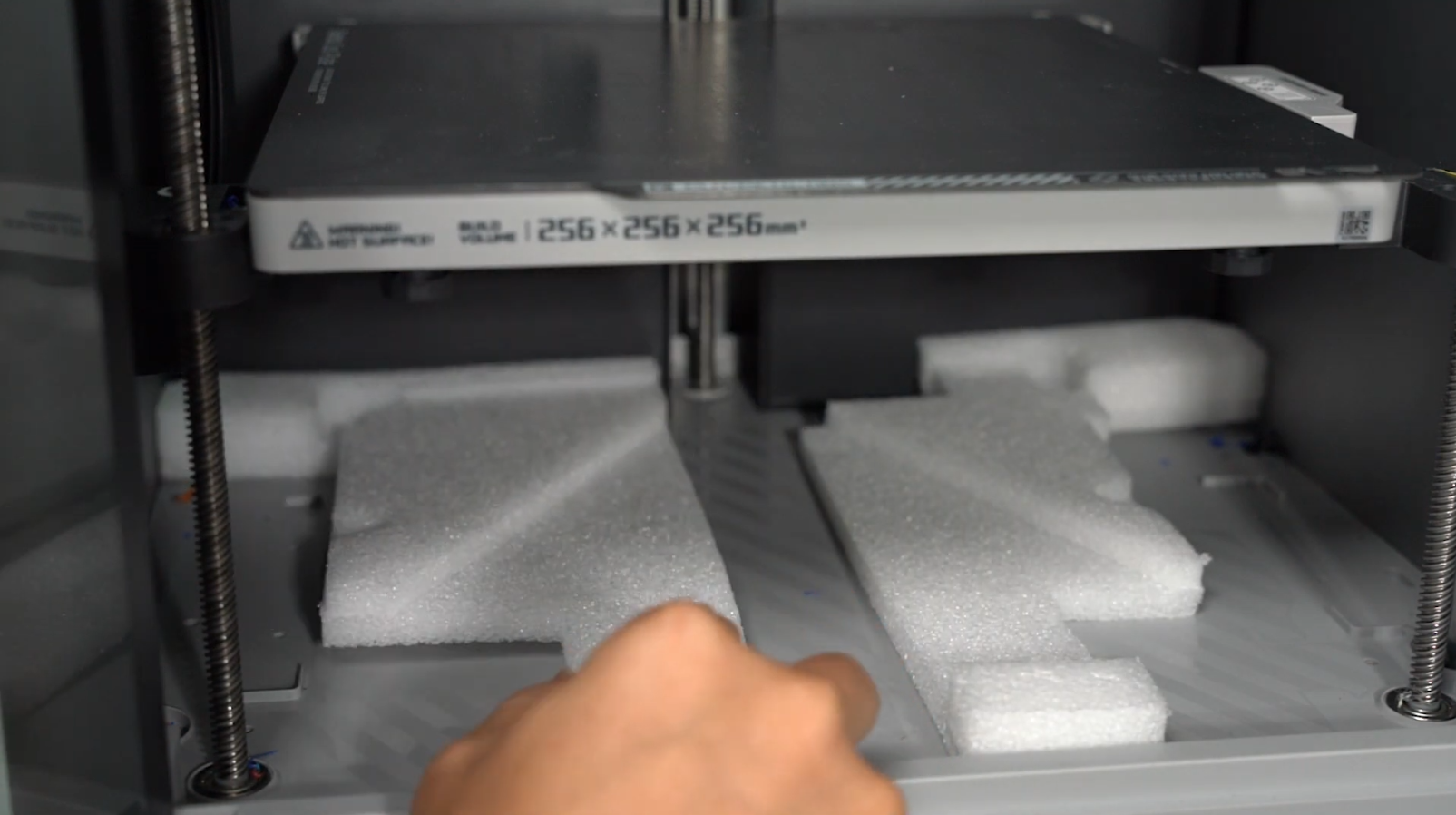 |
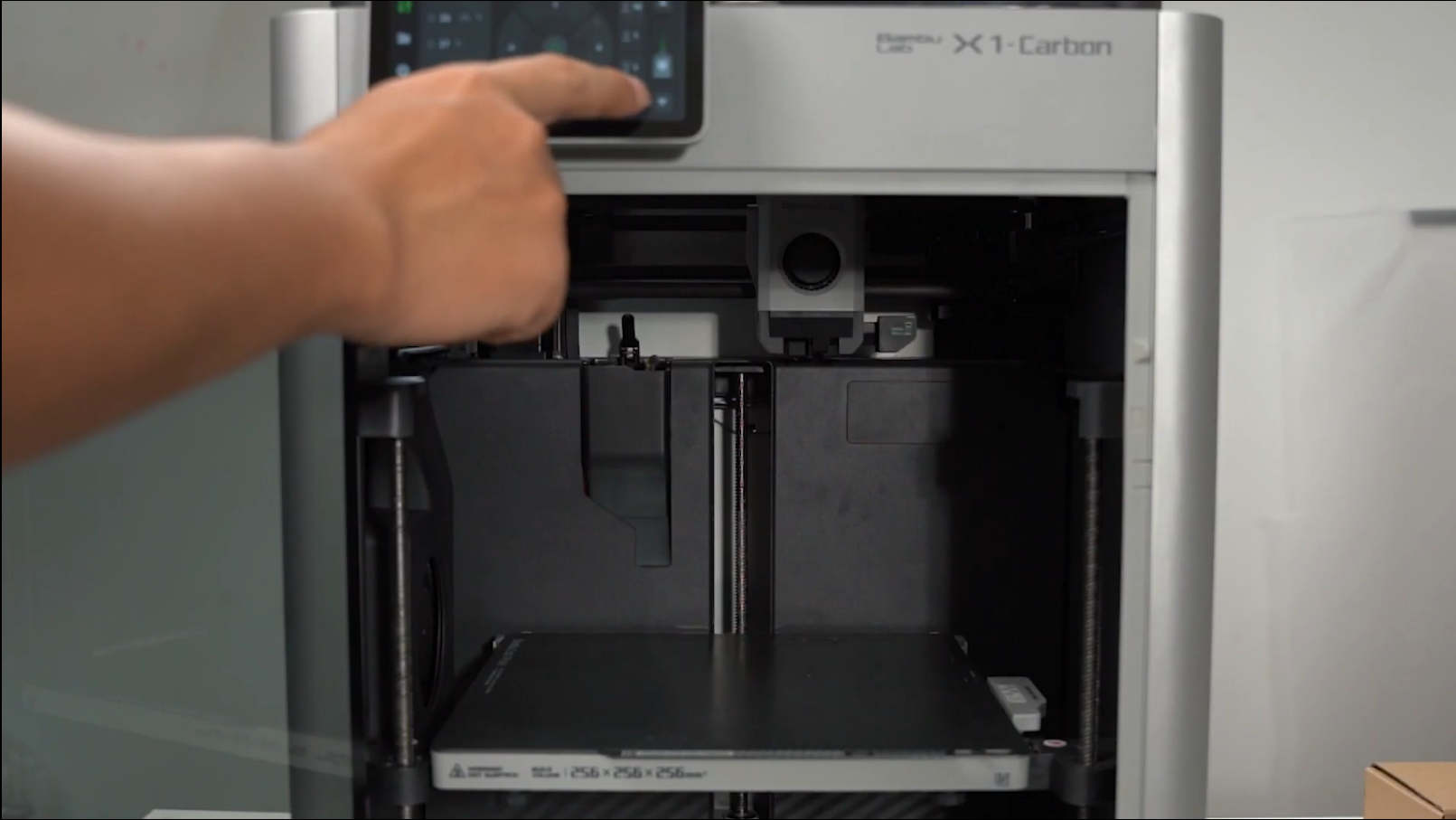 |
 |
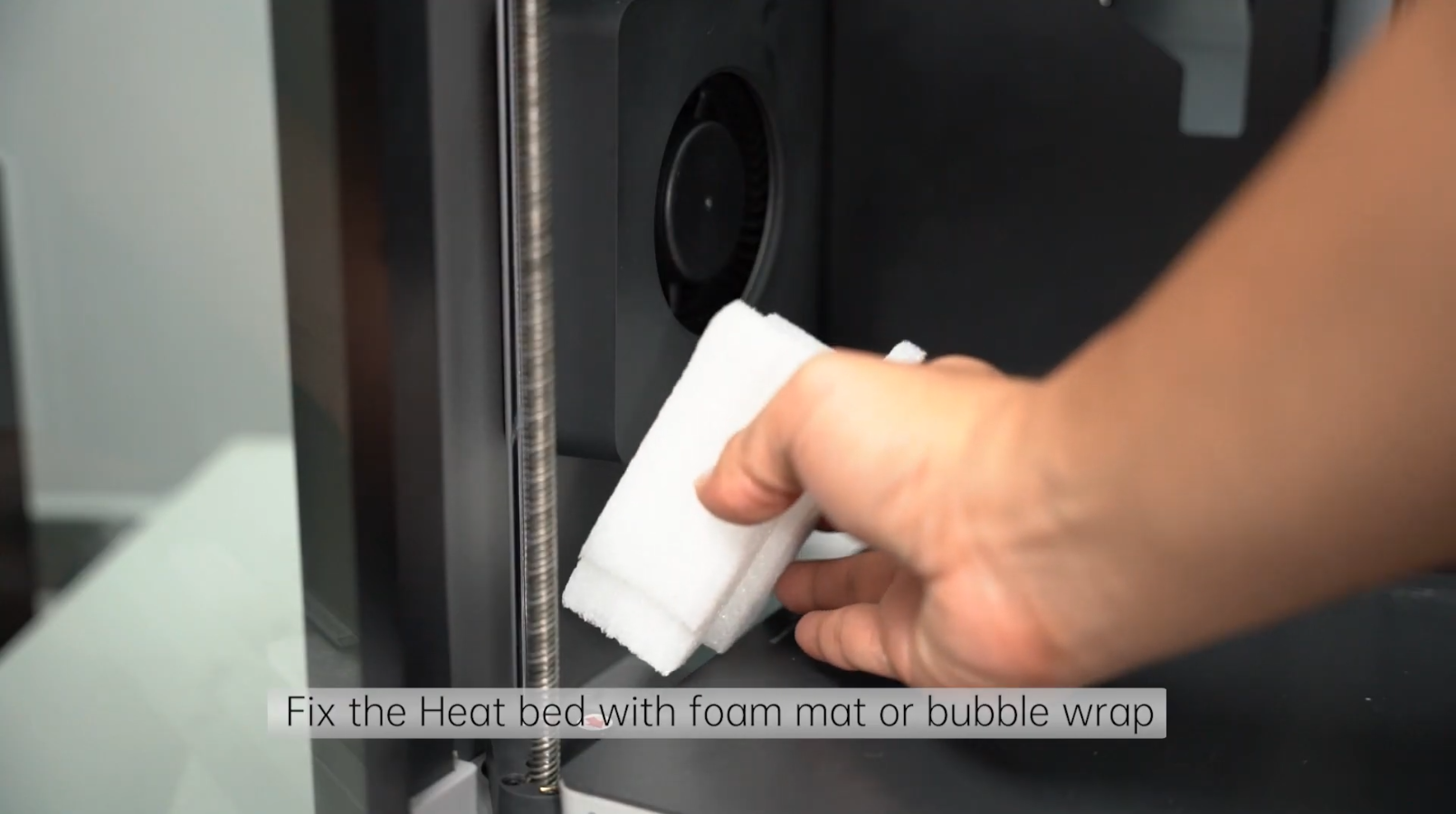 |
¶ Step 2: Turn off the printer and uninstall the spool holder
 |
 |
 |
 |
¶ Step 3: Remove PTFE tubes, 4-pin/6-pin bus cables and AMS buffer from the printer, and AMS
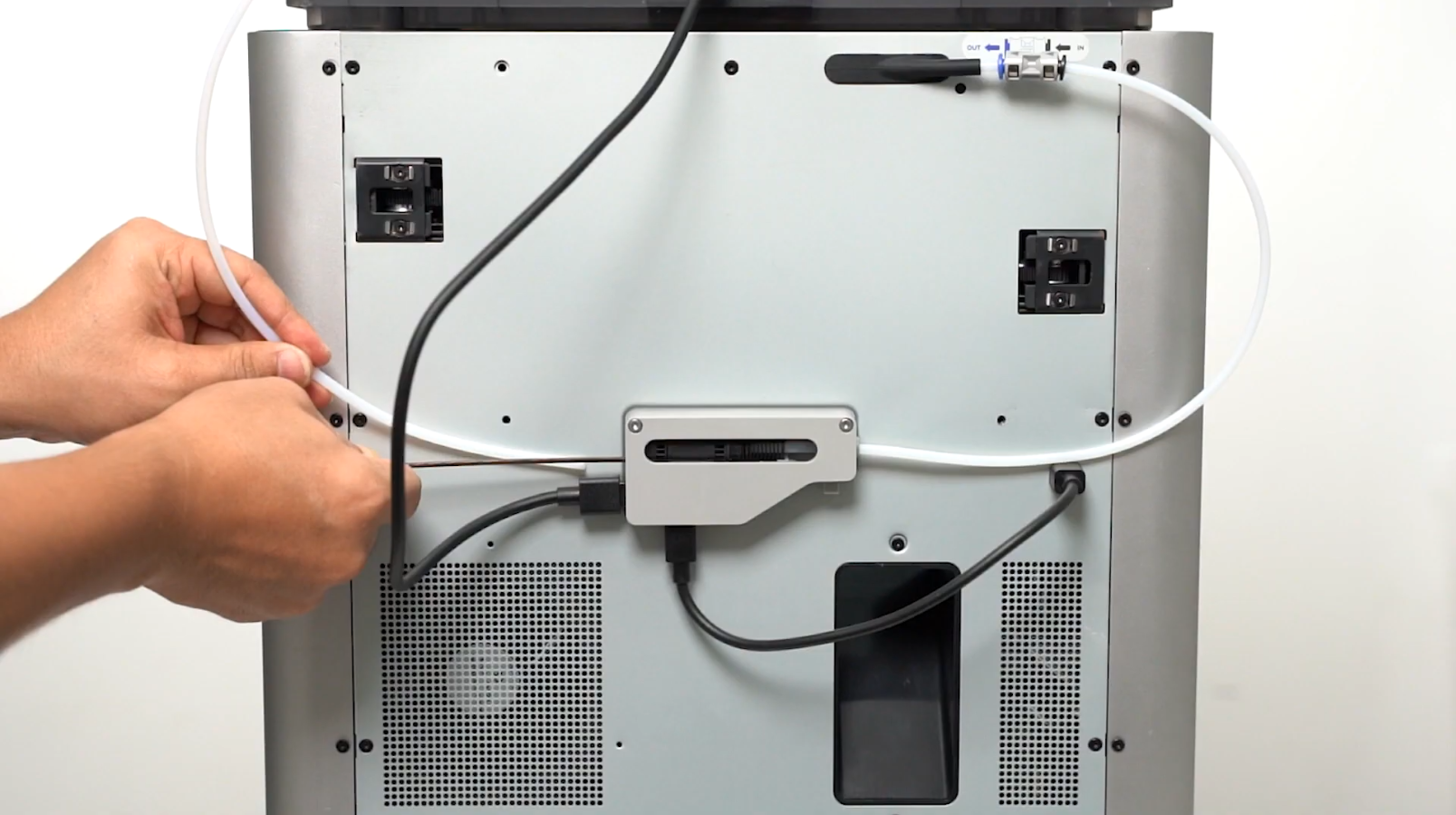 |
 |
 |
 |
¶ Step 4: Remove 4-pin and 6-pin bus cables from the buffer and then reinstall the buffer back on the printer
 |
 |
 |
¶ Step 5: Remove the screen and place it, along with the cables and spool holder, into the accessory box
 |
 |
 |
 |
 |
 |
¶ Step 6: Wrap the tool head and move it to the right corner, and lock the heatbed with 3 screws
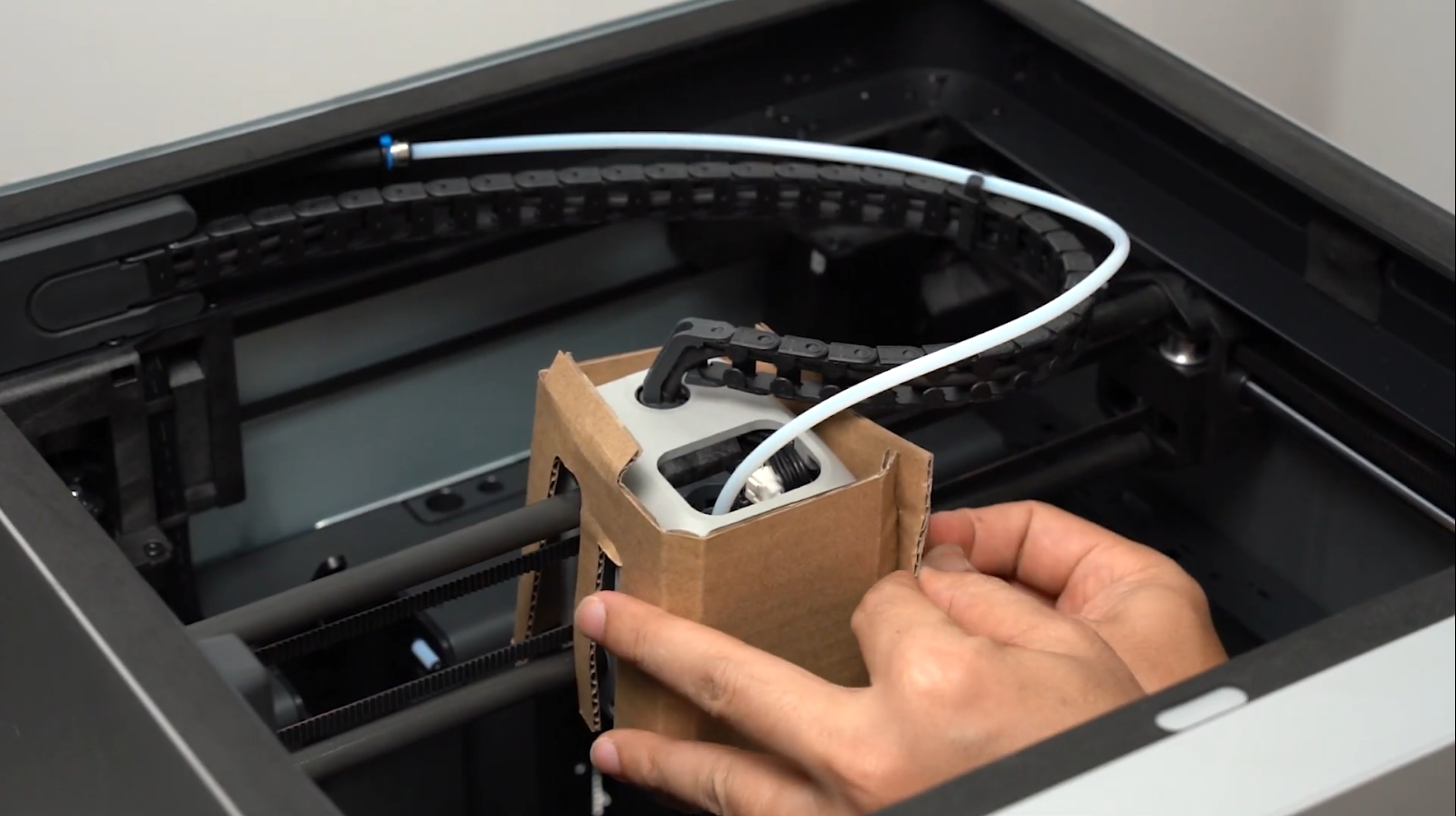 |
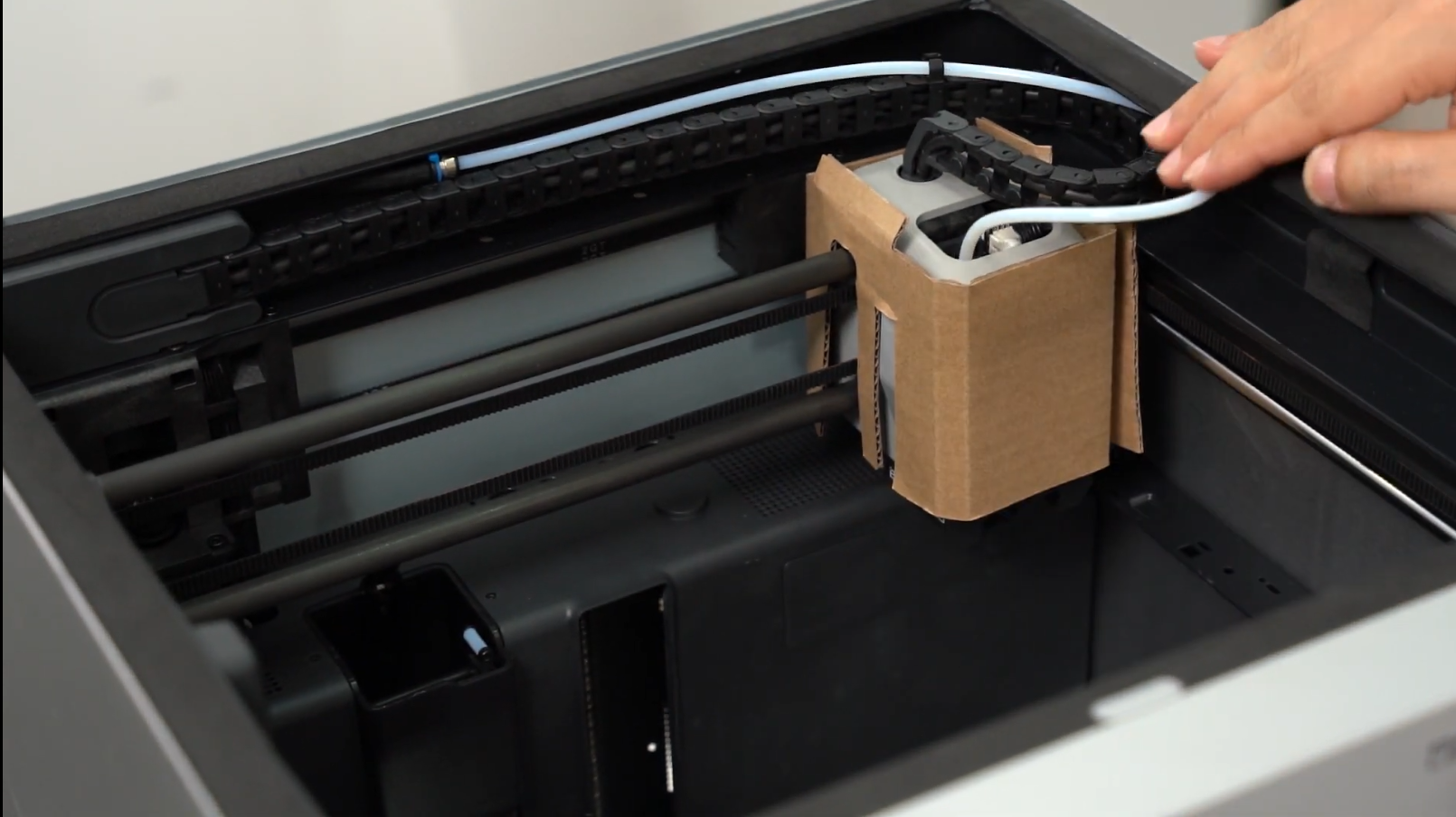 |
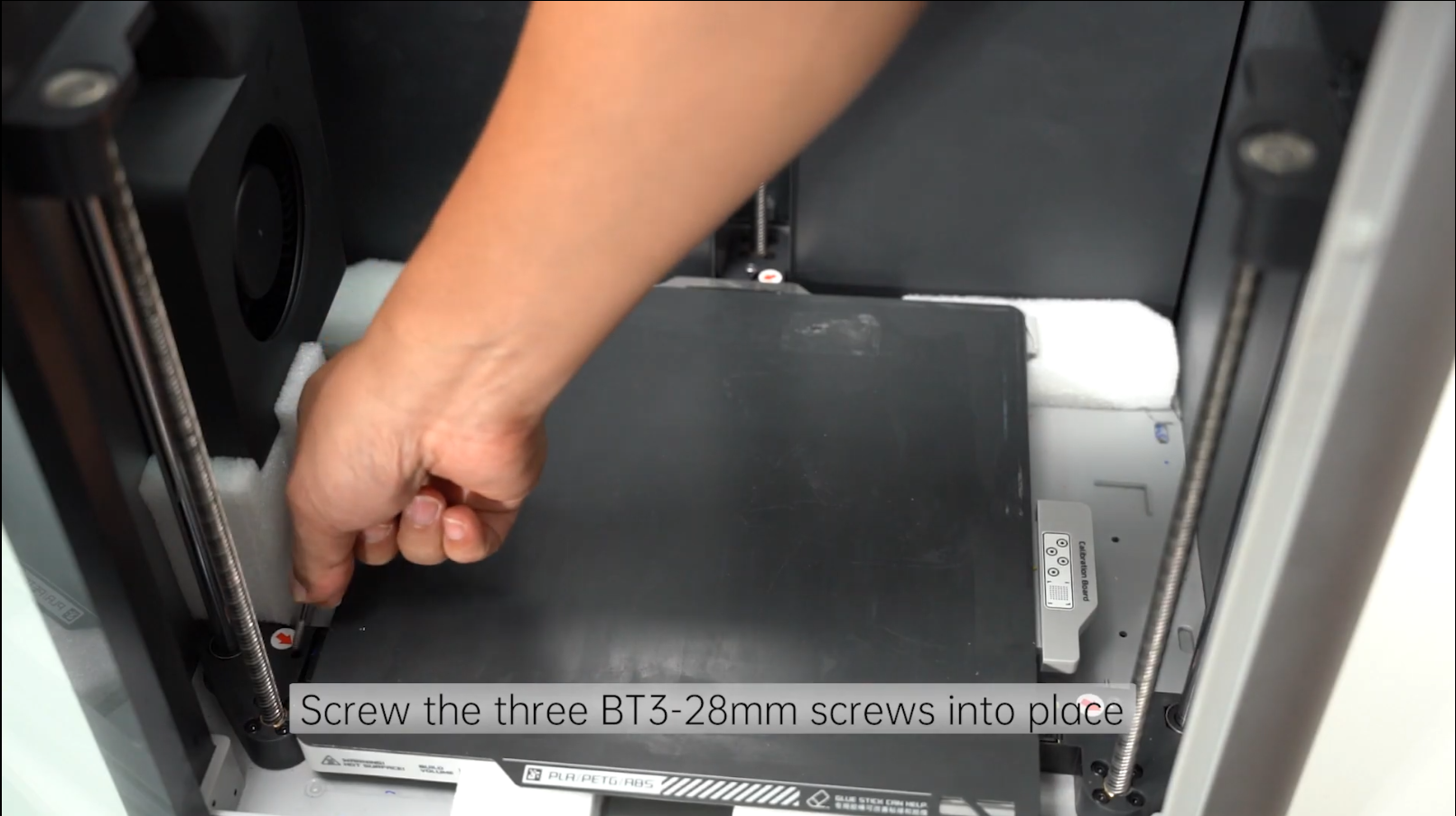 |
 |
¶ Step 7: Place the AMS holder and lock the AMS
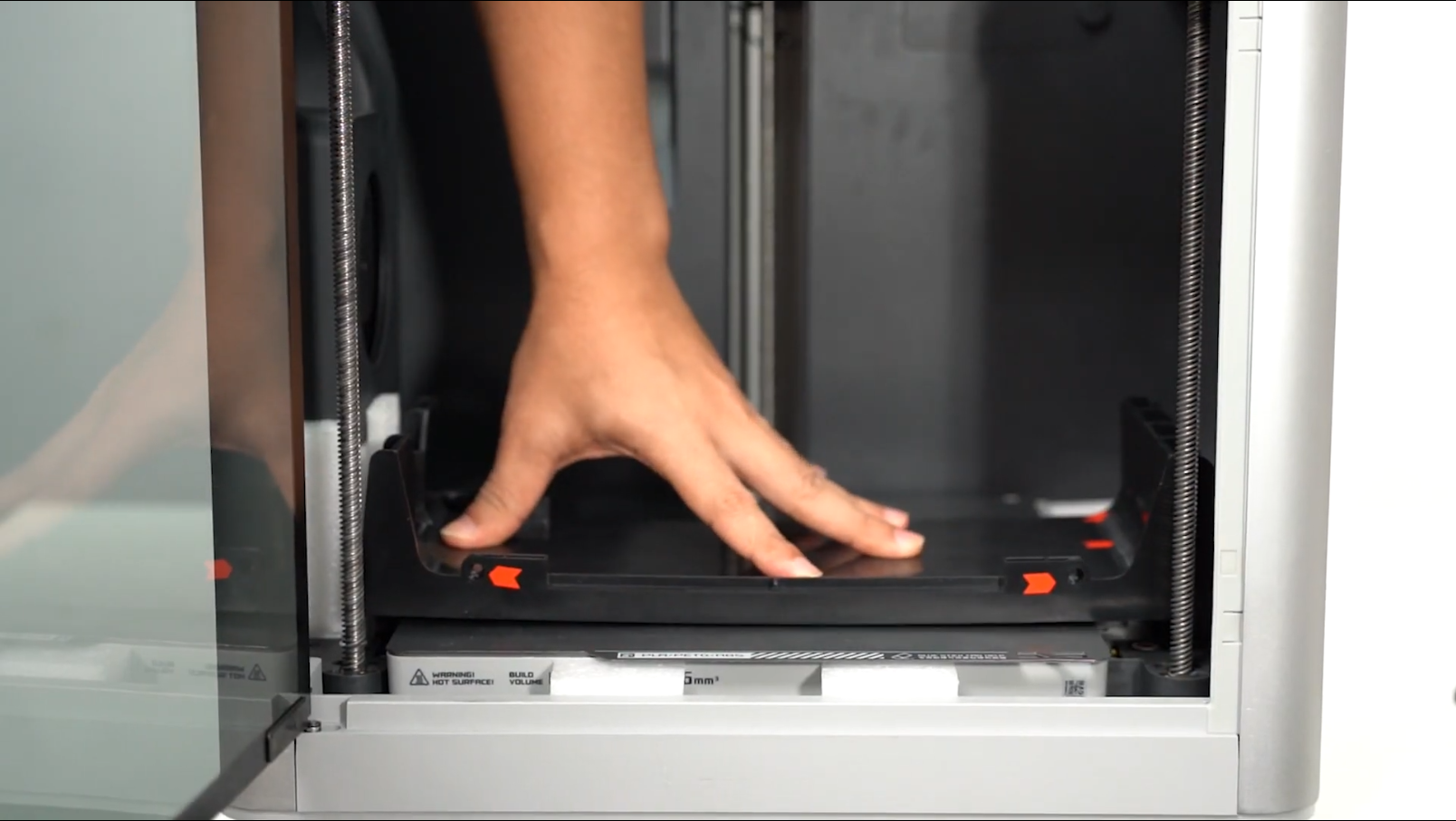 |
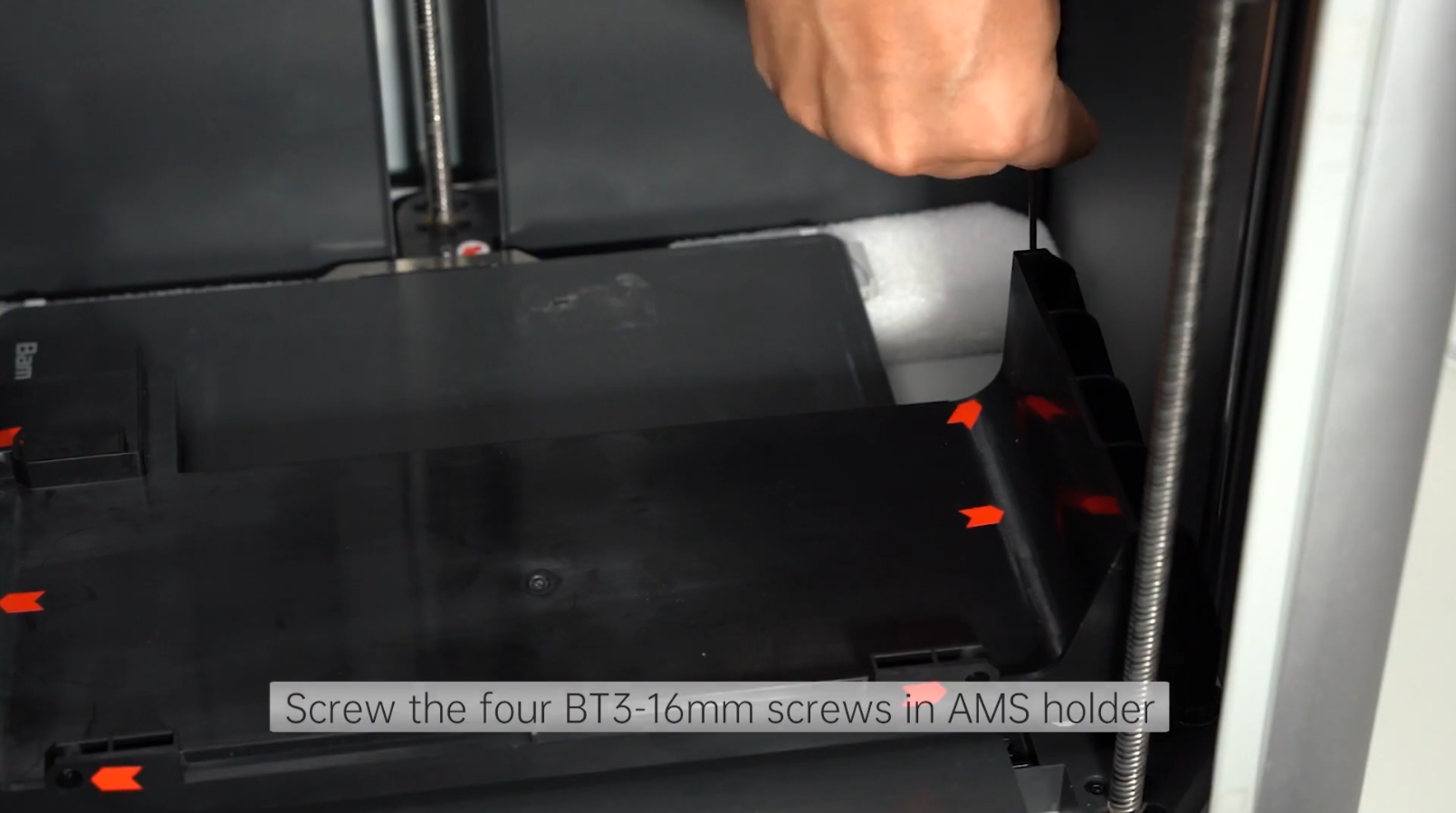 |
 |
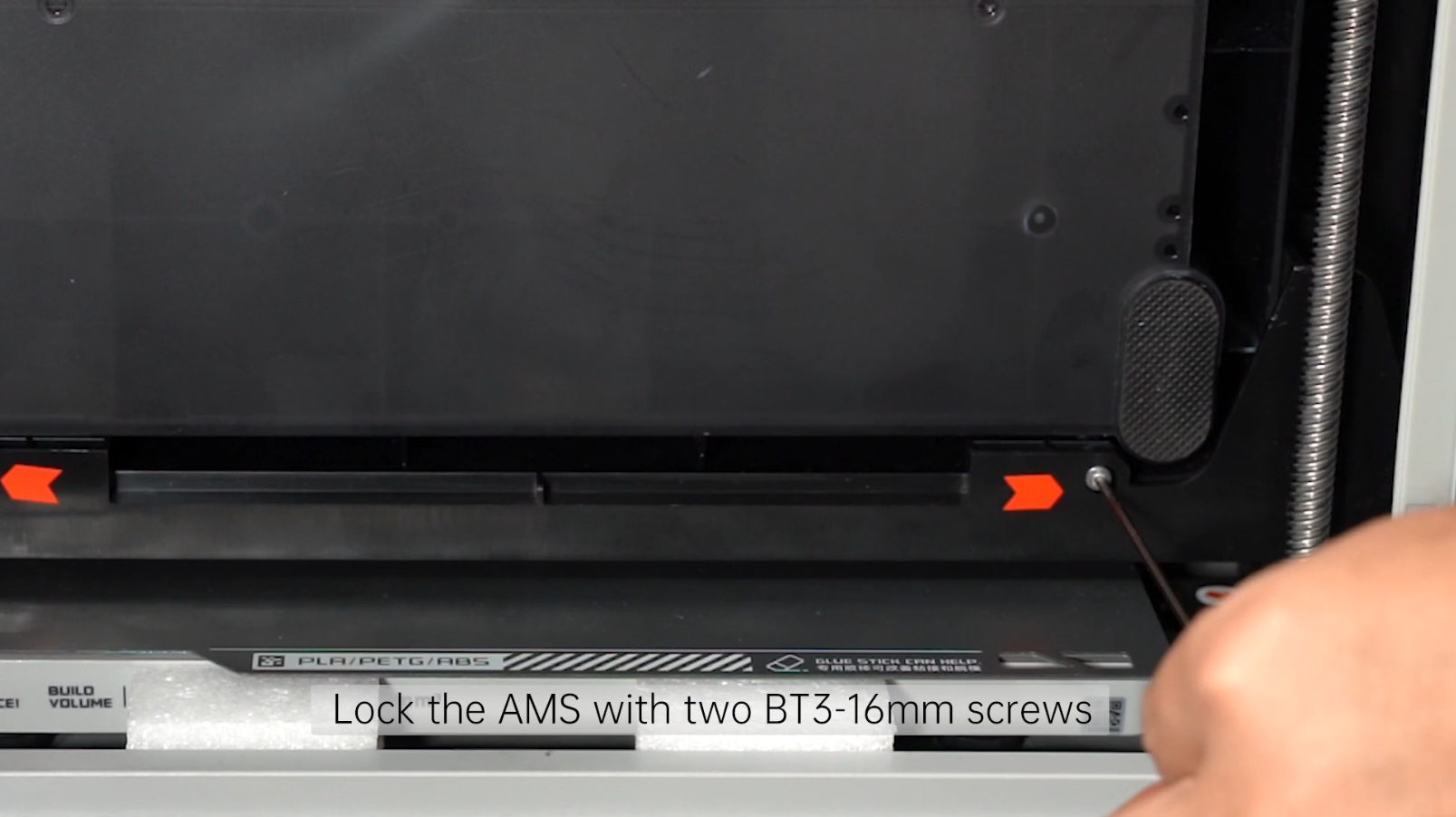 |
¶ Step 8: Place the accessory box and spare sheet in the printer and install the foam and tape
 |
 |
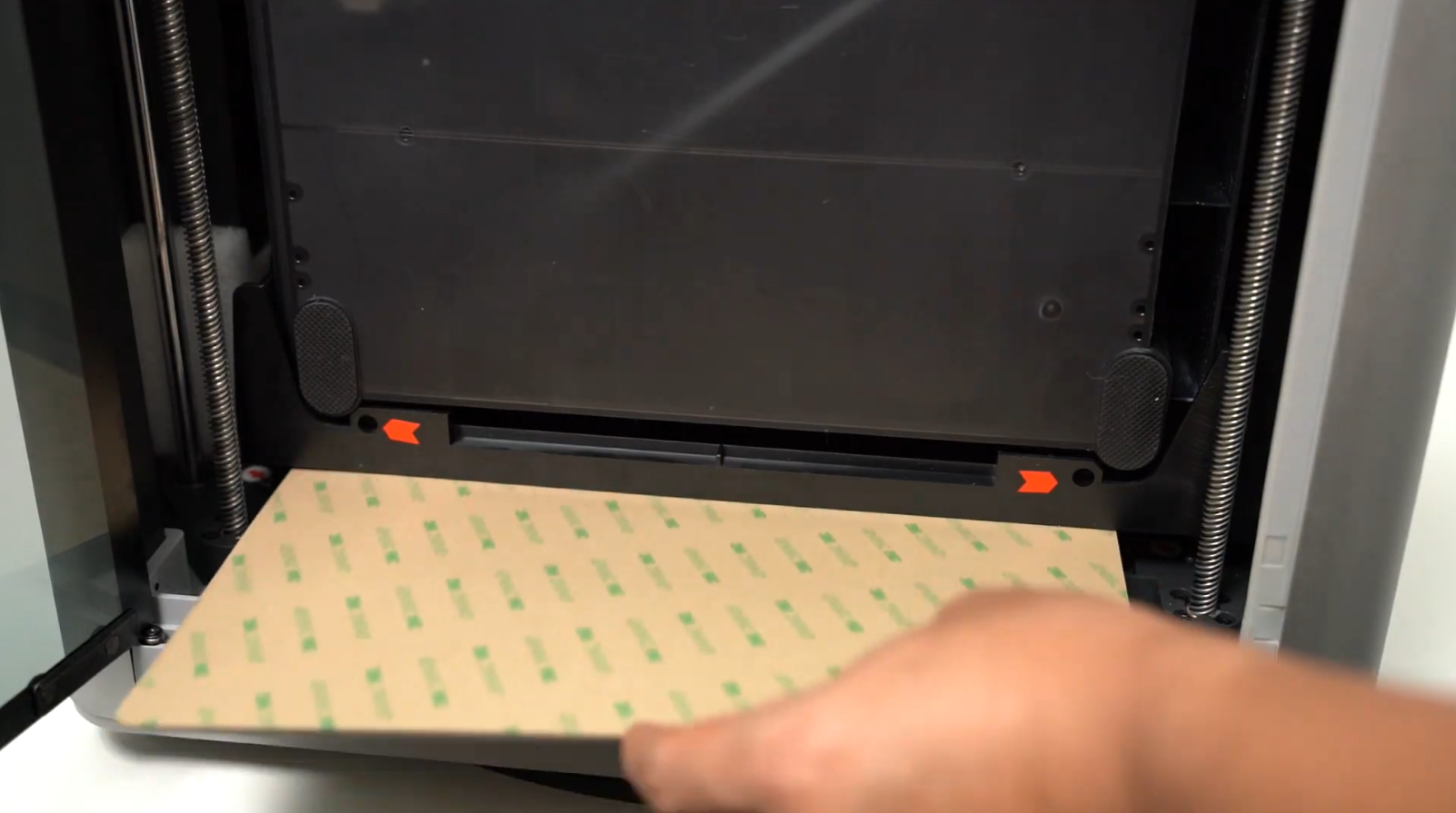 |
 |
 |
 |
¶ Step 9: Pack the box
 |
 |
 |
 |
Please make sure you pack the spool here too. They are part of the box's protection.
¶ End Notes
We hope that the detailed guide we shared with you was helpful and informative.
We want to ensure that you can perform it safely and effectively. If you have any concerns or questions regarding the process described in this article, we encourage you to reach out to our friendly customer service team before starting the operation. Our team is always ready to help you and answer any questions you may have.
Click here to open a new ticket in our Support Page.
We will do our best to respond promptly and provide you with the assistance you need.