¶ Issue Phenomenon:
When you connect AMS to the printer, none of the 4 slots has an LED light on., and AMS does not respond after inserting the filament. There is no AMS tab on the printer's display screen.
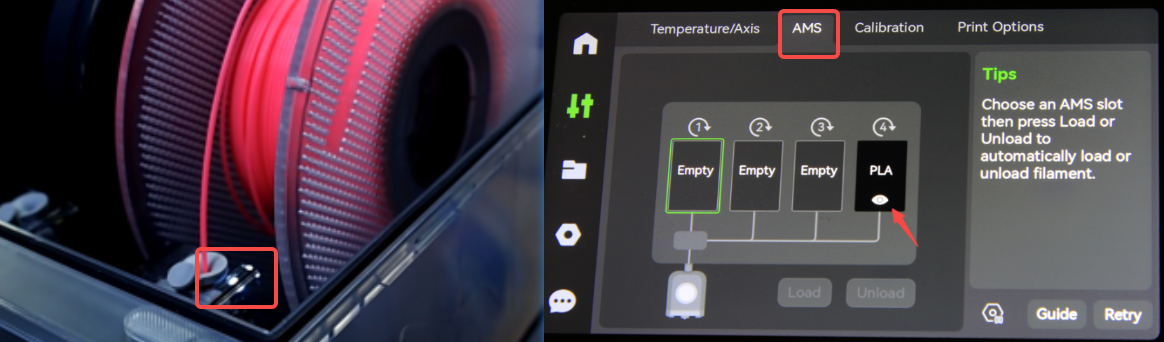
¶ Operational guide
This problem is usually caused by an abnormal connection cable, please narrow down the fault by the following steps
¶ 1. Pin check
Check whether the Pins of the Bambu Bus 4Pin&6Pin cable (cables connecting AMS—buffer—printer) are open as below:

¶ 2. Connection check
- It is recommended to shake or bend the 4Pin and 6Pin plugs and cable slightly, or pull out the plugs a little bit (do not pull them out completely) to see if the AMS can be detected for a short time so that we can narrow the fault to the plug/cable;
¶ 3. Measure the voltage values
If you have a multimeter, please check whether the pins of the 4Pin and 6Pin cables are connected properly and whether the voltage is normal(24V):
- Disconnect the 4Pin cable from the buffer, turn on the printer, and test the voltage of the 4pin cable.

- Then, connect the 4Pin cable back to the buffer, and disconnect the 6Pin cable from the AMS. Test the voltage of the 6-pin cable.

- Check if there is any water ingress corrosion at the pins of the main board.
- If the voltage values measured from the cables are normal but the failure still exists, please check the connection or voltage inside the AMS as below:
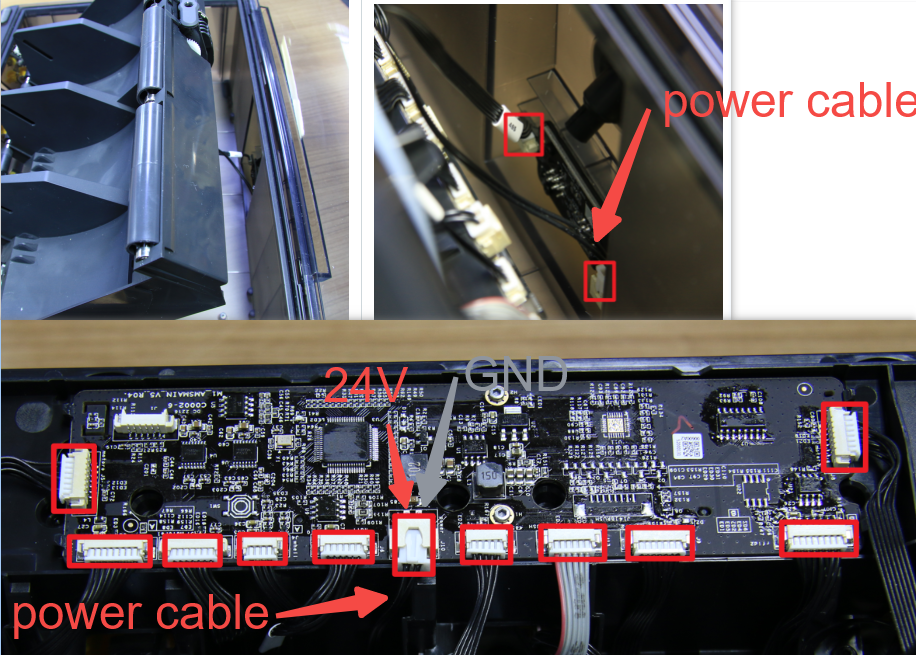
- If 24V of the AMS mainboard is also normal, please unplug other cables on the mainboard and only keep the power cable and communication cable (485), and check whether GND/3.3V and GND/6.6V on the U2 chip (in the green frame) are normal. Meanwhile, observe whether AMS is detected on the screen. If the AMS can be detected by the printer now, connect the cables of other parts on the AMS mainboard in turn and see which cable you connect back causes the AMS to fail to power on. In this way, we can confirm which part failure causes the whole AMS to fail to power on.
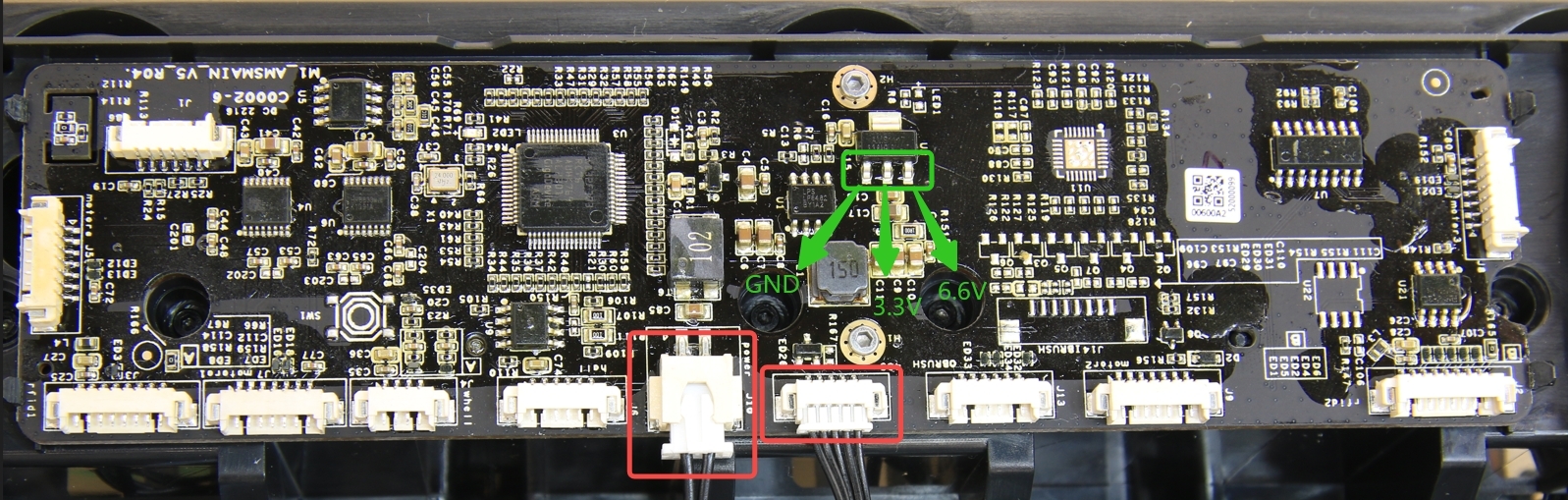
- Please follow the steps above to measure and troubleshoot, and contact the customer support team based on the test results for further assistance.
¶ End Notes
We hope the detailed guide provided has been helpful and informative.
To ensure a safe and effective execution, if you have any concerns or questions about the process described in this article, we recommend submitting a technical ticket regarding your issue.
Please include a picture or video illustrating the problem, as well as any additional information related to your inquiry.