¶ What it is
During AMS feeding or pulling, brittle filament may break in the path, the broken filament needs to be removed before continuing.
¶ When to use
When the error message displays on screen “filament broken in the path”
¶ Tools and materials needed
- Needle nose pliers
- 1.5mm Hex key (included with printer)
- 2.0mm Hex key (included with printer)
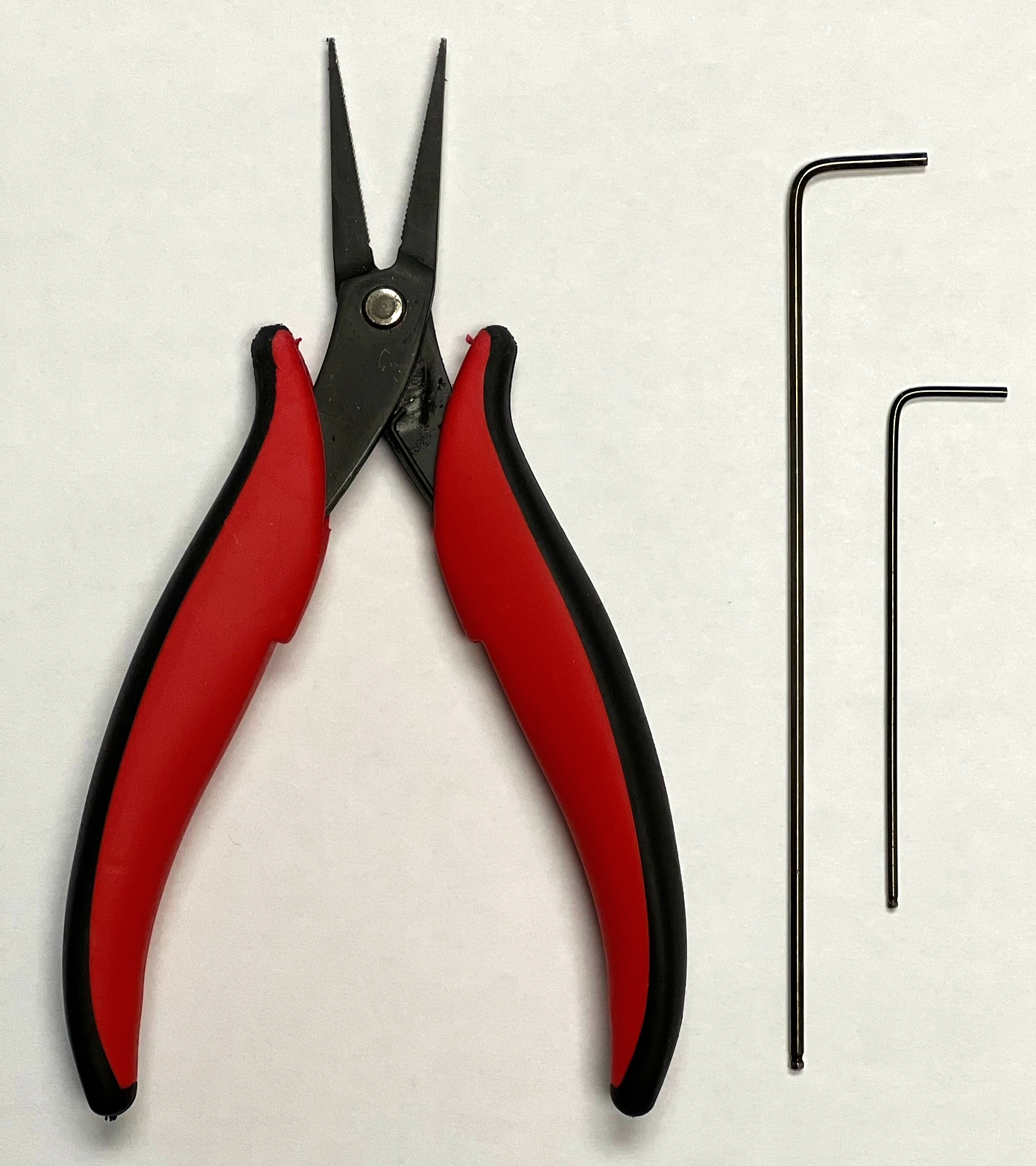
¶ Safety warning and Machine state before starting operation
Please ensure the printer is powered off and unplugged before performing step 2 of the process.
¶ Trouble shooting guide
Usually , the possible break position might be:
- Inside the AMS;
- Inside or near the tool head;
- At the position where the bending of PTFE tube is large.
¶ Case 1:Inside the AMS
¶ Step 1
Remove the PTFE tube from the AMS outlet. If the filament is located at the AMS outlet, press down on the internal locking mechanism for the PTFE tube in the AMS, then pull it out, remove the filament, and reinstall the PTFE tube back into the AMS and check for firmness, you can refer to this image

¶ Step 2
If the filament is completely in the AMS, you can refer to this video:
¶ step3
After removing the broken filament, click the "Retry" button on the screen to continue
¶ Case 2: Between the AMS and the Printer(One possible Way)
¶ Case 3: Inside or near the tool head
The filament can break inside the tool head, if it not dry enough.
When that happens, we recommend following the Extruder Maintenance Guide wiki article which describes the process of cleaning the extruder and filament sensor.
Following this process will ensure your extruder is clean and free from any filament debris.
¶ Case 4: At the position where the bending of PTFE tube is large
Due to the bending of the PTFE tube right before it goes inside the extruder, more brittle filament can break at that position.
To solve the problem, the easiest way to clean it is to disconnect the PTFE tube then pushing filament from the back of the printer.
Start by loosening the two screws shown in the image below, then push downwards on the plastic clip. This will release the PTFE tube and you will be able to pull it out from the filament sensor.
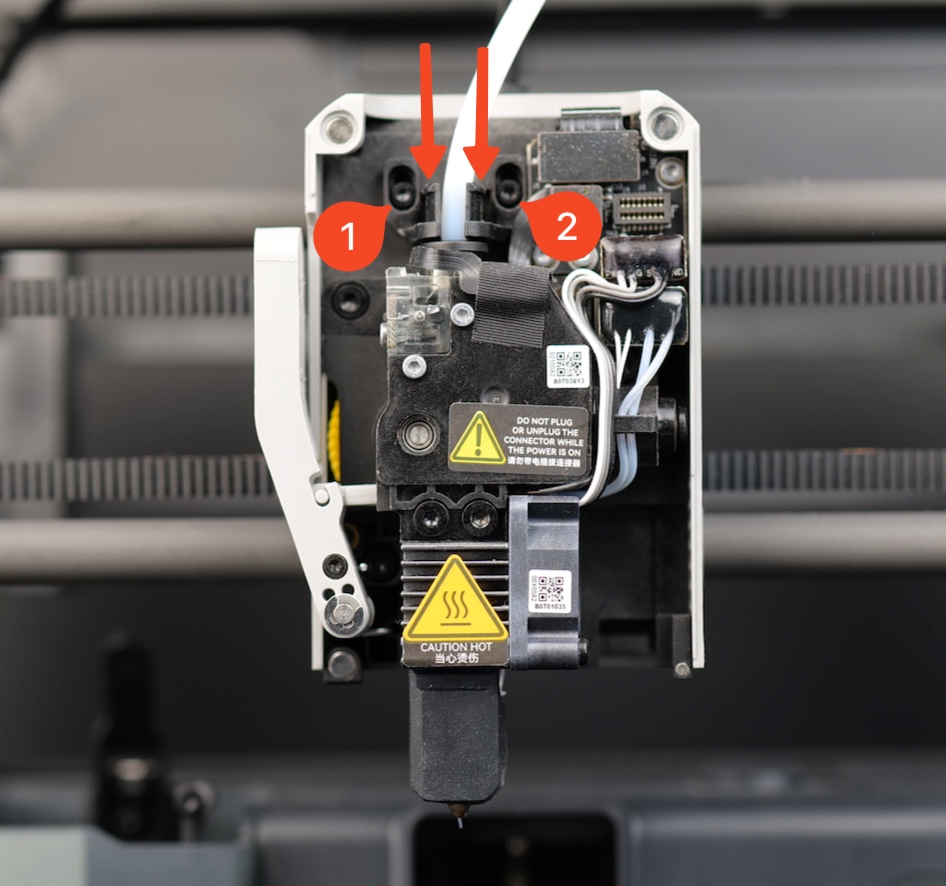
This will allow you to push/pull the filament from the back of the printer, and will also allow you to remove the strand of filament that might be stuck in the extruder.
If the issue persists, please follow the Case 3 guidance.
¶ Appendix: Filament break in the AMS lite
¶ Step 1. Remove the tube
Press the toolhead feeder interface and the tube interface on the AMS lite to pull out the tube.
 |
 |
¶ Step 2. Remove the broken filament
You can use a long filament to eject the broken filament.
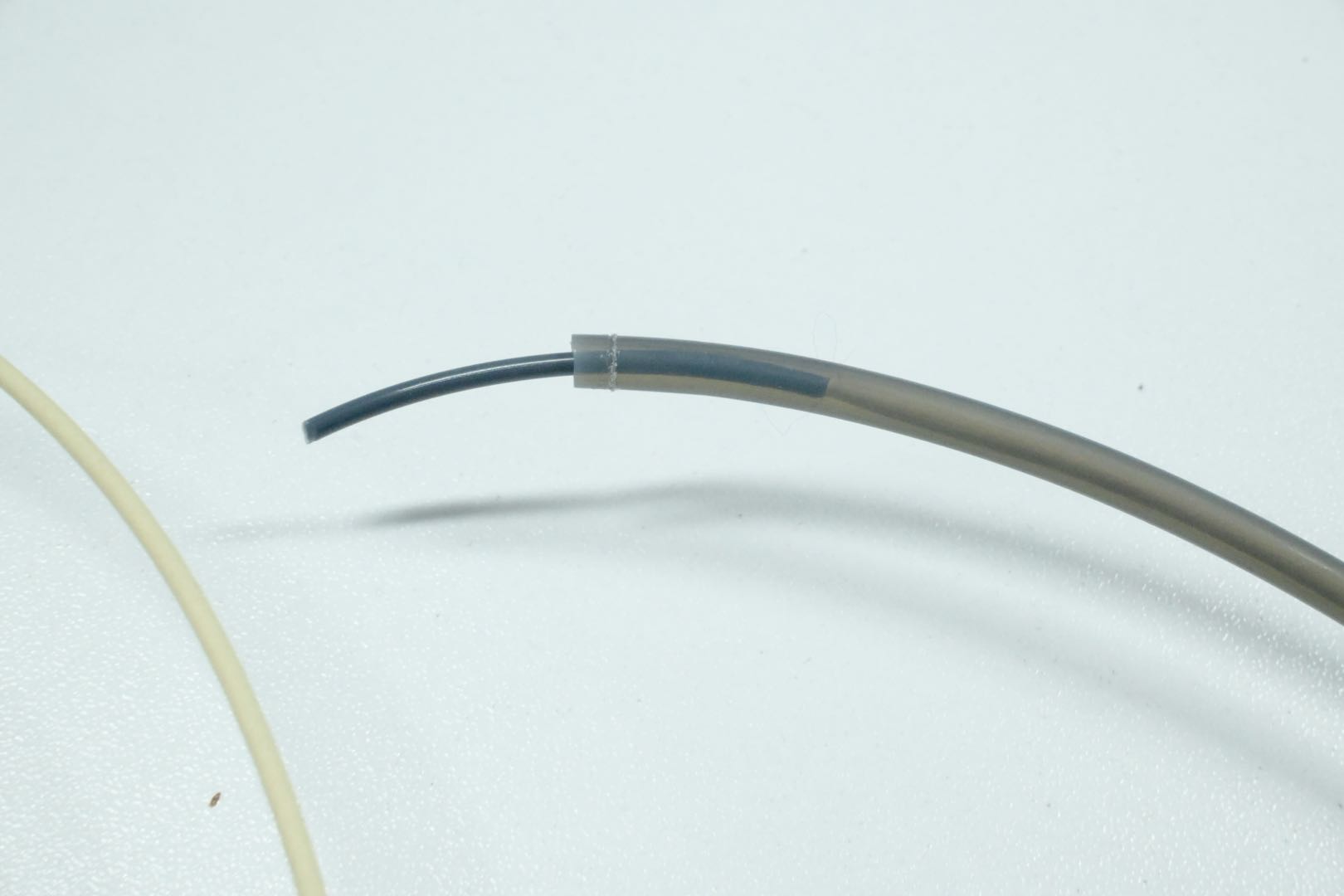
¶ Step 3. Connect the tube
Re-connect the tube.
 |
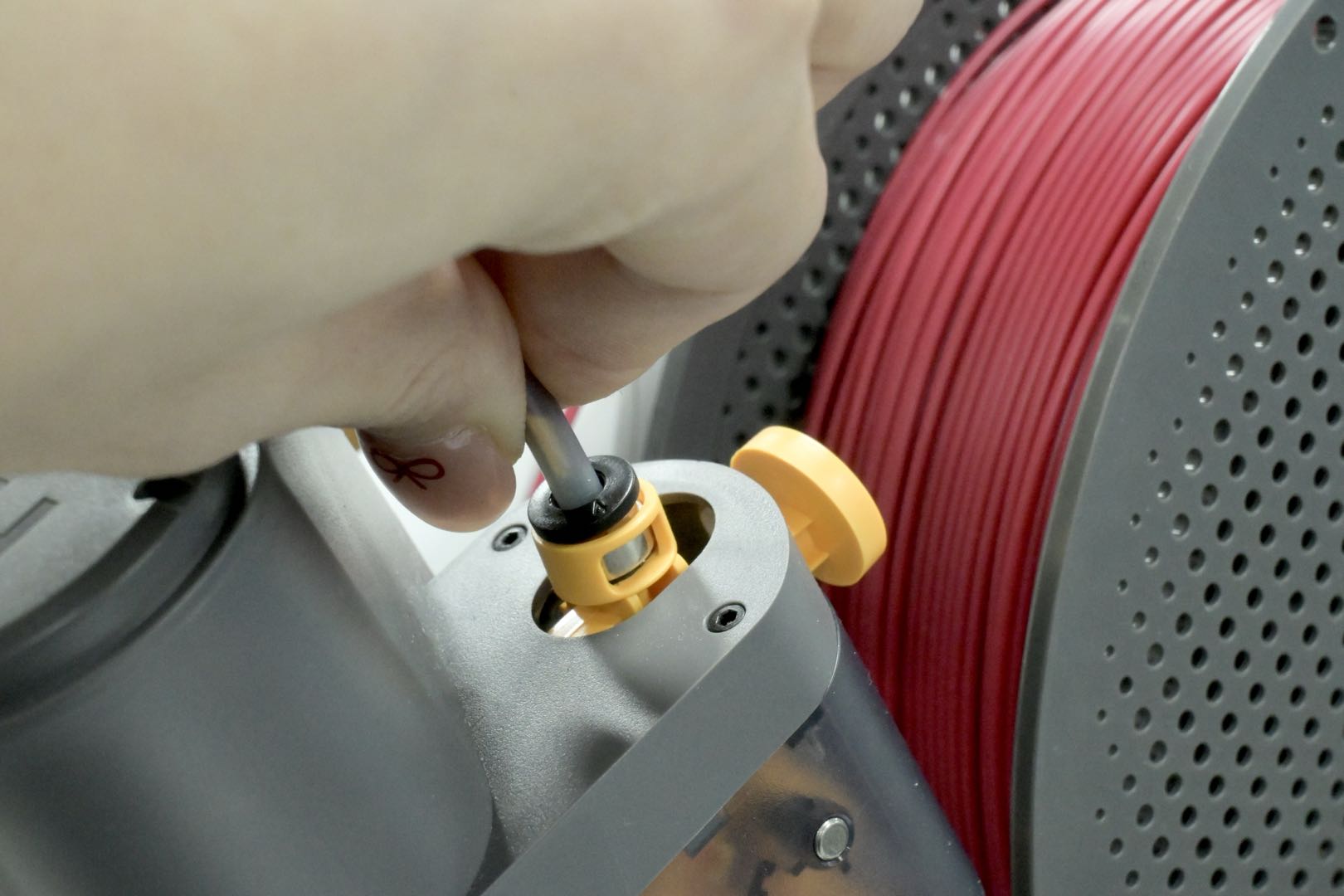 |
¶ How to verify completion/success
The filament is able to load again and resume printing.
¶ End Notes
We hope the detailed guide provided has been helpful and informative.
If this guide does not solve your problem, please submit a technical ticket, we will answer your questions and provide assistance.
If you have any suggestions or feedback on this Wiki, please leave a message in the comment area. Thank you for your support and attention!