¶ What it is
HMS_0300-9000-0001-0004: Chamber heating failed. The speed of the heating fan is too low.
¶ Error message
HMS_0300-9000-0001-0004: Chamber heating failed. The speed of the heating fan is too low.
¶ The cause of the error
The chamber temperature control module needs a fan to bring hot air into the chamber. This error means that the fan speed is lower than normal and therefore can not heat the cavity to the predetermined temperature.
¶ Solution
After powering off, check the cable connector of the chamber temperature control module's heating fan, reconnect it properly then turn on the power and set the cavity temperature to 60°C. If the error is no longer reported, the problem is fixed.
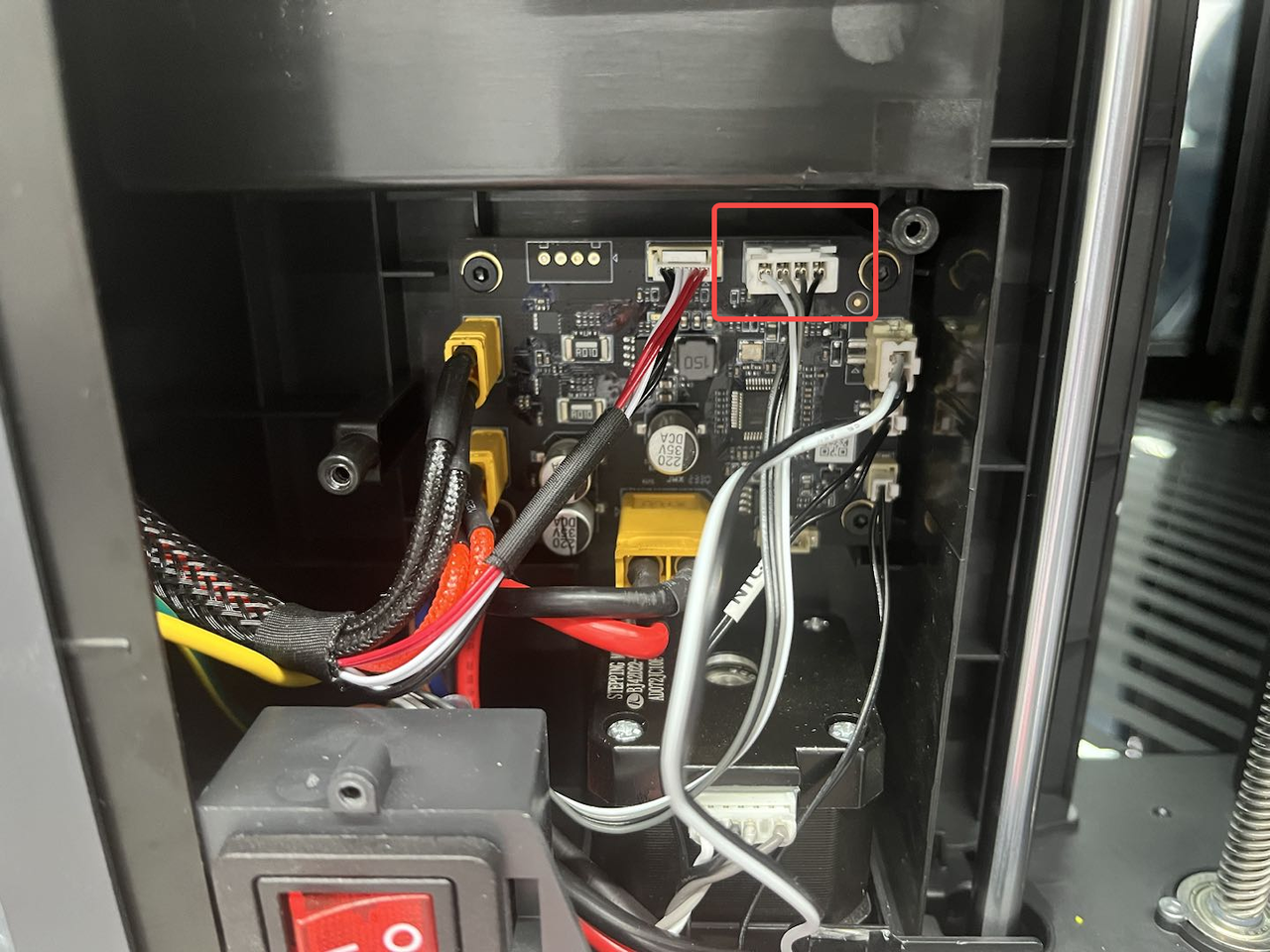
If the problem can not be solved after taking the above measures, please take a video of the issue and then contact the support team.
¶ End Notes
We hope that the detailed guide we shared with you was helpful and informative.
We want to ensure that you can perform it safely and effectively. If you have any concerns or questions regarding the process described in this article, we encourage you to reach out to our friendly customer service team before starting the operation. Our team is always ready to help you and answer any questions you may have.
Click here to open a new ticket in our Support Page.
We will do our best to respond promptly and provide you with the assistance you need.