¶ What it is
HMS_0700_2000_0003_0001: AMS1 Slot1 filament has run out. Please wait while old filament is purged.
When switching filaments during multicolor printing, if one slot is about to run out of filament, there is still a section of filament left in the PTFE tube. At this point, the filament can no longer be pulled back so the remaining filament will be flushed. After flushing, the AMS switches to the next slot to load the filament.
In this process, the filament detection sensor of the first stage feeder is used to detect whether the filament in the slot has been used up.
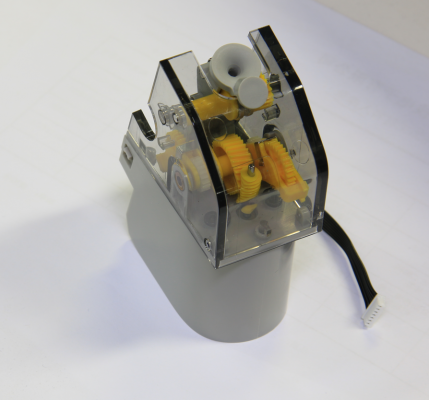
¶ Operation guide
You just need to wait for it to flush the old filament and insert a new one when the flushing is done.
If anything goes wrong, please contact the customer support team.
¶ Error message:
HMS_0700-2000-0003-0001: AMS1 Slot1 filament has run out. Please wait while old filament is purged.
HMS_0700-2100-0003-0001: AMS1 Slot2 filament has run out. Please wait while old filament is purged.
HMS_0700-2200-0003-0001: AMS1 Slot3 filament has run out. Please wait while old filament is purged.
HMS_0700-2300-0003-0001: AMS1 Slot4 filament has run out. Please wait while old filament is purged.
HMS_0701-2000-0003-0001: AMS2 Slot1 filament has run out. Please wait while old filament is purged.
HMS_0701-2100-0003-0001: AMS2 Slot2 filament has run out. Please wait while old filament is purged.
HMS_0701-2200-0003-0001: AMS2 Slot3 filament has run out. Please wait while old filament is purged.
HMS_0701-2300-0003-0001: AMS2 Slot4 filament has run out. Please wait while old filament is purged.
HMS_0702-2000-0003-0001: AMS3 Slot1 filament has run out. Please wait while old filament is purged.
HMS_0702-2100-0003-0001: AMS3 Slot2 filament has run out. Please wait while old filament is purged.
HMS_0702-2200-0003-0001: AMS3 Slot3 filament has run out. Please wait while old filament is purged.
HMS_0702-2300-0003-0001: AMS3 Slot4 filament has run out. Please wait while old filament is purged.
HMS_0703-2000-0003-0001: AMS4 Slot1 filament has run out. Please wait while old filament is purged.
HMS_0703-2100-0003-0001: AMS4 Slot2 filament has run out. Please wait while old filament is purged.
HMS_0703-2200-0003-0001: AMS4 Slot3 filament has run out. Please wait while old filament is purged.
HMS_0703-2300-0003-0001: AMS4 Slot4 filament has run out. Please wait while old filament is purged.
¶ End Notes
We hope that the detailed guide we shared with you was helpful and informative.
We want to ensure that you can perform it safely and effectively. If you have any concerns or questions regarding the process described in this article, we encourage you to reach out to our friendly customer service team before starting the operation. Our team is always ready to help you and answer any questions you may have.
Click here to open a new ticket in our Support Page.
We will do our best to respond promptly and provide you with the assistance you need.