¶ What it is
There is a LED light on the Micro Lidar to help capture RGB image. If this light is broken, the captured RGB image will be all blank, and functions like calibration and build plate tag localization, will be unavailable.
¶ What to do
We use image analysis to check if the LED is good. There might be false alarams. For example, if the Micro Lidar camera is ill-functional, or the command of opening LED is delayed, we'll also get a black image. It's suggested to double-check if the LED is really broken.
- Check if the HMS message keeps showing up in new print jobs. If it's gone, the LED is good and the previous message is a false alarm.
- Start a print job, check if the LED is bright during camera check and build plate tag localization.

- If it's confirmed that LED is broken, please contact our support team for solutions.

¶ Error message
HMS_0C00-0100-0001-000A: The Micro Lidar LED may be broken.
0C00-0100-0001-000A
If your printer encounters an issue related to the micro LiDAR unit or AI, we strongly recommend selecting both of these options. This will greatly assist the technical support team in accurately diagnosing and addressing the problem.
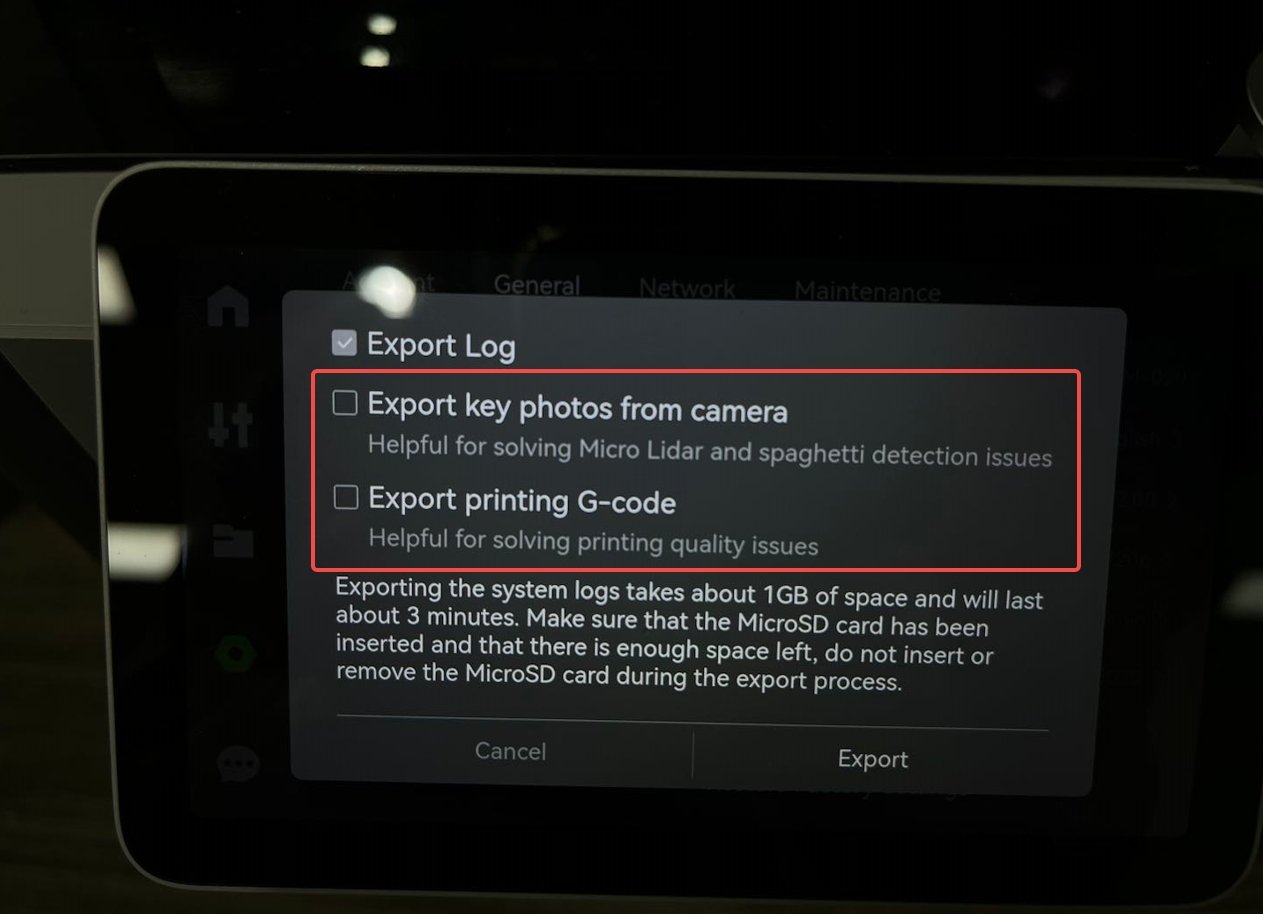
¶ End Notes
We hope that the detailed guide we shared with you was helpful and informative.
If you have completed the above 8 steps but the issue still persists, please record a video demonstrating the motion of the heatbed and the tool head during the printer's homing process. After that, allow the printer to sit idle for 10 minutes, upload the recorded video, and submit the printer's log file. Finally, please submit a technical service ticket for further troubleshooting and problem resolution.
We want to ensure that you can perform it safely and effectively. If you have any concerns or questions regarding the process described in this article, we encourage you to reach out to our friendly customer service team before starting the operation. Our team is always ready to help you and answer any questions you may have.
Click here to open a new ticket in our Support Page.
We will do our best to respond promptly and provide you with the assistance you need.