¶ What it is
Every time the printing system will check the status of the lidar sensor, when it is detected that the brightness of the lidar sensor is insufficient, it will
prompt this error message. However, the sensor measurement data is affected by the clarity of the lens and the cleanliness of the hot bed, so it is
necessary to comprehensively analyze the current fault type.
¶ Troubleshooting
¶ Step 1
Start the print task multiple times to check that there is no error prompt indicating that the lens is dirty.
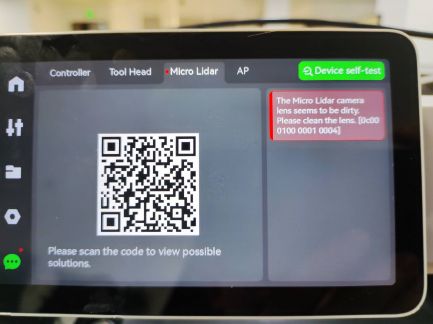
¶ Step 2
a. Confirm whether to use an official hotbed. If you use an unofficial hotbed with low surface material reflectivity, this problem may occur. Please replace it with an official hotbed to check whether the problem still occurs. Click the home button to check:
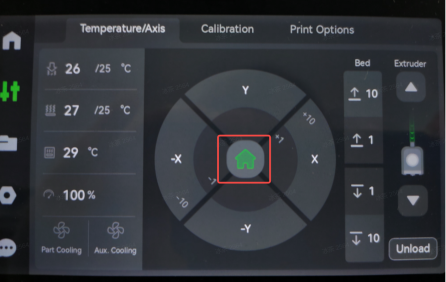
b. If using an official hot bed, please check if there is a lot of residual material sticking to the hot bed, please try to clean the hot bed and test again.
¶ Step 3
If the lens is not dirty and the error message does not disappear after repeated printing after cleaning the hot bed for many times, please contact the after-sales service to replace the Micro Lidar parts.
https://wiki2.bambulab.com/x1/maintenance/replace-micro-lidar
¶ How to verify completion/success
The message should disappear if the problem is solved.
¶ Error message
HMS_0C00-0200-0002-0003: Laser not bright enough.
The laser not bright enough indicates that the lidar has a software or hardware failure.
0C00-0200-0002-0003
¶ End Notes
We hope the detailed guide provided has been helpful and informative.
To ensure a safe and effective execution, if you have any concerns or questions about the process described in this article, we recommend submitting a Technical ticket regarding your issue. Please include a picture or video illustrating the problem, as well as any additional information related to your inquiry.