¶ What it is
There may be spaghetti failure in current printing process, which is considered not severe enough to pause the printing. But the user may want to check the quality, since AI can make mistake.
¶ When to use
When the Spaghetti Detection function is enabled (only can be used with Chamber Camera), the intelligent analysis system will analyze the video stream in real time and notify the user when the risk of spaghetti failure is detected.
Note: it is strongly advised not to shut down the camber light when Spaghetti Detection is on. This function needs good light condition to work.
¶ Troubleshooting
Check print quality and decide whether to stop printing.
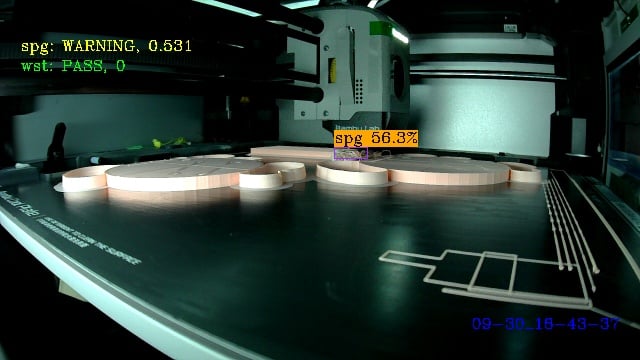 |
 |
| A true potential spaghetti. The user can stop the print or clean the spaghetti. | A false alarm caused by infill pattern. The user can just ignore it. |
¶ Error message
HMS_0C00-0300-0003-0008: Possible spaghetti defects.
0C00-0300-0003-0008
¶ End Notes
We hope the detailed guide provided has been helpful and informative.
To ensure a safe and effective execution, if you have any concerns or questions about the process described in this article, we recommend submitting a Technical ticket regarding your issue. Please include a picture or video illustrating the problem, as well as any additional information related to your inquiry.