¶ PLA model does not adhere well to the Cool Plate
Problem
When printing a model in PLA, the model loses adhesion and it rises from the printing surface
Solution
- Ensure that glue stick has been applied in a thin coat over the printing surface
- Increase the No cooling for the first layer value from 1 to 3, in the Filament Settings → Cooling tab
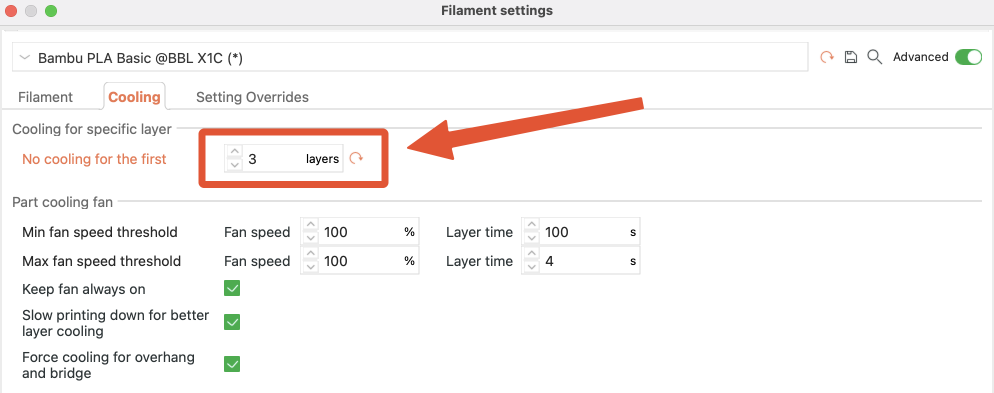
¶ PETG model does not adhere well to the Engineering Plate
Problem
When printing a model in PETG, the model loses adhesion and it rises from the printing surface
Solution
- Ensure that glue stick has been applied in a thin coat over the printing surface
- Increase the No cooling for the first layer value from 3 to 5, in the Filament Settings → Cooling tab
- Do not use over 70% part cooling when printing with the Standard speed
- Do not use the Auxiliary fan when printing with PETG
- Increase hotbed temperature to 80C
¶ Waste Chute got clogged
Problem
Purged filament was not expelled correctly through the waste chute, and generated a clog
Solution
- Ensure that the space behind the printer is clear for the purged filament to be correctly discarded
- Lower the purge speed in the slicer
¶ The ringing effect shows up on the model walls
Problem
A ringing effect is shown on the external walls of a print
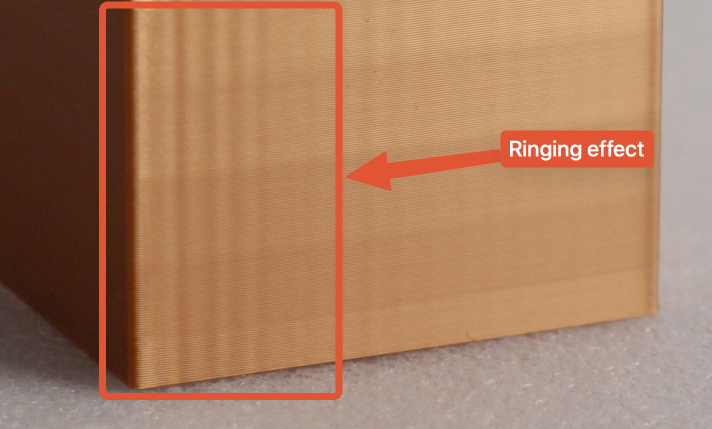
Solution
- The belts need to be re-tensioned and the Vibration Compensation needs to be calibrated again. Please follow this guide to do it.
- Lower the acceleration value, under Speed → Acceleration → Normal Printing
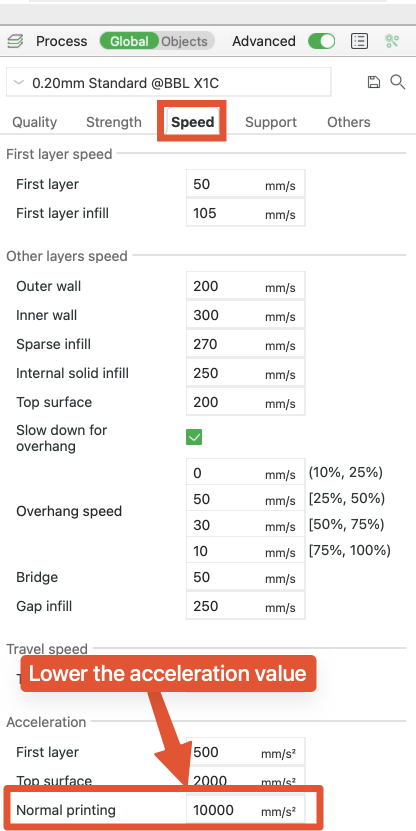
¶ The printed model does not have a uniform finish
Problem
The external surface of the printed model does not have a uniform finish and the color of the filament changes
Solution
- Increase the nozzle temperature by 10C under Filament Settings → Printing Temperature → Nozzle and try again.
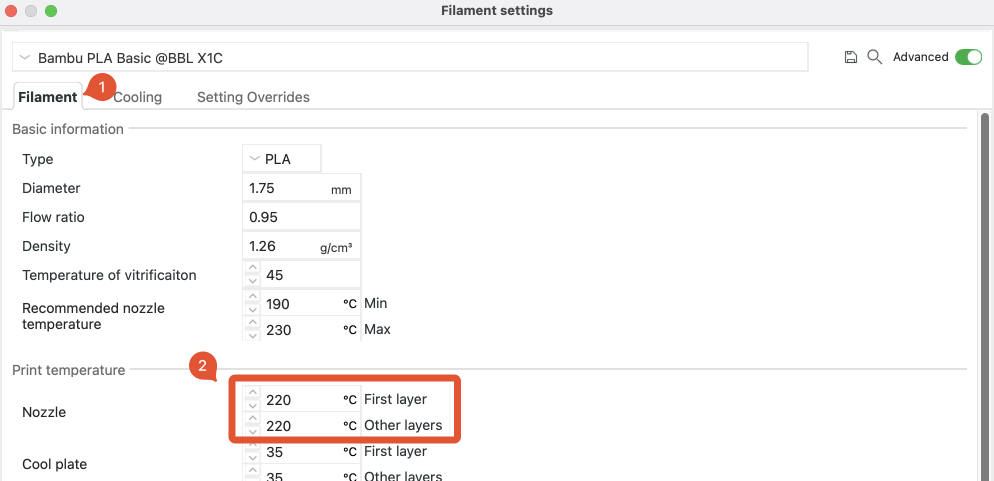
- Lower the printing speed for the outer wall
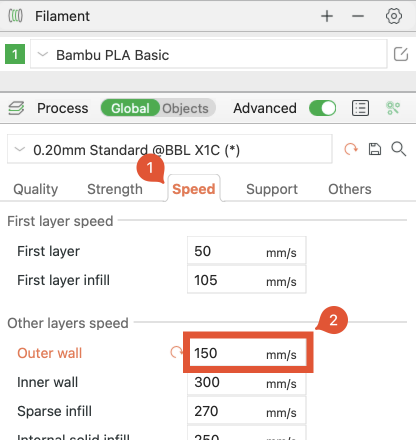
¶ The nozzle drags over the model when printing
Problem
When printing the model, dragging noises can be heard and the printed surface is not clean
Solution
- Increase the temperature of the Nozzle to ensure the filament is melted efficiently
- Check if the filament is extruded correctly from the nozzle. There might be a sign that it is clogged.
- Check if the model has lost adhesion to the printing surface.
¶ The model is weak and can be broken easily