¶ Replacing the Filament
To replace the filament on the Bambu Lab X1, please follow the steps below.
A video is also included to help you with the process.
¶ Step 1: Select the Settings Button on the Screen Interface, then click the Unload button.
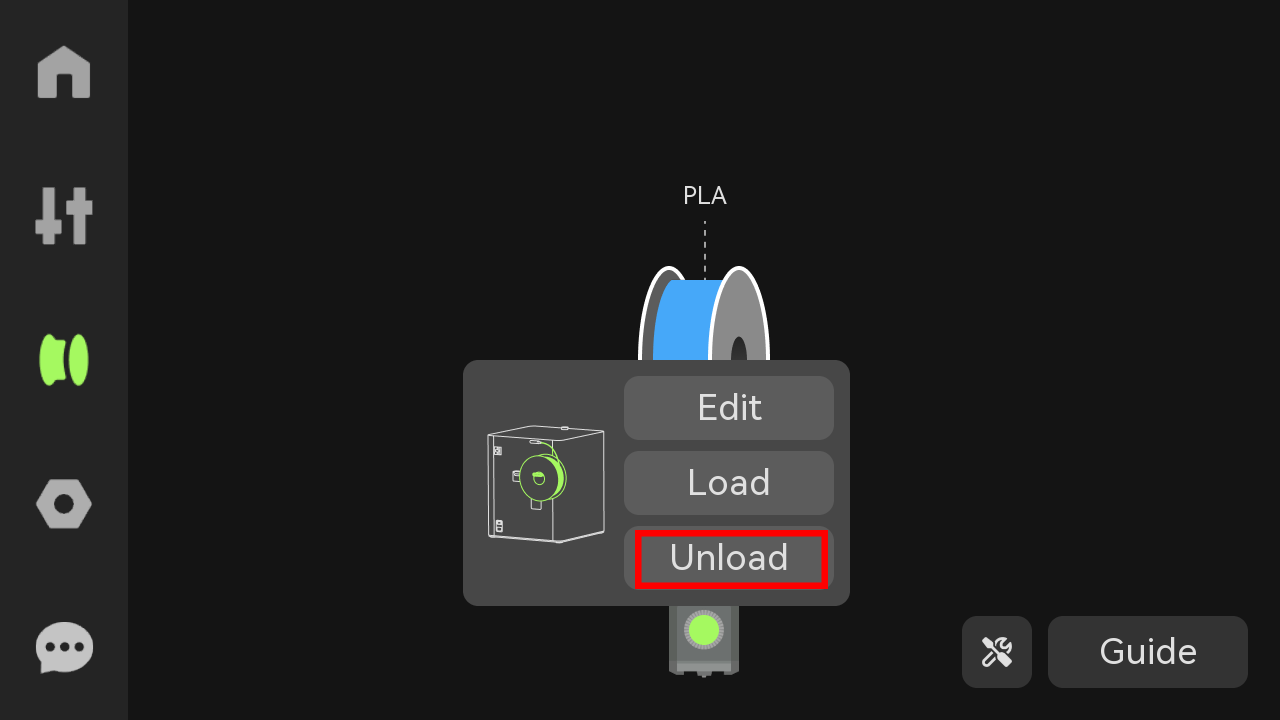
The printer will begin heating up the hotend, then will proceed with cutting the filament. A confirmation will show up on the screen when the process is complete.
¶ Step 2: Carefully pull on the filament while also re-spooling it on the filament spool.
You don't want the filament to get tangled. We also recommend using the small holes on the sides of the spool to keep the filament in place.
¶ Step 3: Install the new spool of filament on the spool holder.
¶ Step 4: While holding the spool in place, carefully cut the end of the filament at a 45-degree angle.
It will make loading the filament easier. Ensure the filament stays securely on the spool to prevent tangles.
¶ Step 5: Carefully insert the filament into the PTFE tube until it reaches the extruder.
¶ Step 6: Heat up the nozzle to the filament to a temperature suited for the filament you are using (ex: 200C for PLA).
¶ Step 7: Use the extrude button on the screen to start extruding the filament.
Press it multiple times, until the new filament color is clear and the old filament is purged. That's it! Now you can start printing.
¶ End Notes
We hope our guide was helpful. If you have any questions or concerns about the process, please contact our customer service team. We're here to assist you.
Click here to open a new ticket in our Support Page.
We will do our best to respond promptly and provide you with the assistance you need.