¶ Functional Description
To ensure laser module safety and mitigate fire risks, the H2D printer integrates a flame detection system with the following features:
-
Detection Timing: Automatically activates upon laser task initiation and maintains continuous monitoring until task completion.
-
Alert Protocol: Triggers a fire alarm upon detecting flame signatures, including audible alerts (via buzzer) and visual warnings (pop-up notifications), prompting immediate user intervention.
-
Safety Mechanisms:
-
Instantly disables active airflow assist, vent, and fan systems to curb fire spread.
-
Automatically relocates the laser module to a rear-left safety zone to prevent thermal damage.
-
¶ Operating Principle
The H2D printer’s chamber is equipped with multiple infrared/temperature sensors that continuously collect real-time IR radiation and temperature data. These sensors, combined with a live camera system for image feature analysis, form a flame detection system designed to ensure detection reliability and accuracy. Detailed specifications of the sensors are provided below:
¶ 1. Chamber Infrared Sensor
Located at the top corners of the chamber (refer to the diagram below), continuously monitoring infrared signals.
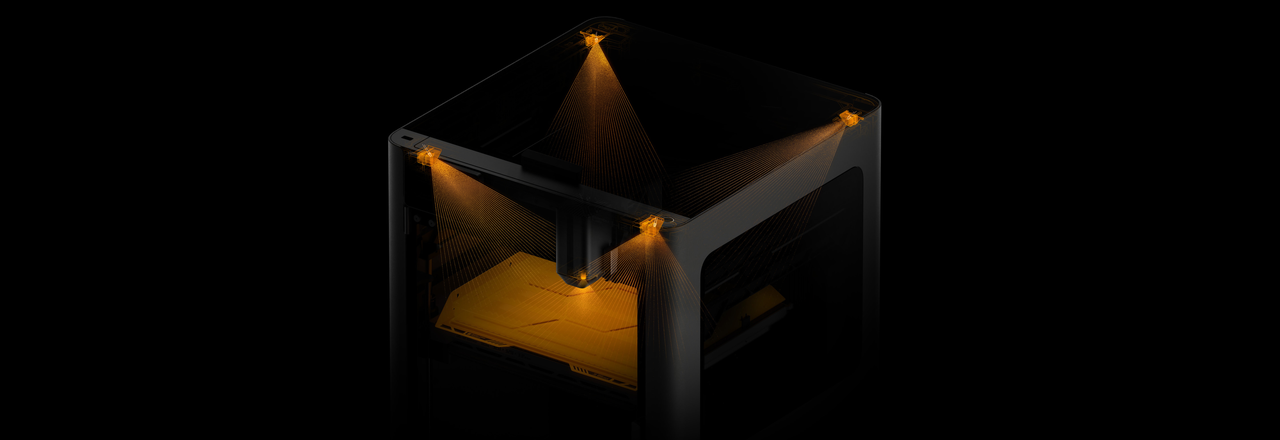

¶ 2. Laser Module Sensor
The laser module comes with Temperature Sensor and Flame Sensor, situated at the bottom of the laser module (refer to the diagram below), assessing fire occurrence by real-time monitoring of infrared signals and temperature.
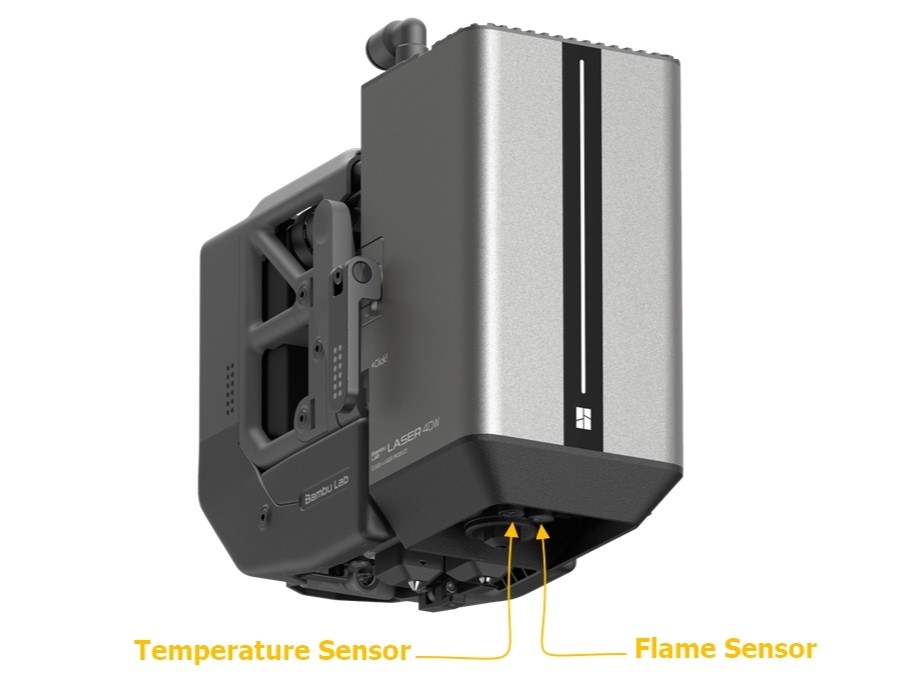
¶ 3. Chamber Temperature Sensor
Within the chamber are Chamber Temperature Sensor and Heatbed Temperature Sensor, serving as flame-detection temperature sensors during laser processing to aid in fire monitoring.
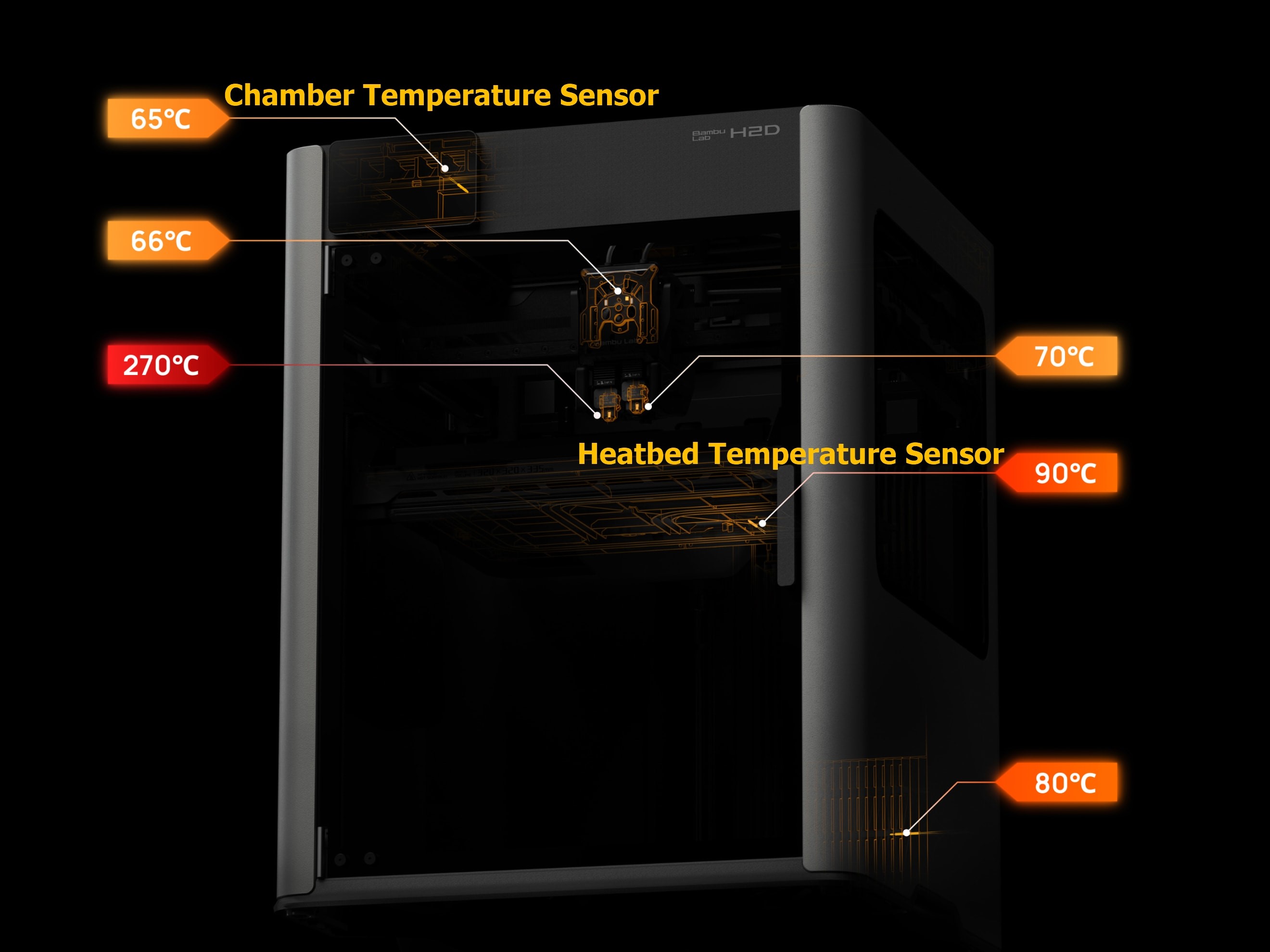
¶ 4. Live View Camera
The side-mounted live view camera captures real-time processing within the chassis, using AI algorithms to analyze image features for fire detection.
 |
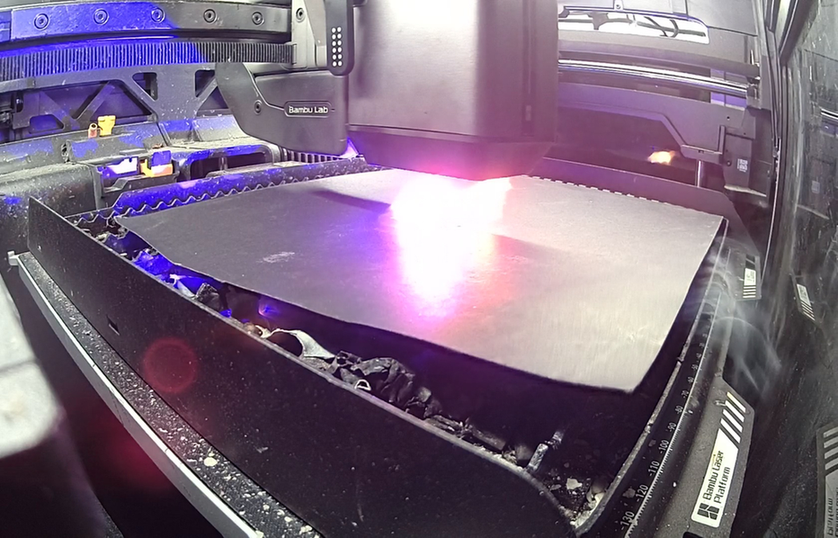 |
¶ How to Prevent Fires
-
During laser processing, operators must remain present by the printer, maintaining real-time monitoring until the processing task is complete, to promptly address any circumstances.
-
When processing with unfamiliar materials, it is essential to monitor the conditions in the chassis. Non-official materials with uncertain flammability should be avoided to prevent fires caused by improper settings.
-
Exercise caution when configuring excessively high processing power parameters. It is advised to utilize recommended official parameters for processing. When setting custom parameters, try to avoid combinations of high laser power and low motion speed.
-
Ensure that the preset material thickness falls within a reasonable range. Significant deviations in material thickness presets can cause the laser focus to deviate during processing, potentially leading to surface ignition. For information on material thickness measurement functionality, refer to the wiki: Material Thickness Measurement.
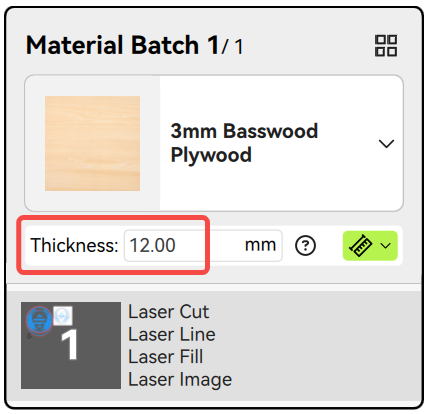
-
Before processing, clean the laser platform. Residual materials and oil on the platform significantly increase the risk of ignition. Before initiating a task, ensure that there is no material debris or oil residues left from the previous task on the platform.
-
Enable active airflow assistance. This not only enhances engraving quality but also helps prevent the risk of ignition due to heat accumulation when processing certain materials.
-
Avoid cutting wood materials after drying. Unused wood materials should be stored sealed. Besides being prone to causing fires, dry wood materials are highly susceptible to warping, affecting the effectiveness of laser processing.
¶ How to Improve Detection Accuracy
-
Avoid direct exposure of the printer to intense sunlight. Intense sunlight exposure can impact the infrared sensors to some extent, potentially leading to false fire alarms or reduced detection sensitivity.
-
Regularly inspect sensor status. Due to prolonged high-intensity laser processing, internal sensors within the chassis may accumulate smoke and dust, affecting detection sensitivity. Additionally, sensor cables may loosen due to equipment movement or accidental collisions, causing operational abnormalities. Please check and test the operational status of each sensor in the printer's Settings > Toolbox > Fire Safety.
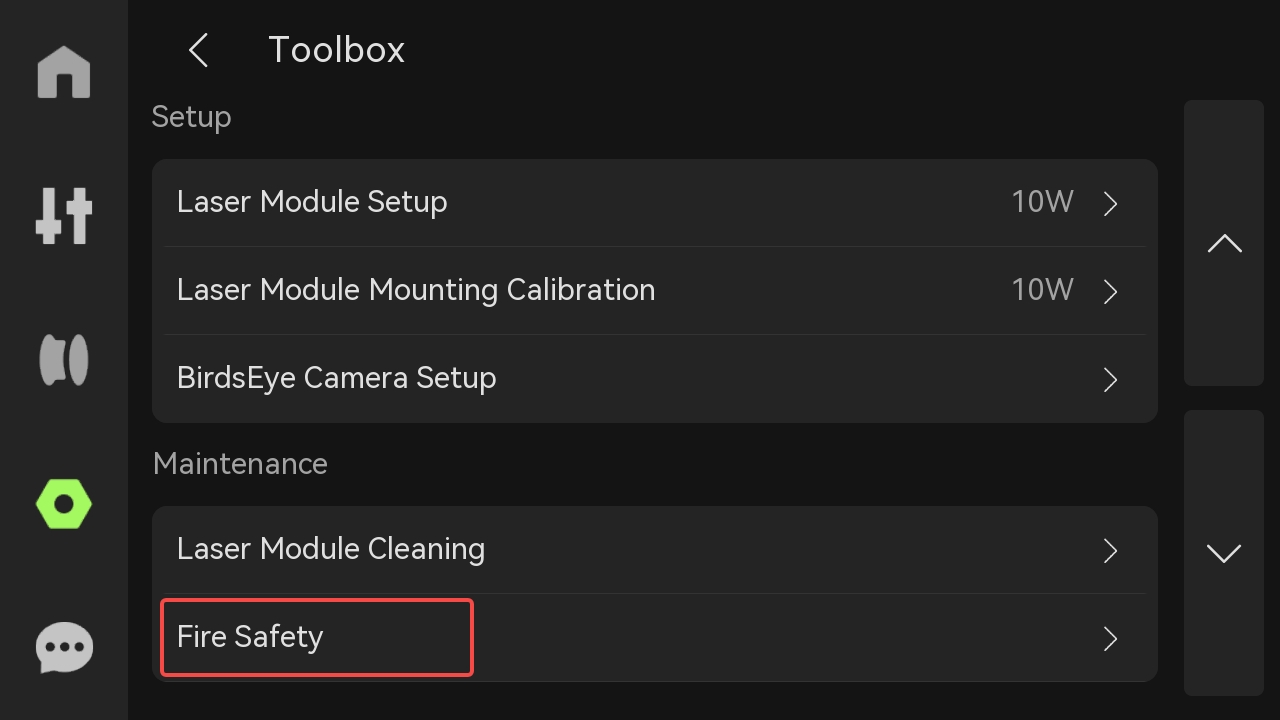 |
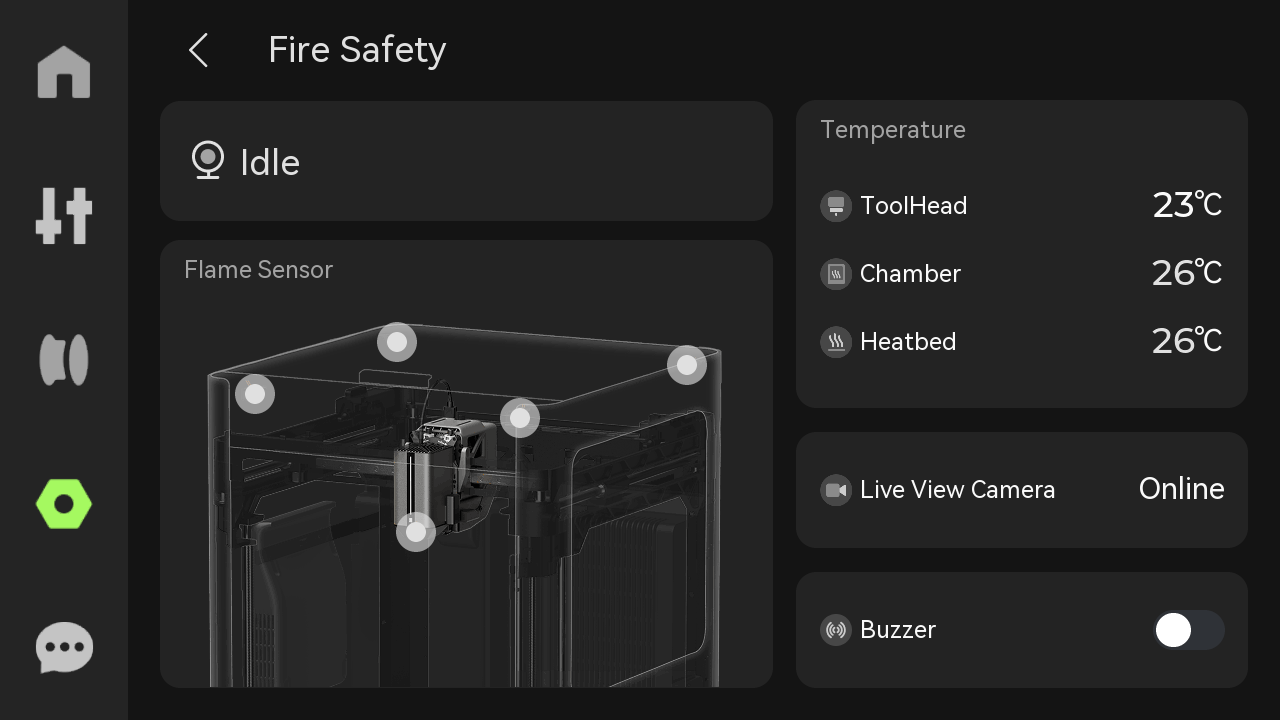 |
¶ End Notes
We hope the detailed guide provided has been helpful and informative.
If this guide does not solve your problem, please submit a technical ticket. We will answer your questions and provide assistance.
If you have any suggestions or feedback on this Wiki, please leave a message in the comment area. Thank you for your support and attention!