Bambu Suite's "smarter" toolpath generation engine delivers higher processing precision and quality, with the following core features:
¶ 1. Intelligent Curve Processing
Supports arc and Bézier curve paths for high-precision processing. Enjoy a high-precision and smooth experience.
- Curve Types:
▸ Arc: Traditional machining path ideal for regular curves.
▸ Bézier Curve: Computer graphics standard (smooth paths defined by control points), widely used in industrial design, font rendering, and more.
Bambu Suite, integrated with the H2D Printer, fully supports arc and Bézier curve path generation and processing. This ensures superior precision, reduces mechanical vibration/wear, aligns with design intent, and minimizes command data volume for easier transmission and storage.
-
Schematic diagram supporting circular Bezier curve paths:
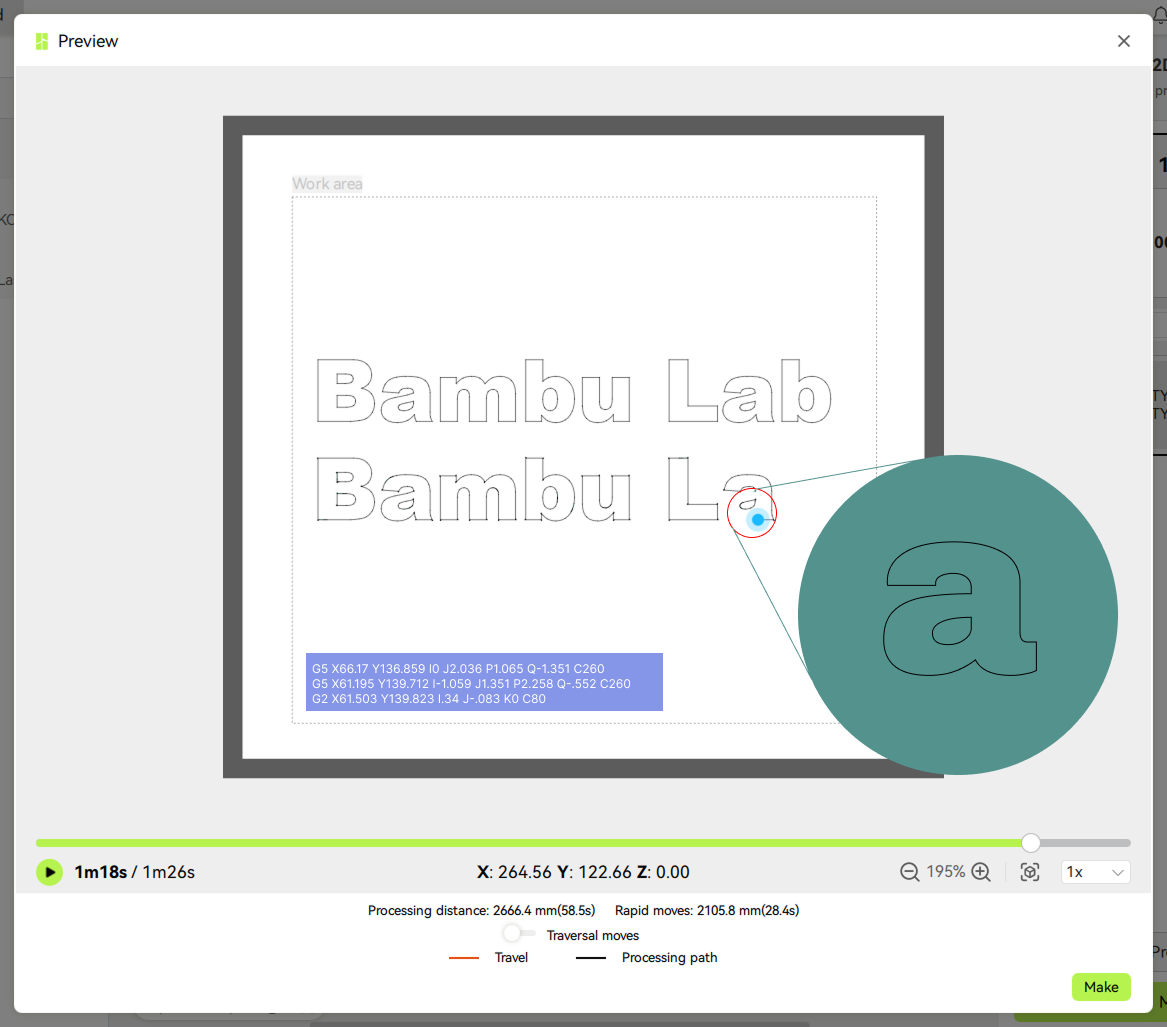
-
Schematic diagram that does not support circular arc and Bezier curve paths:
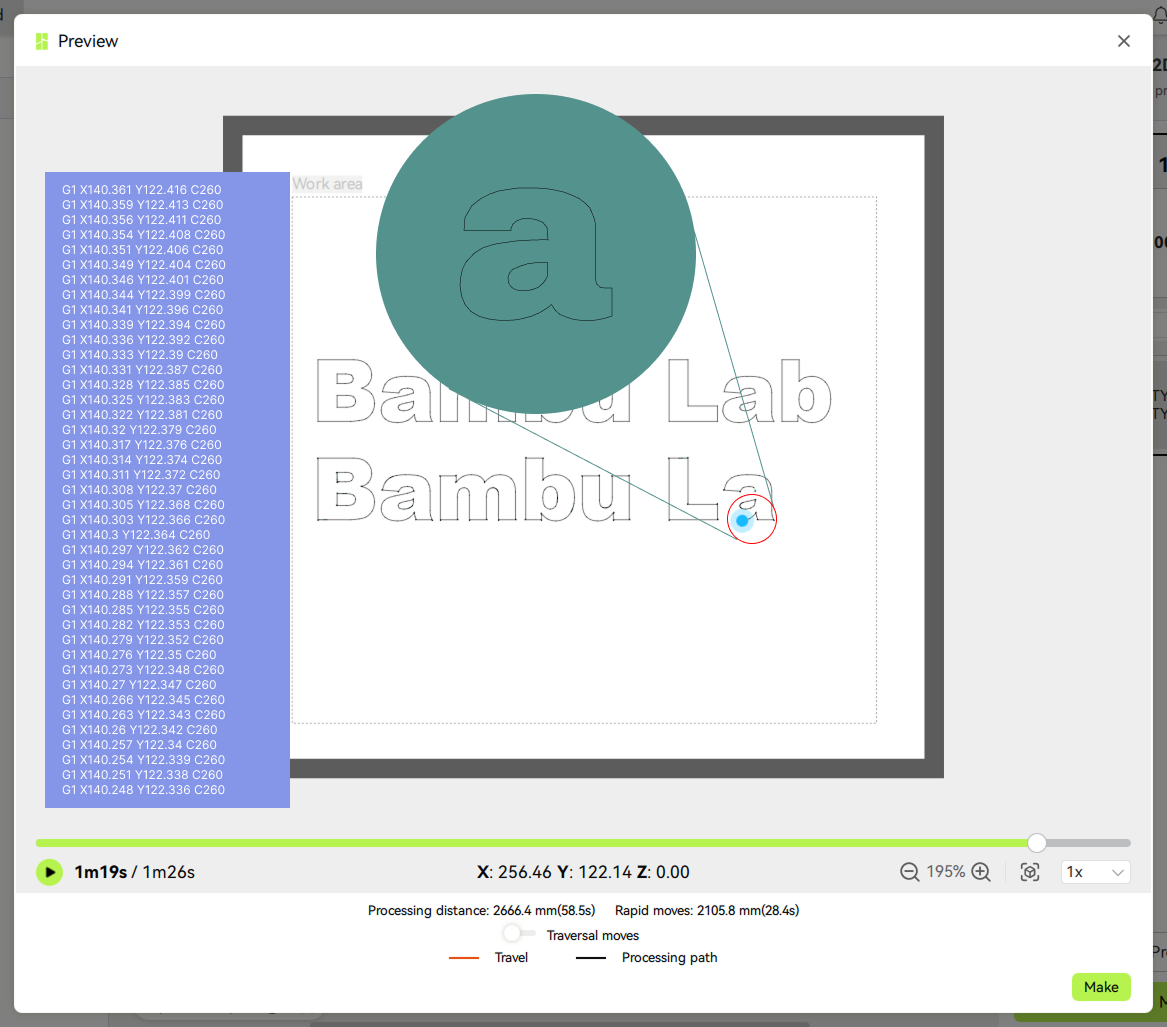
¶ 2. High-Quality Processing
With reasonable path control strategies as well as multiple parameter settings, you can achieve high-quality processing results.
- For intricate patterns: Enable High-Precision Mode via Preferences → Processing → Enable High-Precision Cutting to accurately reproduce design details.

¶ 3. Smart Path Planning
¶ Scanning Modes
-
Batch Scan:
-
Path: Preferences → Processing → Scanning Method → 「Scanning all together」
-
Effect: Prioritizes efficiency, scanning all patterns simultaneously (ideal for bulk simple designs).
-
-
Per-Object Scan:
-
Path: Preferences → Process → Scanning Method → 「Scanning one by one」
-
Effect: Prioritizes quality, scanning each object individually (longer processing time).
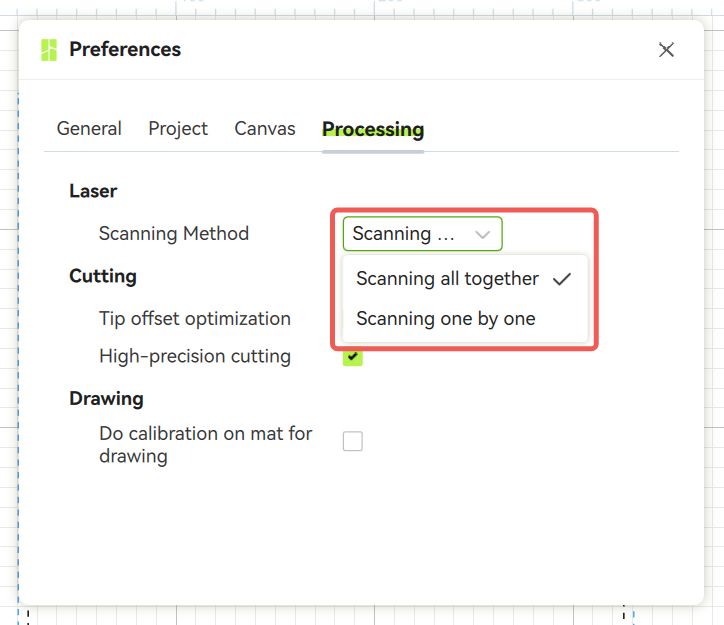
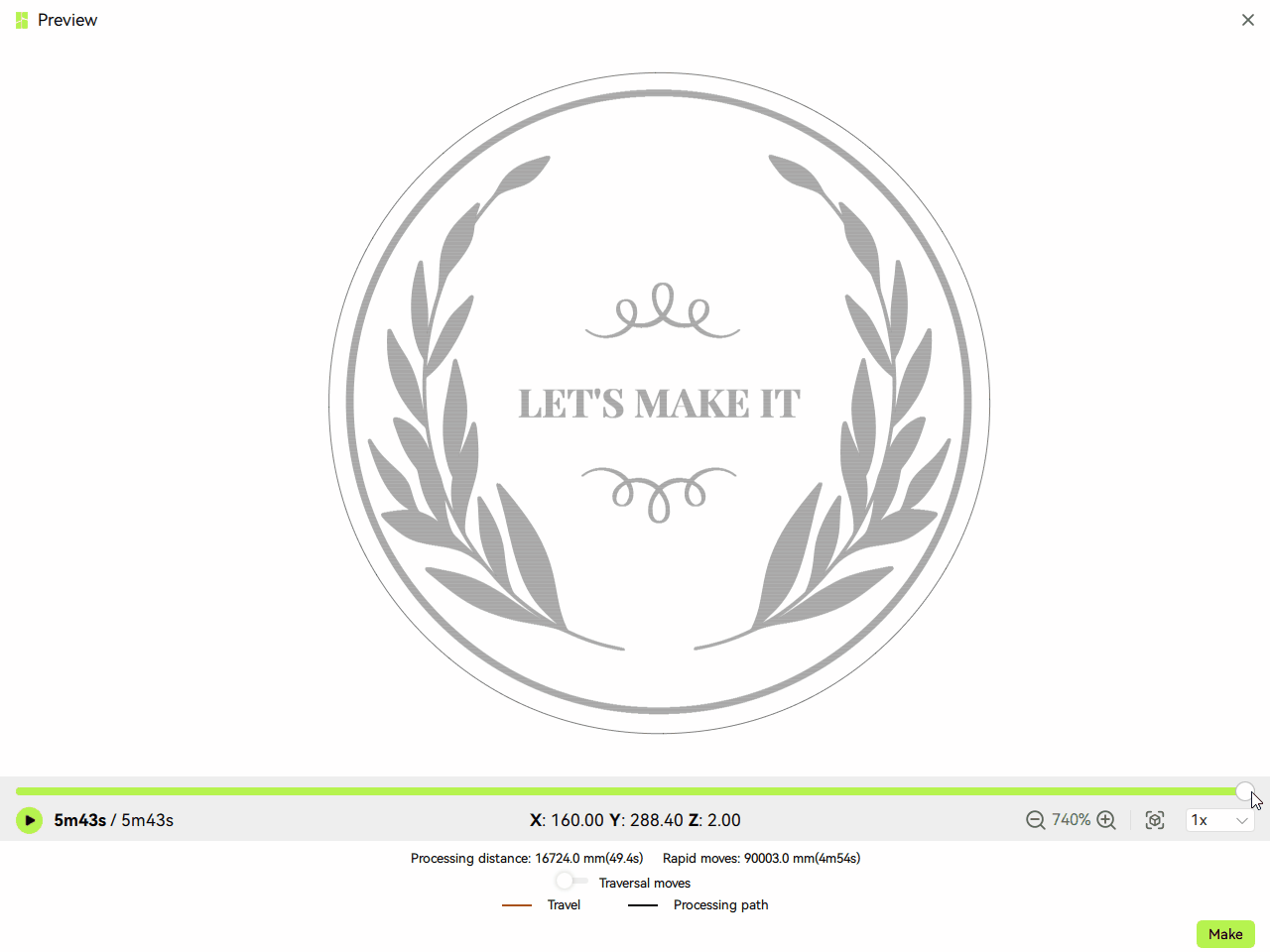
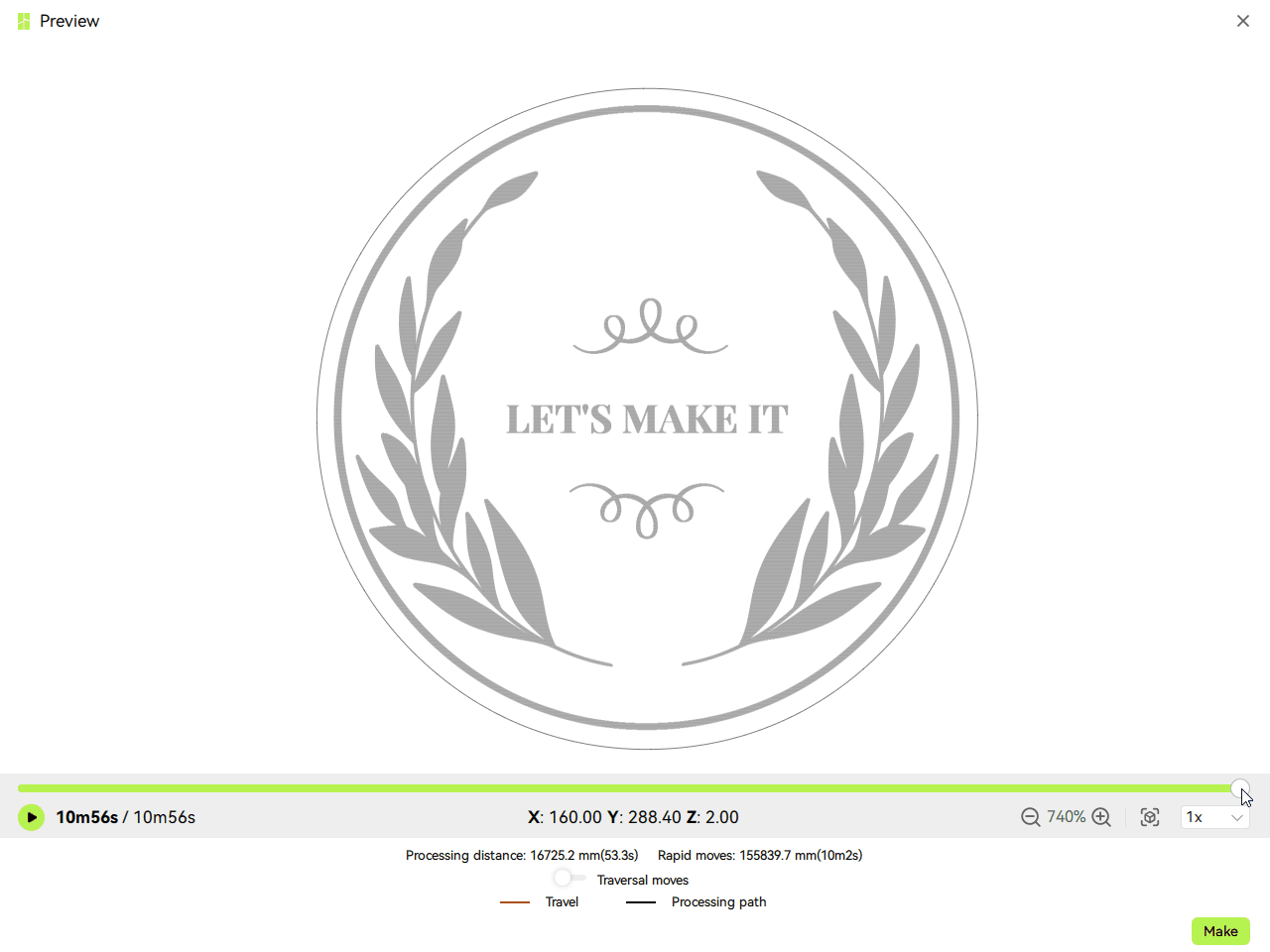
fill togetor fill one by one ¶ Drawing Mode
-
Path: Brush Process → Parameters → Drawing Direction → 「Handwriting drawing direction」
-
Effect: Simulates natural handwriting strokes for organic line drawing, as shown below.
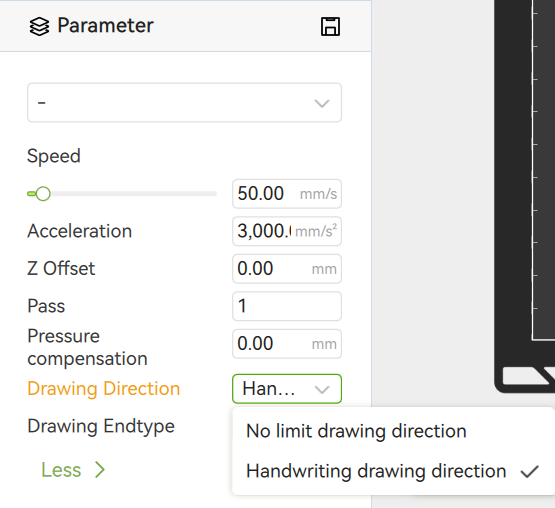

¶ 4. Creative Brush Techniques
Take your paintbrush and have fun with it
-
Use multi-color brushes for outlining single-line fonts or arbitrary patterns.
-
Apply fill modes to colorize designs.
-
Multicolor line drawing:
.png)
-
Fill drawing:
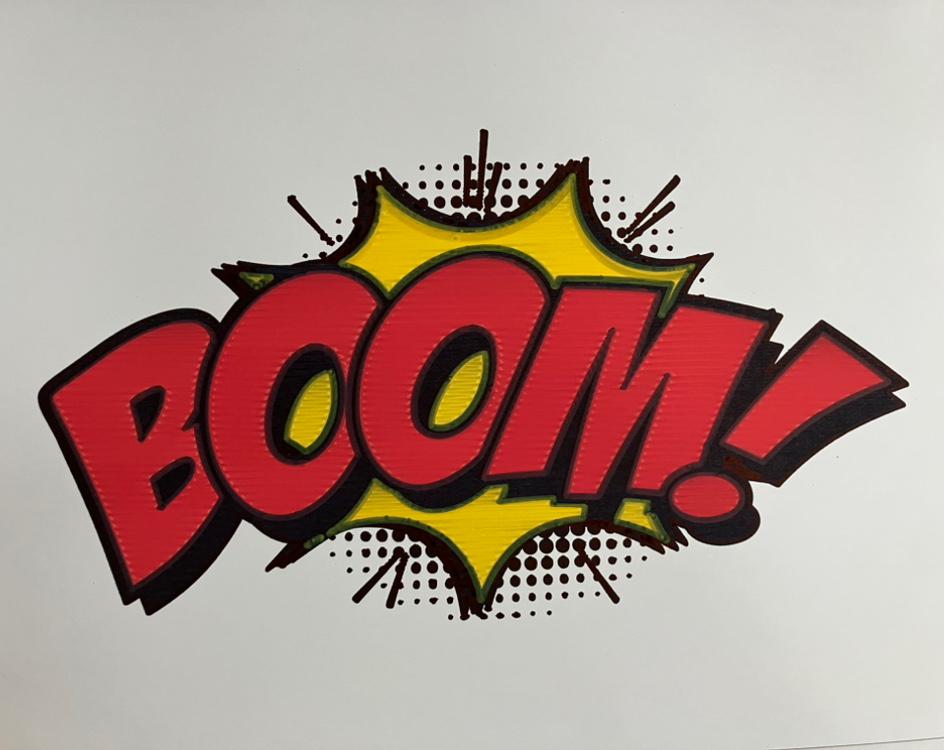
For detailed parameter settings, refer to the wiki: Bambu Suite Processing Parameters Guide.
¶ End Notes
We hope the detailed guide provided has been helpful and informative.
If this guide does not solve your problem, please submit a technical ticket, we will answer your questions and provide assistance.
If you have any suggestions or feedback on this Wiki, please leave a message in the comment area. Thank you for your support and attention! -