¶ Issue Description
The part cooling fan directs cooling airflow through the duct to cool the surface of the printed part. When the device detects that the fan speed is too low, it triggers an alarm and pauses the printing process.
Possible Causes:
-
The fan blades are obstructed by something (e.g., filament) and cannot rotate freely.
-
The part cooling fan connector is loose.
-
The fan is malfunctioning.
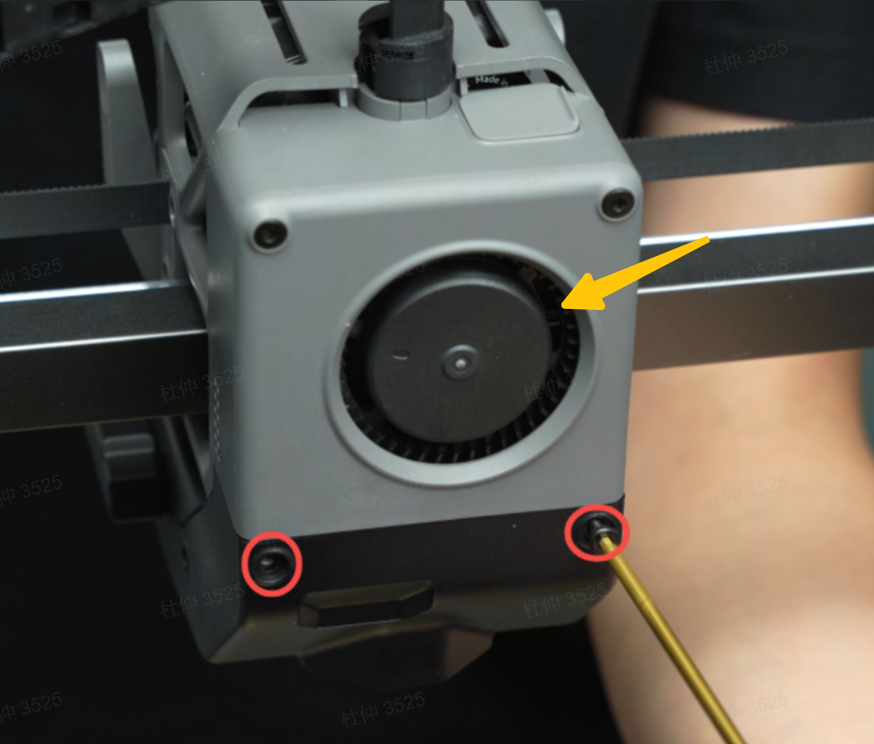
¶ Troubleshooting
¶ Tools, Equipment and Materials
- H2.0 Allen key
¶ Solutions
Users may adjust the order of these solutions as needed.
¶ Step 1. Turn off the fan via the screen
Turn off the fan and manually rotate the fan blades to check if they are obstructed by something. If so, clear the obstruction and turn the fan back on to see if it resumes normal operation.
¶ Step 2. Check for loose connectors
If Step 1 does not resolve the issue, refer to the Replace H2D Part Cooling Fan to remove the part cooling fan and check if the connector is loose. If it is loose, reconnect the fan connector and try turning the cooling fan back on.
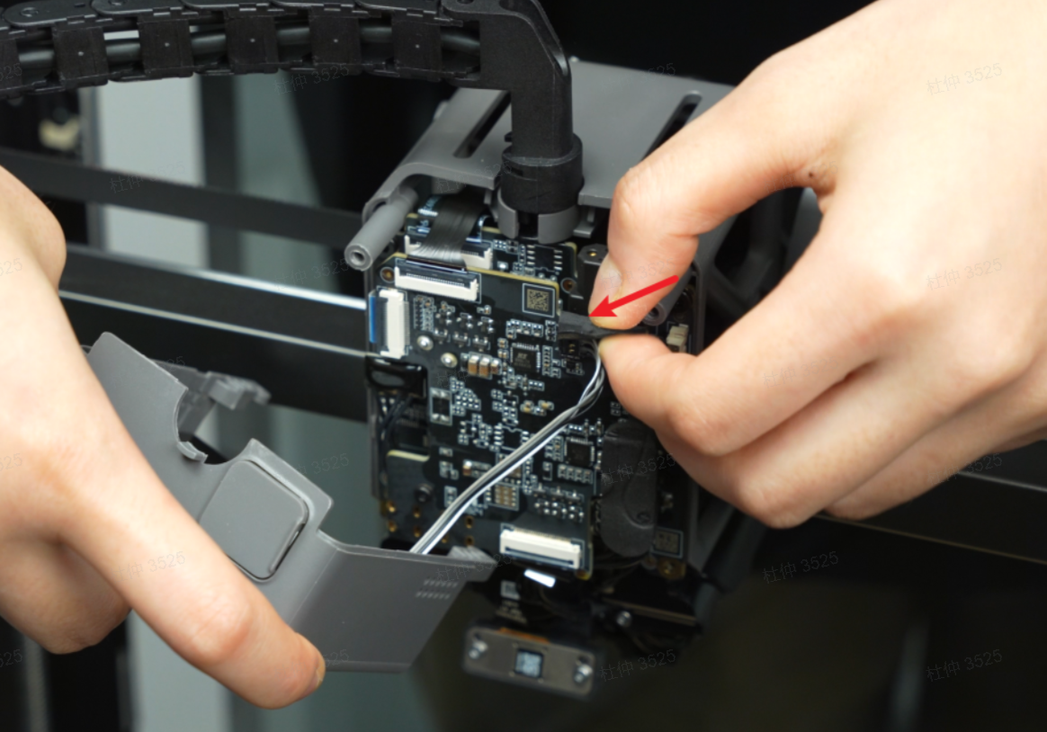
¶ Step 3. Replace the part cooling fan
If Step 2 still does not resolve the issue, replace the part cooling fan.
¶ Equivalent Codes
The following HMS codes represent the same type of issue.
| HMS Code | Description |
|---|---|
| 0300-0400-0002-0001 | The speed of the part cooling fan is too slow or stopped. It may be stuck, or the connector may not be plugged in properly. |
¶ End Notes
We hope the detailed guide provided has been helpful and informative.
If this guide does not solve your problem, please submit a technical ticket, will answer your questions and provide assistance.
If you have any suggestions or feedback on this Wiki, please leave a message in the comment area. Thank you for your support and attention!