¶ Issue Description
The function corresponding to this fault is "motion accuracy calibration", which calibrates the motion error of the toolhead mechanical motion system, including distortion and hysteresis, through the absolute positioning of the visual encoder, so as to compensate and correct such motion errors in the actual printing process. During the calibration process, it is crucial for the toolhead camera to recognize the pattern on the visual encoder. If the pattern on the visual encoder cannot be accurately recognized, this error may occur.
Please refer to: Motion accuracy calibration
Common Scenarios Causing the Error:
-
Incorrect placement of the visual encoder
-
Severe deformation or contamination of the encoder board
-
Dirty/obstructed Toolhead Camera lens
-
Excessive ambient light causing image overexposure
¶ Troubleshooting
¶ Tools, Equipment and Materials
- Cleaning paper/alcohol
¶ Fault Isolation Process
- First check whether the visual encoder is correctly placed on the heatbed (as shown in the figure below) and confirm that the board is correctly positioned and not tilted. Then check whether the pattern of each small square on the visual encoder is clearly visible. If part of the pattern is dirty, you can use alcohol to clean the surface of the visual encoder pattern layer. If the encoder is obviously severely damaged or distorted, please replace it with a new one in time.
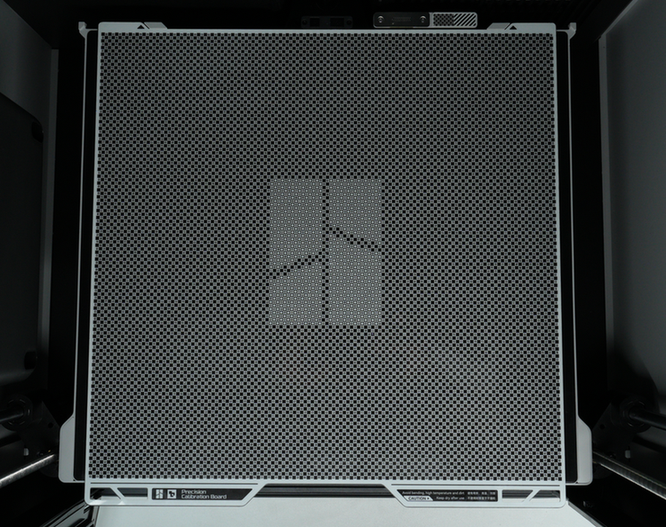
- Check if the toolhead camera lens is stained or blocked. If found, wipe it gently with cleaning paper and clean the foreign matter in front of the lens.
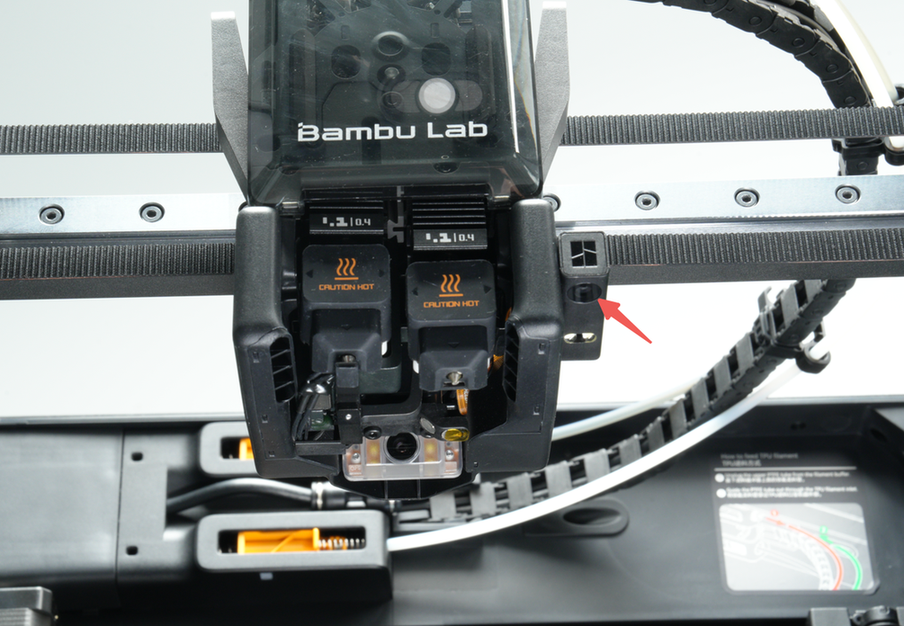
-
During the calibration process, the top chamber LED will automatically turn off. If you manually turn on the top chamber LED during this process, or install an additional fill light in the printer chamber, the brightness may be too high and the toolhead camera may overexpose the photo, resulting in calibration failure.
-
If the above troubleshooting is normal, please restart the printer.
If the error still occurs multiple times, please check whether the toolhead camera connector is loose, refer to Replace H2D Toolhead Camera.
- Check the USB-C port on the AP board
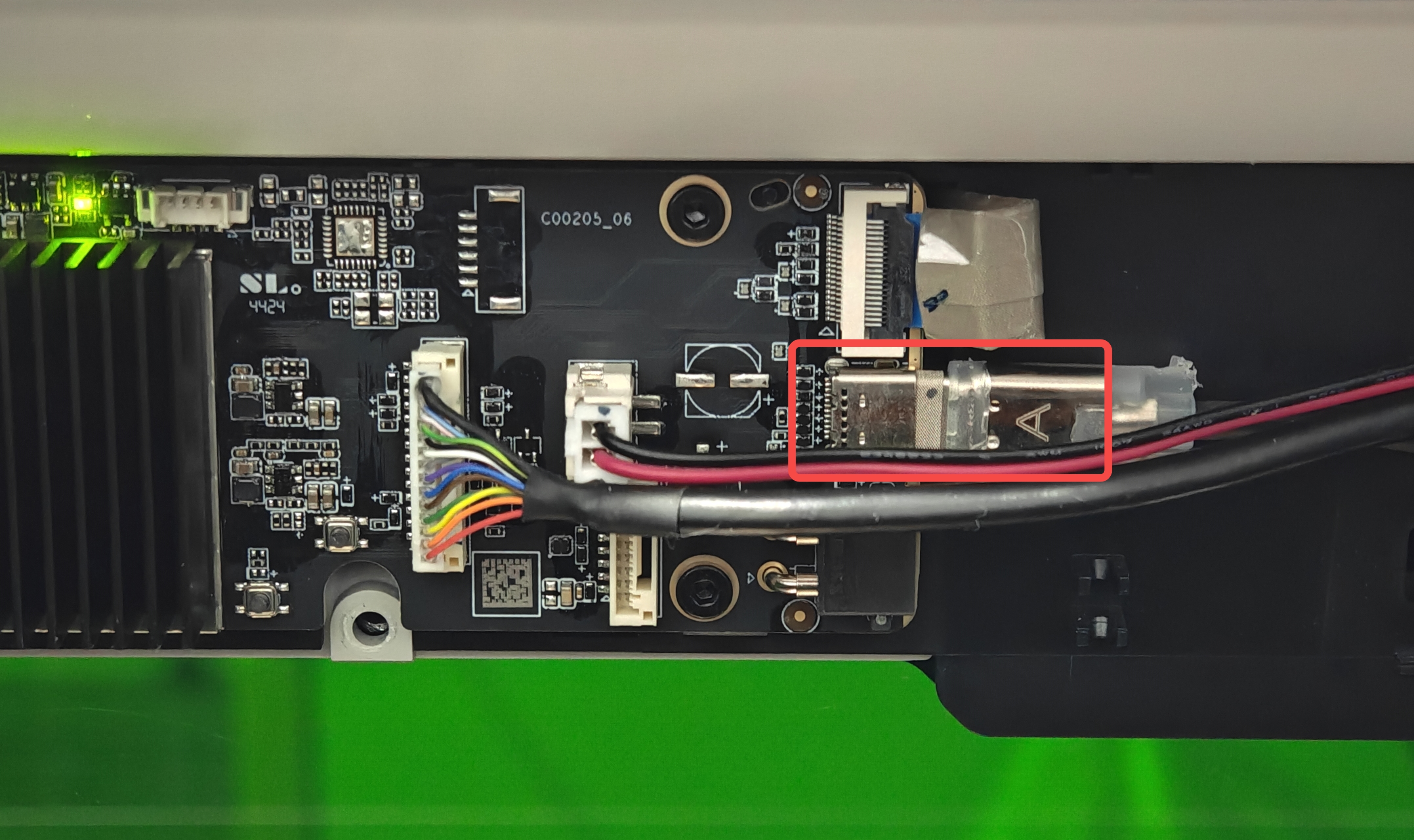
- Check the toolhead camera connector (#9) on the TH board.
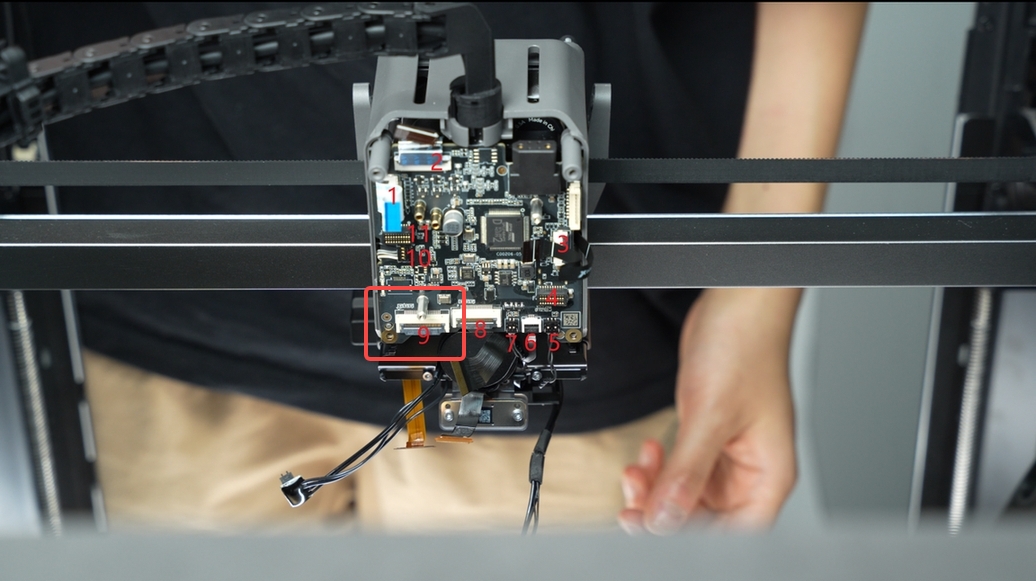
¶ End Notes
We hope the detailed guide provided has been helpful and informative.
If this guide does not solve your problem, please submit a technical ticket, will answer your questions and provide assistance.
If you have any suggestions or feedback on this Wiki, please leave a message in the comment area. Thank you for your support and attention!