¶ Issue Description
The H2D printer uses a chamber heater and multiple cooling fans to precisely control the chamber temperature. A built-in sensor on the heater monitors its temperature and sends data to the main control board.
If the sensor has an open-circuit fault, the system can't read the heater's temperature, triggering this alarm.
Possible causes include:
- The heater temperature sensor is loosely connected to the MC board.
- The heater temperature sensor cable is broken, or the sensor is malfunctioning. (Replacement required)
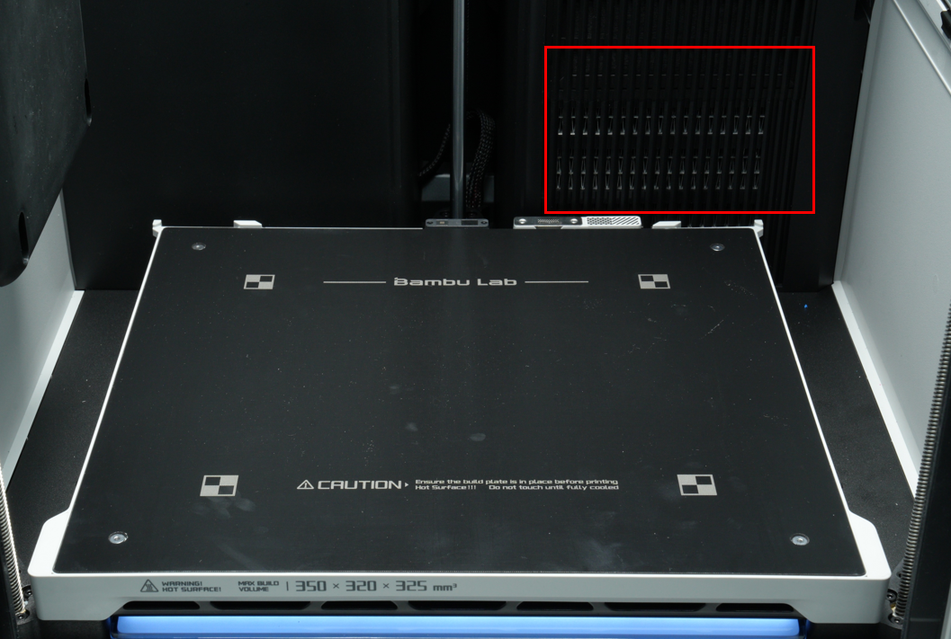
¶ Troubleshooting
Warning: Please power off the printer before troubleshooting!
¶ Tools, Equipment and Materials
H2.0 hex key (Allen wrench)
¶ Fault Isolation Process
¶ Solutions
Users may adjust the order of these solutions as needed.
¶ Step 1: Remove the Rear Panel
Refer to the Rear Panel Replacement Wiki for detailed instructions.

¶ Step 2: Remove the Purge Chute
Refer to the Purge Chute Replacement Wiki for details.

¶ Step 3: Expose the MC Board and Check Heater Connection
With the MC board exposed, locate connector 27, which corresponds to the chamber heater temperature sensor (as shown below). Check if the connector is loose and try reconnecting it.
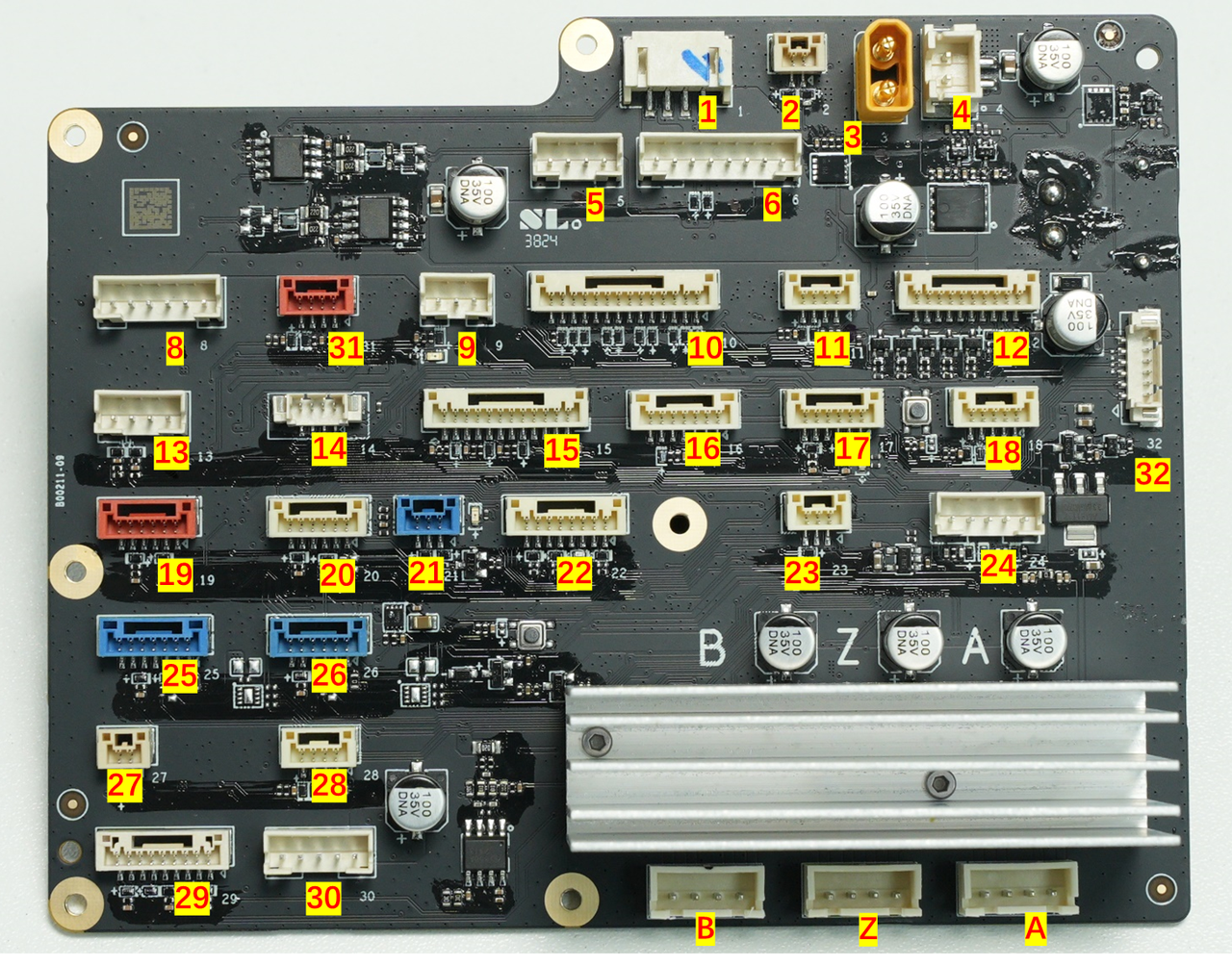
¶ Step 4: Power-On Test and Reassembly
- Power on the printer.
- If the warning is cleared, the issue has been resolved. Reinstall the waste chute and back panel to complete the troubleshooting process.
- If the warning persists, the sensor cable may be broken. Please contact customer support for further assistance.
If you have a multimeter, you can measure the resistance of this connector. Under normal conditions at room temperature, it should be around 100 kΩ.
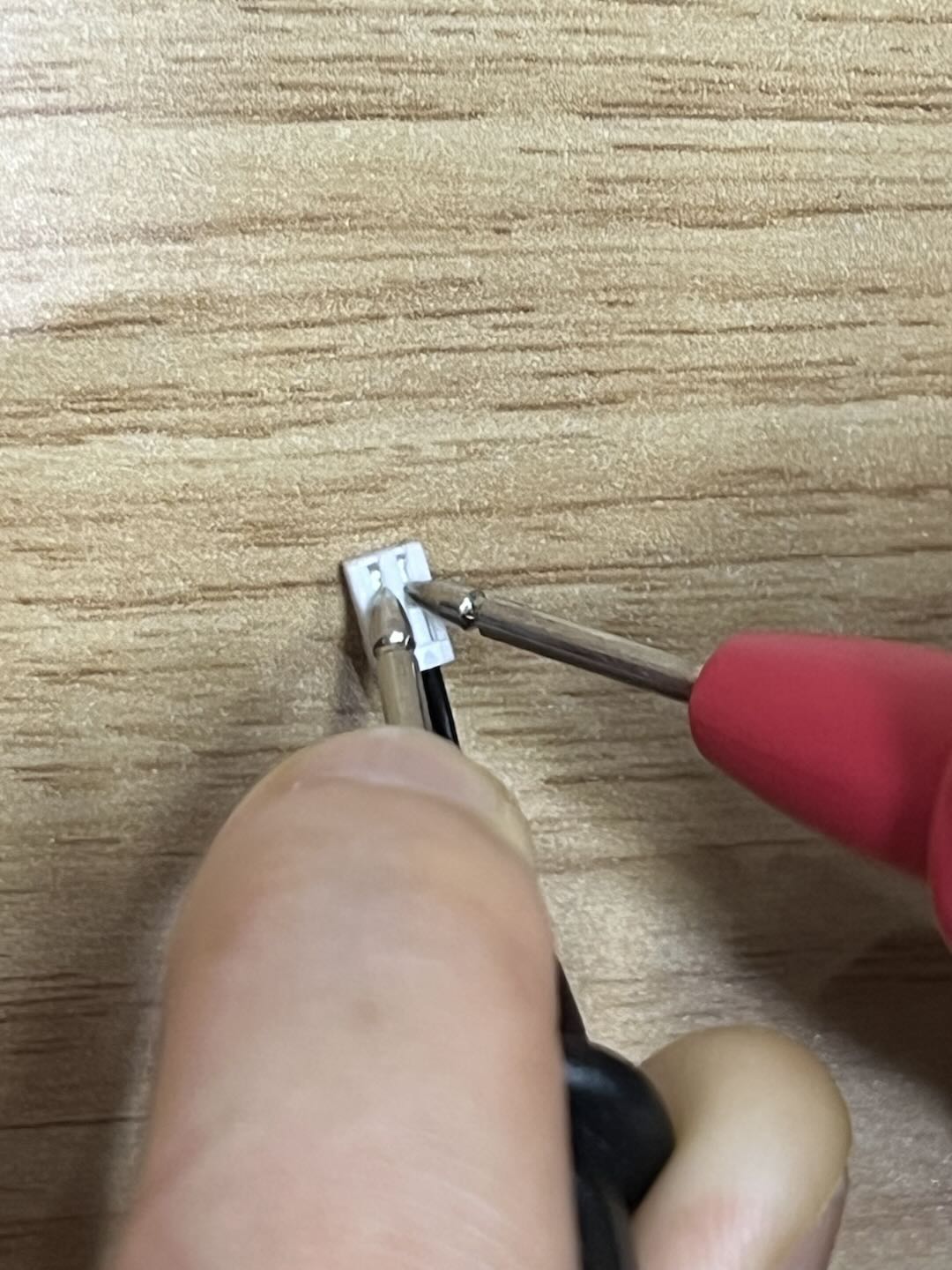 |
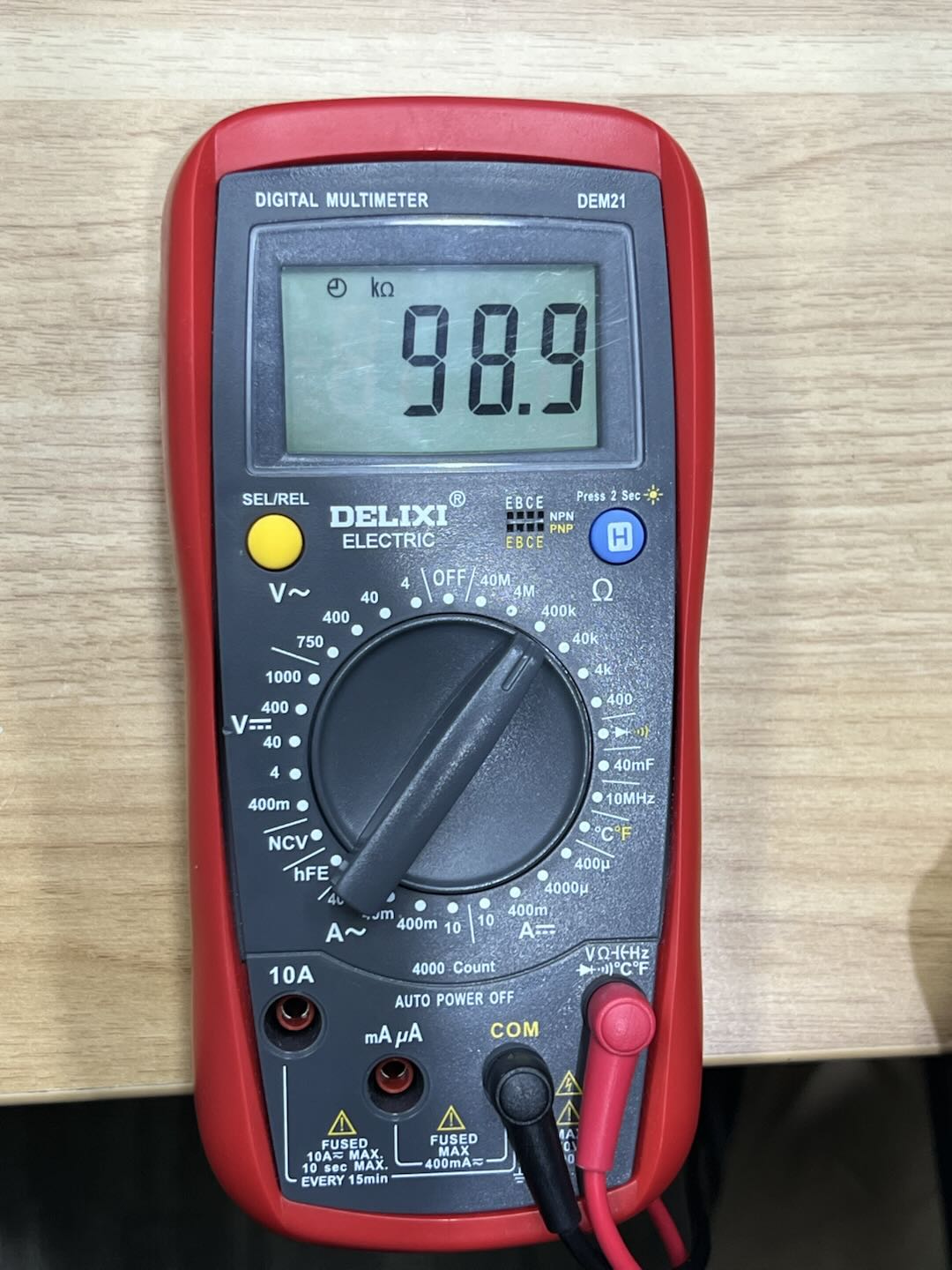 |
|---|
If the reading shows infinite resistance, it is very likely that the NTC cable has a break somewhere. We recommend locating the break point, reconnecting the cable, and securing it with electrical tape for insulation.
If you are not satisfied with this repair method, you may also contact our technical support team during the warranty period to request a replacement Chamber Heat Unit.
¶ End Notes
We hope the detailed guide provided has been helpful and informative.
If this guide does not solve your problem, please submit a technical ticket, will answer your questions and provide assistance.
If you have any suggestions or feedback on this Wiki, please leave a message in the comment area. Thank you for your support and attention!