¶ Error Description
This warning is triggered when printing with an external spool holder and the filament runs out.
¶ Troubleshooting
To continue printing, manually feed the new filament into the extruder and tap the “Retry” button on the screen.
Insert the end of the filament into the PTFE tube and push it toward the toolhead until it can no longer move forward. A small green dot will appear on the toolhead icon on the printer screen, indicating that the filament has been successfully detected.
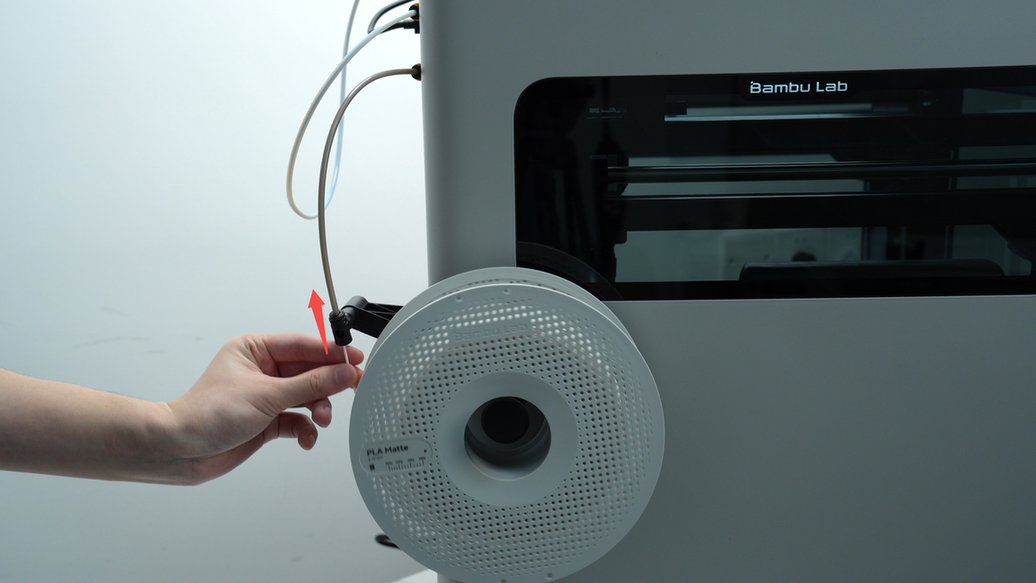
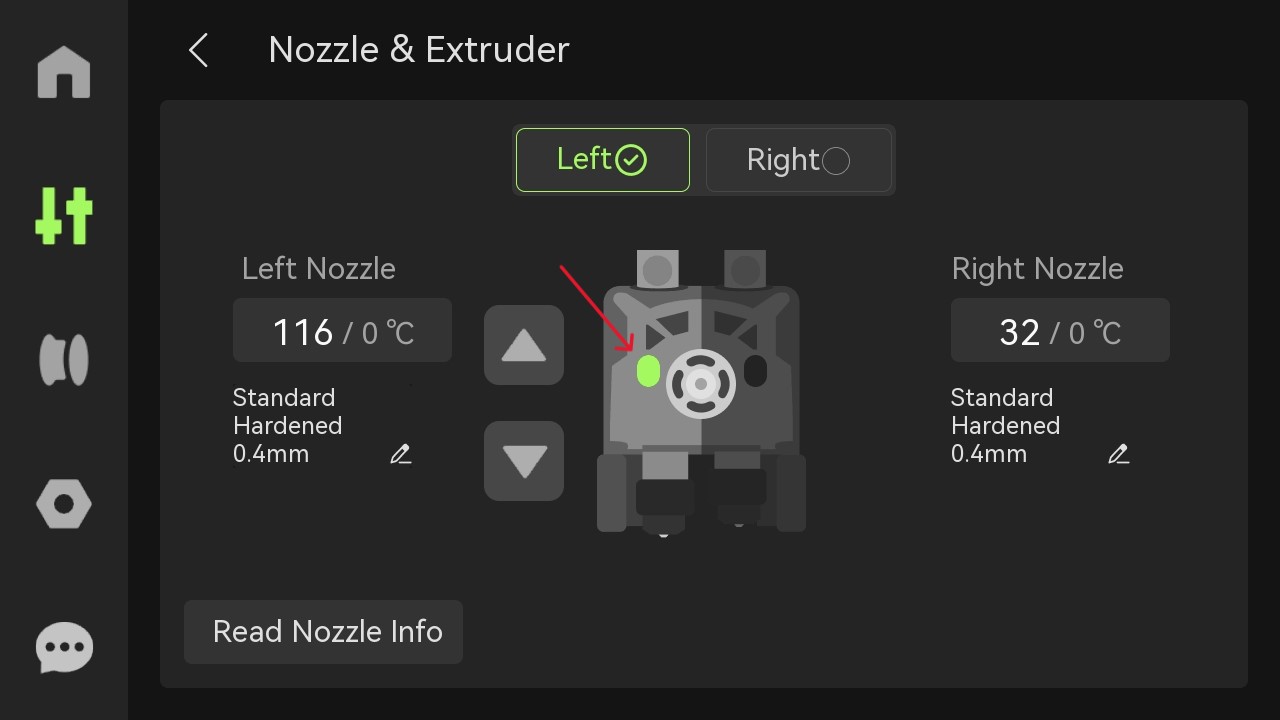
¶ Equivalent Codes
The following HMS codes all indicate the same type of error.
| HMS Code | Error Description |
|---|---|
| 07FE-7000-0002-0003 | Filament runout detected in the extruder. Please load new filament. |
| 07FF-7000-0002-0003 | Filament runout detected in the extruder. Please load new filament. |
| 18FE-7000-0002-0003 | Filament runout detected in the extruder. Please load new filament. |
| 18FF-7000-0002-0003 | Filament runout detected in the extruder. Please load new filament. |
¶ End Notes
We hope the detailed guide provided has been helpful and informative.
If this guide does not solve your problem, please submit a technical ticket, we will answer your questions and provide assistance.
If you have any suggestions or feedback on this Wiki, please leave a message in the comment area. Thank you for your support and attention!