¶ Issue Description
The Z-axis focus calibration of the laser module is performed by detecting lines engraved on cardstock to determine the deviation between the laser and the hotend nozzle in the Z-axis direction, thereby completing the focus.
Causes of focus failure include:
-
The test material used does not meet the requirements.
-
The test material is uneven or warped.
-
The laser engraving area already has marks, making the engraved lines difficult to identify.
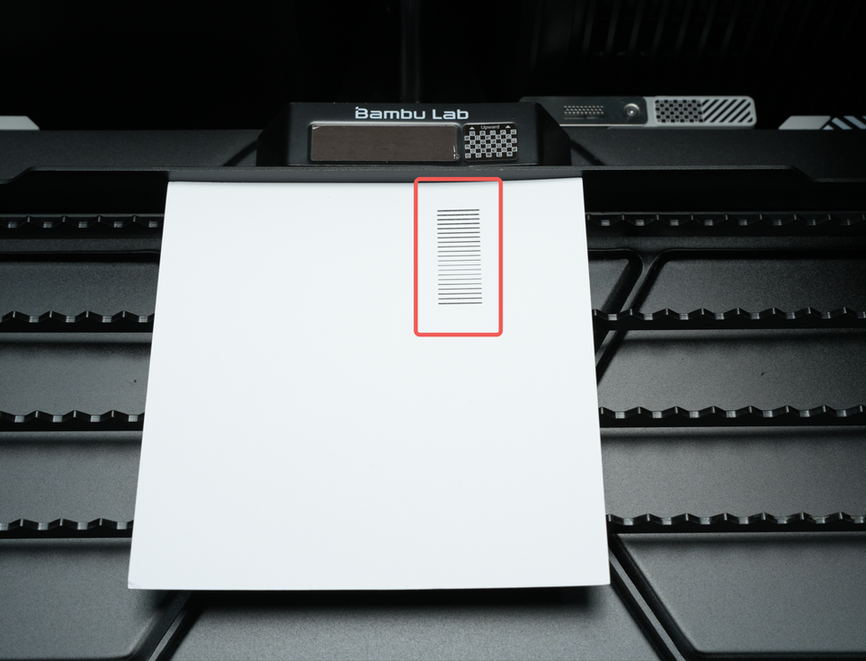
¶ Troubleshooting
¶ Tools, Equipment and Materials
- Clean 350g cardstock
¶ Solutions
Users may adjust the order of these solutions as needed.
Refer to Laser Focus Calibration Introduction to check whether the material settings for focus calibration are appropriate.
-
Use the recommended 350g cardstock or other suitable alternative materials.
-
Ensure the material is placed flat on the laser platform blade strip, without warping or deformation.
-
Place the cardstock near the homing platform on the laser platform.
-
Use clean cardstock (ensure the engraving area and its surroundings are free of marks).
After completing the above checks and adjustments, retry the corresponding calibration procedure.
¶ Equivalent Codes
The following HMS codes represent the same type of issue.
| HMS Code | Description |
|---|---|
| 0C00-0300-0002-0017 | Laser engraving Z-axis focus calibration failed. Please check if the Laser Test Material (350g paperboard) is properly placed and its surface is clean and intact. |
¶ End Notes
We hope the detailed guide provided has been helpful and informative.
If this guide does not solve your problem, please submit a technical ticket, will answer your questions and provide assistance.
If you have any suggestions or feedback on this Wiki, please leave a message in the comment area. Thank you for your support and attention!