¶ Issue Description
The AC board supplies AC power to the heatbed and chamber temperature heating module. When the detected power supply voltage does not match the machine, the heatbed and chamber temperature module will be disabled.
¶ Troubleshooting
¶ Tools, Equipment, and Materials
- H2.0 Allen key
¶ Troubleshooting Steps
You may adjust the order of the troubleshooting steps as needed based on the situation.
Step 1: Power off and disconnect the power supply

Step 2: Check the printer's voltage version
Please check the model label next to the power port on the back of the printer to confirm whether the input voltage is 200-240V or 100-120V.
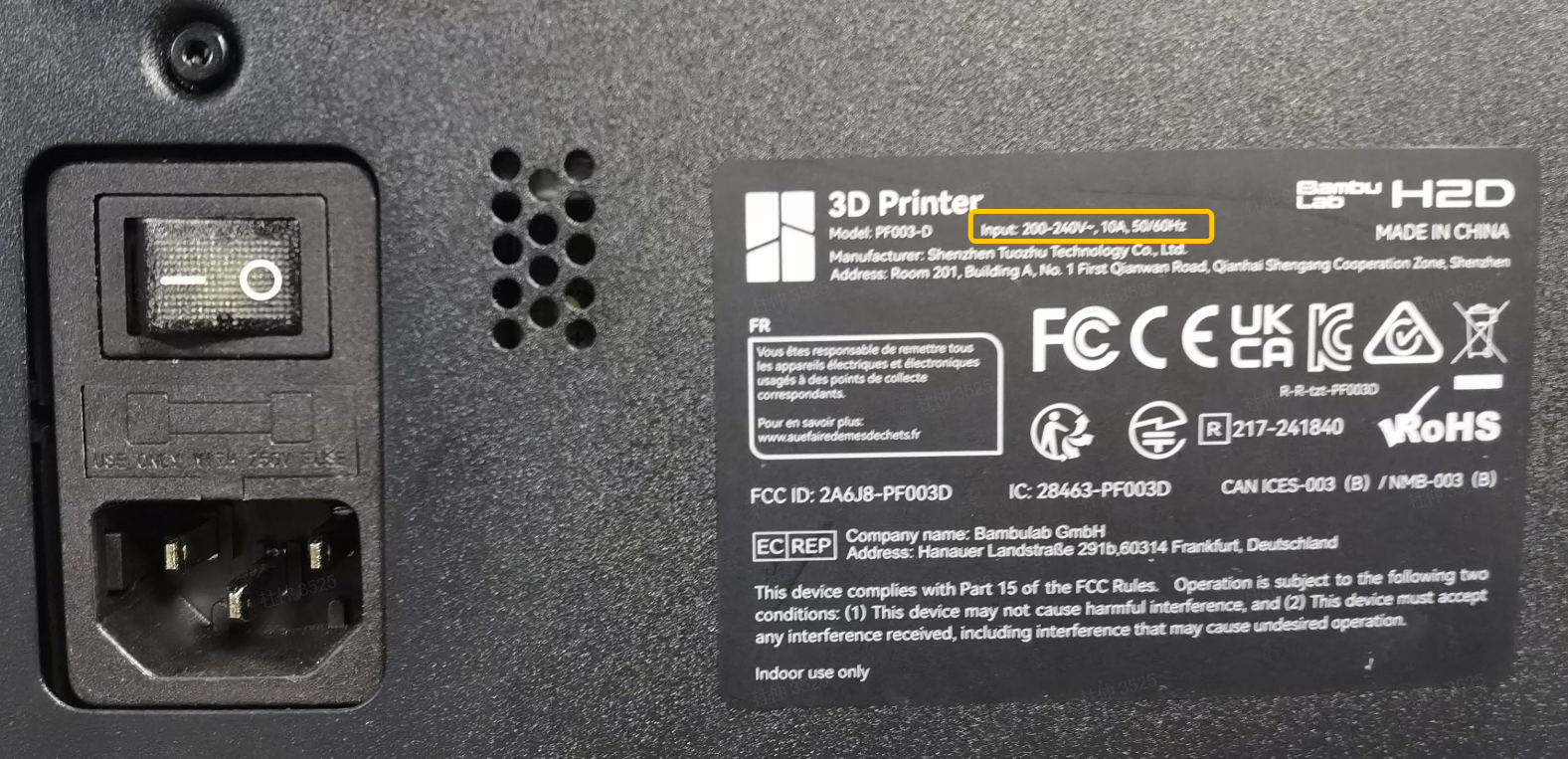
If the required input voltage of the machine does not match the local power grid, stop using the device immediately. Use a power adapter to convert the power supply to the required voltage before operating the machine.
Step 3: If the required input voltage of the machine matches the local power grid, please follow the steps below to reconnect the cable plugs
- Unplug and replug the MC-AC cable connectors on both the MC board and the AC board.
- Check whether the AC power input plug is loose. If it is, please reconnect it securely.

If the issue persists after reconnecting the cables, please submit a support ticket and upload the printer logs. Click here to submit a support ticket
¶ End Notes
We hope the detailed guide provided has been helpful and informative.
If this guide does not solve your problem, please submit a technical ticket, we will answer your questions and provide assistance.
If you have any suggestions or feedback on this Wiki, please leave a message in the comment area. Thank you for your support and attention!