¶ Applicable models of printers
H2 series
¶ Issue Description
The chamber heater is located in the lower right corner of the printer. It features an internal temperature sensor that monitors the heater's operating temperature in real time. The machine controller board (MC board) continuously monitors the chamber and heater temperatures, using a cooling fan and vent to maintain a stable chamber temperature.
If the MC board detects that the heater temperature is too high, it automatically triggers a warning.
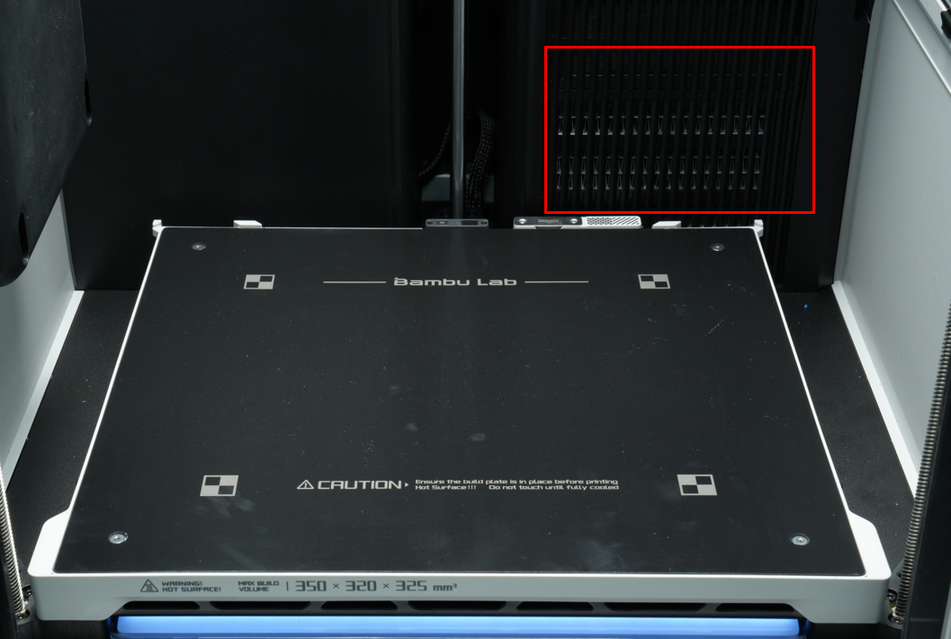
¶ Troubleshooting
¶ Step 1. Check if the chamber heater air outlet is blocked by foreign objects
If the chamber heater air outlet is blocked by foreign objects, the hot air generated by the heater cannot circulate normally, which may cause the heater to overheat. If so, please remove any foreign objects around the air outlet.
¶ Step 2. If the air outlet is not blocked, turn off the chamber heating
Enter the Controls page on the screen, tap "Air Condition", and switch the mode to "Cooling" mode.
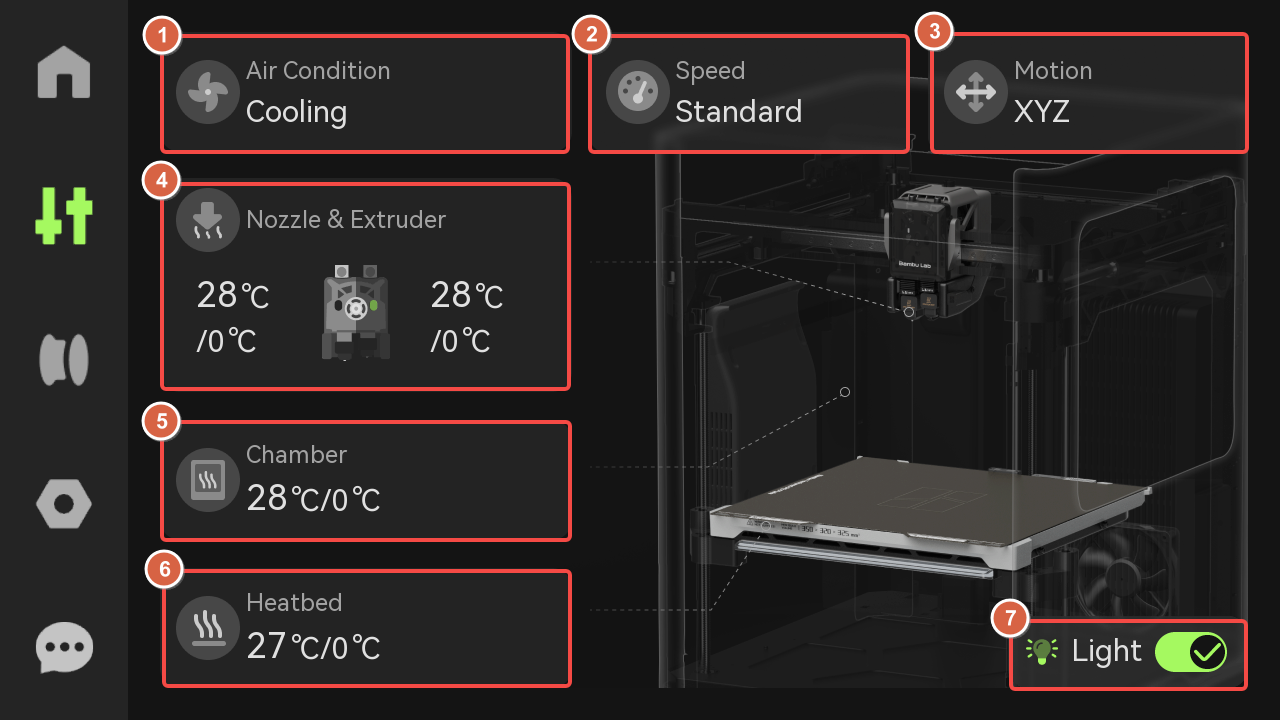
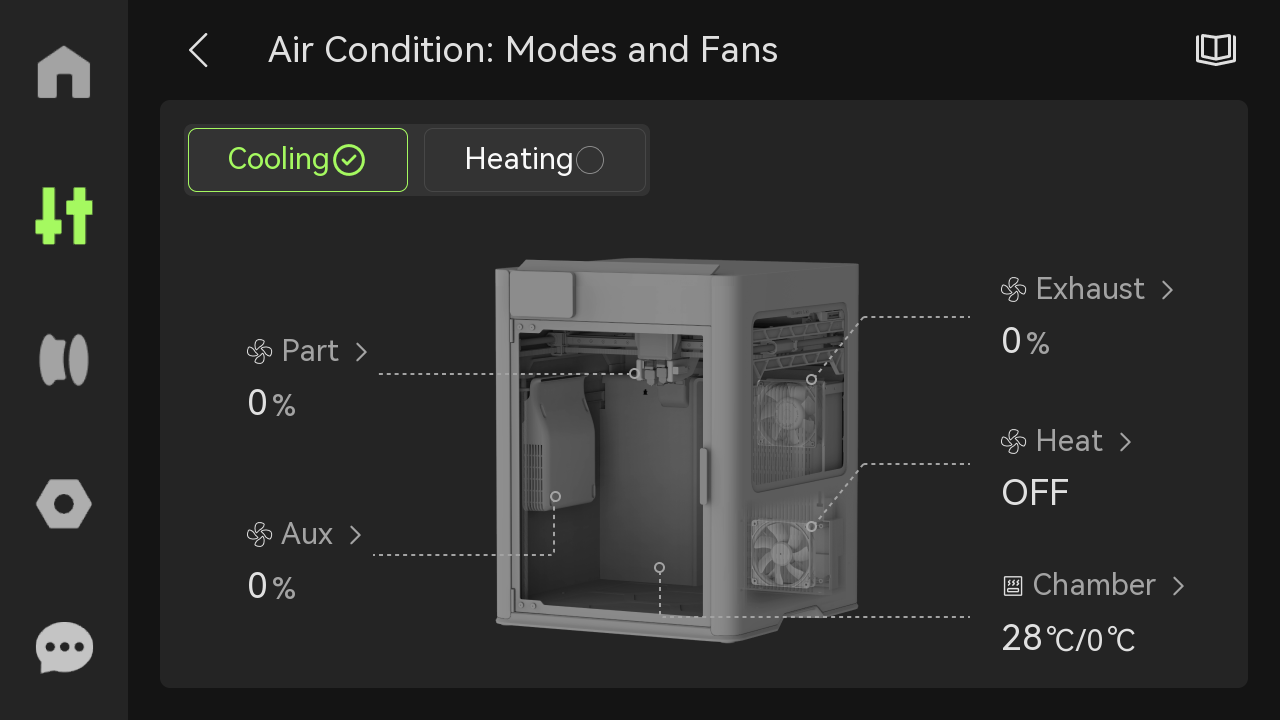
¶ Step 3. Check the air outlet and the chamber temperature
Check whether the chamber heater air outlet is blowing hot air continuously and whether the chamber temperature and the heatbed temperature remain at a high temperature. If so, the AC board may be damaged. Please turn off the power immediately and refer to this wiki to replace the AC board:
Replace H2 Series AC Board/AC board Cover
¶ End Notes
We hope that the detailed guide we shared with you was helpful and informative.
We want to ensure that you can perform it safely and effectively. If you have any concerns or questions regarding the process described in this article, we encourage you to reach out to our friendly customer service team before starting the operation. Our team is always ready to help you and answer any questions you may have.
Click here to open a new ticket in our Support Page.We will do our best to respond promptly and provide you with the assistance you need.