¶ Inconsistent adhesion on plate
In the example below, the first layer has sections where filament is not adhering to the print surface.
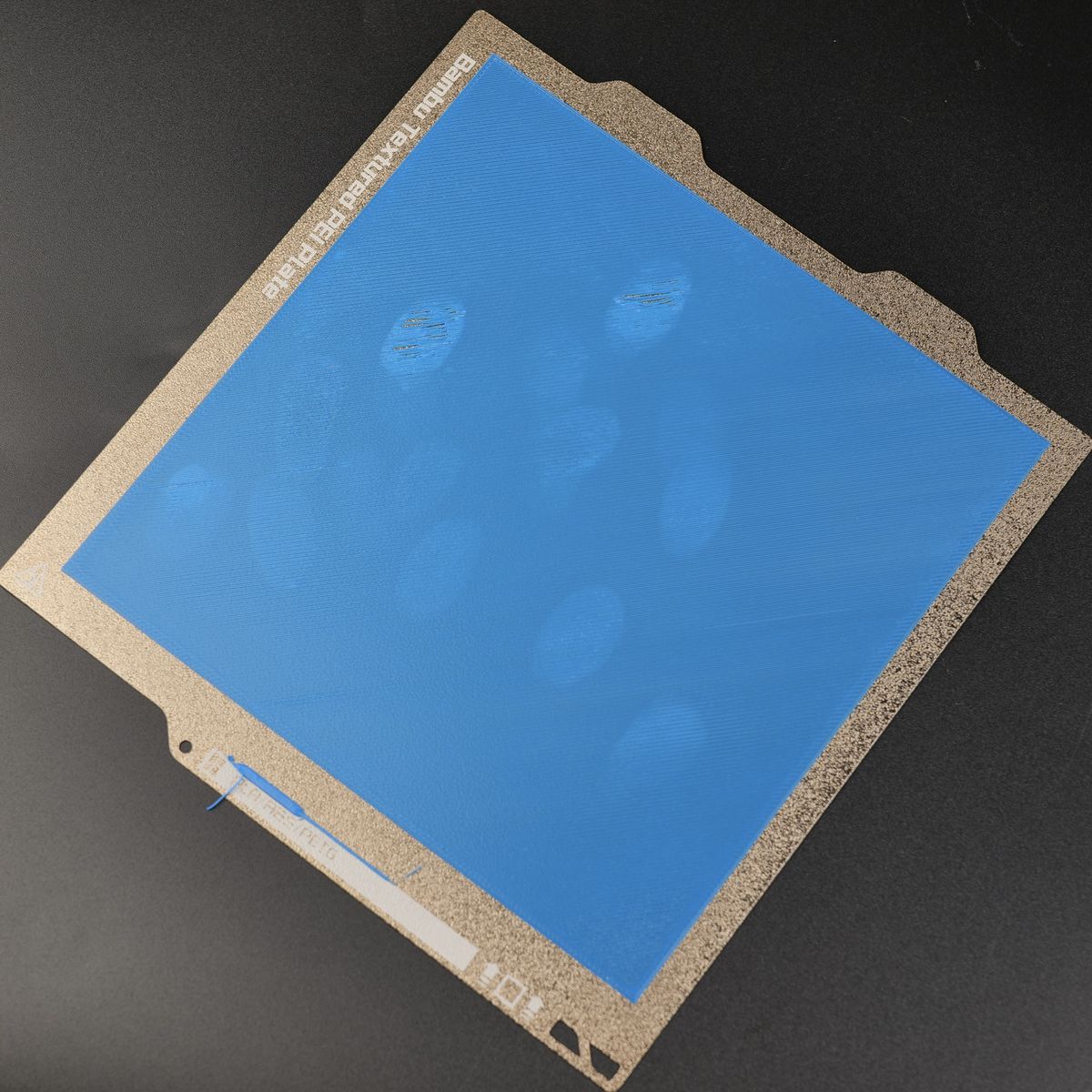
¶ Potential causes and solutions
¶ 1. Plate has not been washed before starting a print
One of the most common reasons why the adhesion is inconsistent on the plate is related to debris and oils that are present on the plate.
We strongly recommend to wash the plates with hot water and detergent before printing to remove any debris or contaminants, and avoid touching the surface.
This solution solves most issues related to adhesion, as long as the right settings are used for the materials you are trying to print.
¶ 2. Bed leveling calibration has not been performed
In some rare cases, the bed leveling from previous calibrations might be inaccurate leading to inconsistent adhesion to the plate.
If you encounter issues with the quality of the first layer, we recommend performing a bed leveling calibration.
We also strongly recommend to keep the Bed Leveling Calibration option turned on when starting a print, for the highest chances of success.
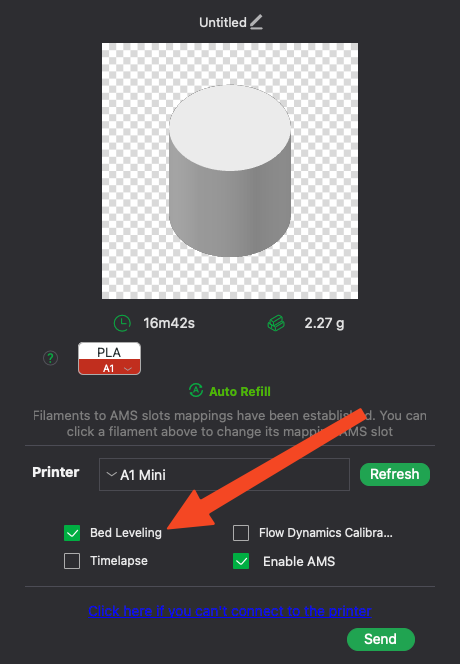
¶ End Notes
We hope that the detailed guide we shared with you was helpful and informative.
If you have any concerns or questions regarding the process described in this article, we encourage you to reach out to our friendly customer service team before starting the operation. Our team is always ready to help you and answer any questions you may have.
Click here to open a new ticket in our Support Page - We will do our best to respond promptly and provide you with the assistance you need.