¶ Access Blocked
If you encounter the "Sorry, you have been blocked" page, please submit a MakerWorld support ticket and provide the Ray ID and the IP address found at the bottom of this page on the ticket.
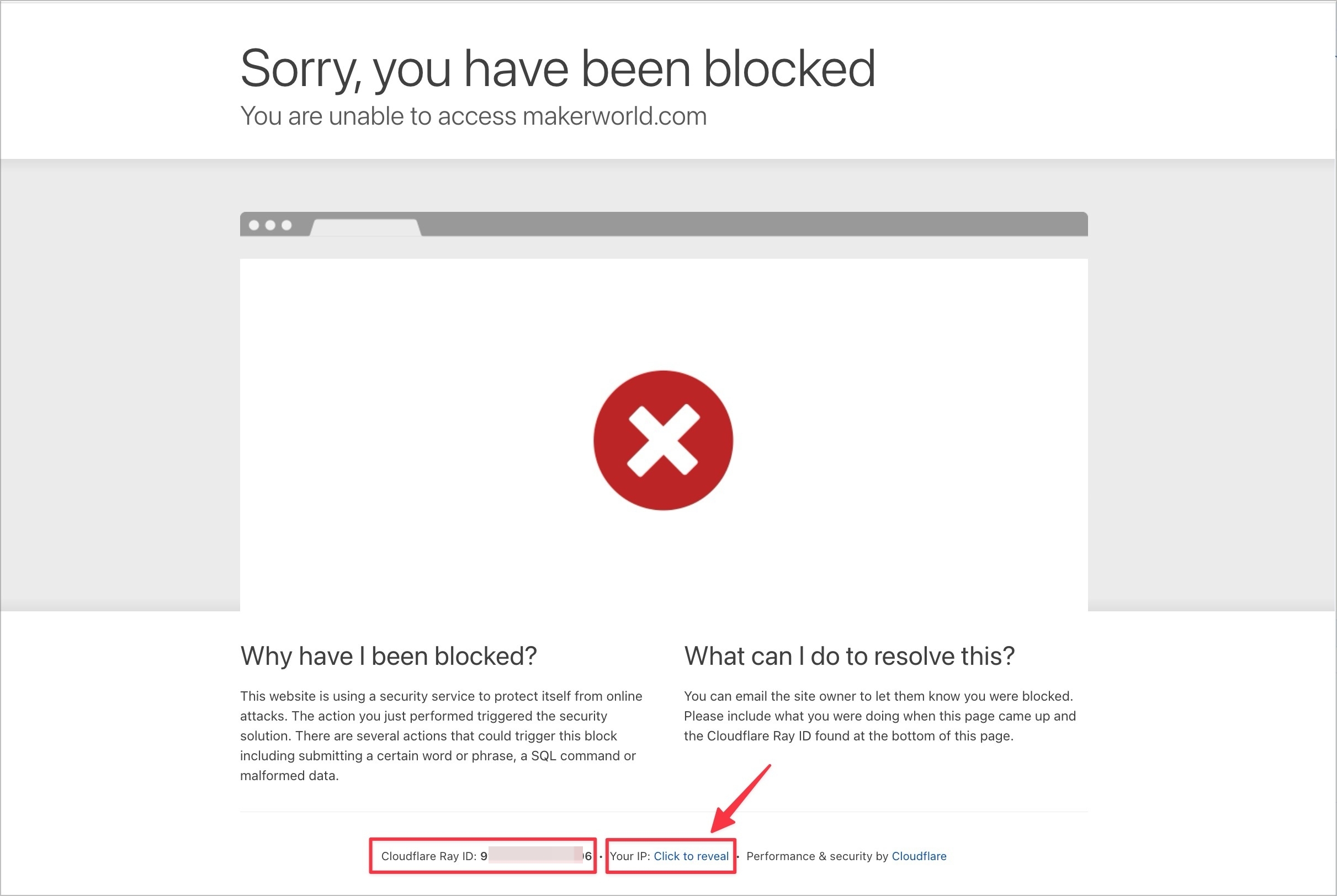
¶ Loading Issue
If you are experiencing issues such as unable to open the page, slow loading, or images not displaying correctly on the page (and not the "blocked" issue mentioned above), please submit a MakerWorld support ticket and provide the information to assist support in identifying and analyzing the problem.
¶ Switch Networks
If you experience slow loading while connected to Wi-Fi on your computer, try accessing using 5G on your mobile phone.
¶ Change Browser
Please specify the browser you are using and try opening it in incognito/private mode, or switch to a different browser to see if the loading improves.
¶ Provide IP Address Information
Please visit https://ip-api.com to look up your IP address.
¶ Provide Screenshots
Please try to access the following pages based on your situation, gather the relevant information, and provide screenshots in the support ticket.
-
If bambulab.com is inaccessible, please visit bambulab.com/cdn-cgi/trace and take a screenshot.
-
If makerworld.com is inaccessible, please visit makerworld.com/cdn-cgi/trace and take a screenshot。
-
If the images on makerworld.com fail to load, please visit makerworld.bblmw.com/cdn-cgi/trace and take a screenshot.
¶ Provide HAR
Export the HAR in your browser's developer mode and attach it to the support ticket.
- Navigate to your browser's toolbar, click More Tools > Developer Tools to open the browser's developer mode.
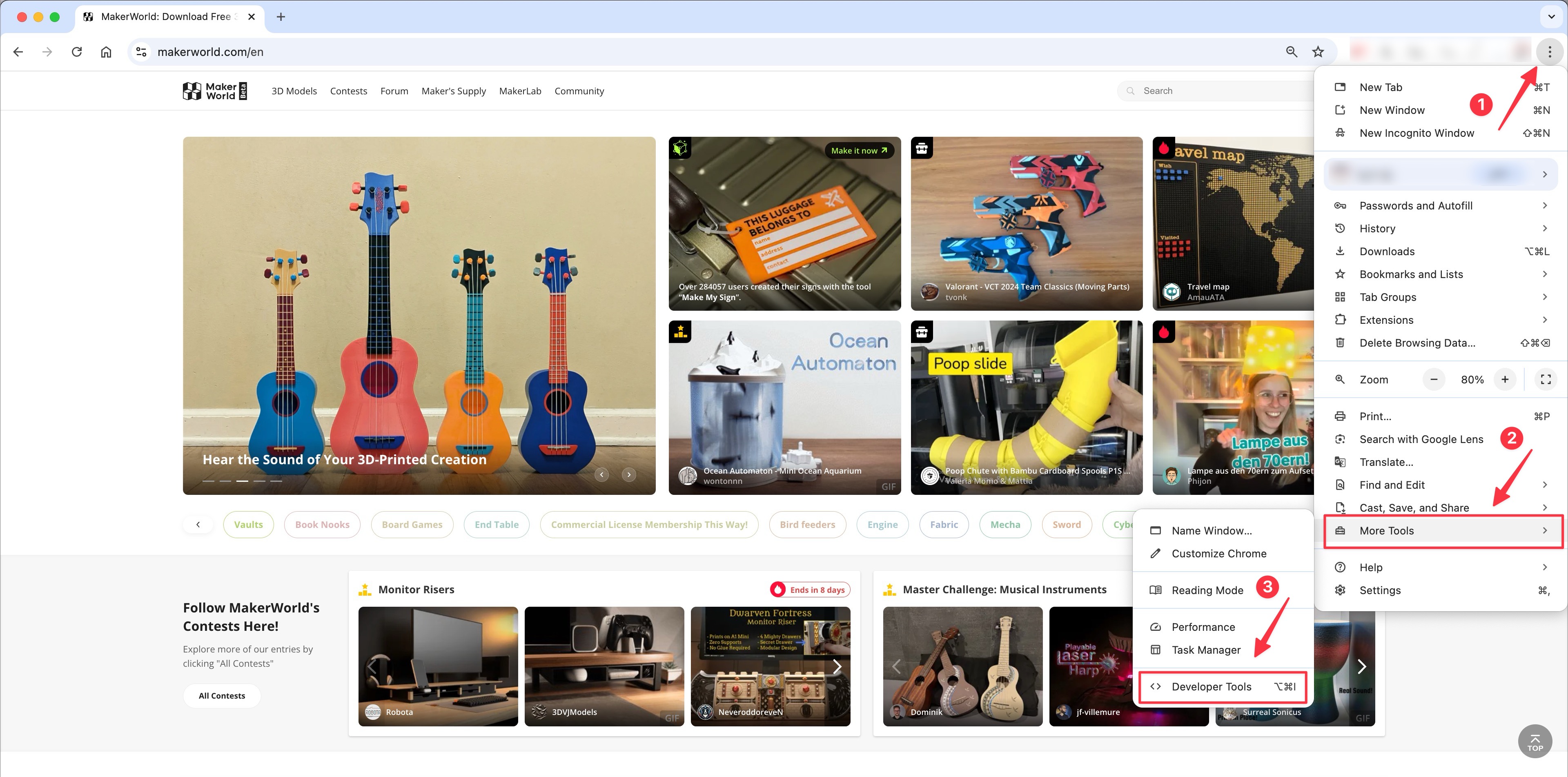
- Click on Network, then refresh the webpage to attempt loading it.
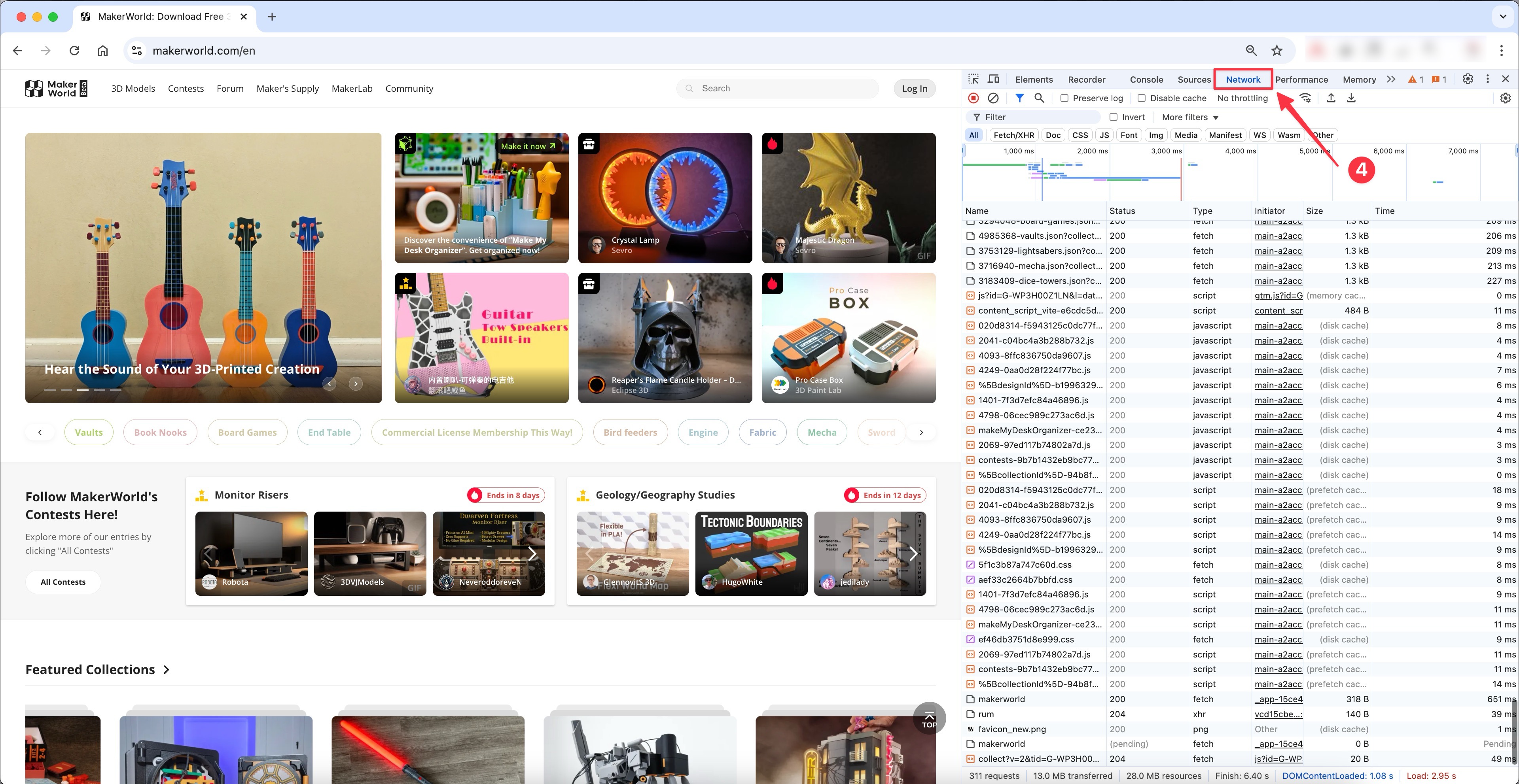
- Right-click on the page, click Copy > Copy all as HAR, and save the copied content as files.
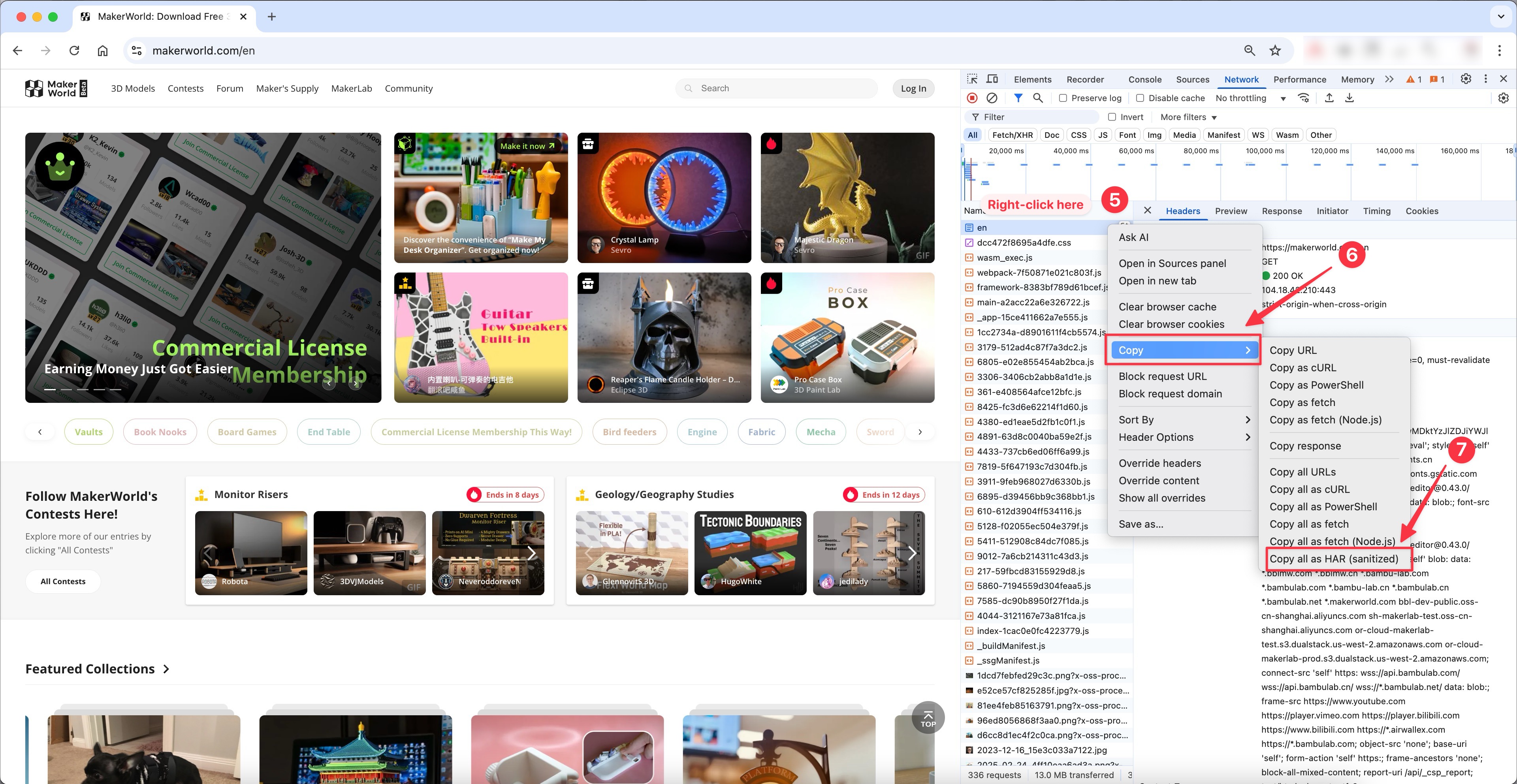
¶ Submit Ticket
Please include the above information, screenshots, and exported HAR in the support ticket's issue description and attachments. Explain the issue you encountered and submit a MakerWorld support ticket. Our support team will review it promptly.
Click here to view the guide for creating a MakerWorld support ticket.
¶ End Notes
We hope the detailed guide provided has been helpful and informative.
If this guide does not solve your problem, please submit a technical ticket, we will answer your questions and provide assistance.
If you have any suggestions or feedback on this Wiki, please leave a message in the comment area. Thank you for your support and attention!