To take advantage of the shared software, profiles, and accessories of X1, we recommend binding your P1 series printer to Bambu Handy and Bambu Studio for monitoring and controlling printer status and printing jobs.
Additionally, it is highly recommended that you update the printer to the latest firmware after finishing the self-test and networking.
If you run into any issues throughout the binding procedure, please refer to this article for assistance.
¶ Checklist before binding the printer
- 1: Please verify that the Bambu Handy version is 1.0.6 or later.
- 2: Verify Bluetooth is enabled in the mobile phone's device manager.
- 3: Location information is not required by the APP, although some models need this permission to be enabled by default in order for the mobile phone system to use the low-power Bluetooth service. For more information, see the picture below.
.png)
¶ Steps for binding the printer
¶ Step 1 - Select Account Configuration from the system settings menu.
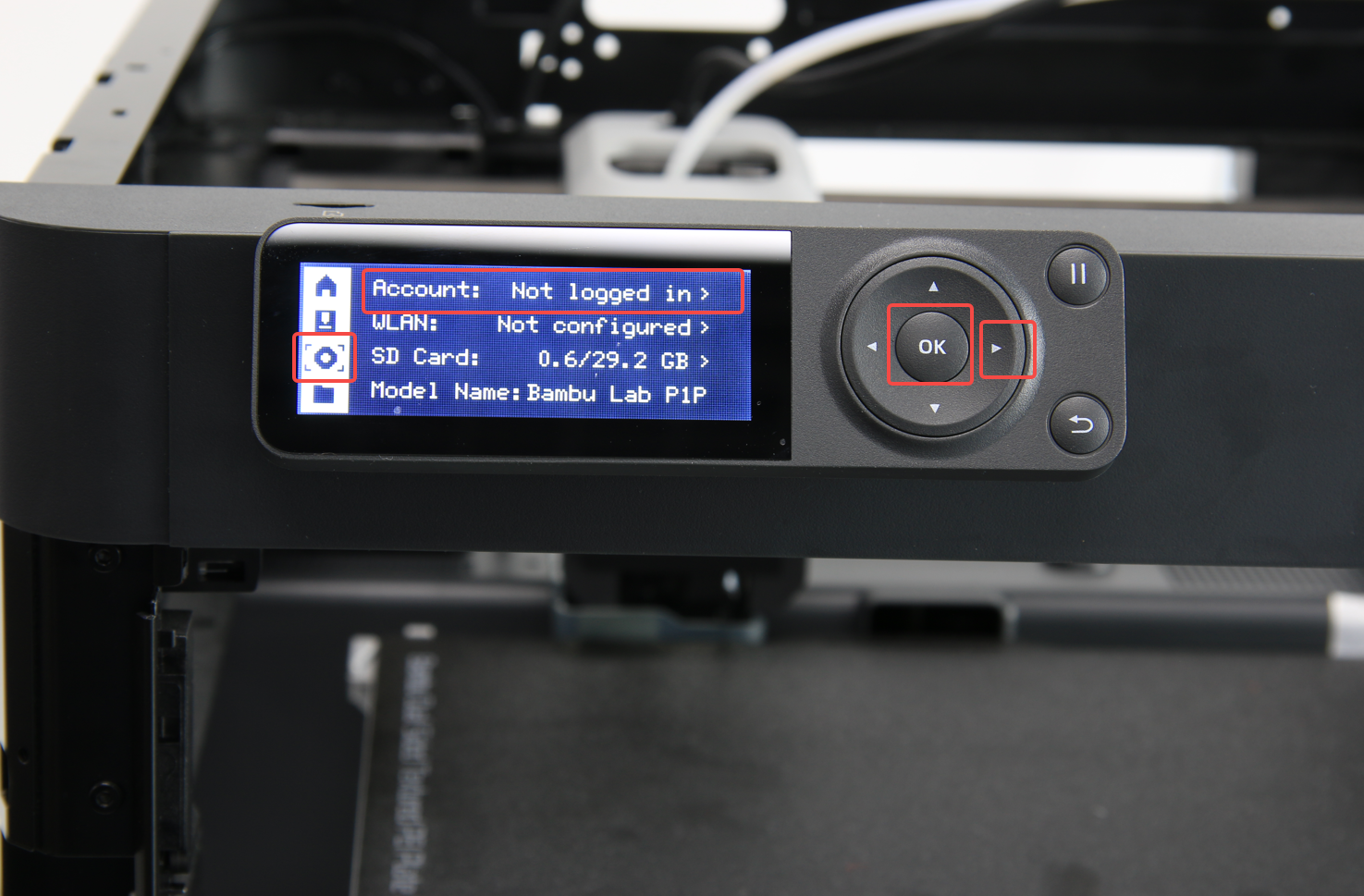 |
 |
¶ Step 2 - Scan the QR code with the latest version of Bambu Handy to bind the printer.

The binding process requires Bluetooth to be turned on.
You can scan the QR code or choose the Bluetooth-pushed printer device directly.
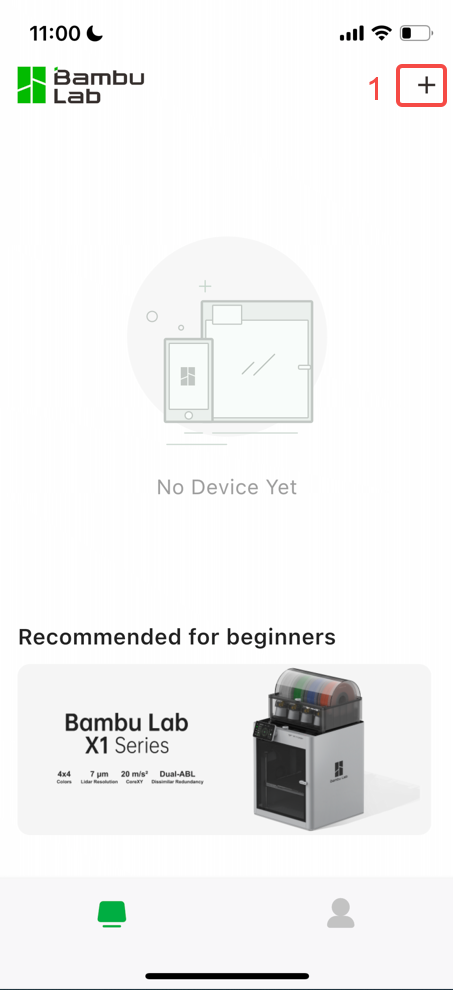 |
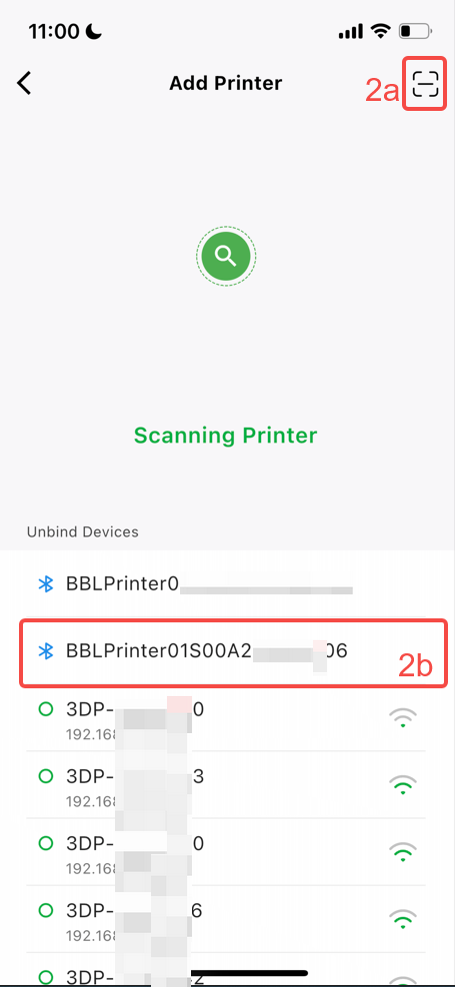 |
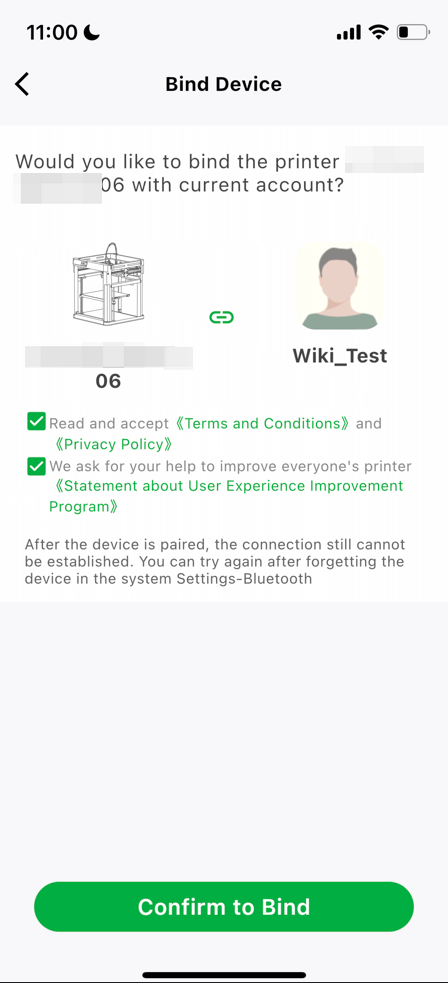 |
¶ Step 3 - Select your Wi-Fi
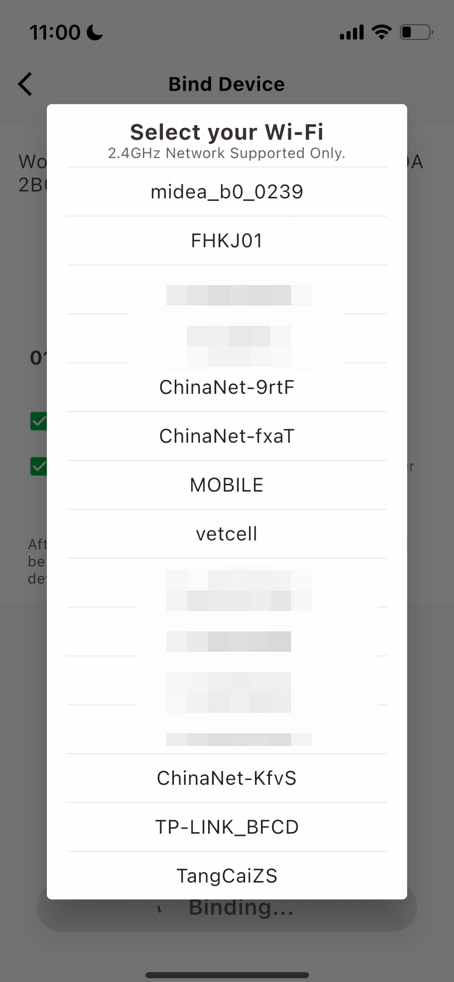 |
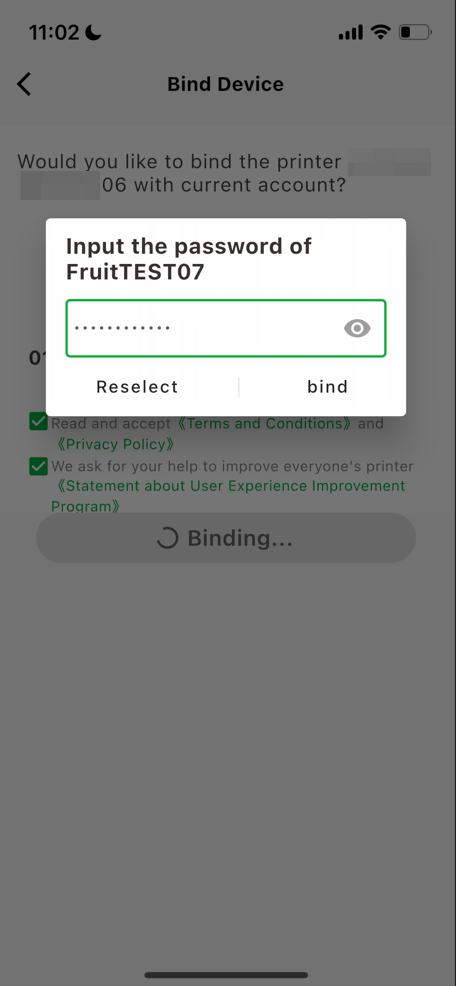 |
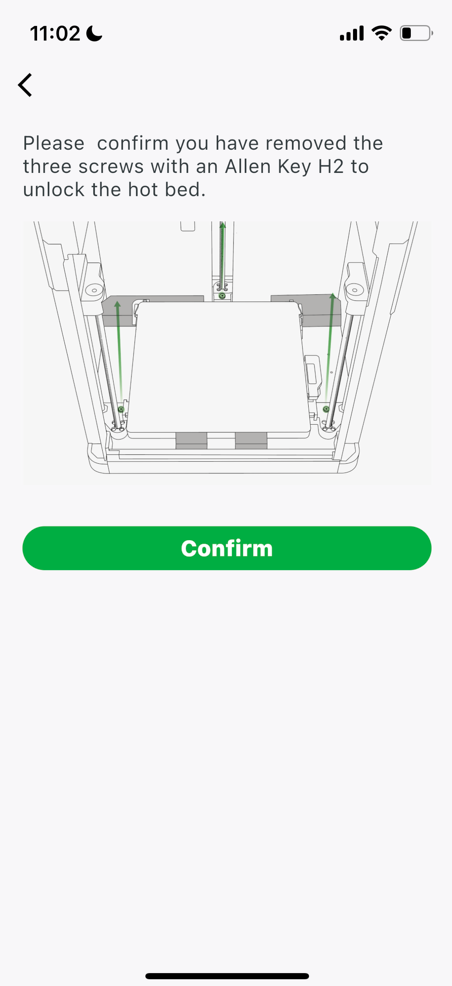 |
¶ Step 4 - When the binding is successful, return to the up-step menu where you can see the network setup information and bound account details.
 |
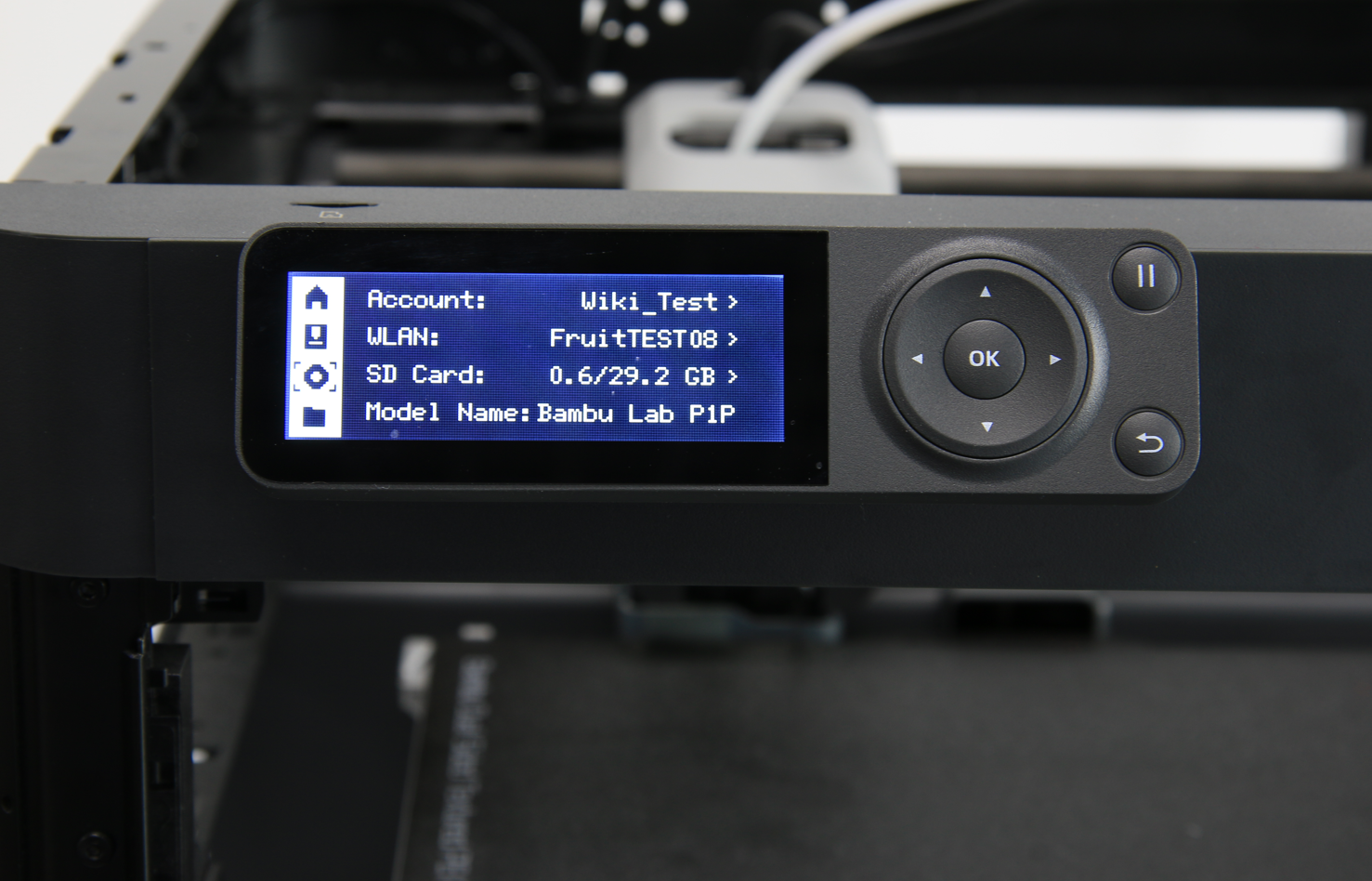 |
¶ Step 5 - After the binding is complete, you can use Bambu Handy to monitor and manage the printer's status.
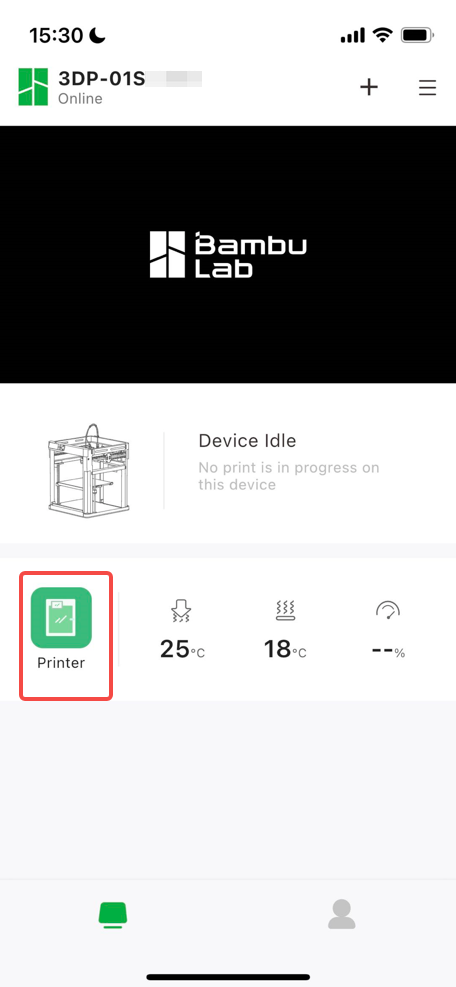 |
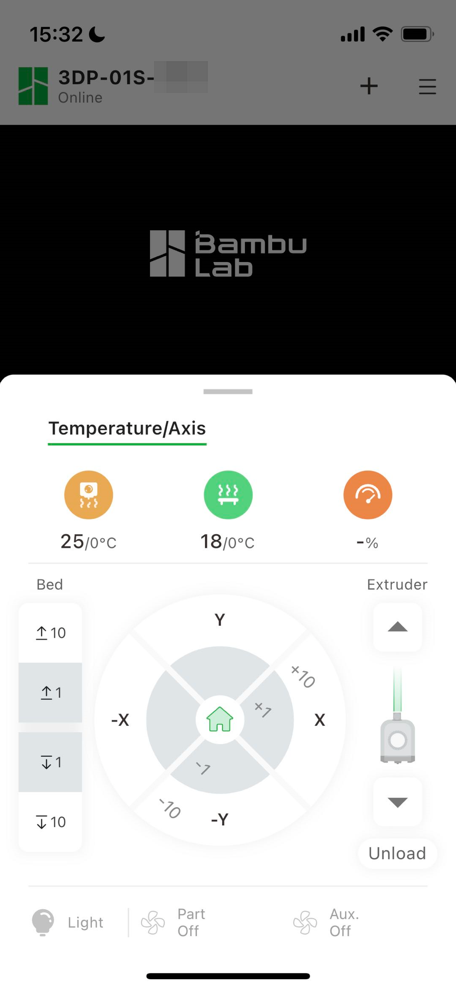 |
¶ Additionally, you can log in to Studio and send print jobs using Bambu Studio.
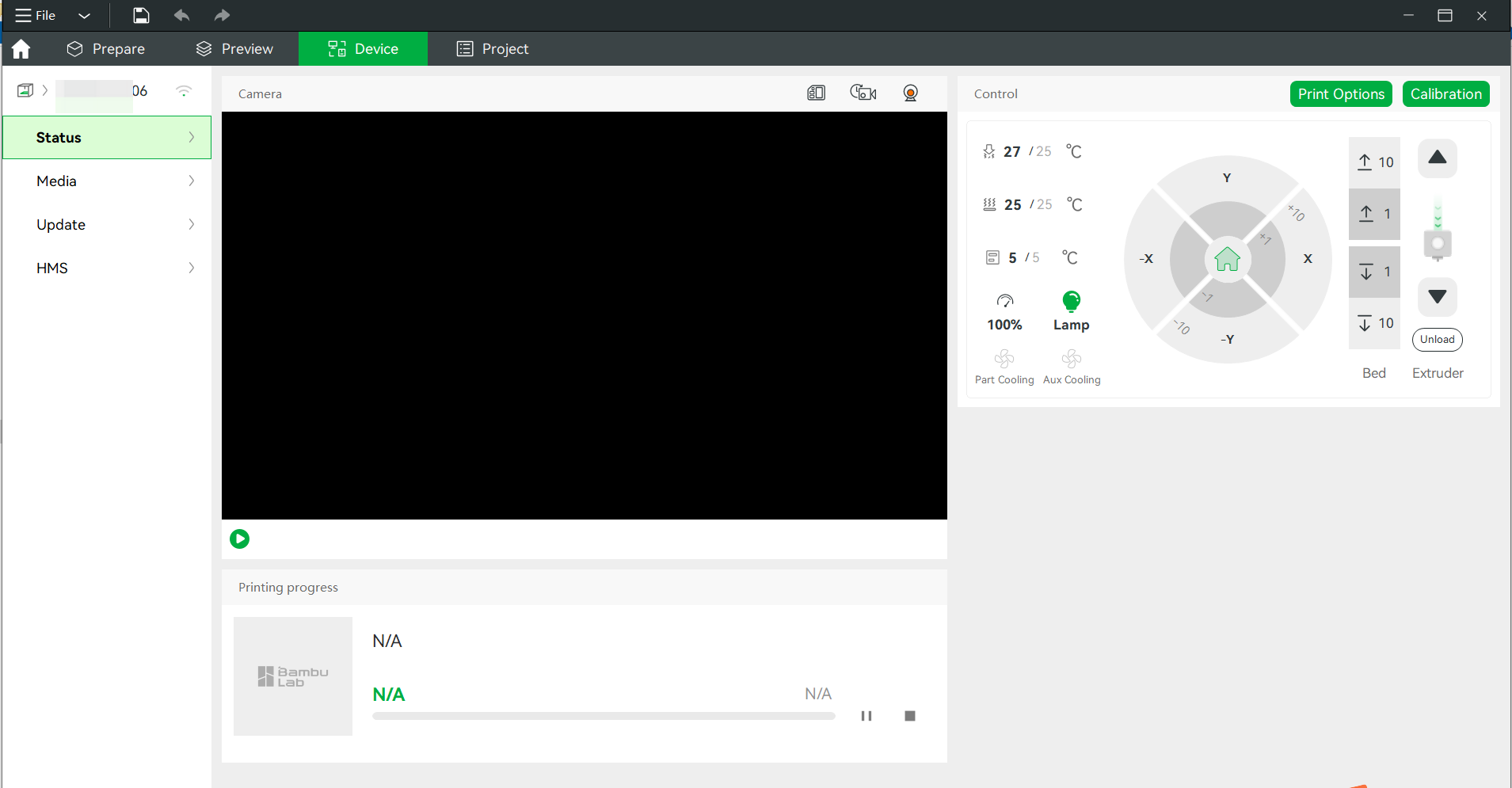
¶ End Notes
We hope the detailed guide provided has been helpful and informative.
If this guide does not solve your problem, please submit a technical ticket, we will answer your questions and provide assistance.
If you have any suggestions or feedback on this Wiki, please leave a message in the comment area. Thank you for your support and attention!