¶ AMS Slot ID Assignment
When P1 series printers are connected to AMS units, the printer assigns slot IDs based on the connection sequence.
AMS and AMS 2 Pro slots will be assigned as A1-A4, B1-B4, C1-C4, D1-D4.

AMS HT slots will be assigned as A B C D.
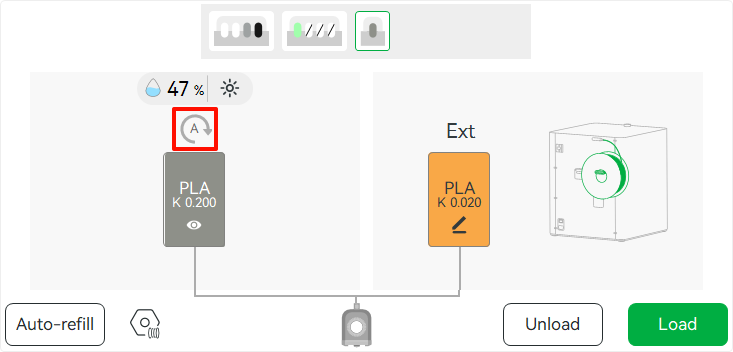
These slot IDs correspond to color numbers 1-16 (A1-D4) and 17-20 (A-D) during slicing.
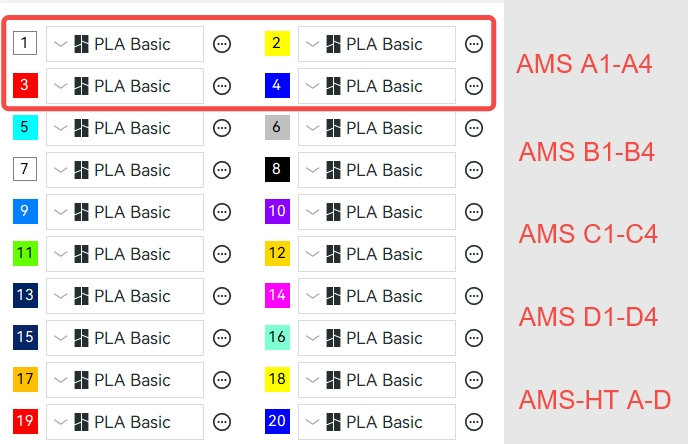
Important: If multiple AMS units are pre-connected together before attaching to the AMS Hub or AMS filament buffer, or if all AMS units are connected to the AMS Hub/AMS filament buffer while the printer is powered off, the printer will randomly assign slot IDs to these AMS units.
¶ Local Multi-Color Printing Matching Rules
When printing sliced files from the microSD card, the printer will determine filament selection based on:
- AMS connection status
- Whether the print was initiated via cloud through Bambu Studio or Bambu Handy
- Color numbers used in the model during slicing
- Historical print configurations
Specific scenarios:
-
If no AMS is connected, the printer will default to using the external spool.
-
For prints sent via Bambu Cloud Service through Bambu Studio or Bambu Handy, the printer saves both the sliced file and print configuration in the microSD card's cache folder. When reprinting through the printer screen, it will use the previously recorded print configuration and corresponding slots.
-
For prints sent via LAN mode in Bambu Studio and reprinted through the printer screen, the printer will read the color IDs from the sliced file and match them with corresponding slot IDs.
-
When sending sliced files directly to the printer or exporting to microSD card, the printer reads the color IDs from the sliced file and matches them with corresponding slot IDs.
For scenarios 3 and 4, the matching rules are:
- Color 1 → AMS A1 slot
- Color 18 → AMS-HT B slot
- Colors 1, 8, 17, 18 → AMS A1+B4 slots and AMS-HT A+B slots
¶ Usage Recommendations
- Use the "Control → AMS → Reset ID" function on the printer screen to clear slot ID assignment records.
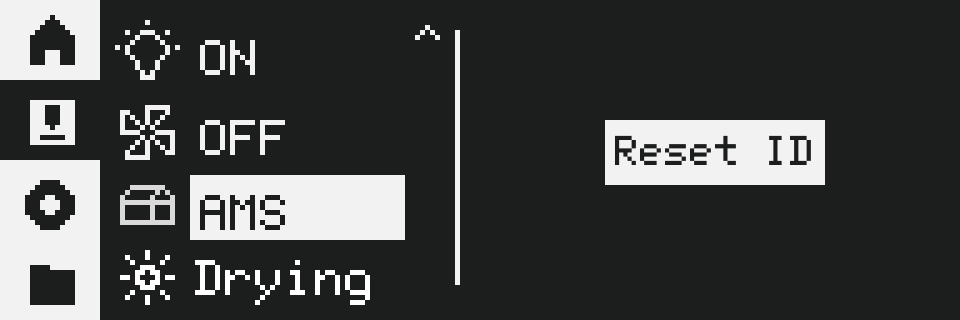
- With the printer powered on, reconnect AMS units sequentially.
The picture shows the X1 series, the same applies to the P1 series:

- Arrange filaments according to AMS slot ID sequence.
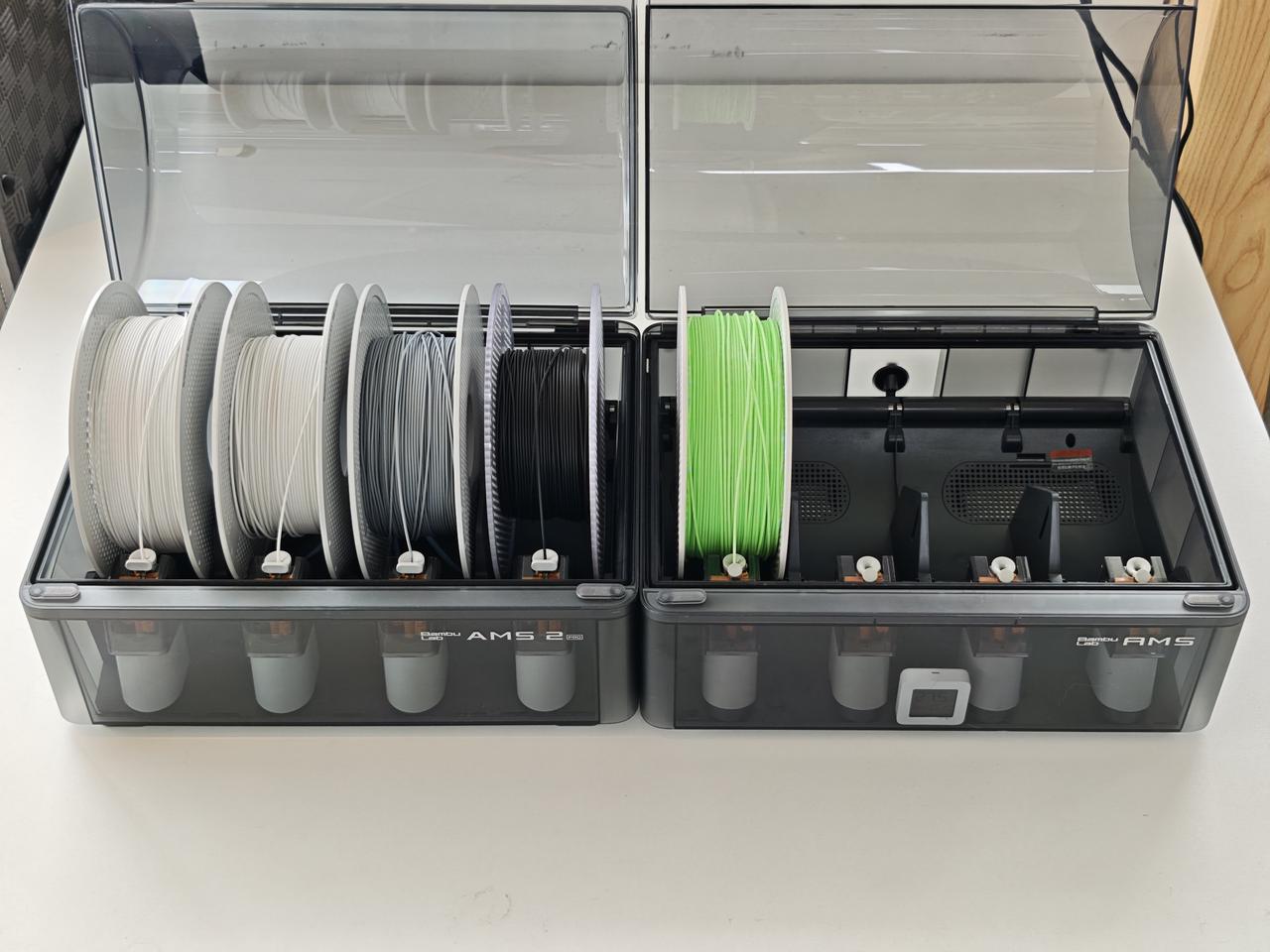
- Use "Sync Material List from AMS" to update project material lists with AMS filament information.
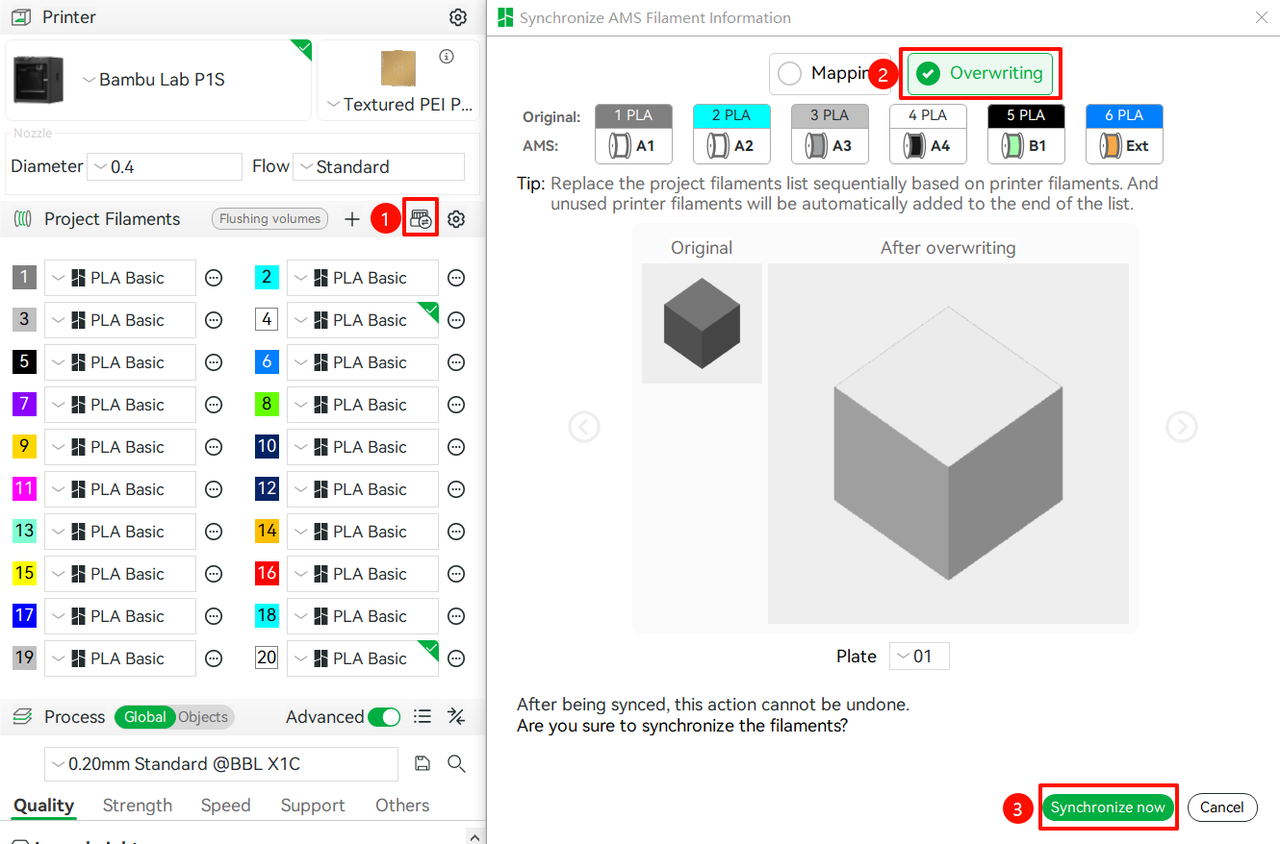
¶ End Notes
We hope the detailed guide provided has been helpful and informative.
If this guide does not solve your problem, please submit a technical ticket, we will answer your questions and provide assistance.
If you have any suggestions or feedback on this Wiki, please leave a message in the comment area. Thank you for your support and attention!