The instructions in this article apply to firmware version V01.00.00.07 and earlier.
¶ Phenomena
During the printing process, the prompt "AMS filament ran out" pops up on the screen, as shown below:
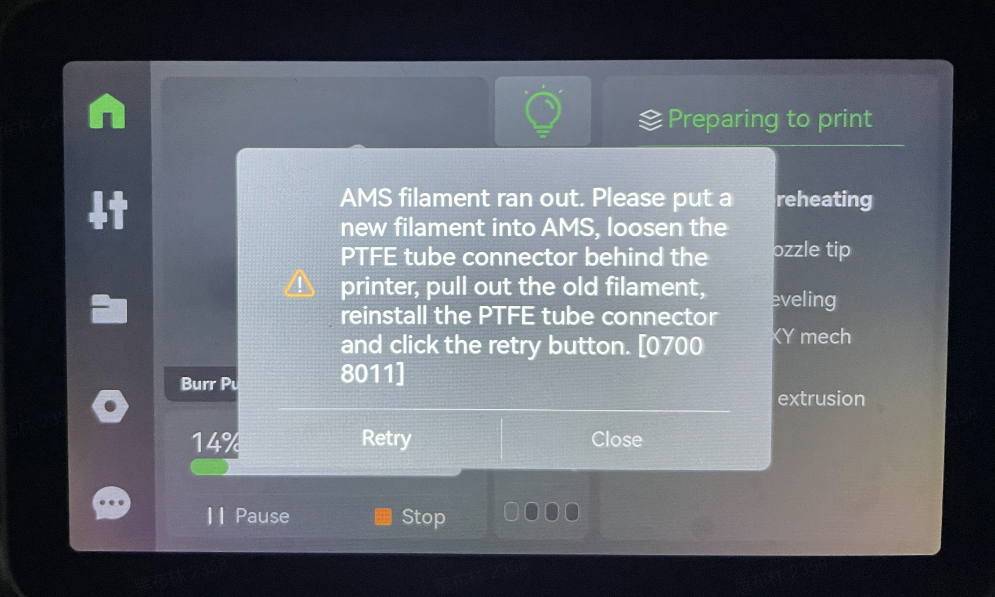
¶ Filament detection of AMS
When the AMS detects that there is no filament inside, it will report on the screen that the AMS filament ran out. The AMS and the extruder will push the remaining section of filament outward to facilitate the user to remove the remaining filament by themselves. V01.00.00.07 and earlier firmware versions require the user to manually remove this remaining filament.
¶ Solutions:
1. Release the PTFE tube from one end of the Coupler and you can take out the remaining filament. The position of the Coupler is shown below:
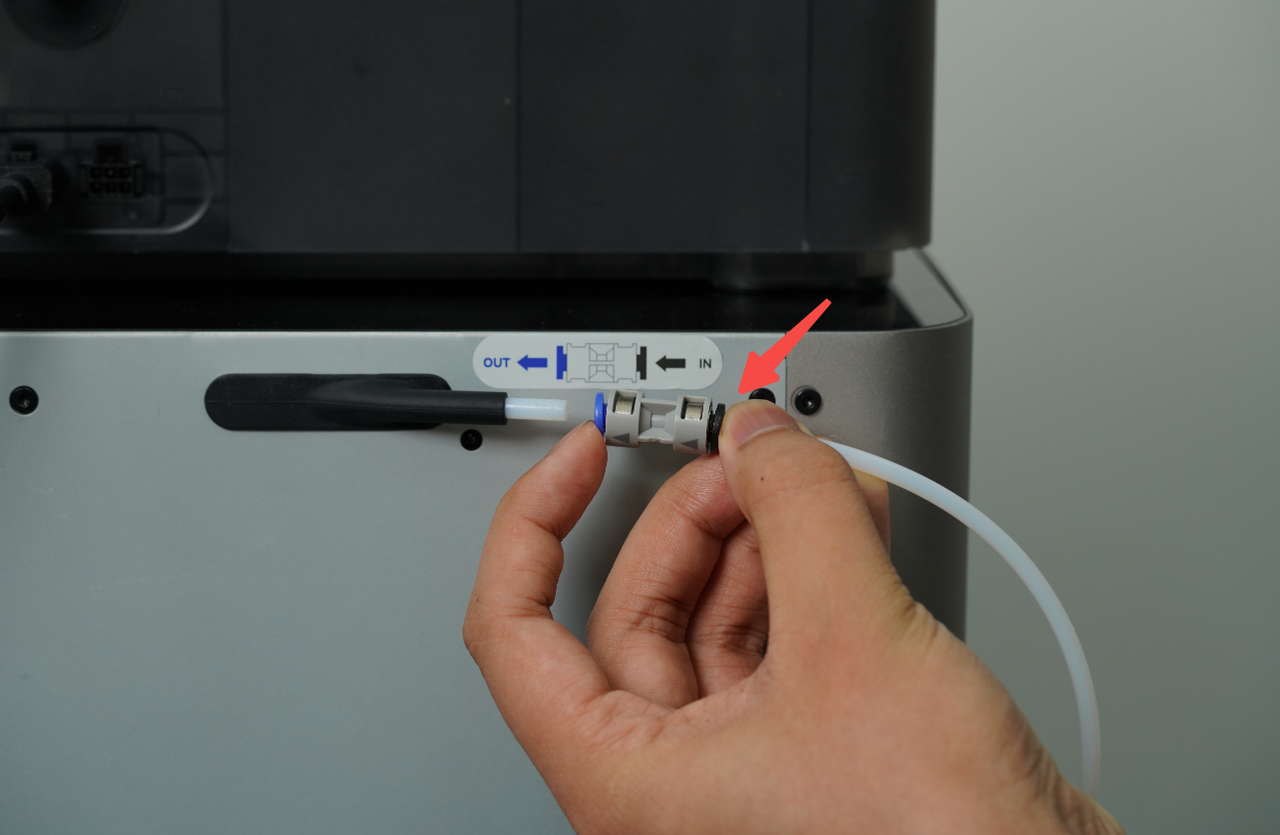
2. If you find no filament inside the PTFE tube after loosening it, or if you have removed the remaining filament and fed a new spool of filament, the screen still pops up with the filament run-out message after tapping “Retry”, which means that there is residual filament in the extruder and the extruder needs to be cleaned. You can confirm this by the status of the tool head icon on the screen, as shown in the pictures below. When the small circle shows green, it means there is filament in the extruder; when the small circle shows white, it means there is no filament in the extruder (firmware version 01.00.00.07 starts to support the function of showing the filament inside the tool head).
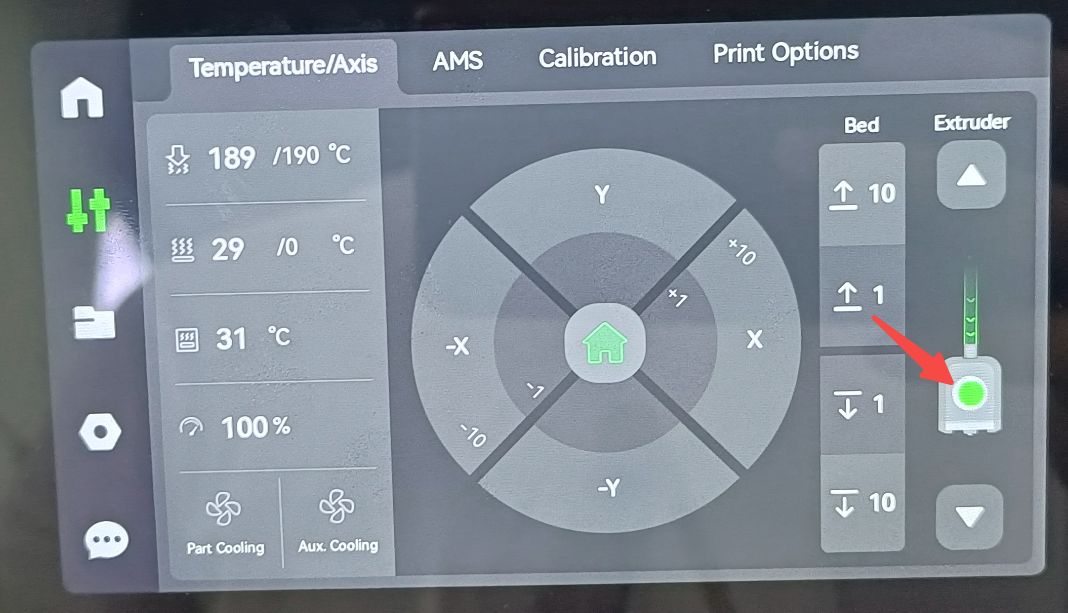
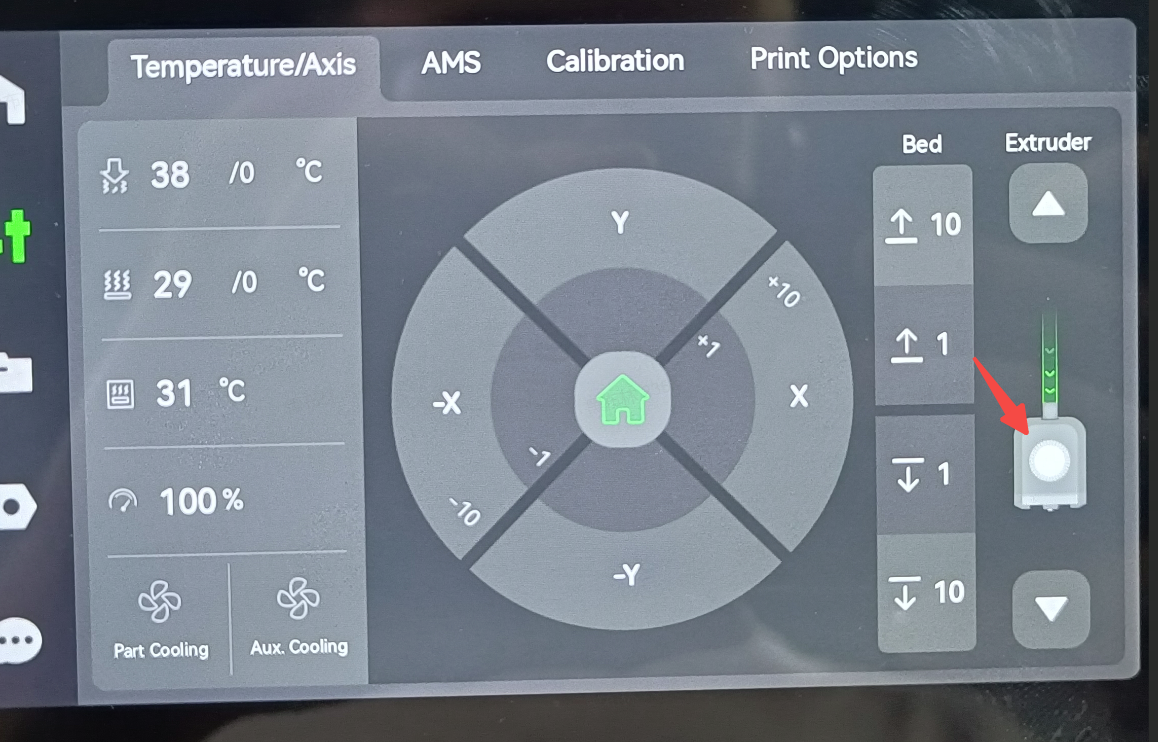
After confirming that there is a filament inside the extruder, loosen the PTFE tube of the tool head to see if the remaining filament can be directly removed.
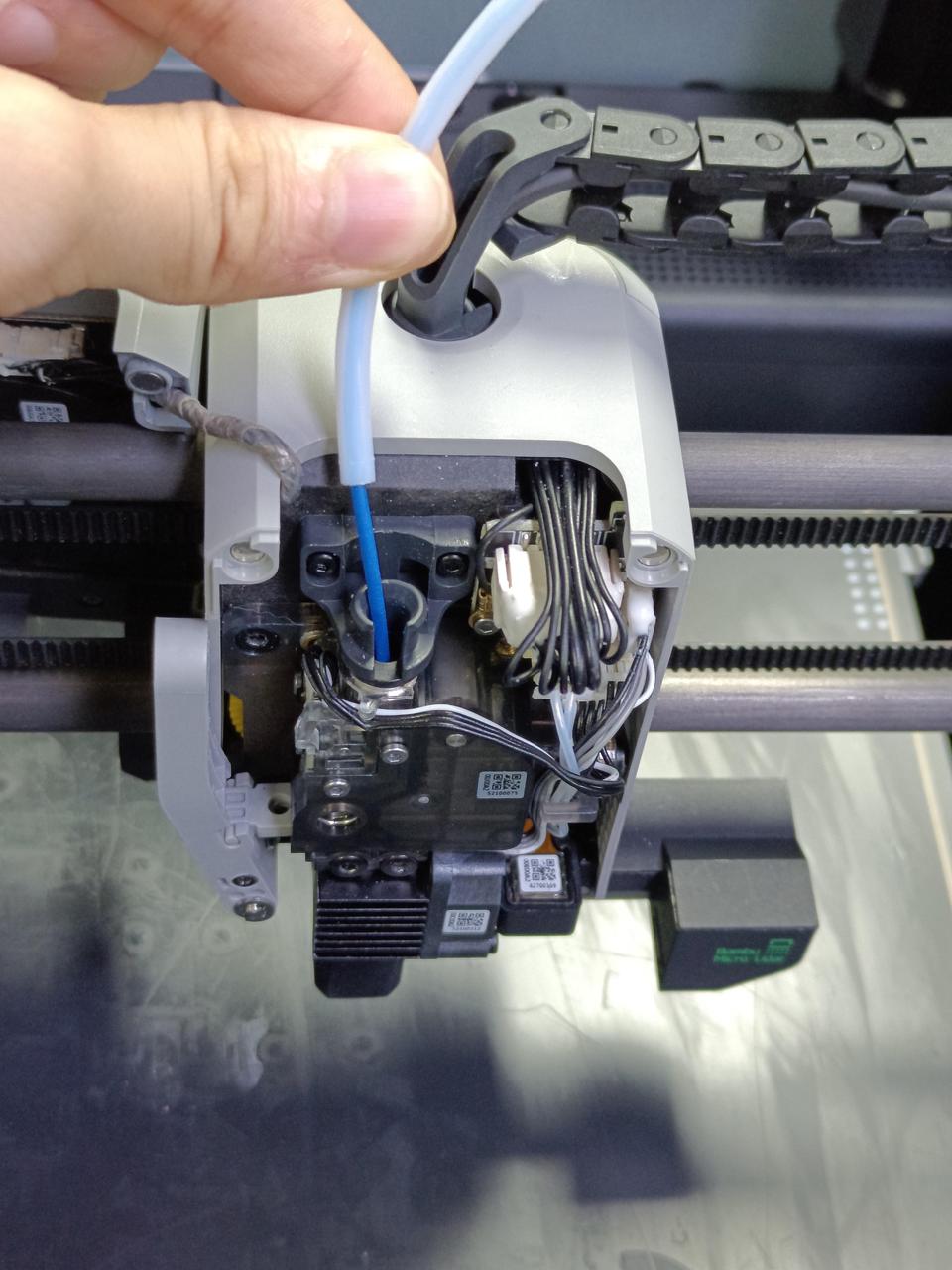
If the filament cannot be removed here, the filament is blocked inside the extruder and the extruder needs to be removed and cleaned. To clean the extruder, please refer to this wiki: https://wiki.bambulab.com/en/x1/troubleshooting/extruder-clog
3. After confirming that the remaining filament has been removed or cleaned, feed a new spool of filament into the AMS to allow the machine to continue printing. If you encounter difficulties in the above operation process, please create a ticket to contact our after-sales support team.