¶ Observation
The A series printer uses an acceleration sensor to detect the movement of the heatbed in the Y direction. If the sensor falls off or is damaged, the printer receives a weak sensor signal, triggering an alarm.
¶ Troubleshooting
¶ A1
1. Remove the build plate, remove the silicone protective cover of the screw holes, expose the screw holes, and remove the screws;
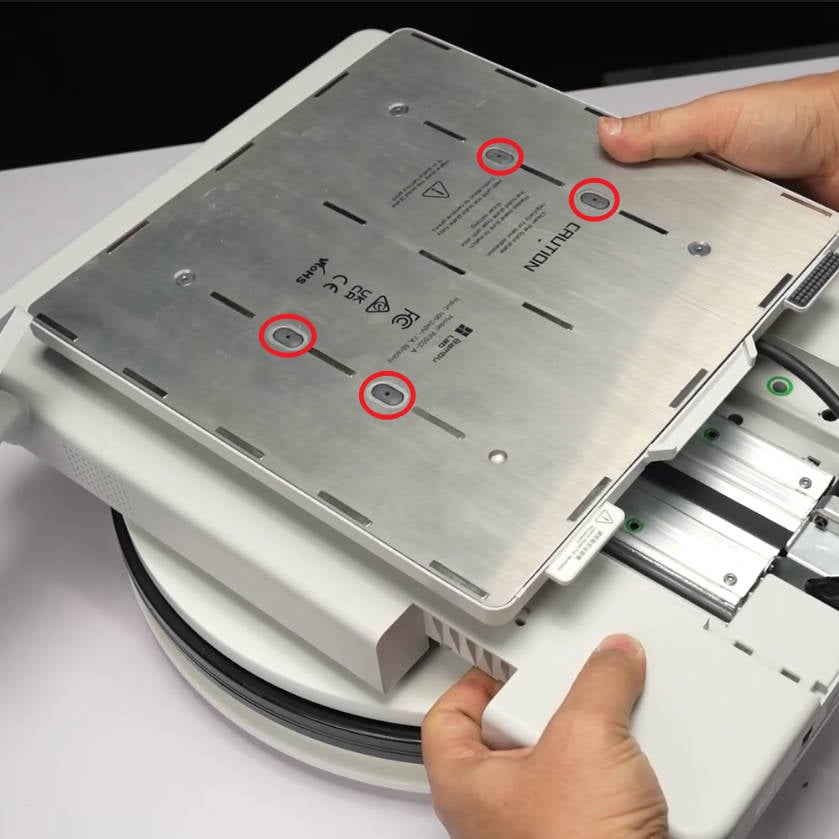 |
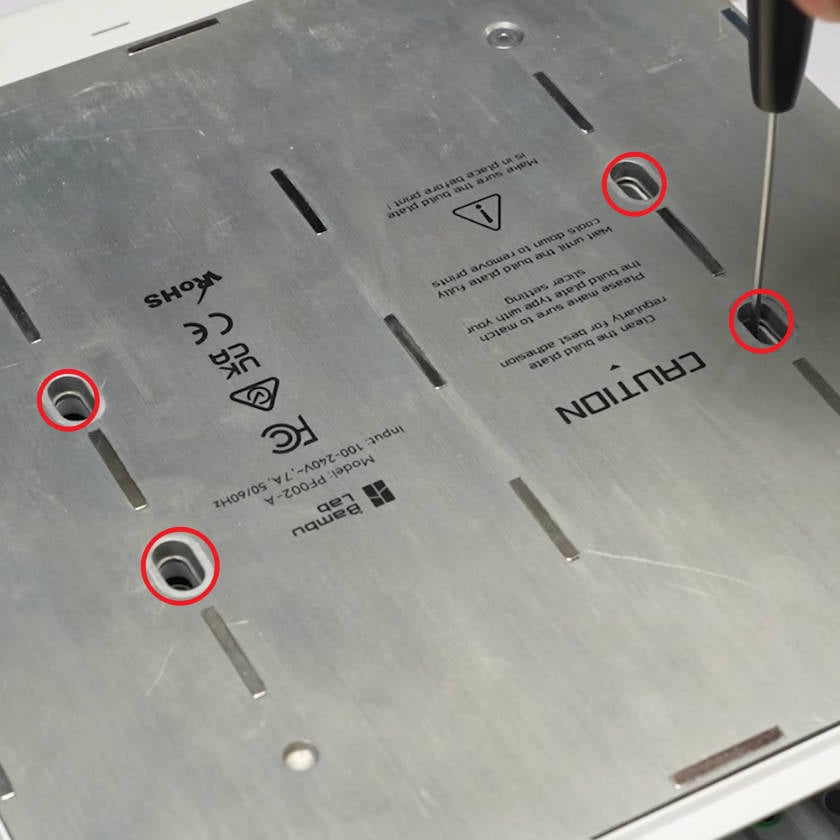 |
2. Turn the heatbed over and expose the bottom of the heatbed to check the sensor. Check if there is any sensor connector loose or sensor damage issue. If the sensor connector is loose, please re-plug it.
 |
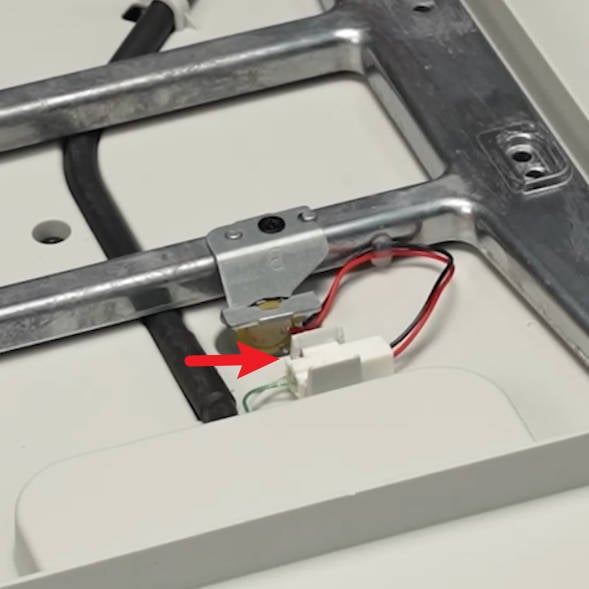 |
3. If the sensor is damaged, Please refer to this wiki to replace the sensor: A1 Heatbed Unit Installation Tutorial | Bambu Lab Wiki
¶ A1 mini
1. Use an H2.0 hex wrench to remove the screws, and check if the coil is damaged.
 |
 |
2. Refer to the A1 mini Heatbed Assembly and Disassembly Guide to check if the connection between the acceleration sensor (as shown in Marker 3 below) and the main board is loose. If it is loose, please re-plug it.

3. If re-plugging is ineffective or there is damage to the acceleration sensor link, refer to the A1mini Heatbed Assembly and Disassembly Guide to replace the vortex sensor.
¶ Error message
HMS_0300-1B00-0001-0001: The signal of the heatbed acceleration sensor is weak. The sensor may have fallen off or been damaged.
¶ End Notes
We hope the detailed guide provided has been helpful and informative.
To ensure a safe and effective execution, if you have any concerns or questions about the process described in this article, we recommend submitting a Technical ticket regarding your issue. Please include a picture or video illustrating the problem, as well as any additional information related to your inquiry.