¶ Issue Description
The nozzle temperature control system mainly consists of a heater and an NTC sensor. The TH board is responsible for monitoring the output power of the heater and the temperature of the NTC sensor. When the heater operates at full power but fails to reach the set target temperature within the predetermined time, a heater over-temperature alarm will be triggered.
Possible Causes:
-
Damaged or incorrectly installed silicone sock for hotend
-
Poor contact in the heater or NTC connector
-
Incorrect installation or malfunction of the heater or NTC sensor
-
TH board failure
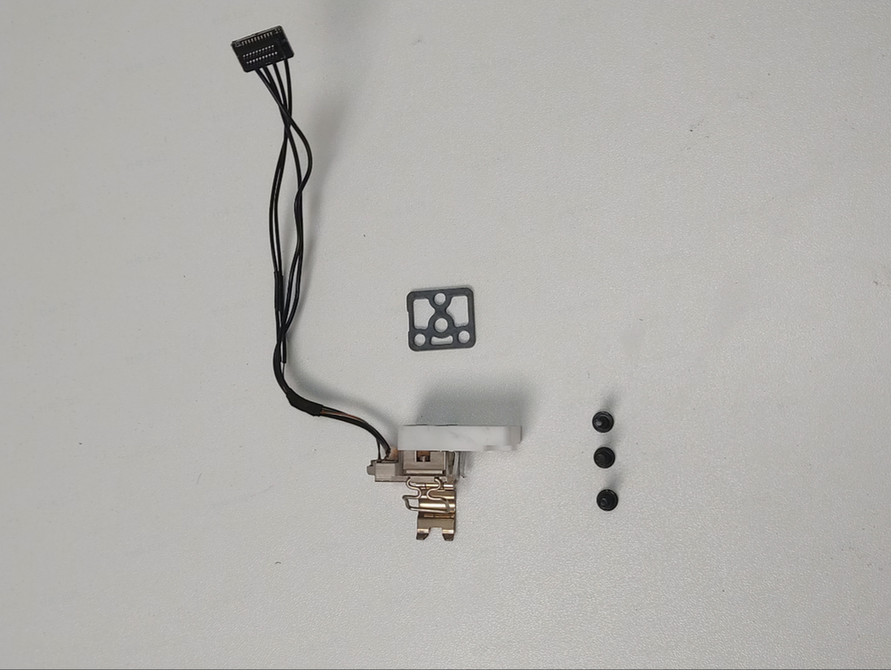
1 - Connector 2 - Heater connector 3 - NTC sensor connector 4 - Heater base (includes NTC temperature sensor)
¶ Troubleshooting
Before disassembling the toolhead, ensure the printer is powered off.
When installing the heater connector, ensure it is properly aligned with the port on the TH board.
The heater connector is aligned with the TH board connector:

The heater connector is not aligned with the TH board connector:
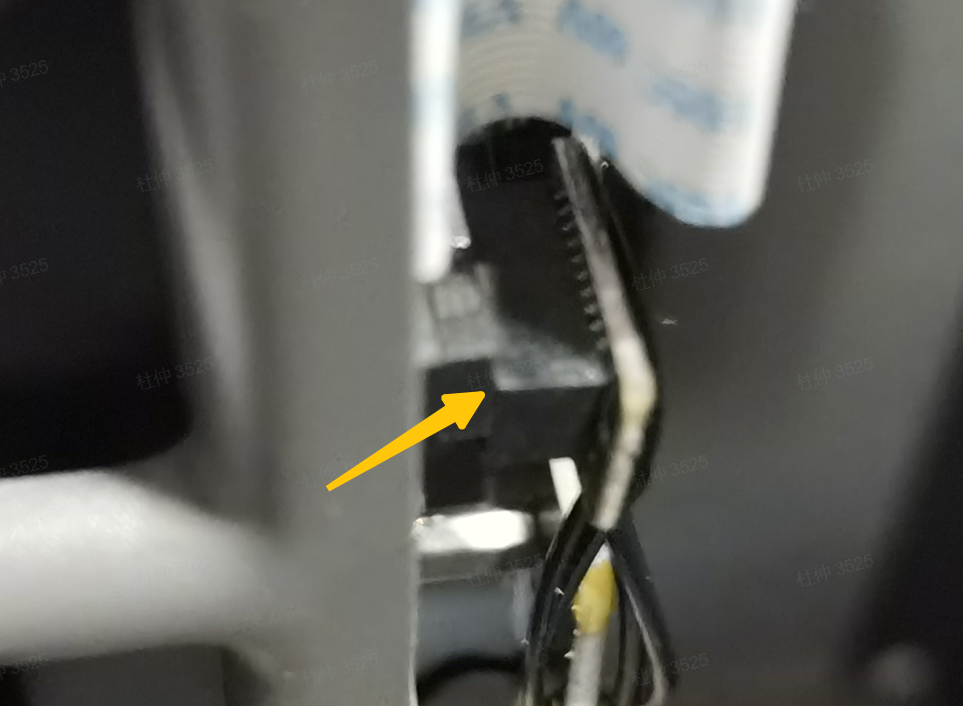
¶ Tools, Equipment and Materials
H2.0 Allen key
¶ Fault Isolation Process
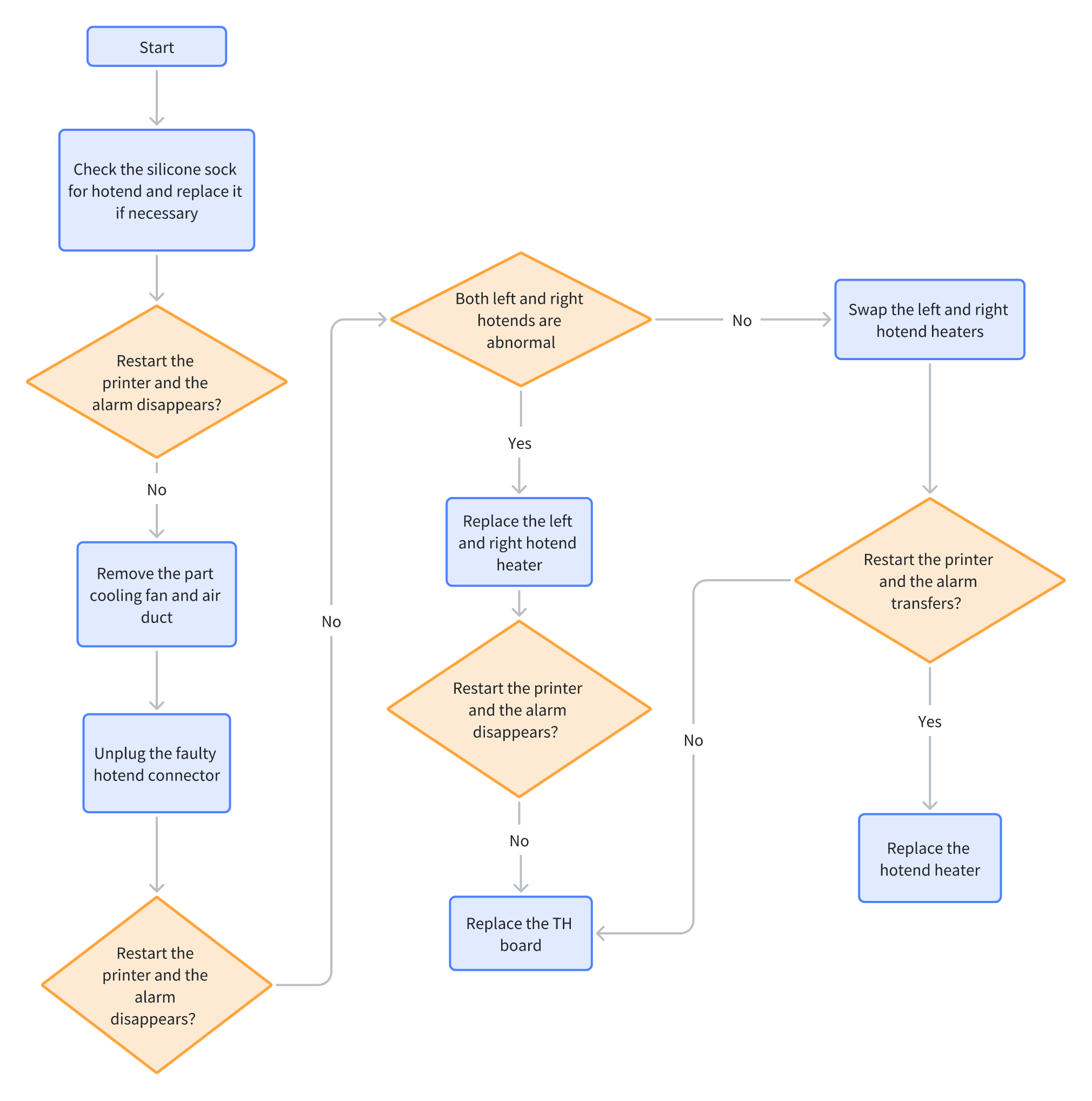
¶ Solutions
Users may adjust the order of these solutions as needed.
¶ Step 1. Check the silicone sock for hotend
-
If the silicone sleeve is not installed or installed incorrectly, reinstall it.
-
If the silicone sleeve is damaged, replace it.
-
Perform a temperature rise test as described in Step 6. If no alarm is triggered, the troubleshooting is complete.
-
If the alarm persists, proceed to Step 2.
¶ Step 2. Remove the part cooling fan and air duct
Refer to the Wiki Replace H2D Hotend Heating Assembly to remove the part cooling fan and air duct.
¶ Step 3. Replug the faulty hotend connector
-
Replug the right hotend connector. Test the temperature rise for both left and right hotends. If both hotends report errors, replug both connectors.
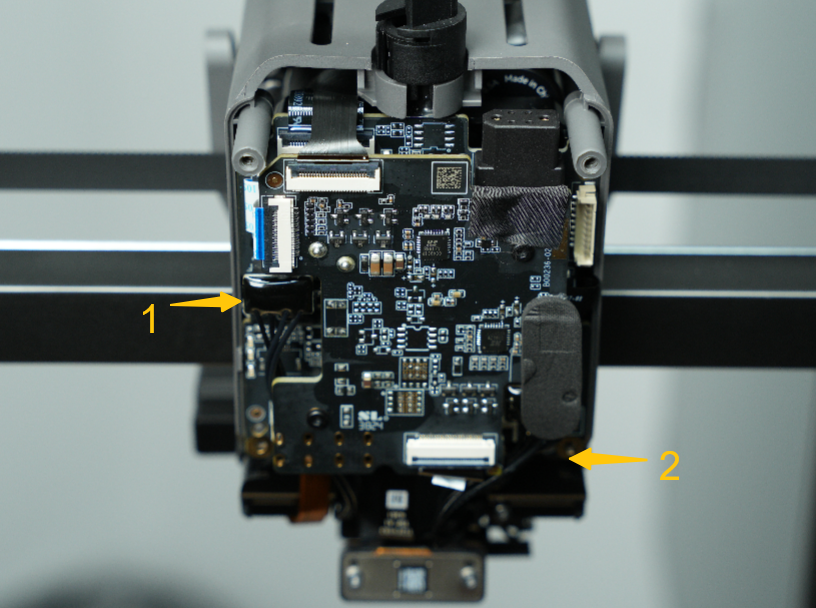
1 - Right hotend heater connector 2 - Left hotend heater connector
-
Restart the printer and test according to Step 6.
-
If the error persists after restarting, proceed to Step 4.
¶ Step 4. If only one hotend reports an error
-
Refer to the Wiki Replace H2D Hotend Heating Assembly to remove the left and right hotend heaters.
-
Swap the left and right hotend heaters and connect them to the TH board connectors (no need for full installation).
-
After restarting, perform a temperature rise test and check for errors.
-
If the error changes from "The right extruder nozzle temperature is abnormal" to "The left extruder nozzle temperature is abnormal", replace the right hotend heater.
-
If the error remains unchanged, refer to the Wiki How to Disassemble and Assemble H2D Toolhead to replace the TH board.
-
¶ Step 5. If both hotends report errors
-
Refer to the Wiki Replace H2D Hotend Heating Assembly to replace both the left and right hotend heaters.
-
After restarting, perform a temperature rise test. If the error persists, refer to the Wiki How to Disassemble and Assemble H2D Toolhead to replace the TH board.
¶ Step 6. Temperature rise test
Click on the screen to set the hotend temperature (e.g., 180°C) and observe if an over-temperature alarm is triggered.
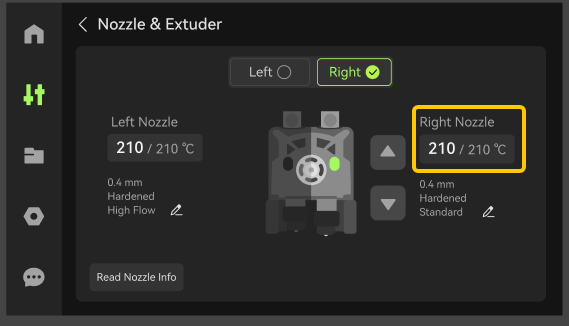
¶ Equivalent Codes
The following HMS codes represent the same type of issue.
| HMS Code | Description |
|---|---|
| 0300-0200-0001-0006 | The right extruder nozzle temperature is abnormal; the sensor may have a short circuit, please check whether the connector is properly plugged in. |
¶ End Notes
We hope the detailed guide provided has been helpful and informative.
If this guide does not solve your problem, please submit a technical ticket, will answer your questions and provide assistance.
If you have any suggestions or feedback on this Wiki, please leave a message in the comment area. Thank you for your support and attention!