¶ Issue Description
The hotend cooling fan is used to keep the filament cool and firm at the nozzle cooling fins. If the hotend cooling fan speed is kept low, the nozzle temperature rises and causes the filament to be too soft and easy to clog in the hotend.
The following are possible reasons for this HMS error:
-
The fan blade is stuck by something (such as a filament) and cannot rotate freely;
-
The hotend cooling fan connector is not installed correctly;
-
The hotend cooling fan is broken;
-
The TH board is broken.
¶ Safety warnings and printer status before starting operation
Warning: The hotend cooling fan may spin unexpectedly during cleaning, posing a risk of injury. Since the fan cannot be turned off, please use a pen or Allen key to safely complete the following steps.
¶ Troubleshooting
¶ Tools, Equipment, and Materials
-
H2.0 Allen key
-
H1.5 Allen key
¶ Troubleshooting Steps
¶ Step 1. Check if the hotend cooling fan connector is loose
-
Use a H2.0 Allen key to remove the 4 fixing screws (BT3x8);

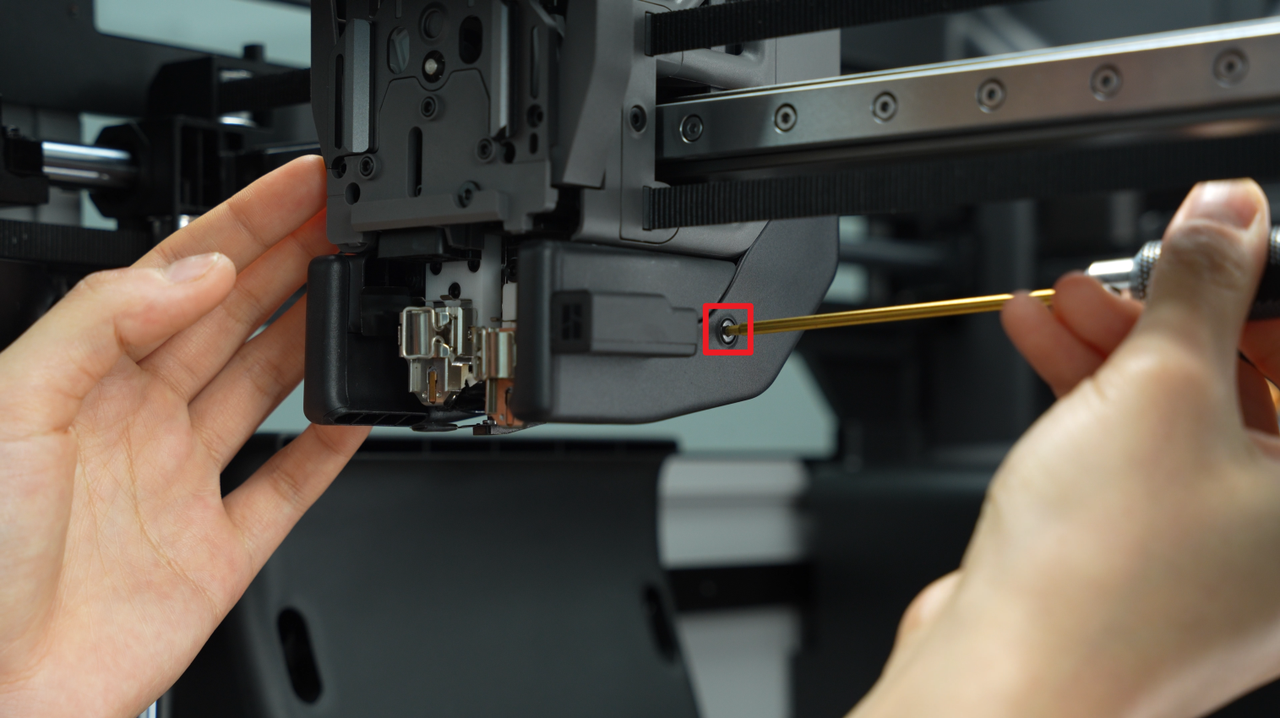
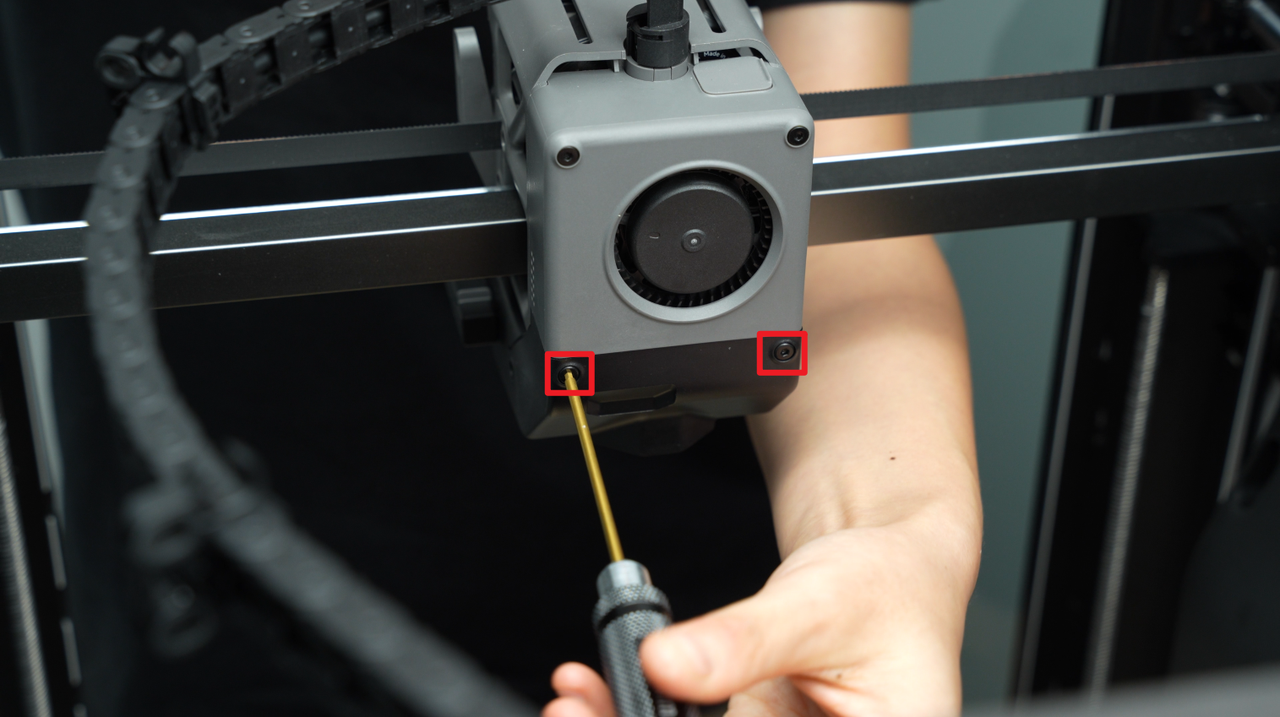
-
Hold the rear end of the cooling fan duct and carefully pull the duct downwards to remove it;
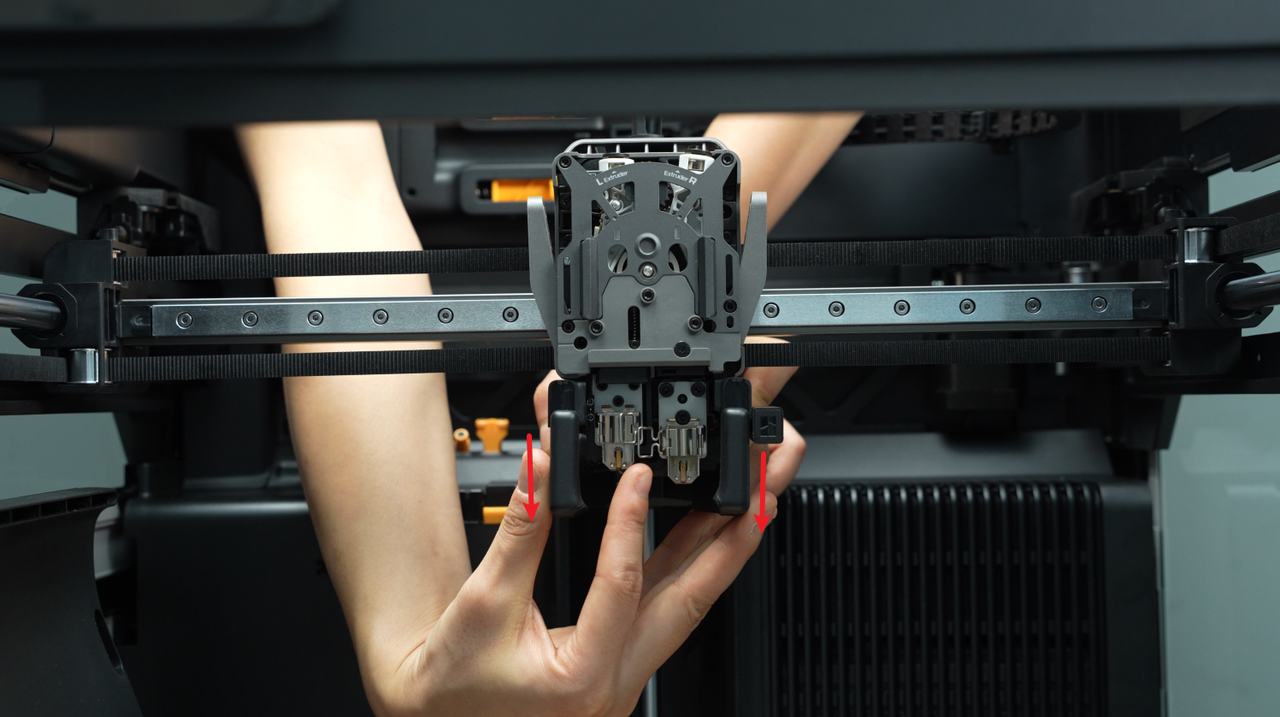 |
 |
- Use an H2.0 Allen key to remove the 4 fixing screws (box mark for BT3x20, circle mark for BT2.6x8), then carefully place the fan on the X-axis;

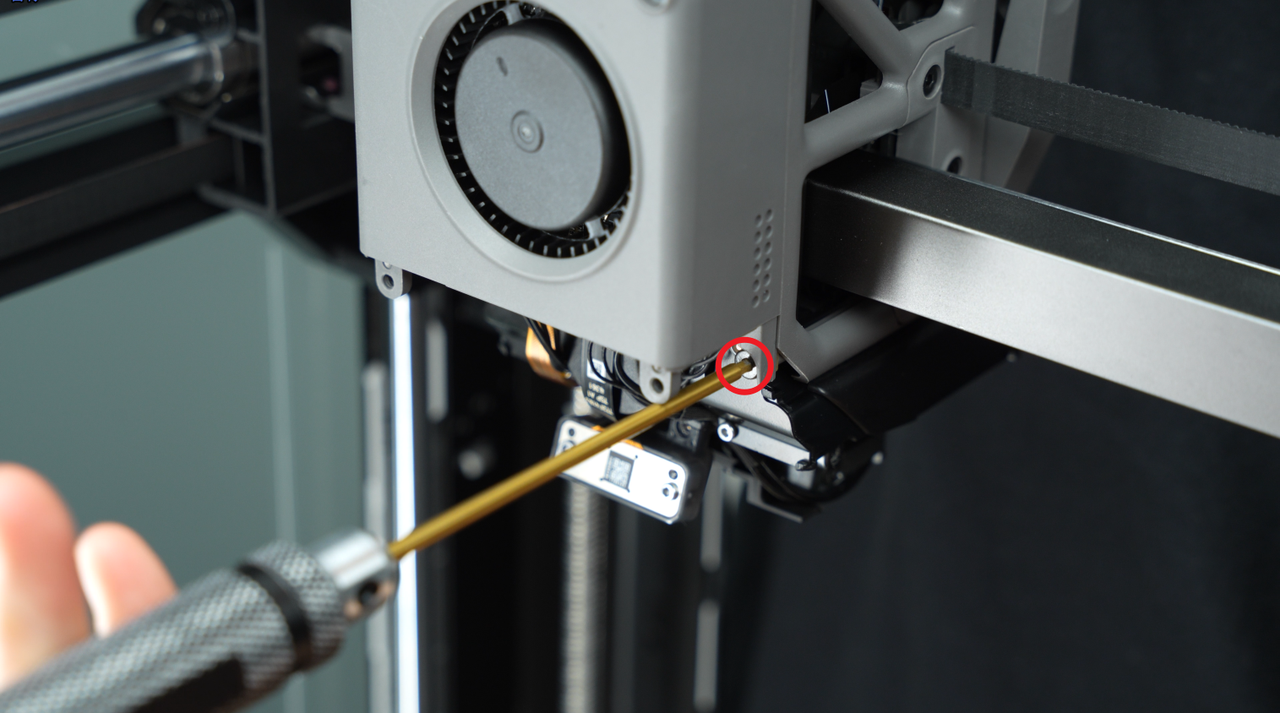

Note: The fan cable is connected to the TH board. Do not tear the fan cable apart with force.
- Tear off the acetate tape on the plug, observe the hotend cooling fan interface on the TH board, and check whether the hotend cooling fan connector and TH board are installed properly.
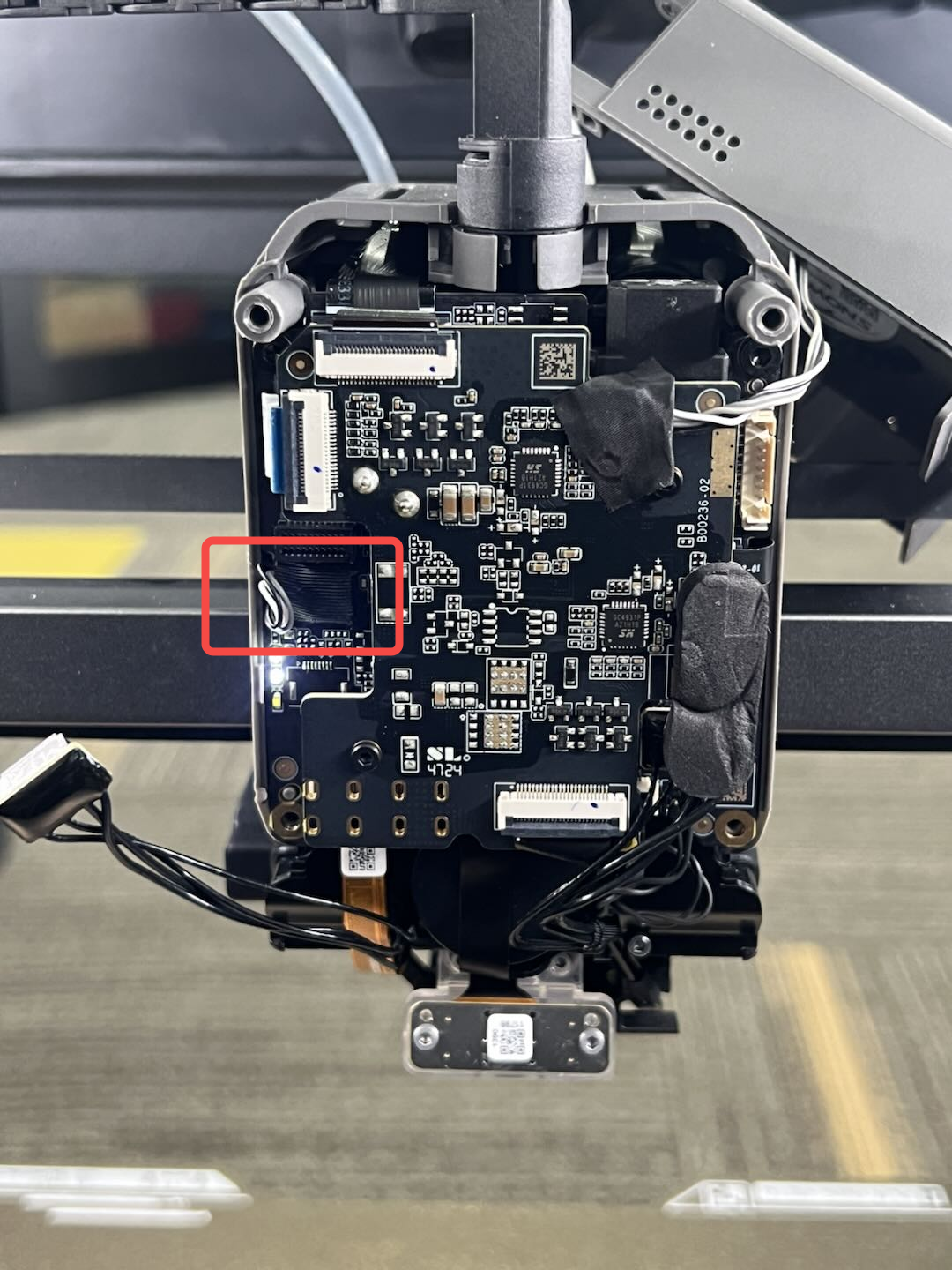 |
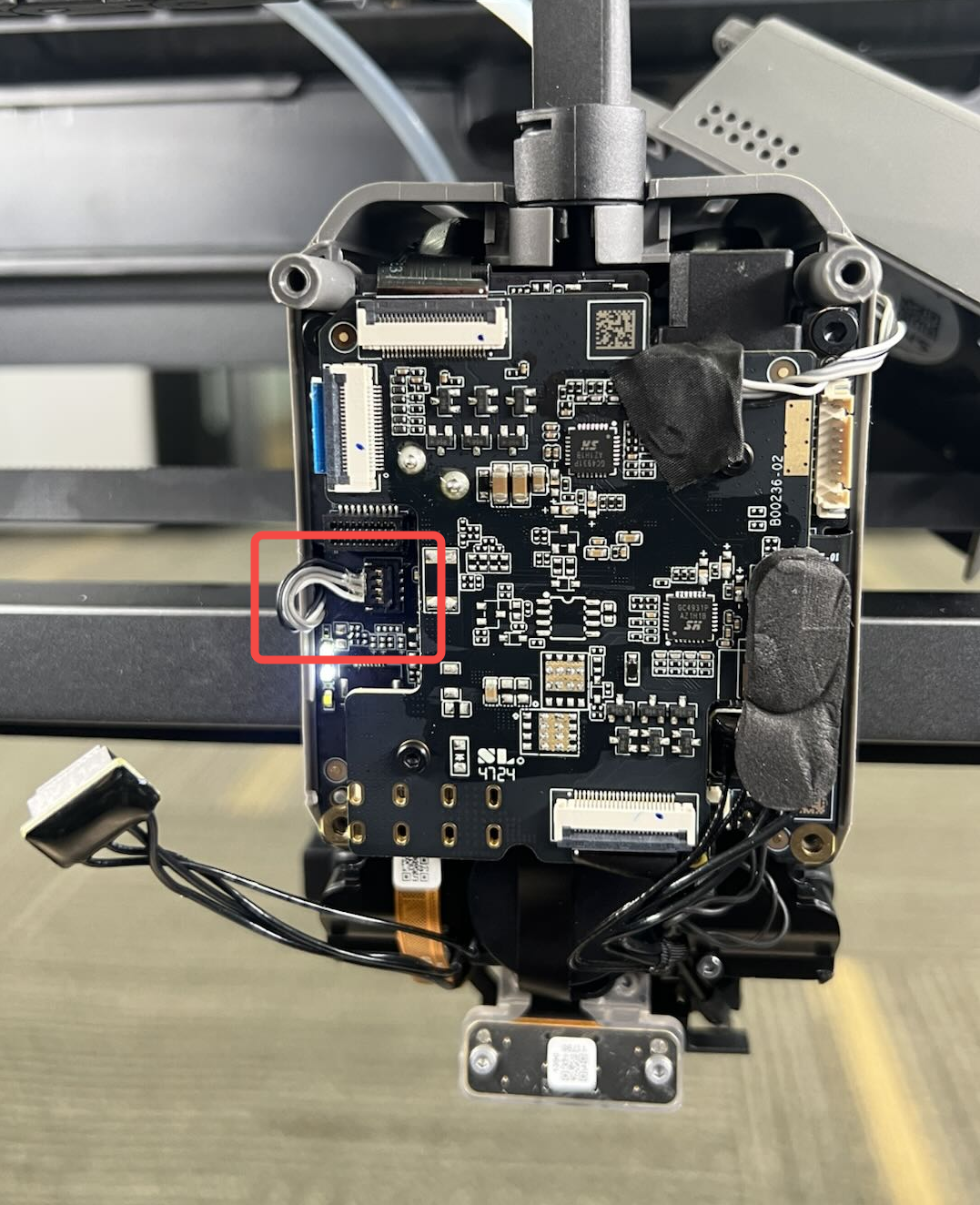 |
-
If it is loose, please reinstall the interface;
-
If the installation is normal but the hms error still does not disappear, please proceed to step 2.
¶ Step 2. Check and clean the hotend cooling fan for foreign matter
-
Refer to Replace H2D Cooling Fan for Hotend and Bracket to remove the hotend cooling fan; observe whether the fan blades are stuck by foreign objects, and whether it is difficult to turn the fan blades manually; if there are foreign objects, please clean them;
-
Refer to Replace H2D Cooling Fan for Hotend and Bracket to reinstall the toolhead; operate the screen, set the nozzle temperature to 0℃, wait for the nozzle temperature to drop to room temperature, and then set the nozzle temperature to 60℃.
 |
 |
- If the hms error does not disappear after the nozzle heats up, proceed to step 3.
¶ Step 3. Replace the hotend cooling fan
-
Refer to Replace H2D hot end fan and its bracket to replace the hot end fan;
-
If the hms error still does not disappear after replacing the hotend cooling fan, please proceed to step 4.
¶ Step 4. Replace the TH board
Refer to Replace H2D extrusion interface board/TH board/FPC cable to replace the TH board.
¶ End Notes
We hope the detailed guide provided has been helpful and informative.
If this guide does not solve your problem, please submit a technical ticket, we will answer your questions and provide assistance.
If you have any suggestions or feedback on this Wiki, please leave a message in the comment area. Thank you for your support and attention!