¶ Issue Description
The extruder servo motor is located at the center of the toolhead and is used to drive the extruder gear. After the printer is powered on, the extruder servo motor performs a self-test. If a motor open circuit is detected, the issue must be resolved before printing can commence.
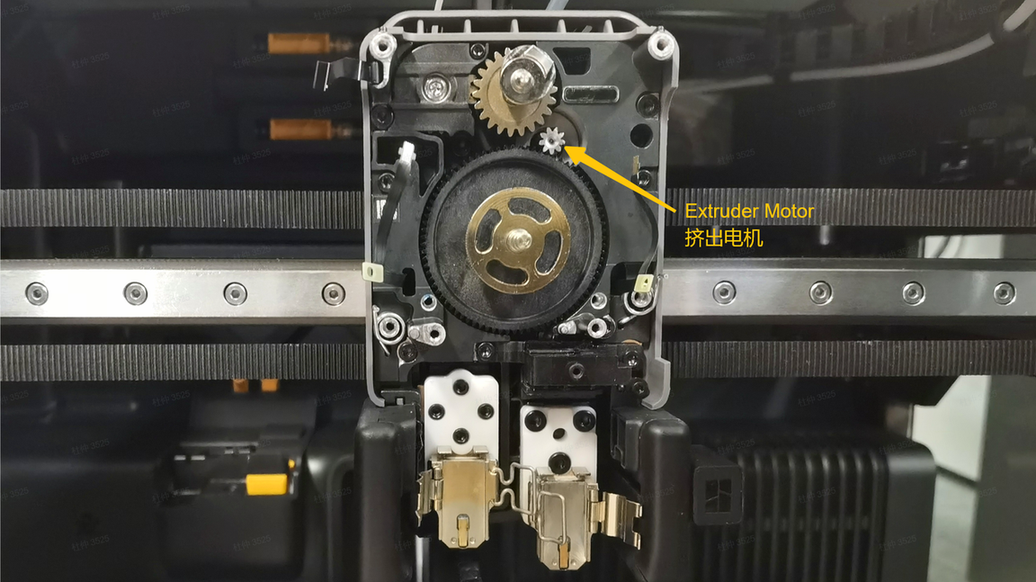
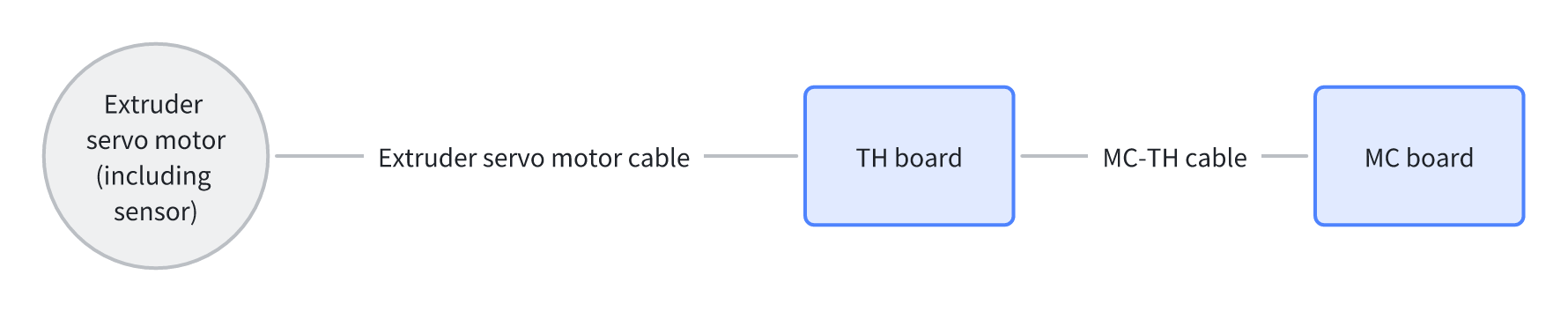
Possible causes of this issue include:
-
MC-TH cable connector is loose
-
Extruder servo motor FPC is loose
-
Extruder servo motor malfunction
-
TH board driver abnormality
¶ Troubleshooting
Before disassembling the toolhead, ensure the printer is powered off.
¶ Tools, Equipment, and Materials
-
H2.0 Allen key
-
H1.5 Allen key
-
Tweezers
¶ Fault Isolation Process
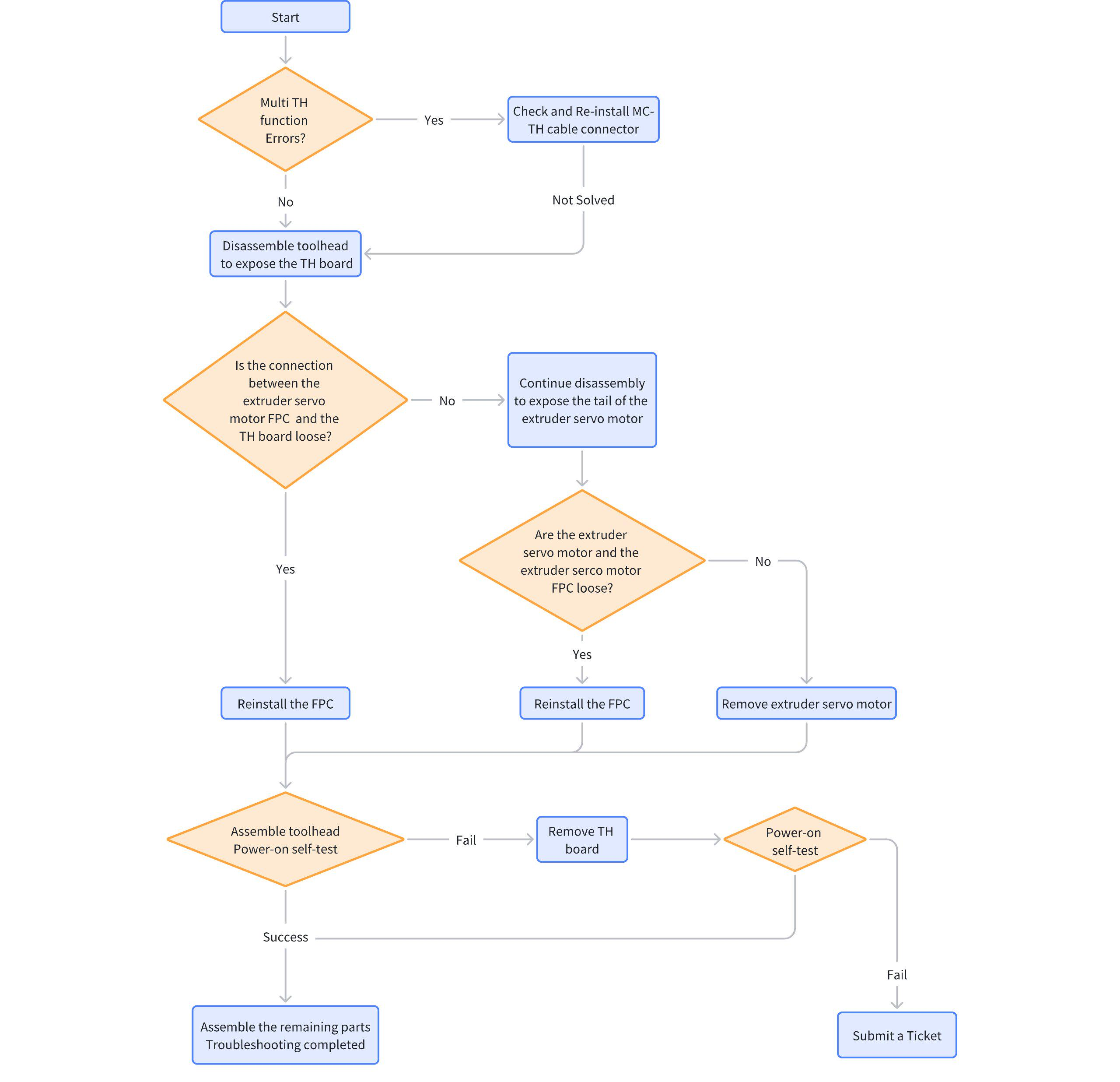
¶ Solutions
Users may adjust the order of these solutions as needed.
¶ Step 1: Check for Simultaneous Malfunctions in Multiple ToolHead Functions
Check if the following conditions occur at the same time:
- Despite a consumable being clearly inserted into the tool head, both feed detection indicator lights are off, or the feed indicator lights are flashing at a high frequency.
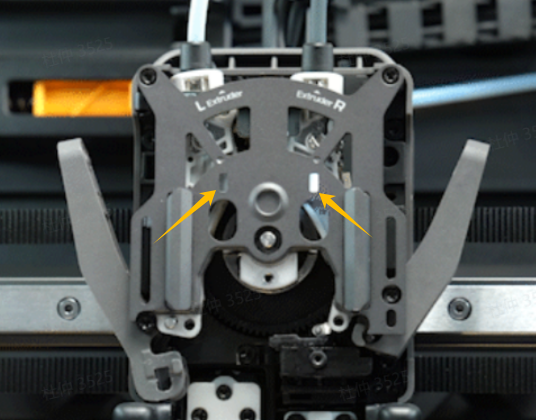
- HMS alarm indicating a toolhead module malfunction
If both conditions are present, it suggests that the connection cable between the MC board and the TH board may be loose or experiencing poor contact. Please refer to Step 2 for inspection.
If not, proceed to Step 3.
¶ Step 2: Check for Loose Connection Between the MC Board and the TH Board
Refer to Wiki - Replacing the AP Board. Remove the AP board cover and inspect the latch of the MC-TH cable connector to see if it is loose. If so, please reconnect it with the power off.
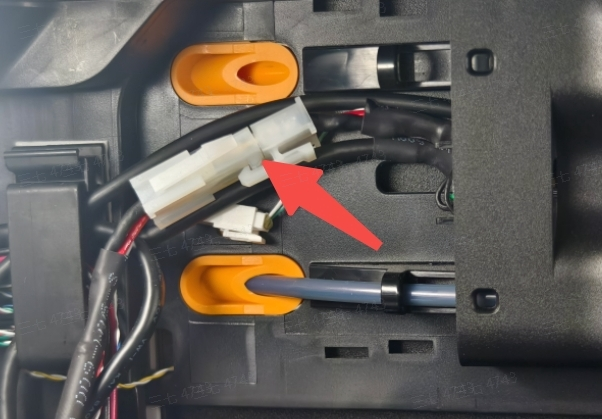
¶ Step 3. Disassemble the toolhead to expose the TH connection board and inspect the connection between the extruder servo motor FPC and the TH board.
- Refer to Steps 1–4 in the Wiki How to Disassemble and Assemble H2D Toolhead to expose the TH connection board.
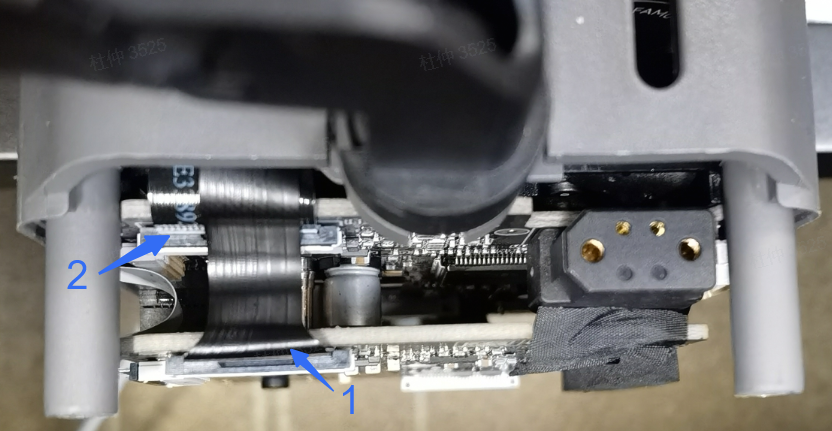
1-Extruder switching motor FPC 2-Extruder servo motor FPC
-
Unplug the extruder switching motor FPC.
-
Check if the connection between the extruder servo motor FPC and the TH board is loose.
-
If loose, reinstall it to ensure a secure connection. Proceed to Step 4 to reassemble the toolhead;
-
If the connection is normal, proceed to Step 4.
-
¶ Step 4. Inspect the connection between the extruder servo motor and the extruder servo motor FPC
- Refer to Steps 1–9 in the Wiki How to Disassemble and Assemble H2D Toolhead to further disassemble the TH connection board, TH board, and cooling fan for hotend, exposing the extruder servo motor.
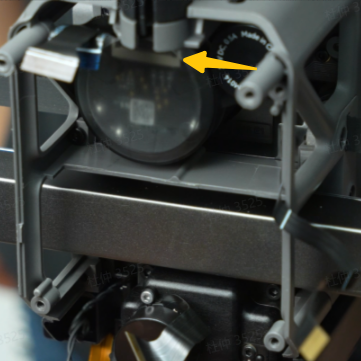
-
Open the extruder servo motor back cover and check if the extruder servo motor FPC is loose.
-
If loose, reinstall them to ensure a secure connection. Close the extruder servo motor back cover. Proceed to Step 6 to reassemble the toolhead.
-
If not loose, proceed to Step 5.
¶ Step 5. Replace the extruder servo motor
Remove 2 screws and replace the extruder servo motor.
¶ Step 6. Partially reassemble the toolhead
Refer to the Wiki How to Disassemble and Assemble H2D Toolhead to reassemble the toolhead. The cooling fan duct and hotend can be installed after testing.
¶ Step 7. Power-on test
Power on the printer and perform a self-test. If no related alerts pop up, the troubleshooting was successful. Proceed to Step 9.
If the test still fails after replacing the extruder servo motor, proceed to Step 8.
¶ Step 8. Replace the TH board
Refer to Steps 1 and 8 in the Wiki How to Disassemble and Assemble H2D Toolhead to replace the TH board.
Perform a power-on test. If no related alerts pop up, the troubleshooting was successful. Proceed to Step 7.
¶ Step 9. Reassemble the remaining parts of the toolhead
Refer to Steps 35–37 in the Wiki How to Disassemble and Assemble H2D Toolhead to reassemble the part cooling fan duct, hotend, etc.
¶ End Notes
We hope the detailed guide provided has been helpful and informative.
If this guide does not solve your problem, please submit a technical ticket, will answer your questions and provide assistance.
If you have any suggestions or feedback on this Wiki, please leave a message in the comment area. Thank you for your support and attention!