¶ Issue Description
During the homing, leveling, or Z offset calibration process, if the extrusion force sensor signal cannot be detected, the heatbed will descend briefly, pause, then continue to descend and report an error.
Possible causes of the issue include:
-
Damaged extrusion force sensor
-
Communication anomaly between the MC board and TH board
-
Loose or poor contact with the extrusion force sensor connector
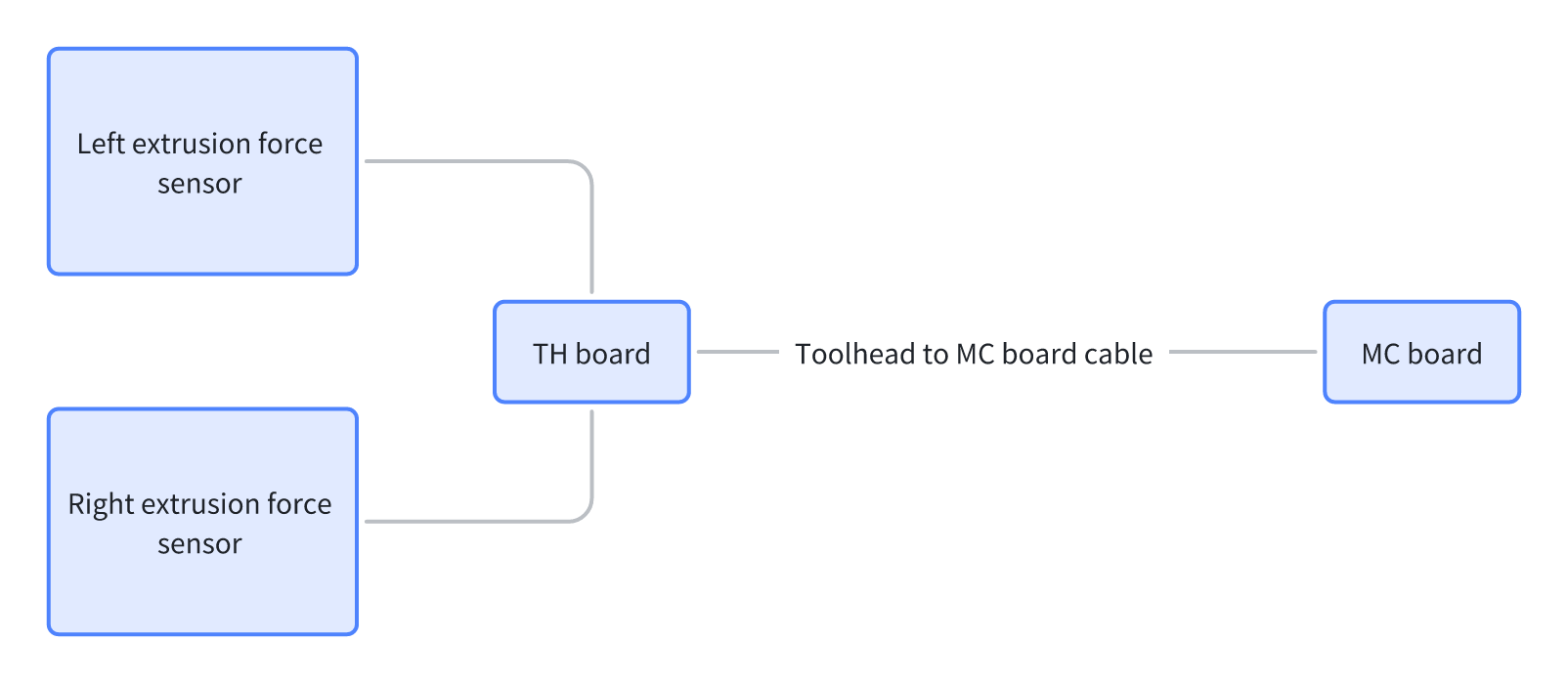
¶ Troubleshooting
¶ Tools, Equipment and Materials
-
H2.0 Allen key
-
H1.5 Allen key
-
Flat-head tweezers
¶ Fault Isolation Process
Please investigate the left and right extrusion force sensor anomalies based on the fault prompt.
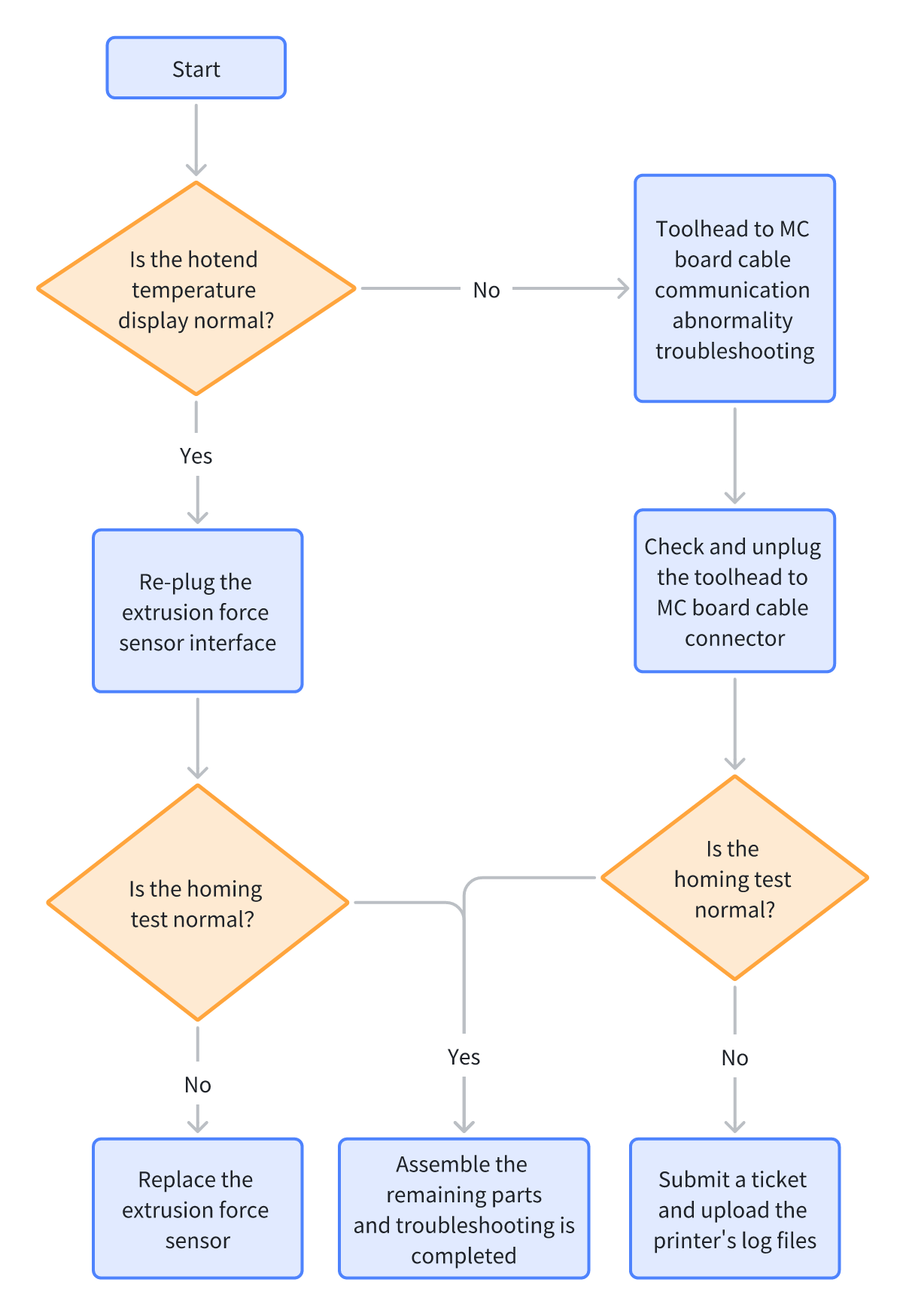
¶ Solutions
Users may adjust the order of these solutions as needed.
¶ Step 1. Check the hotend temperature display
If the actual temperatures of the left and right hotends both display as 0, it indicates a communication anomaly between the MC board and TH board. Proceed to Step 2.
If the hotend temperature display is normal, it indicates normal communication between the MC board and TH board, and the issue lies with the extrusion force sensor itself or its signal line. Proceed to Step 3.
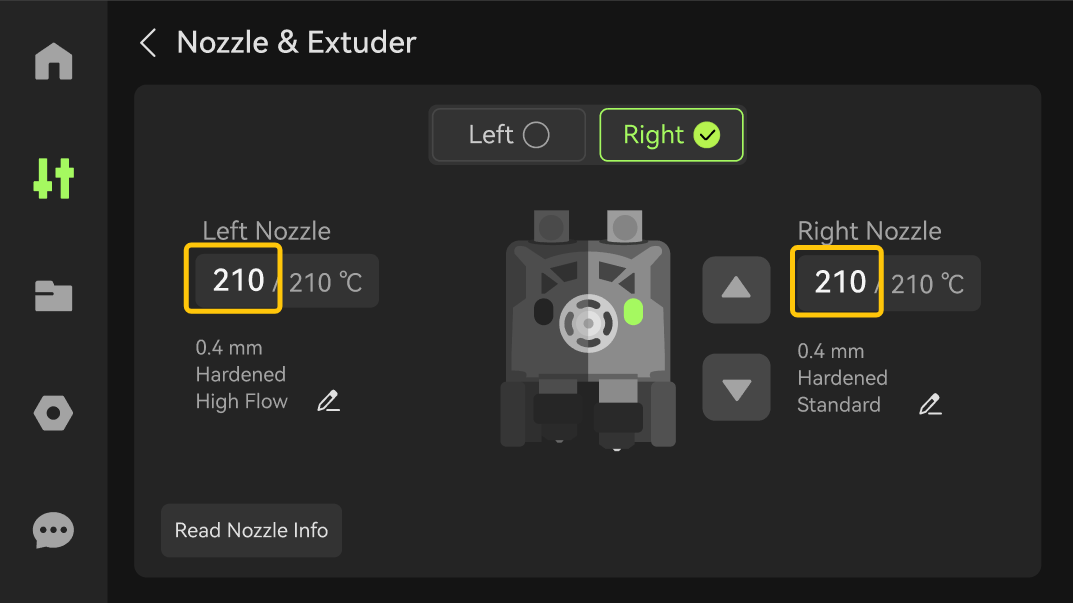
¶ Step 2. MC-TH communication abnomaly troubleshooting
-
Refer to Disassemble the H2D toolhead Steps 1 to 6 to expose the TH board. Check if the MC-TH connector on the TH board is properly installed and re-plug if necessary.
-
Refer to Replace H2D Rear Panel to disassemble the printer rear panel. Check if the MC-TH connector on the MC board is properly installed and re-plug if necessary.
-
After installing the toolhead-related electronic components, check Step 1 to see if the hotend temperature display is normal. If not, submit a ticket to contact customer service.
¶ Step 3. Extrusion force sensor connection check
Refer to How to Disassemble and Assemble H2D Toolhead Steps 1 to 6 to expose the TH board. Check if the extrusion force sensor connection is properly installed and re-plug if necessary.
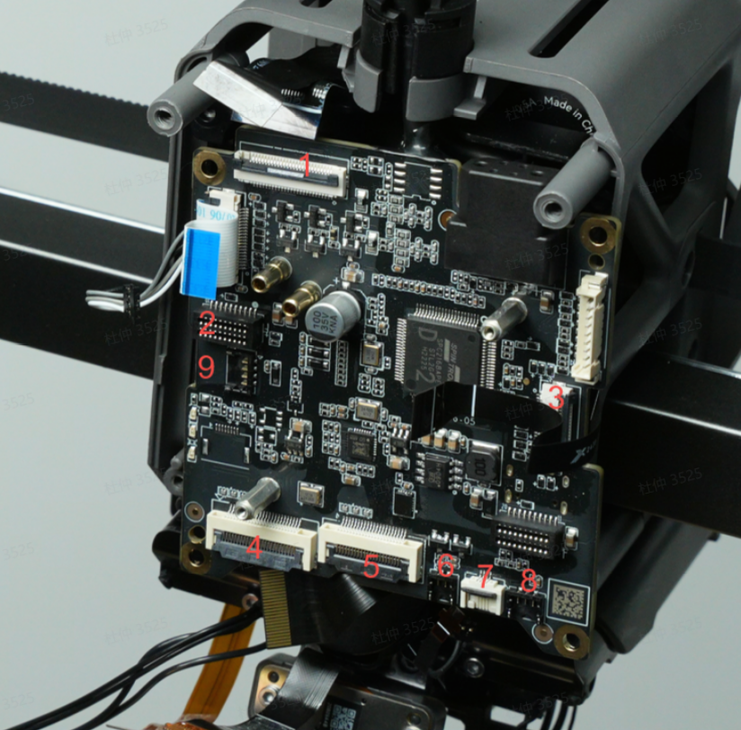
After assembly, perform Step 5 for the homing test. If the test still fails, proceed to Step 4 for sensor replacement.
¶ Step 4. Extrusion force sensor replacement
Refer to Replace H2D Nozzle Eddy Sensor.
¶ Step 5. Homing test
Click the screen to re-initiate the homing process. If the HMS does not repeat, the troubleshooting is successful.
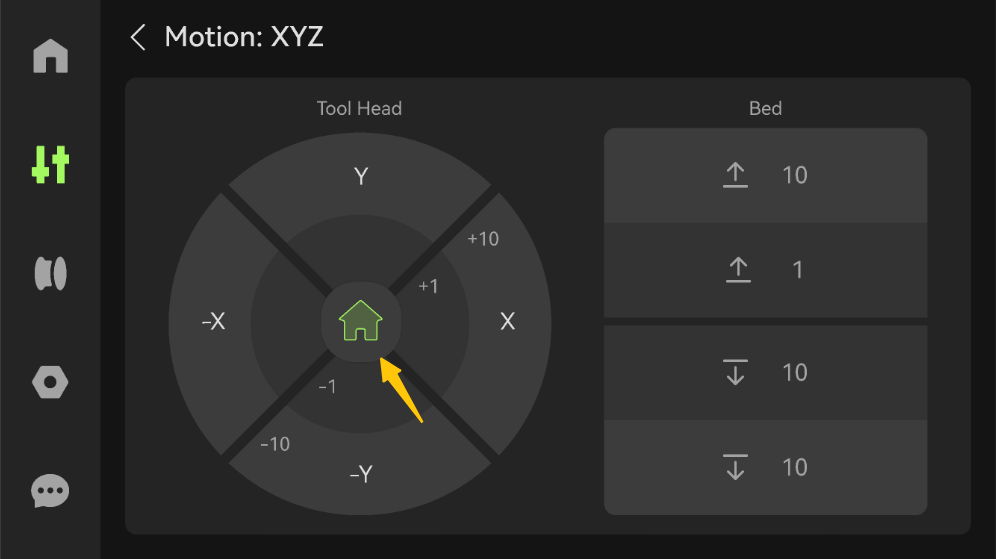
If the above solutions do not resolve the issue, submit a ticket and upload the printer’s log files.
¶ Equivalent Codes
The following HMS codes represent the same type of issue.
| HMS Code | Description |
|---|---|
| 0300-2500-0001-0004 | The signal of the extrusion force sensor of the right extruder is abnormal. The sensor may be damaged, or the MC-TH communication may be abnormal. |
| 0300-2600-0001-0004 | The signal of the extrusion force sensor of the left extruder is abnormal. The sensor may be damaged, or the MC-TH communication may be abnormal. |
¶ End Notes
We hope the detailed guide provided has been helpful and informative.
If this guide does not solve your problem, please submit a technical ticket, will answer your questions and provide assistance.
If you have any suggestions or feedback on this Wiki, please leave a message in the comment area. Thank you for your support and attention!