¶ Issue Description
As shown in the figure, 2 Hall sensors work in conjunction with magnets on the left side window to detect whether the side window is properly installed. The Hall sensors are connected to the MC board via wiring. If a loss of signal from the Hall sensors is detected, an alarm will be triggered.

The possible causes of this fault include:
- Loose connection between the Hall sensor wire and the Hall board;
- Loose connection between the Hall sensor wire and the MC board;
- Broken wire connection or sensor malfunction.
¶ Troubleshooting
¶ Tools, Equipment, and Materials
- H 2.0 hex wrench
- Tweezers
¶ Solustions
Users may adjust the order of these solutions as needed.
¶ For Left Side Window Upper Hall Sensor Abnormality
- Check whether the connector on the Hall sensor board is firmly connected; try unplugging and reconnecting it.
- Refer to the Wiki to remove the AP cover, inspect the Hall sensor connector, and try reconnecting it.
- After reconnecting the power, if the alarm persists, proceed with the following troubleshooting steps.
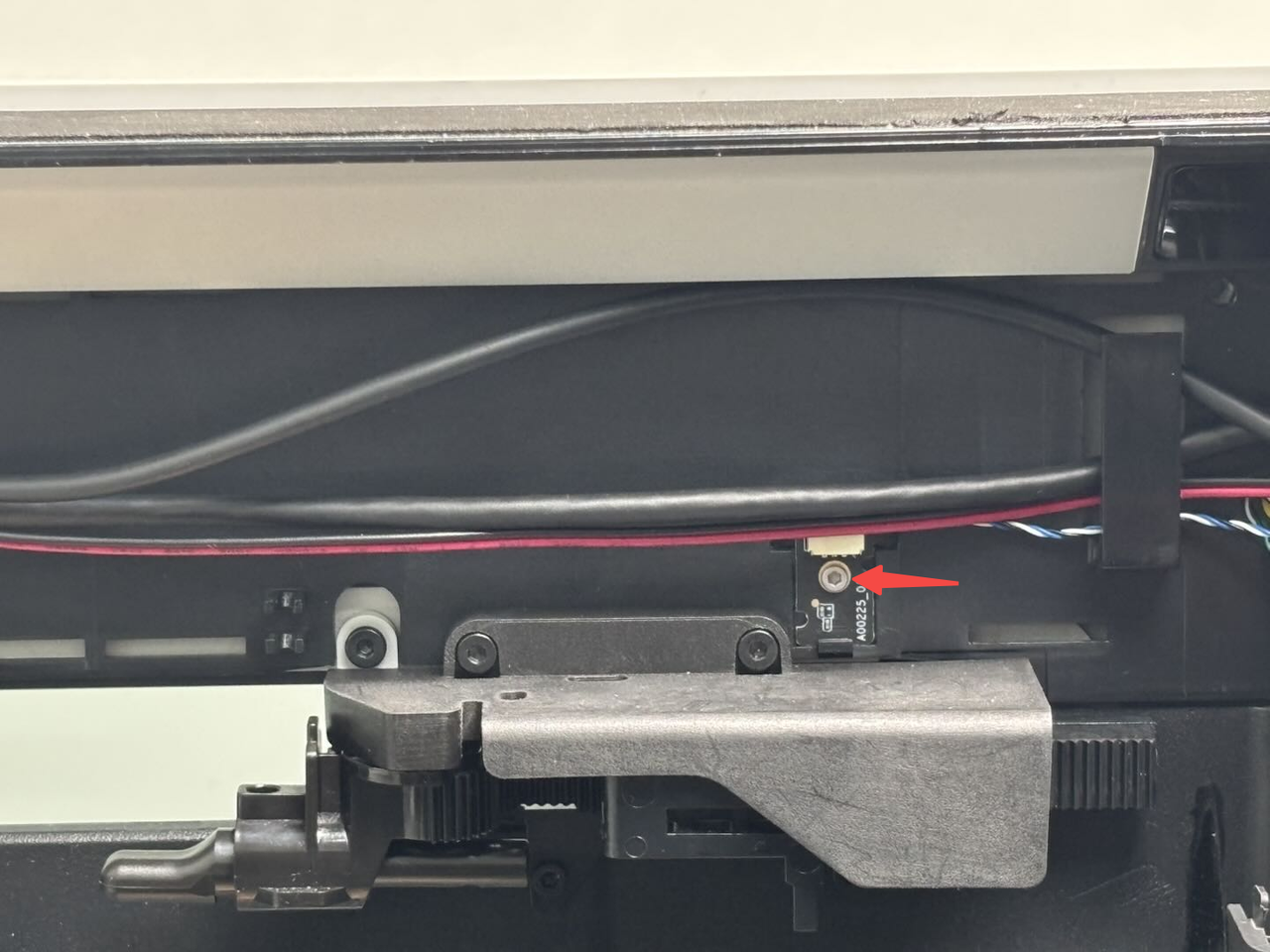
- Refer to the Wiki to remove the printer's rear cover and reconnect connector 15 on the MC board.
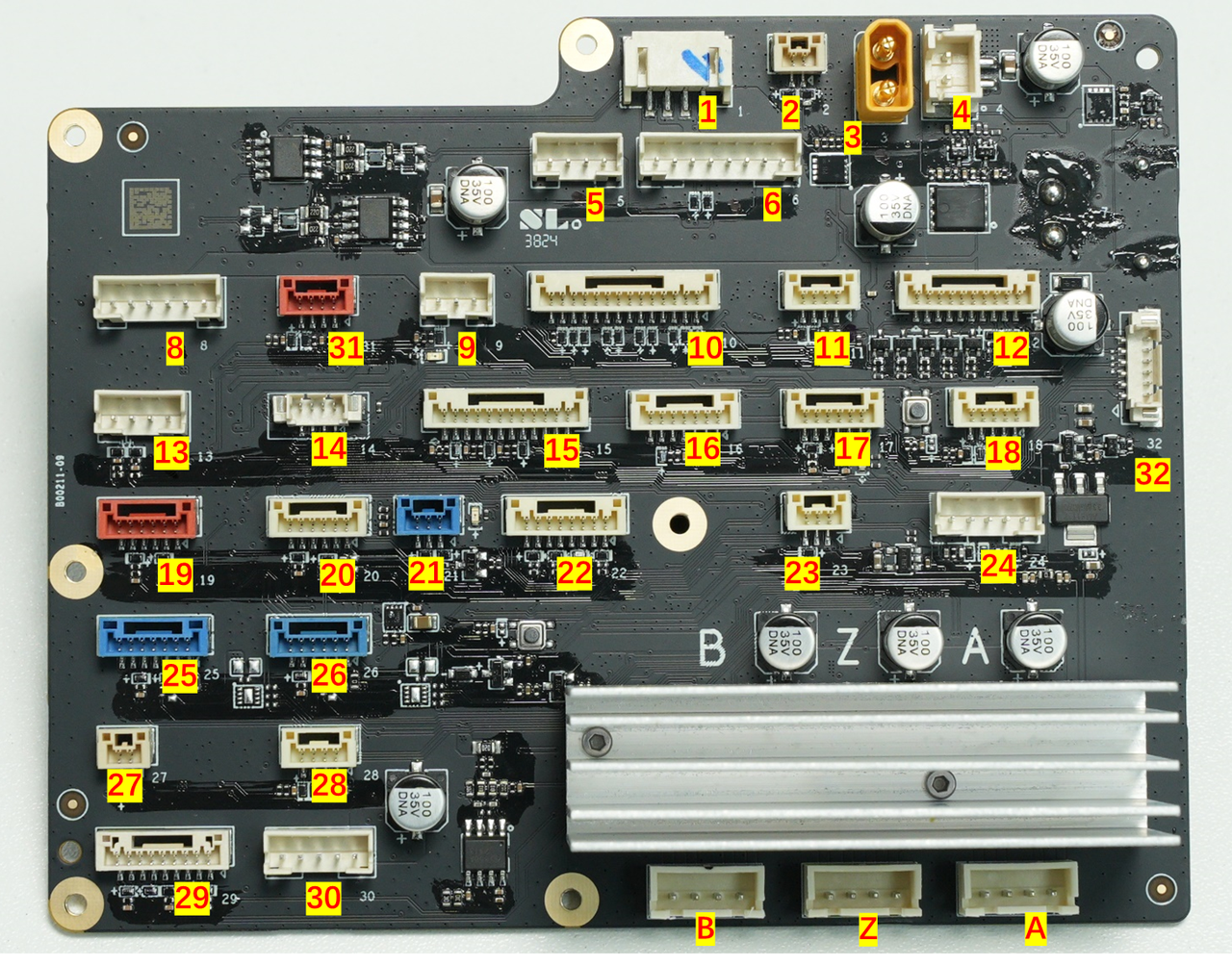
¶ For Left Side Window Lower Hall Sensor Abnormality
-
Refer to the Wiki to remove the printer's rear cover and reconnect connector 17 on the MC board.
-
After reconnecting the power, if the alarm persists, proceed with the following troubleshooting steps.
-
Refer to the Wiki to remove the printer’s left side panel, expose the Hall sensor, and reconnect its connector.

Note: Removing and reinstalling the side panel requires force. Please operate carefully to avoid breaking the Hall sensor wiring.
¶ Power On and Check Again
If the alarm disappears, troubleshooting was successful.
If the alarm persists, the wiring may be broken or the sensor may be faulty. Please contact customer support for further assistance.
¶ Reassemble the Printer
Refer to the Wiki to reinstall the left side panel.
Refer to the Wiki to reinstall the printer’s rear cover.
¶ Equivalent Codes
The following HMS codes represent the same type of issue.
| HMS Code | Description |
|---|---|
| 0300-9800-0001-0002 | The left side window Hall sensor (Upper) is abnormal; please check whether the connection wire is loose. |
| 0300-9800-0001-0003 | The left side window Hall sensor (Lower) is abnormal; please check whether the connection wire is loose. |
¶ End Notes
We hope this guide provides helpful information and assists you in resolving the issue.
If the issue persists, please contact online technical support (service hours: 9:00–21:00). We are always ready to assist you.
If you have any suggestions or feedback regarding this Wiki, feel free to leave a comment. Thank you for your support and attention!