¶ Issue Description
The active chamber exhaust current sensor monitors in real time whether the active chamber exhaust actuator is working normally. When the vent cable is loose or the module hardware sampling circuit fails, the current feedback of the active chamber exhaust actuator will be abnormal and this HMS will pop up.
¶ Troubleshooting
¶ Tools, Equipment and Materials
-
H2.0 Allen key
-
Multimeter (optional)
¶ Fault Isolation Process
-
Check if the filter switch flap cable is loose/disconnected.
-
If cable is intact, the active chamber exhaust actuator component or hardware sampling circuit failure.
¶ Solutions
Users may adjust the order of these solutions as needed.
- Check if the active chamber exhaust cable is loose or detached
-
Check if the connector on the cable actuator end is loose or detached
-
Check if the connector on the cable MC module end is loose or detached
- Check if the active chamber exhaust actuator component or hardware sampling circuit is faulty
-
Check if the actuator shell is cracked, deformed, or burned.
-
Check if there is any abnormality in the MC module hardware sampling circuit
Step 1: Check whether the active chamber exhaust connector is loose and whether the vent is operating normally.
You can first refer to this Wiki to remove the printer rear panel and purge chute:
Then you can refer to the following figure to check if the Hall connector is normal. If the connector is loose, it is recommended to plug it in and try again to check if it can be restored to normal:
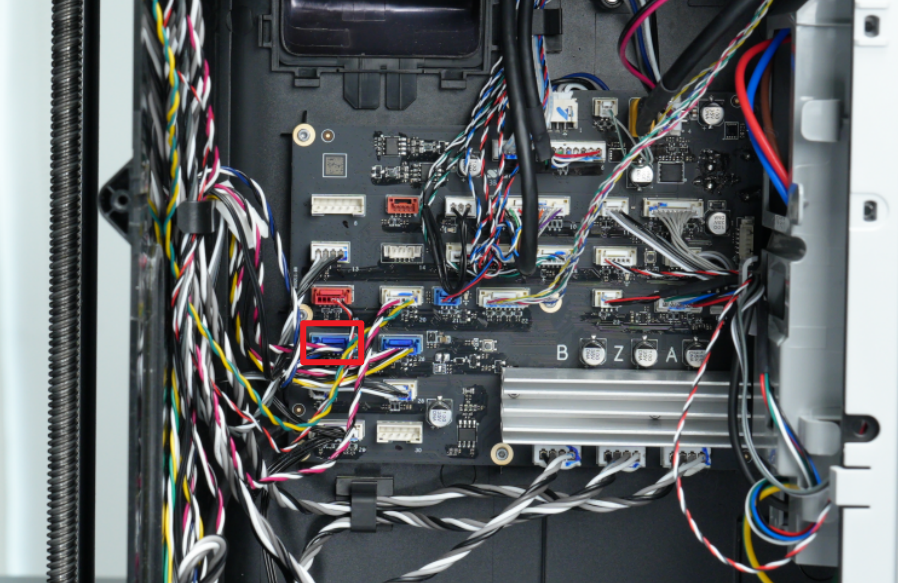
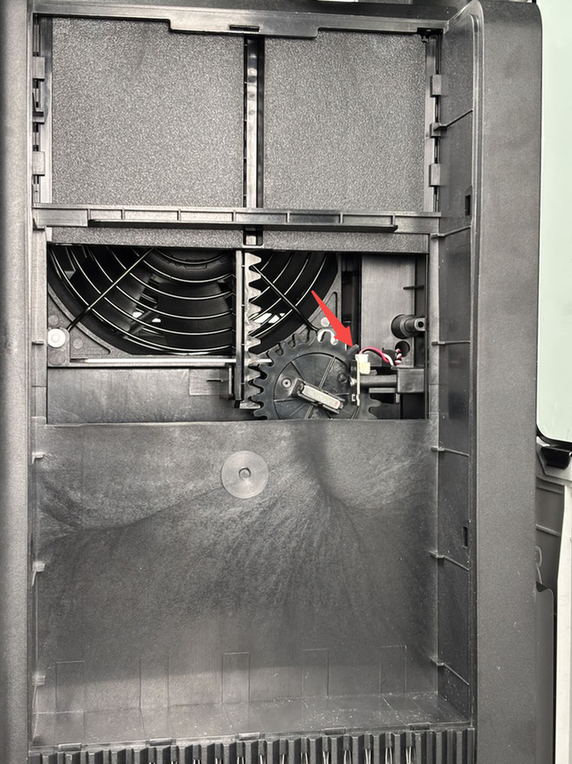
If the connector on the Hall effect board is loose, you can refer to this Wiki to remove the automatic top vent Hall effect board, reconnect it and install it to check whether it can return to normal: Replace H2D Hall Effect Sensor
Step 2: Check whether the automatic top vent servo is abnormal
You can refer to this Wiki to remove the front cover and check if the servos are cracked, deformed, or burned.
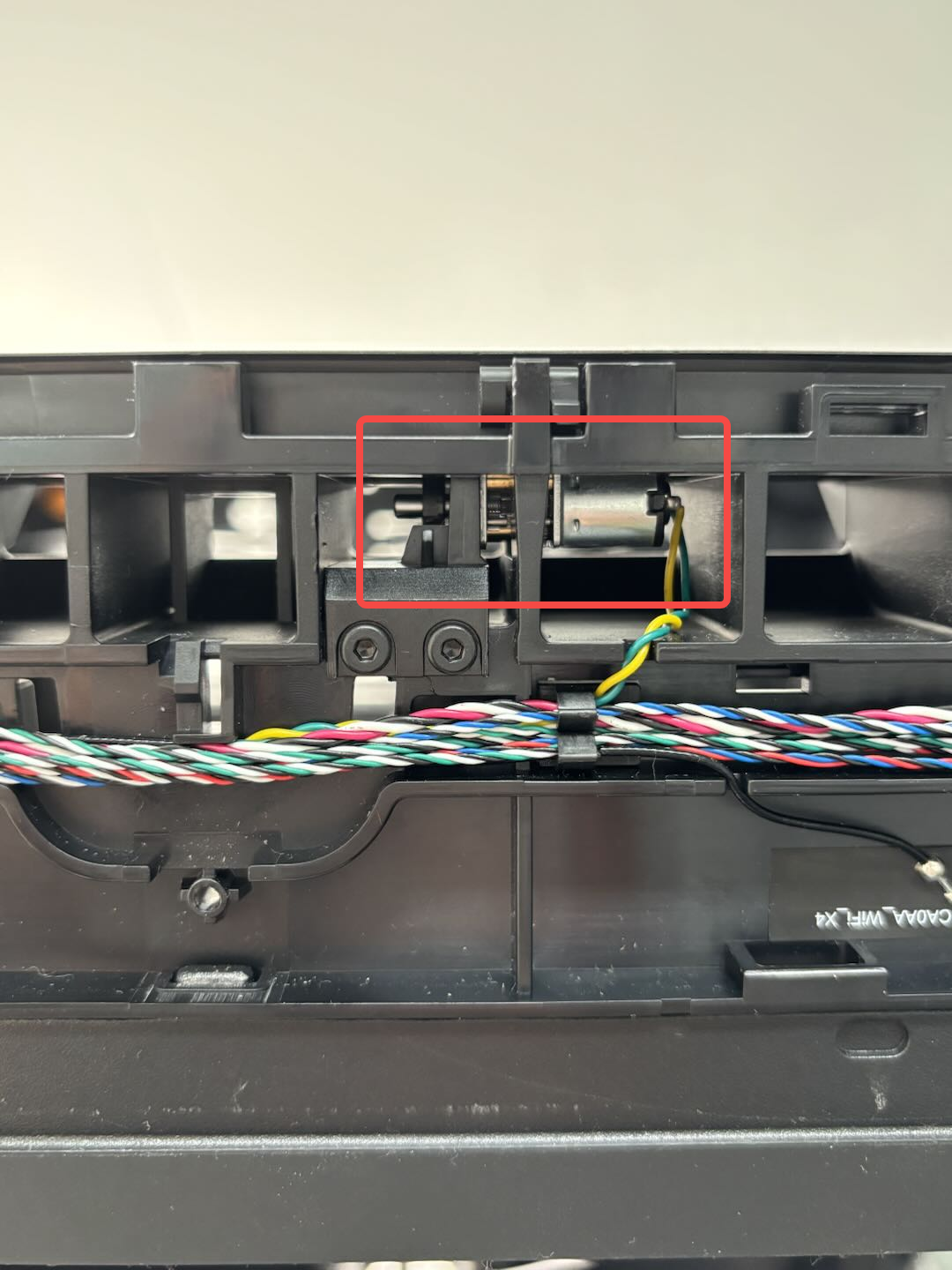
If the servo is cracked, deformed, or burnt, you can refer to this Wiki to replace the enclosure top frame: Replace H2D Enclosure Top Frame
Step 3: Check if the MC board is normal
Pull out the Hall sensor cable, which has three colors:
-
Black
-
Color
-
White
It is recommended to use a multimeter to detect the voltage of the Hall effect sensor. Make a judgment based on the measurement results and refer to the following instructions:
Disconnect the cable from one side of the Hall effect sensor and measure the voltage between the red and black wires. Under normal circumstances, the voltage between the red and black wires is 3.3v.
-
If the voltage is not 3.3v, it may be that the cable is abnormal or the MC board is abnormal. At this time, you can disconnect the Hall connector from the MC board, measure the interface voltage on the MC board, and check whether the voltage is normal. If the voltage is abnormal, it is the MC board that is abnormal;
-
If the voltage is normal. Connect the Hall connector to the Hall effect sensor and measure the voltage between white and black. While measuring, use magnets with different magnetic poles close to the Hall effect sensor to check whether the voltage changes. If there is no change, the Hall effect board may be damaged.
-
If the above voltages are normal, we recommend that you power off and restart. If the error still occurs after restarting, you can submit a ticket and upload the log.
Note: If this error occurs, you can also check the other two vents.
¶ Equivalent Codes
The following HMS codes represent the same type of issue.
| HMS Code | Description |
|---|---|
| 0300-C300-0001-0003 | Current sensor of Automatic Top Vent malfunction: this may be due to open circuit or a hardware sampling circuit fault. |
¶ End Notes
We hope the detailed guide provided has been helpful and informative.
If this guide does not solve your problem, please submit a technical ticket, will answer your questions and provide assistance.
If you have any suggestions or feedback on this Wiki, please leave a message in the comment area. Thank you for your support and attention!