¶ Issue Description
The AP board cannot recognize the toolhead camera due to the loss of the camera signal.
Possible reasons (listed from highest to lowest probability):
-
Loose connection between the camera and the TH board
-
USB-C cable disconnected or unstable connection
-
TH board is damaged
-
Toolhead camera is damaged
-
AP board is damaged
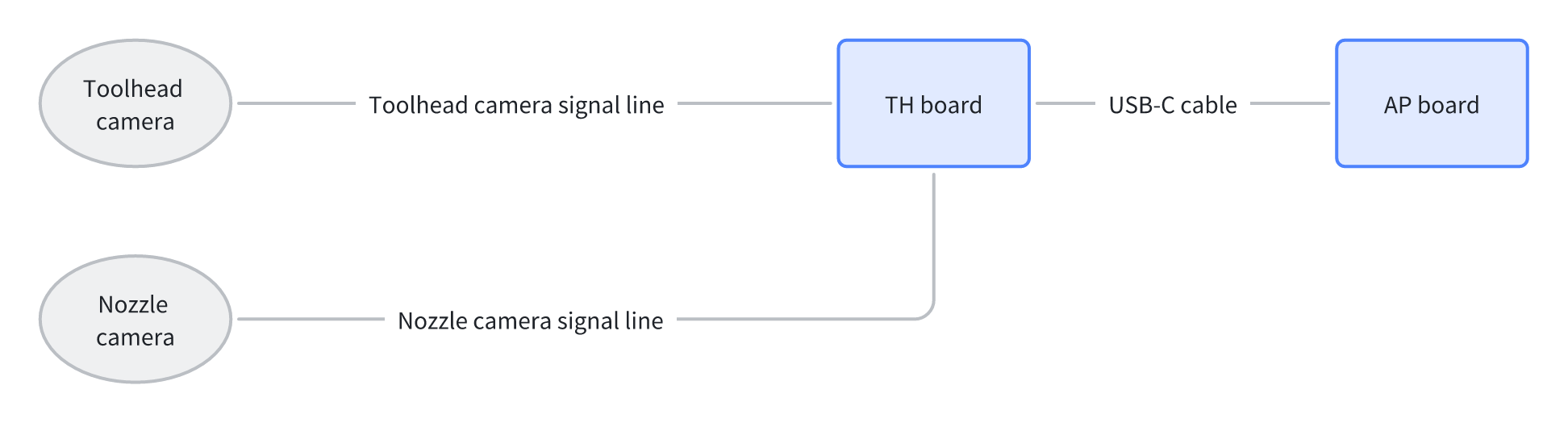
¶ Troubleshooting
¶ Tools, Equipment and Materials
-
H2.0 Allen key
-
H1.5 Allen key
¶ Fault Isolation Process
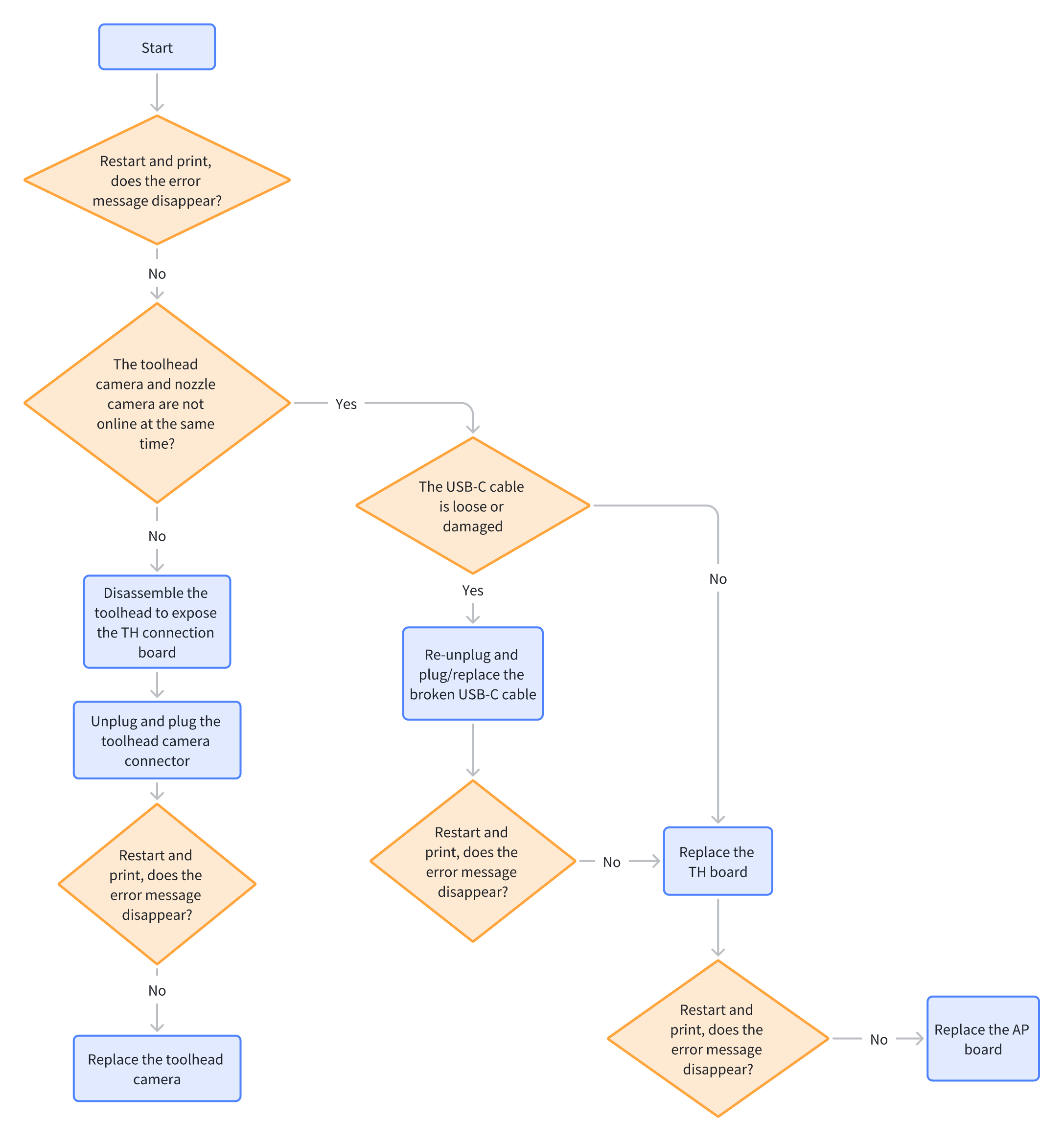
¶ Solutions
Users may adjust the order of these solutions as needed.
¶ Step 1. Restart the printer and resume printing
-
Restart the printer and initiate printing several times to check if the alarm is repeatedly triggered.
-
If the alarm disappears, it can be ignored.
-
If the alarm persists, check if there is also an alarm for the nozzle camera being offline.
-
If only the toolhead camera is offline, proceed to Step 2.
-
If both cameras are offline simultaneously, proceed to Step 4.
-
¶ Step 2. Reconnect the toolhead camera connector
Refer to the Wiki ( Disassemble the H2D toolhead) to disassemble the toolhead and expose the TH board.
-
Reconnect the Toolhead Camera cable.
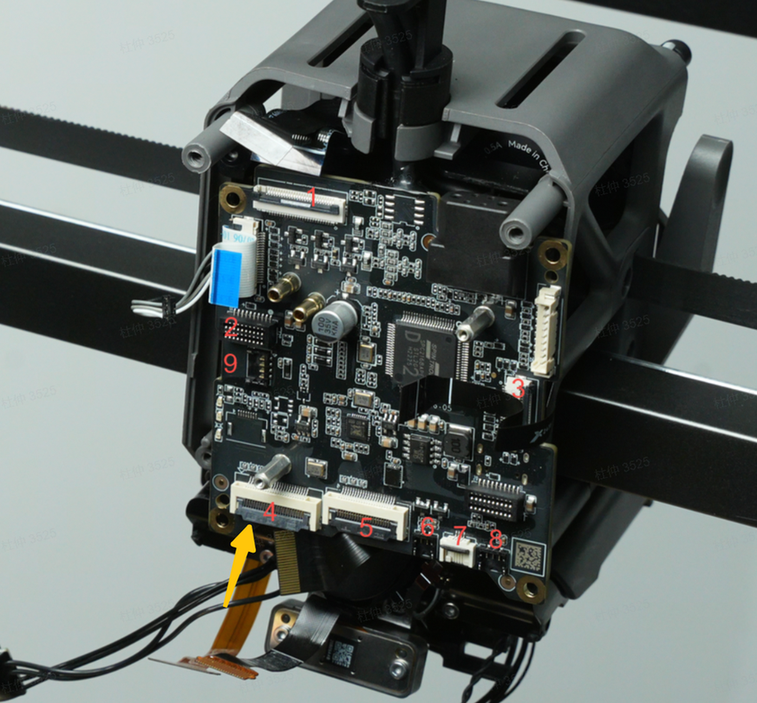
-
Restart and attempt printing to check if the issue is resolved.
-
If the issue persists, proceed to Step 3 to replace the toolhead camera.
¶ Step 3. Replace the toolhead camera
Refer to the Wiki ( Disassemble the H2D toolhead) to replace the toolhead camera.
¶ Step 4. Check the USB-C cable status
-
Inspect the USB-C cable for damage and replace it if necessary.
-
Check the connection between the USB-C cable and the AP board.
Refer to the Wiki ( Disassemble the H2D toolhead) to expose the AP board. If the connection is loose, reconnect it.
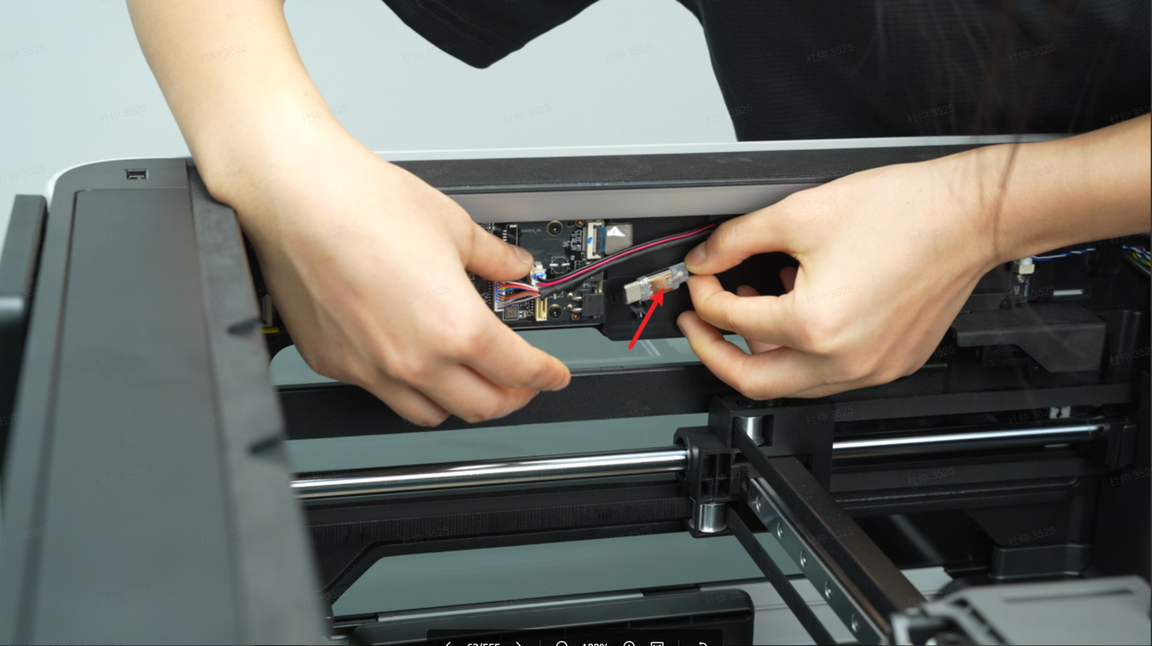
-
Check the connection between the USB-C cable and the TH board.
Refer to the Wiki ( Disassemble the H2D toolhead) to expose the TH board. If the connection is loose, reconnect it.

If the USB-C cable is in good condition, proceed to Step 5 to replace the TH board.
¶ Step 5. Replace the TH board
Refer to the Wiki ( Disassemble the H2D toolhead) to replace the TH board. Restart and attempt printing. If the issue persists, proceed to Step 6 to replace the AP board.
¶ Step 6. Replace the AP board
Refer to the Wiki, Replace the H2D AP board.
¶ End Notes
We hope the detailed guide provided has been helpful and informative.
If this guide does not solve your problem, please submit a technical ticket, will answer your questions and provide assistance.
If you have any suggestions or feedback on this Wiki, please leave a message in the comment area. Thank you for your support and attention!