¶ Issue Description
During the extruder switching process, an abnormal extruder switching motor position hall sensor can cause the switching to fail.
As shown in the figure below, the sensor is installed on the extruder switching hall effect sensor located at the upper part of the quick change tool interface. It is connected to the extruder hall sensor board via the hall connector position, along with the left and right extruder rod hall effect sensor, and then to the TH board.
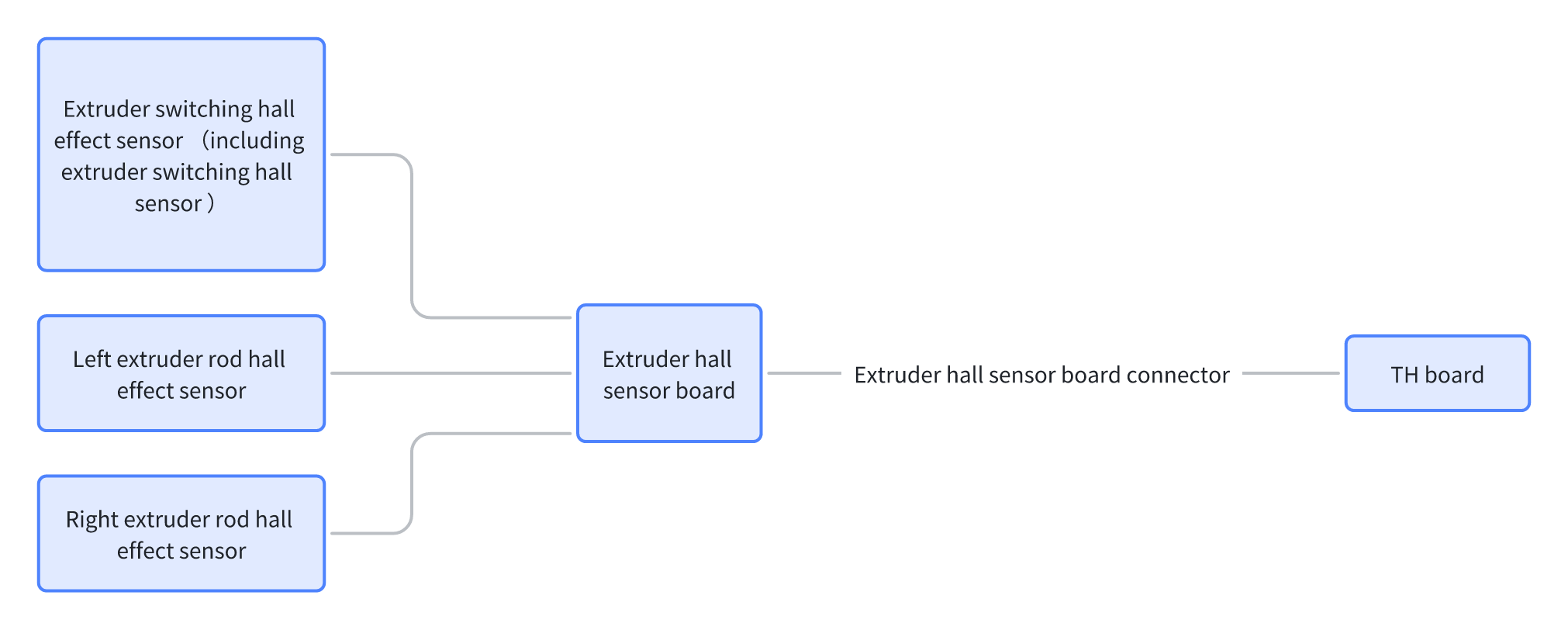
Possible causes of the issue include:
-
Loose connection between the extruder hall sensor board and the extruder switching hall
-
Broken connection line between the extruder hall sensor board and the extruder switching hall
-
Faulty extruder switching motor position hall
-
Loose connection between the extruder hall sensor board and the TH board
-
Loose extruder hall sensor board
-
Faulty extruder hall sensor board
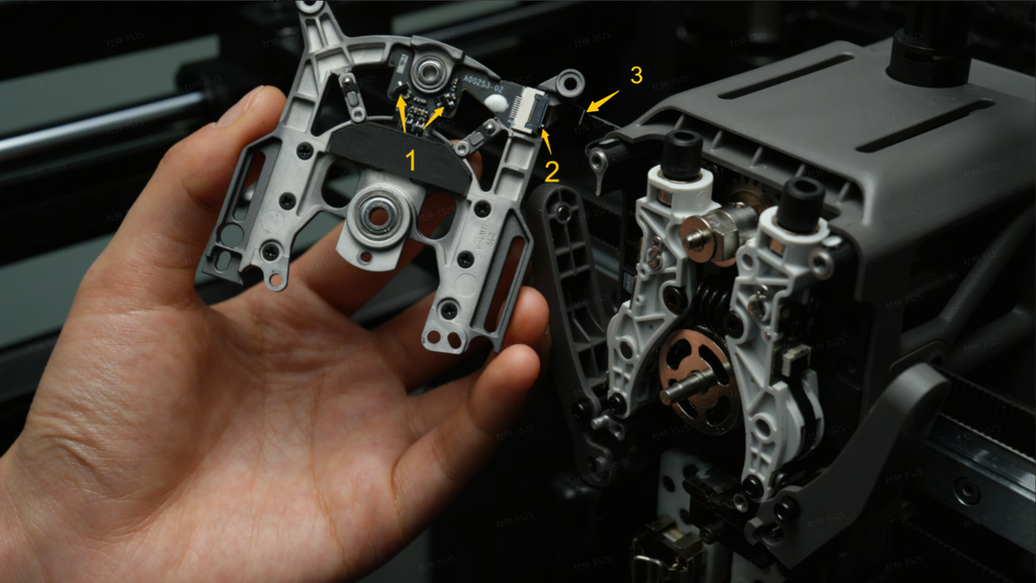
1 - Extruder switching hall 2 - Extruder switching hall connector interface 3 - Extruder hall sensor board cable
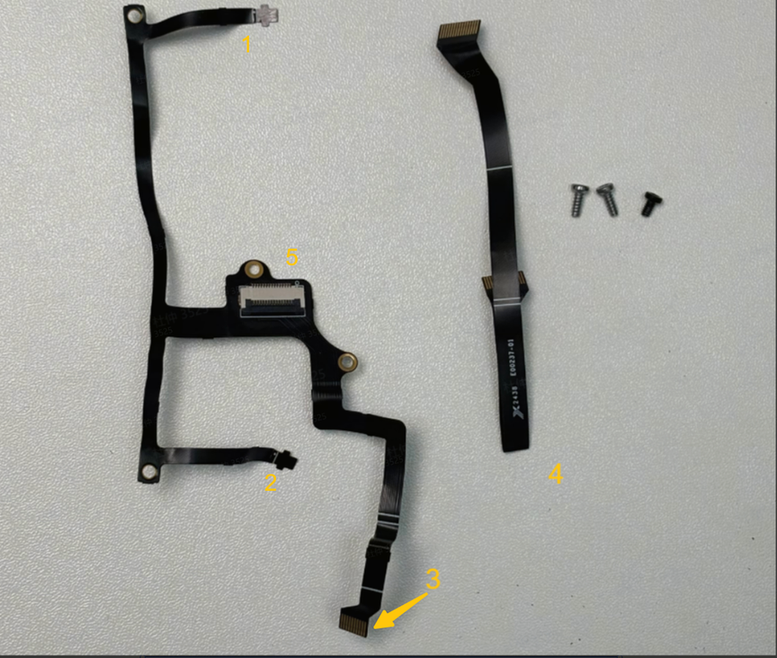
1 - Connection between the extruder hall sensor board and the right filament sensor
2 - Connection between the extruder hall sensor board and the left filament sensor
3 - Connection between the extruder hall sensor board and the extruder switching hall
4 - Extruder hall sensor board
5 - Extruder hall sensor board socket
¶ Troubleshooting
Before disassembling the toolhead, ensure that the printer is powered off.
¶ Tools, Equipment and Materials
-
H2.0 Allen key
-
H1.5 Allen key
-
Tweezers
¶ Fault Isolation Process
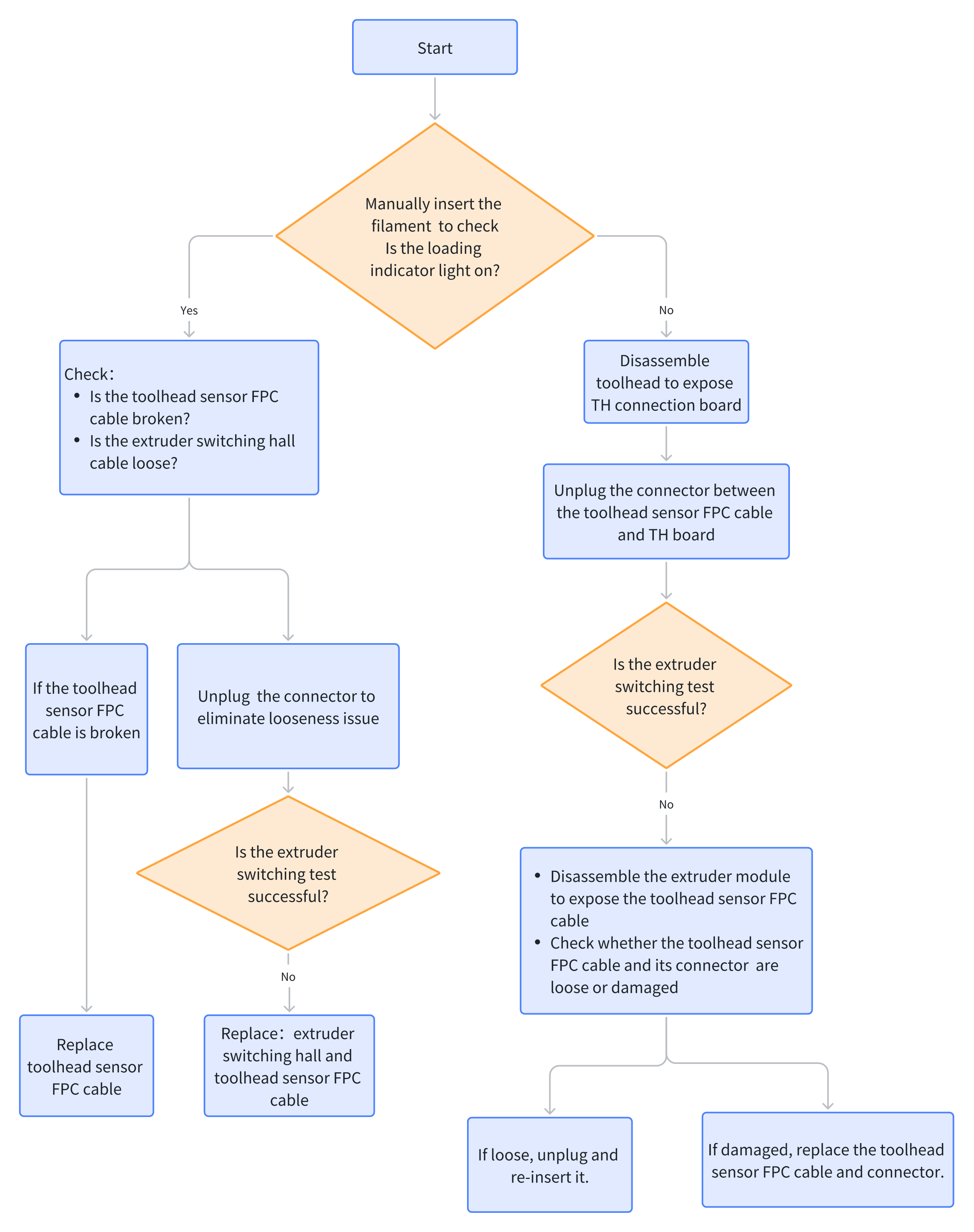
¶ Solutions
Users may adjust the order of these solutions as needed.
¶ Step 1. Check for the loading hall function
-
If there is no filament in the toolhead, unplug the tube of the toolhead and insert a section of filament into the extruder (either left or right).
-
Click on the "Nozzle and Extruder" interface.
-
If the loading indicator light turns on, the loading hall function is normal. Proceed to Step 2.
-
If the loading indicator light does not turn on, the loading hall function is abnormal. Proceed to Step 3.
-
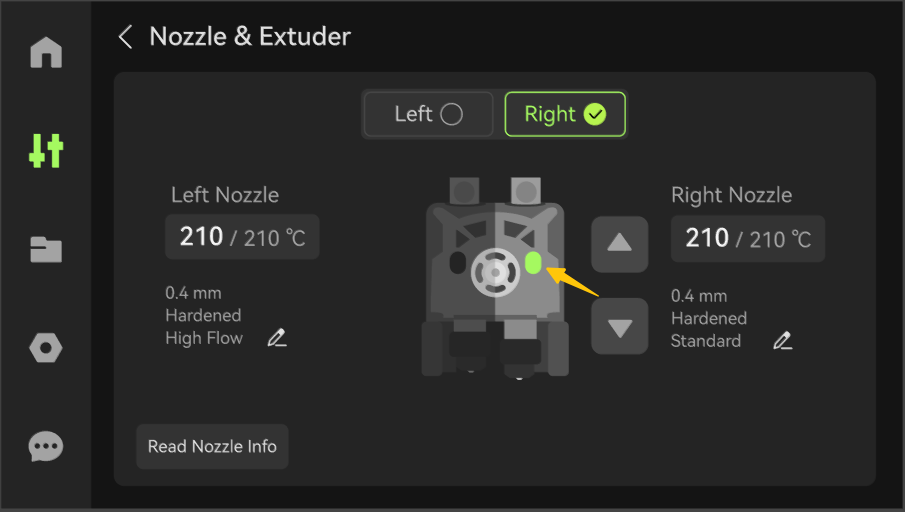
¶ Step 2. Check for the connection between the extruder switching hall and extruder hall sensor board
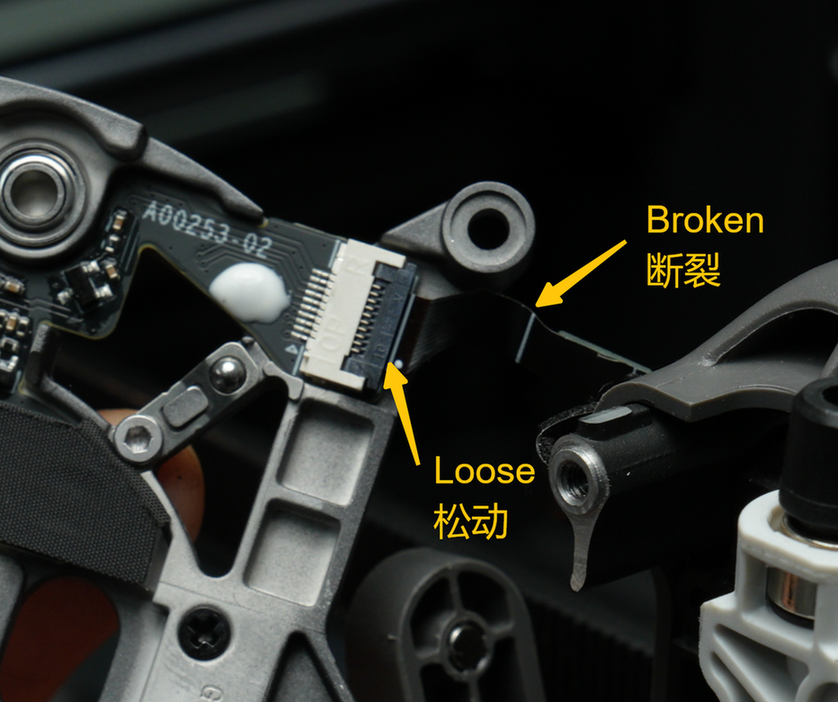
-
Refer to steps 1 to 4 in the Wiki H2D extruder unit disassembly and assemblyto disassemble the quick change tool interface.
-
Visually inspect if the extruder hall sensor board cable is broken.
-
If broken, refer to steps 1 to 12 in the Wiki Disassemble the H2D toolhead to remove the dual extruder assembly and replace the extruder hall sensor board.
-
If not broken, re-plug the extruder switching hall connector to eliminate any loose connections.
-
Proceed to Step 4 for extruder switching test.
-
If the test fails, refer to steps 1 to 4 in the Wiki H2D extruder unit disassembly and assembly to disassemble the quick change tool interface and replace the extruder switching hall. Then refer to steps 1 to 12 in the Wiki Disassemble the H2D toolhead to remove the dual extruder assembly and replace the extruder hall sensor board.
-
¶ Step 3. Check if the extruder hall sensor board is abnormal
¶ Step 3-1. Reconnect the extruder hall sensor board and TH board
- Refer to steps 1 to 4 in the Wiki Disassemble the H2D toolhead to expose the TH connection board. Unplug and replug the extruder hall sensor board connector on the TH board from the side to ensure a secure connection.
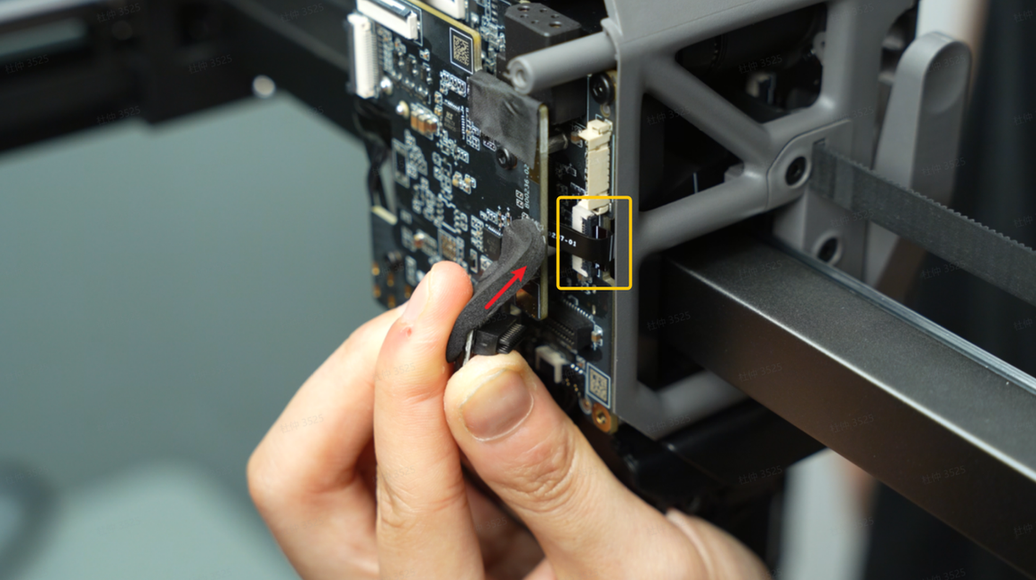
-
Proceed to Step 4 for extruder switching test.
-
If the test is successful, refer to the Wiki Disassemble the H2D toolhead to install the remaining toolhead components.
-
If the test fails, proceed to Step 3-2.
-
¶ Step 3-2. Check the extruder hall sensor board status
-
Refer to steps 1 to 12 in the Wiki Disassemble the H2D toolhead to remove the extruder module. Check the status of the extruder hall sensor board on the back of the extruder module. If there are any loose connections, re-plug them.
-
If the extruder hall sensor board is damaged, replace it.
Note: If the extruder hall sensor board is replaced, perform a toolhead switching calibration after assembling the toolhead.
-
Assemble the toolhead.
-
Proceed to Step 4 for extruder switching test. If the test fails, submit a ticket and contact customer service. If the test is successful, install the remaining toolhead components.
¶ Step 4. Extruder switching Test
On the printer screen, under the Nozzle and Extruder module, click on the left and right extruders to check if the switching action is normal. If it is normal, the troubleshooting is complete.
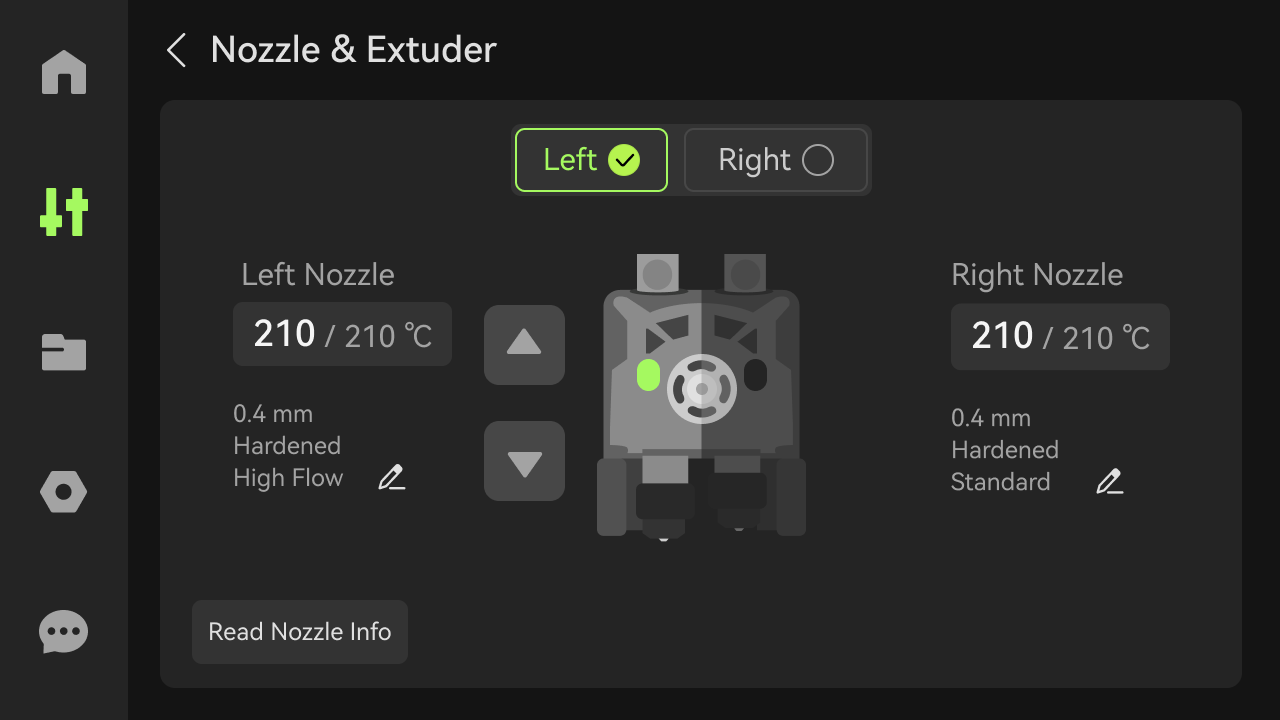
If the above solutions do not resolve the issue, submit a ticket and upload the printer’s log files.
¶ Equivalent Codes
The following HMS codes represent the same type of issue.
| HMS Code | Description |
|---|---|
| 07FE-8100-0001-0002 | The position hall sensor of the Extruder Switching Motor has an open circuit. Please check whether the connecting cable is loose. |
| 07FF-8100-0001-0002 | The position hall sensor of the Extruder Switching Motor has an open circuit. Please check whether the connecting cable is loose. |
| 18FE-8100-0001-0002 | The position hall sensor of the Extruder Switching Motor has an open circuit. Please check whether the connecting cable is loose. |
| 18FF-8100-0001-0002 | The position hall sensor of the Extruder Switching Motor has an open circuit. Please check whether the connecting cable is loose. |
¶ End Notes
We hope the detailed guide provided has been helpful and informative.
If this guide does not solve your problem, please submit a technical ticket, will answer your questions and provide assistance.
If you have any suggestions or feedback on this Wiki, please leave a message in the comment area. Thank you for your support and attention!