¶ Layer Shift
Layer Shift refers to the phenomenon that during the 3D printing process, the printer has a position deviation or height error when printing one or more layers, resulting in misalignment between layers of the printed model. This problem may cause the model's structure to be incomplete, the surface to be uneven, or other quality problems.
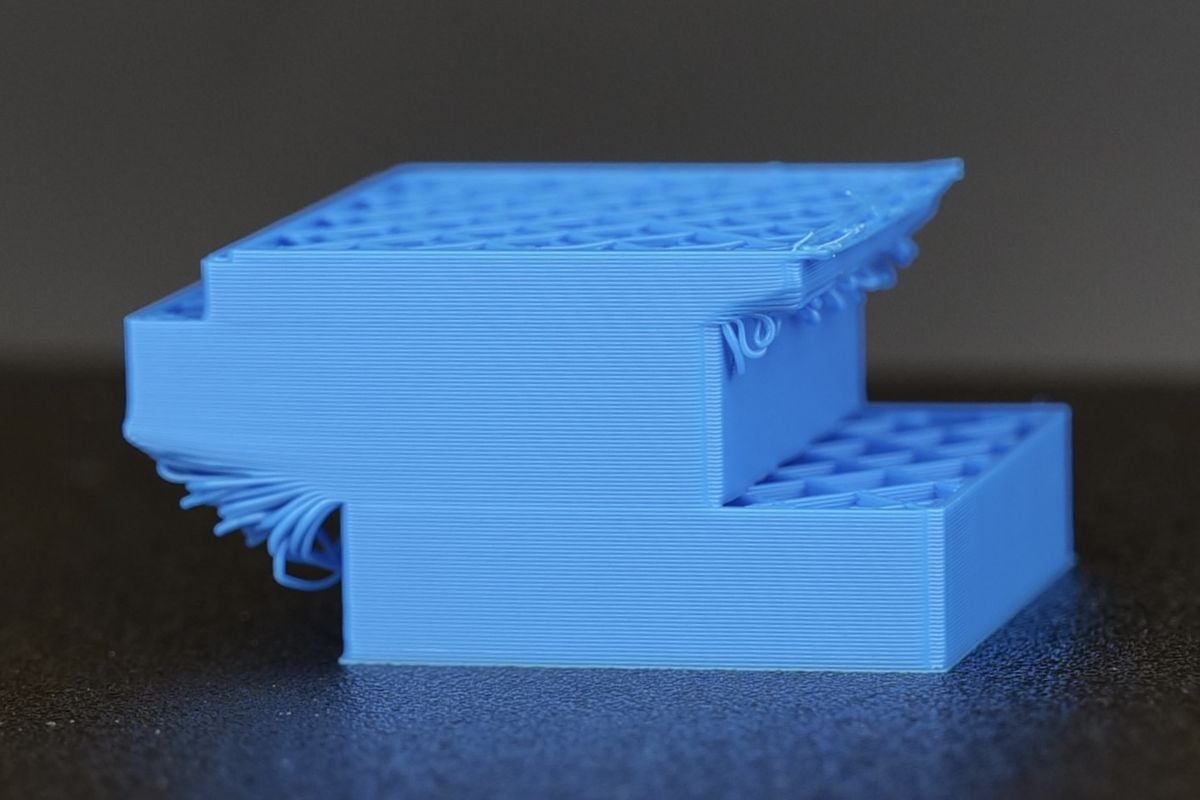
¶ Potential causes and solutions
¶ 1. External force interference
Different external force interferences can lead to layer shifts. For instance, during filament changes, the printer may interfere with the filaments accumulated in the purge chute. Additionally, a damaged cable chain on the toolhead can hinder the movement (in the X1, P1 and H2 series). If the tubes or cables are not properly organized, they may obstruct the toolhead's movement (in the A1 series).
- Solution: It is recommended to check whether the X-axis and Y-axis is interfered by foreign objects when moving forward and backward. If conditions permit, you can check by viewing the video to more clearly observe any obstacles that may affect the movement. This can help you find and solve problems in time to ensure a smooth printing process.
¶ 2. Nozzle scratches the model
If you are using a filament with high viscosity (such as PETG Basic), the nozzle and model may collide due to the filament adhering to the nozzle. To mitigate the risk of layer shifts caused by nozzle sticking, it is advisable to dry the filament or activate the prime tower.
Additionally, selecting the appropriate hotbed temperature is crucial. If the model warps during printing, the nozzle may strike the warped section, leading to step loss or displacement of the model. Generally, utilizing the Bambu Textured PEI Plate and selecting the appropriate temperature based on the corresponding filament can effectively prevent warping. For printing engineering materials (such as PAHT-CF), it is recommended to use the Bambu Smooth PEI Plate and evenly apply glue to the build plate to reduce the risk of layer shifts due to warping.
¶ 3. Print speed is too fast
If the print speed is set too high and there is excessive resistance in the carbon rods, it may lead to layer shifts. For example, if you start a model with the Normal print speed, then change the speed to Ludicrous mode using the on-screen buttons, the printer movements could be too fast and lead to a layer shift.
Solution: Enable Auto-recovery from step loss option
- For X1, A1 and H2 Series: It can be enabled in the printer screen。操作界面示例如下:
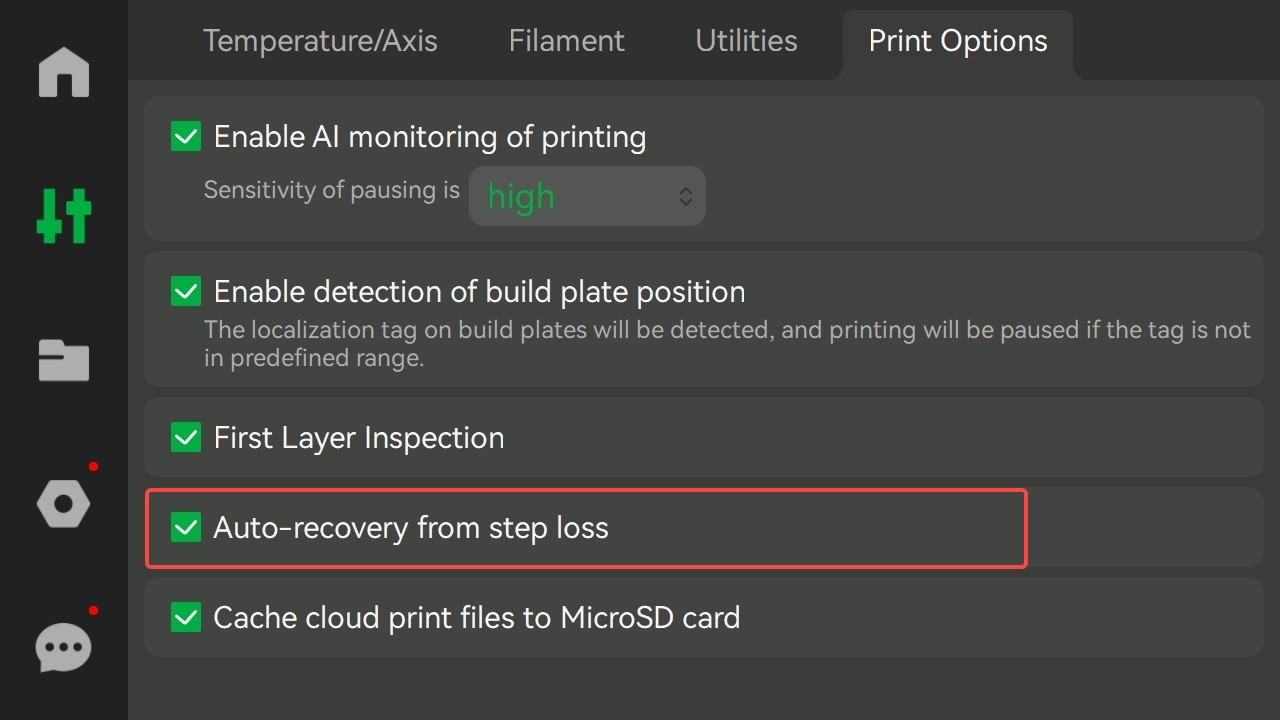 X1 Series: | 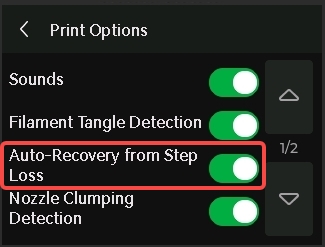 A1 Series: |
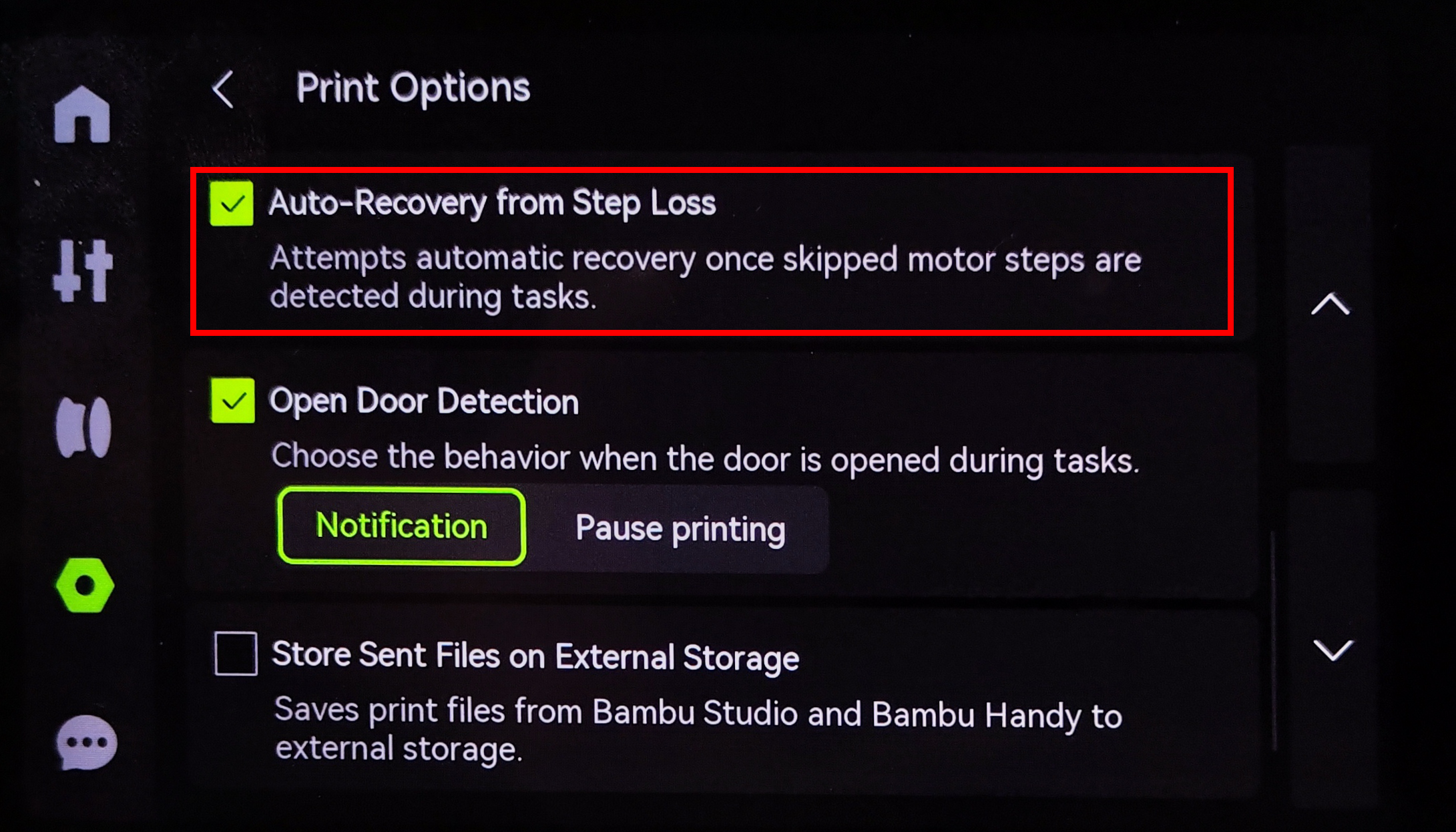 H2 Series: |
- For P1 Series: It can be enabled in Bambu Studio
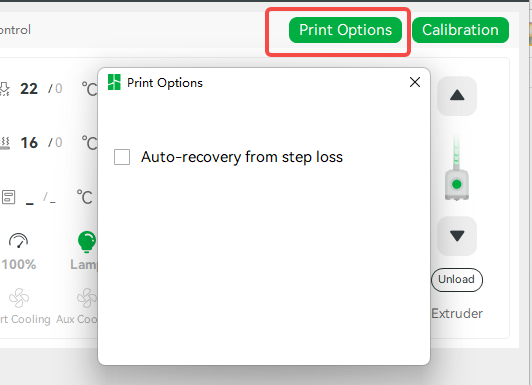
After enabling this function, when the motor detects a position shift (lost step), the X-axis, Y-axis, and Z-axis are repositioned and return to the pre-shift position to continue executing the unfinished G-code to ensure print quality.
At the same time, for X1 and P1 series printers, the risk of layer shifts can be reduced by cleaning the carbon rods.
¶ End Notes
We hope the detailed guide provided has been helpful and informative.
If this guide does not solve your problem, please submit a technical ticket, we will answer your questions and provide assistance.
If you have any suggestions or feedback on this Wiki, please leave a message in the comment area. Thank you for your support and attention!