Regular maintenance can minimize wear and extend the printer's lifespan while also lowering the risk of a print failure. To help ease your purchasing decision, we have listed all the commonly needed maintenance parts and offered tiered discounts. You can find the purchase link on Spare Parts Page.
¶ X-axis Carbon Rods
While the Carbon rods used on the X-axis don't require lubrication or maintenance, it's still recommended to clean them out periodically for dust and buildup. We hope the detailed guide provided has been helpful and informative.
Note: Please do not use grease on the carbon rods, as it will cause abnormal resistance and difficulty in cleaning.
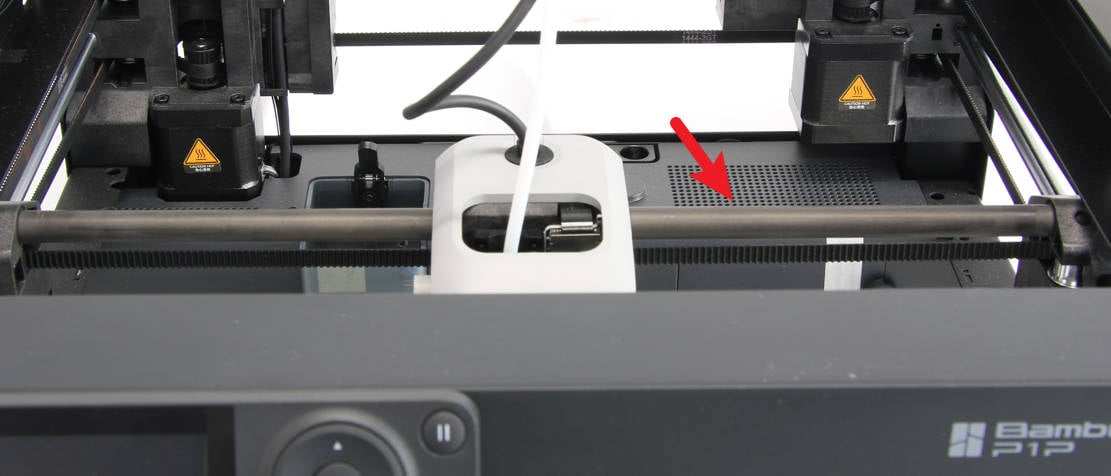
¶ When to do it?
The x-axis carbon rods should be checked once a month for any dust and particle buildup.
¶ How to do it?
The X-axis Carbon Rods can be cleaned with isopropyl alcohol and a dust-free cloth. Spray a bit of isopropyl alcohol on the fabric and gently rub the carbon rods to remove any debris.
¶ Z-axis Lead Screws
Three Z-axis lead screws require regular greasing. They are used for moving the heated bed on the Z axis, and proper greasing will ensure smooth operation.
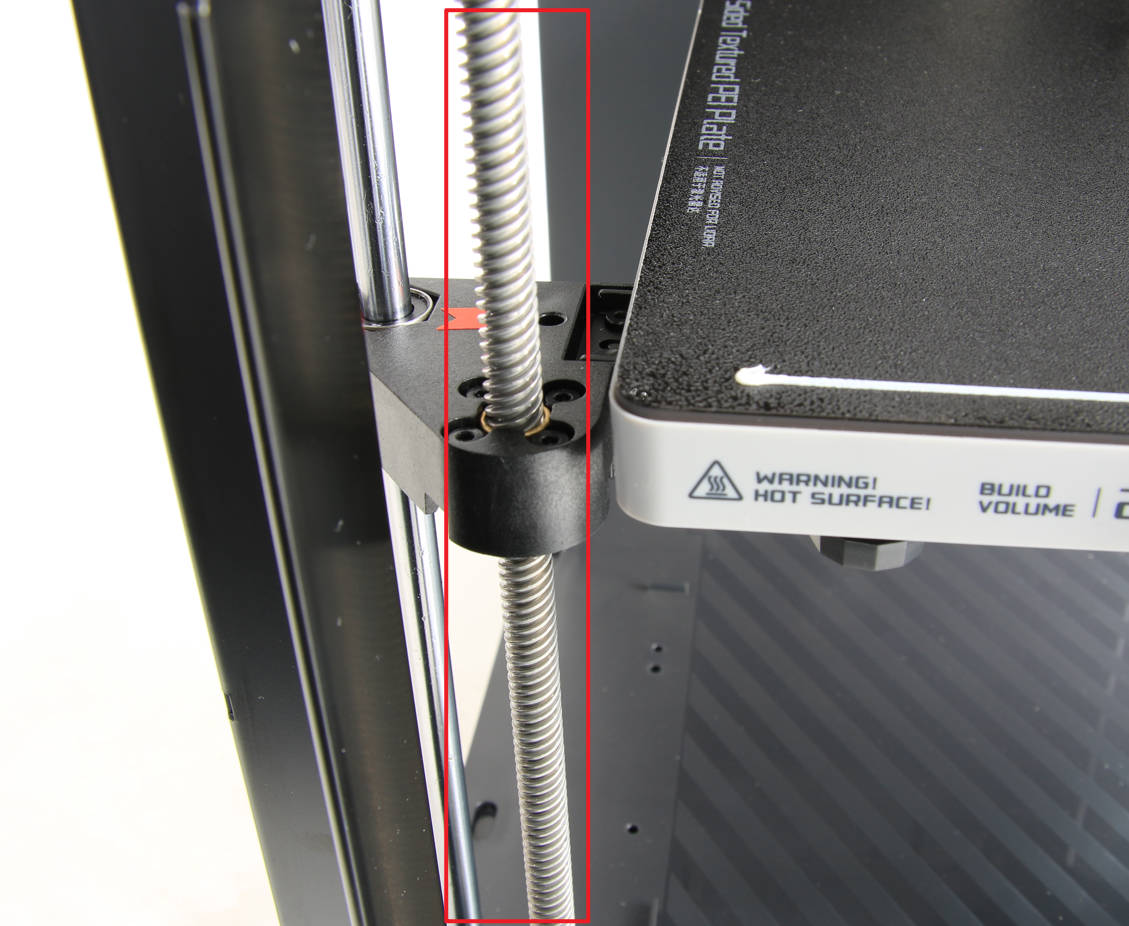
¶ When to do it?
The z-axis lead screws should be checked and greased every three months.
¶ How to do it?
Before greasing the z-axis lead screws, the first step before would be to clean them of any dust or plastic particles.
The next step is to use lubricating grease and apply a thin coat over the lead screws. With the bed home, apply a thin coat of lubricating grease, then move the bed to a lower position.
Apply another thin coat of grease on the z-axis lead screws and home the printer again.
You can repeat the movement process a few times to ensure the grease is evenly spread over the z-axis lead screws. When complete, clean out any excess grease that builds up close to the lead screw nuts.
Please also refer to the How to lubricate the lead screws.
You can use the BX-300/F series grease in the link, but other lubrication alternatives can be used. A popular lubricant is Super Lube 92003 Silicone Lubricating Grease with PTFE or Lucas Oil 10533 White Lithium Grease which should work similarly.
¶ Y-axis and Z-axis Linear Rods and Bearings
To ensure smooth movement, the P1P uses LMU8 bearings and 8mm linear rods to ensure smooth movement. The bearings are greased from the factory, in order to prevent rust and prolong the service life, regular cleaning, and anti-rust maintenance are recommended for linear rods.
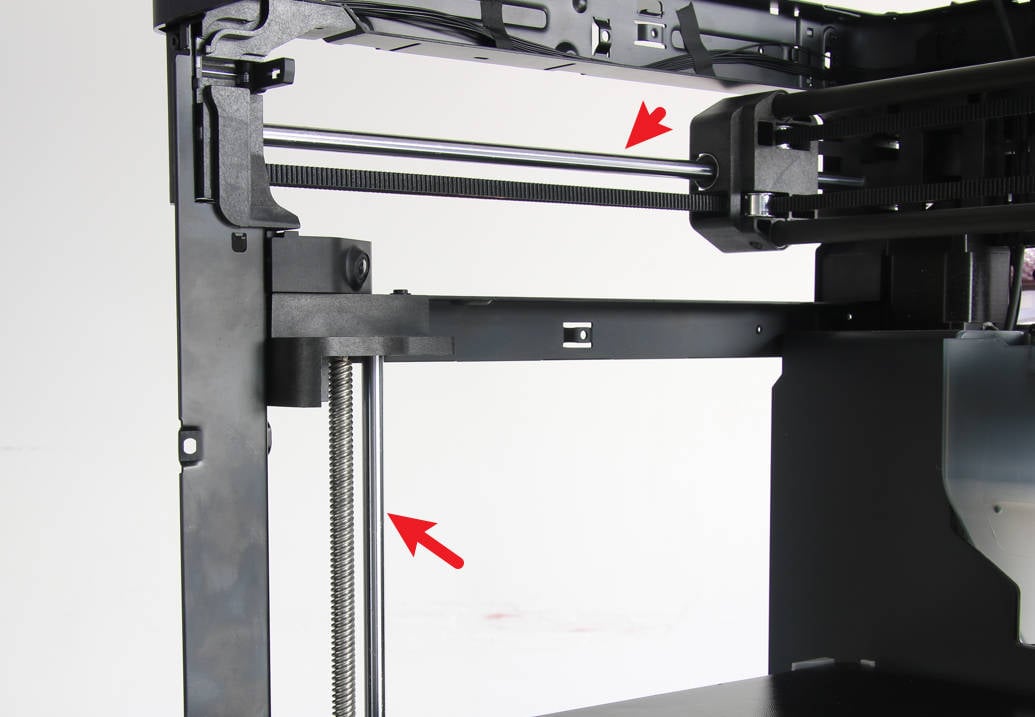
¶ When to do it?
Y-axis and Z-axis linear rods should be checked once a month for any dust and particle buildup. If volatile filaments such as ABS\ASA are used, it is recommended to clean the rods every 5 rolls.
Y-axis and Z-axis rods should be anti-rust every three months.
¶ How to do it?
Y-axis and Z-axis linear rods can be cleaned with isopropyl alcohol and a dust-free cloth. Spray a bit of isopropyl alcohol on the cloth and gently rub the rods to remove any debris.
Please note that if you clean the rods with IPA, you need to add a uniform thin coat of oil/grease on the rods, to prevent rust. Besides that, ensure that IPA does not reach the bearings of the X and Y axis.
If the bearing has abnormal ball noise due to insufficient internal lubrication, you can also try to apply some grease on the bearing and slide the bearing several times to make the grease soak into the bearing to reduce the abnormal noise. This operation may be difficult to implement, but the abnormal sound will not affect the printing performance in theory, so it can be ignored.
You can refer to using Super Lube 52004 Synthetic Lightweight Oil for better performance.
¶ Extruder Assembly
The P1P Extruder assembly can get filament dust and debris inside after using the printer for a long time. Some filaments generate more dust than others, so your mileage might vary.

¶ When to do it?
You should clean the dust inside the extruder when you can see small amounts of dust on the yellow gear.
¶ How to do it?
The fastest way to clean it and ensure the extruder is free from debris or filament dust is to use a can of compressed air and blow air over the yellow gear.
You can also remove the hotend and blow some compressed air underneath the extruder. This should clean most of the filament dust inside.
We also recommend checking the Extruder Maintenance Guide: Cleaning and Lubrication Wiki article for detailed information on how to clean the extruder.
¶ Filament Cutter
The filament cutter used in the extruder cuts the filament regularly, during filament swaps. The blade of the cutter can get dull after a few rolls of filament are printed so it should be checked regularly to ensure that the blade is still sharp.
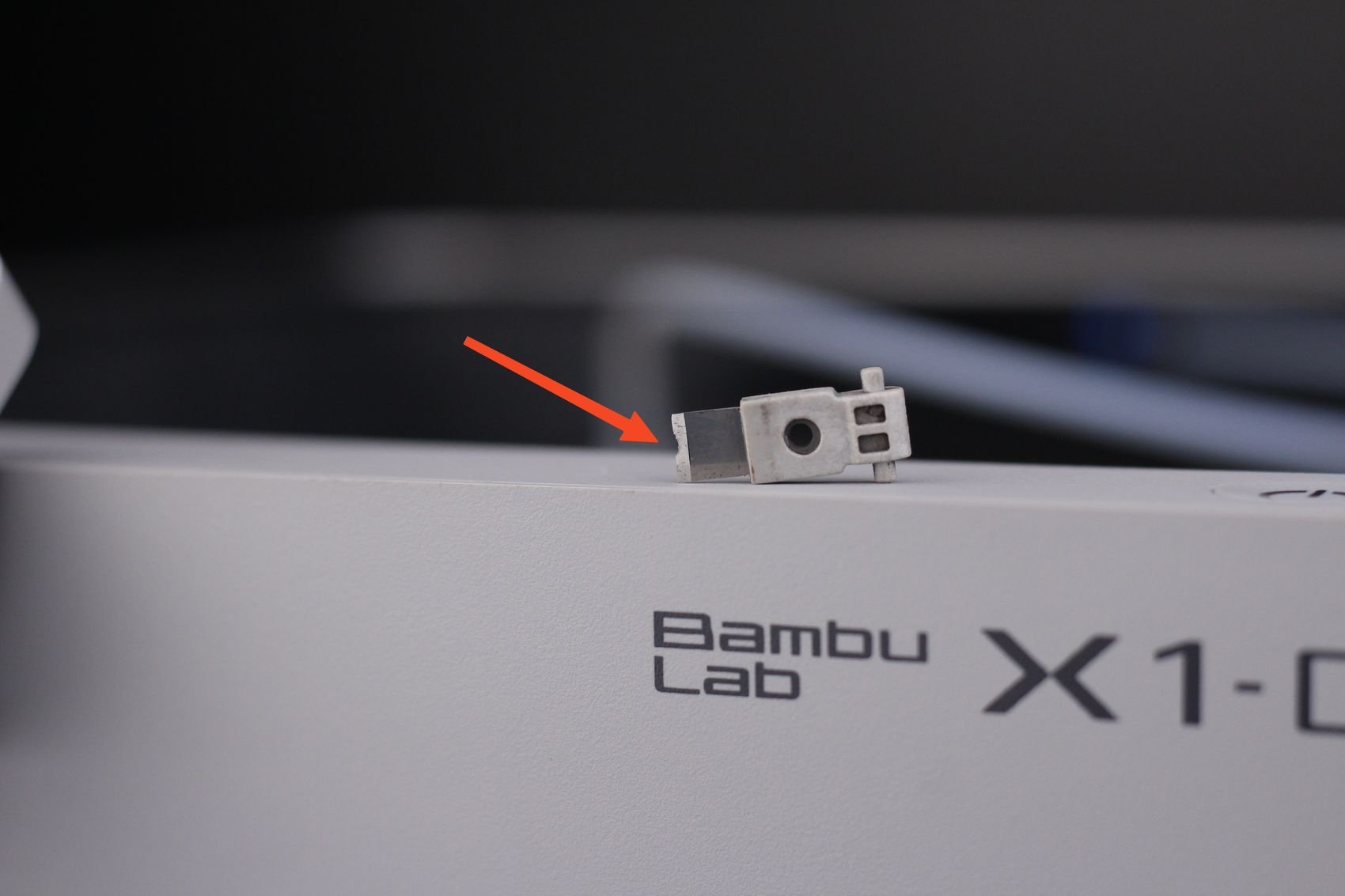
¶ When to do it?
For regular filaments like PLA/PETG/ABS/PC, the blade should be checked every 3-5 rolls. If the blade is dull, replace it.
For abrasive filaments like PA+CF/PA+GF, the cutter blade can get dull much quicker, so we recommend checking it after printing 1-2 rolls of abrasive materials. If the blade is dull, replace it.
¶ How to do it?
The process of replacing the filament cutter is described in this Wiki article.
¶ Hotend Silicone Sock
The silicone sock around the hotend helps maintain a consistent temperature while also protecting the hotend from plastic buildup during printing.
![]()
¶ When to do it?
The silicone sock should be replaced if wear signs are present on it, or if the silicone sock doesn't remain attached securely to the hotend.
¶ How to do it?
Simply remove the old silicone sock from the hotend, and install a new one.
¶ Idler pulley
There are multiple idler pulleys installed on the printer. These idlers have sealed bearings inside which don't require greasing, but we still recommend adding a bit of lubricating oil between the idler flange and the plastic holder to avoid any squeaking noises. DO NOT add grease to the belts as this might generate a belt slip or a layer shift.
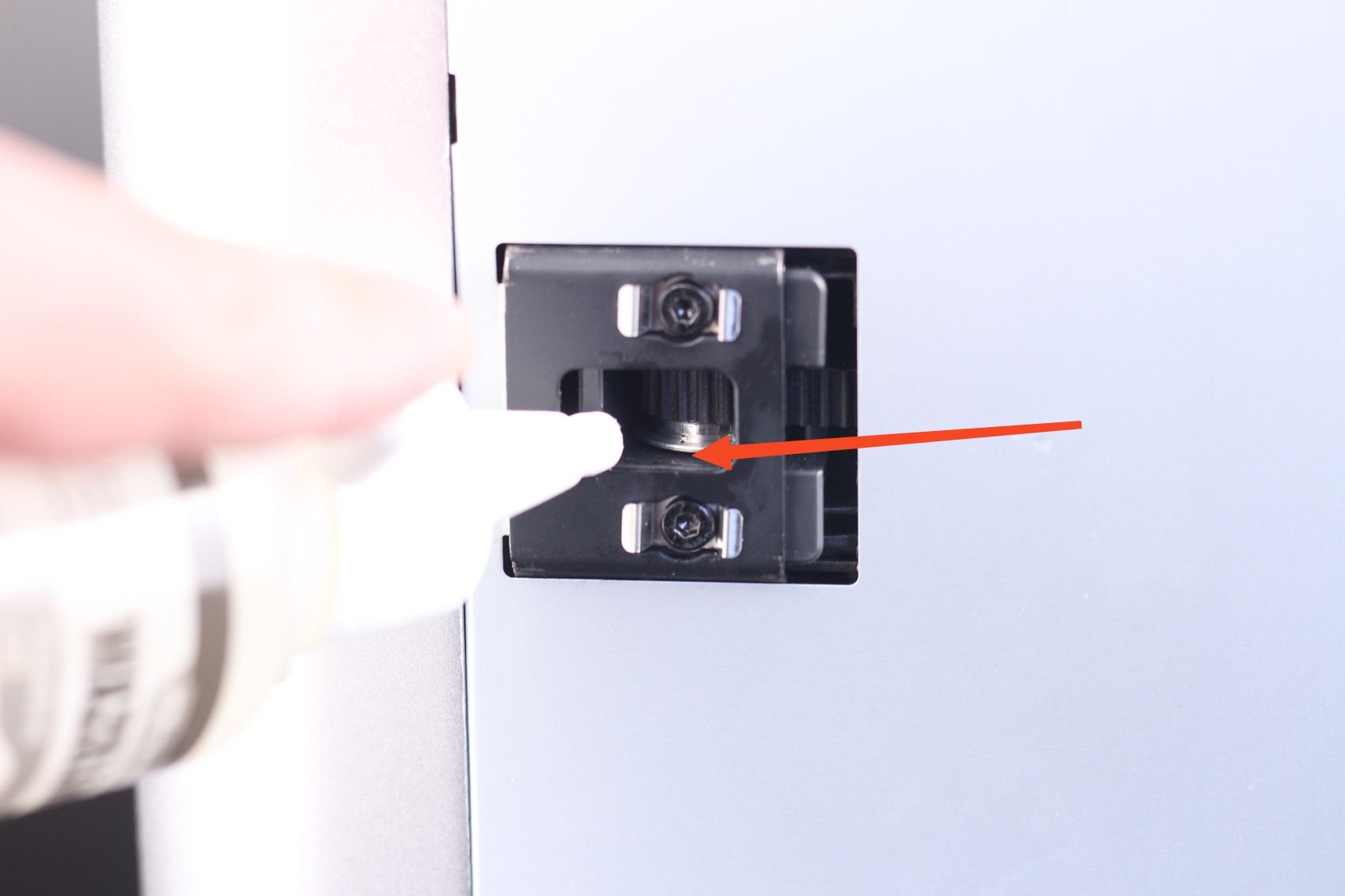
¶ When to do it?
When squeaking noises are present during printing, or during the XY axis movement.
¶ How to do it?
A small amount of lubricating oil should be applied on top and on the bottom of the idler, in the location between the idler flange and the plastic holder, if needed. Avoid adding lubrication oil to the idlers if no squeaking noises are present, to avoid any dust buildup.
You can refer to using Super Lube 52004 Synthetic Lightweight Oil for better performance.
¶ Chamber Camera (Optional)
The chamber camera lens should be cleaned regularly, to ensure a clear view.

¶ When to do it?
We recommend cleaning the camera lens when the video is blurred or visibly dirty. If printing ABS, we recommend cleaning it every week.
¶ How to do it?
Using a microfiber cloth and some isopropyl alcohol, gently rub the chamber camera. A q-tip can also be used as it allows the user to reach the camera easier.
¶ Part cooling fans
There are three fans that should be regularly checked for any dust and debris build-up. The hotend fan, front cover fan and the auxiliary fan. They should be regularly checked for debris or dust buildup to ensure a smooth operation and long life.
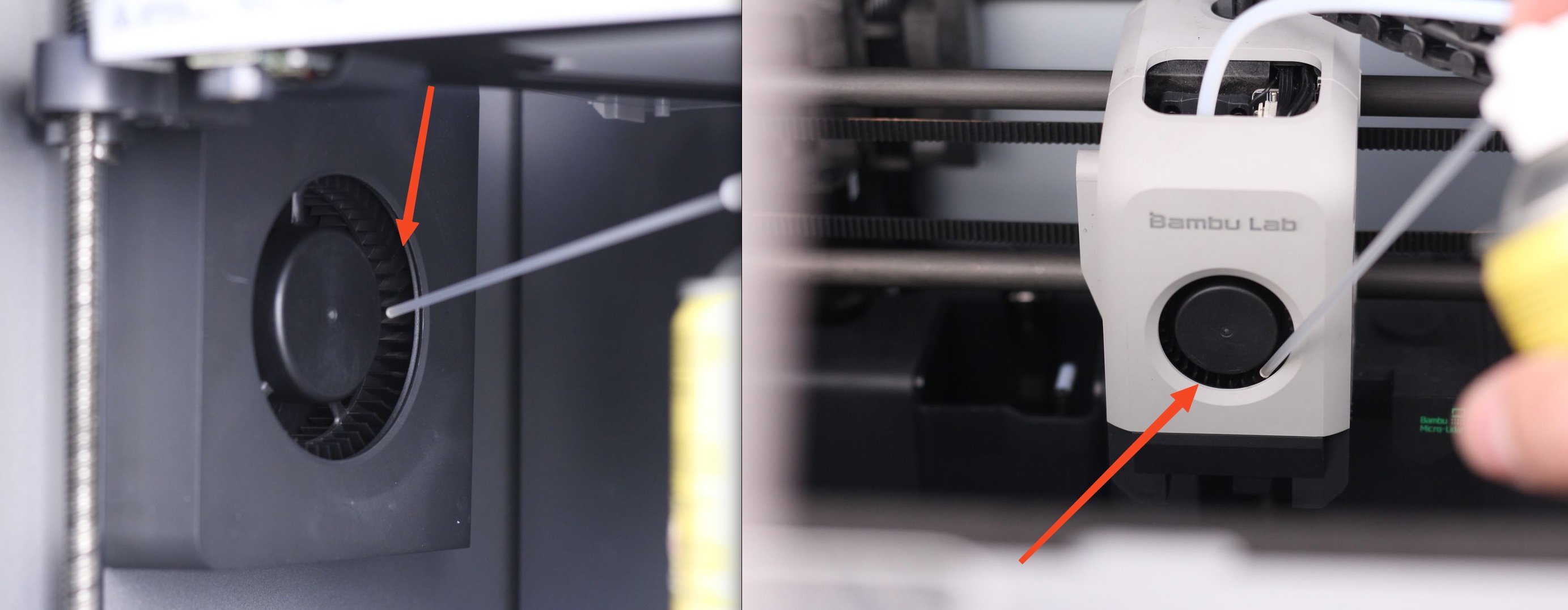
¶ When to do it?
We recommend checking the fans every week to clean any debris or dust that might have built up around the blades.
¶ How to do it?
With the printer off, we recommend using a can of compressed air. While keeping the fan blades in place, use the compressed air to blow air over the blades and clean any dust or debris.
¶ Nozzle wiper
The nozzle wiper is an important part that needs to be checked from time to time, to ensure it is undamaged, and the cleaning process works well.
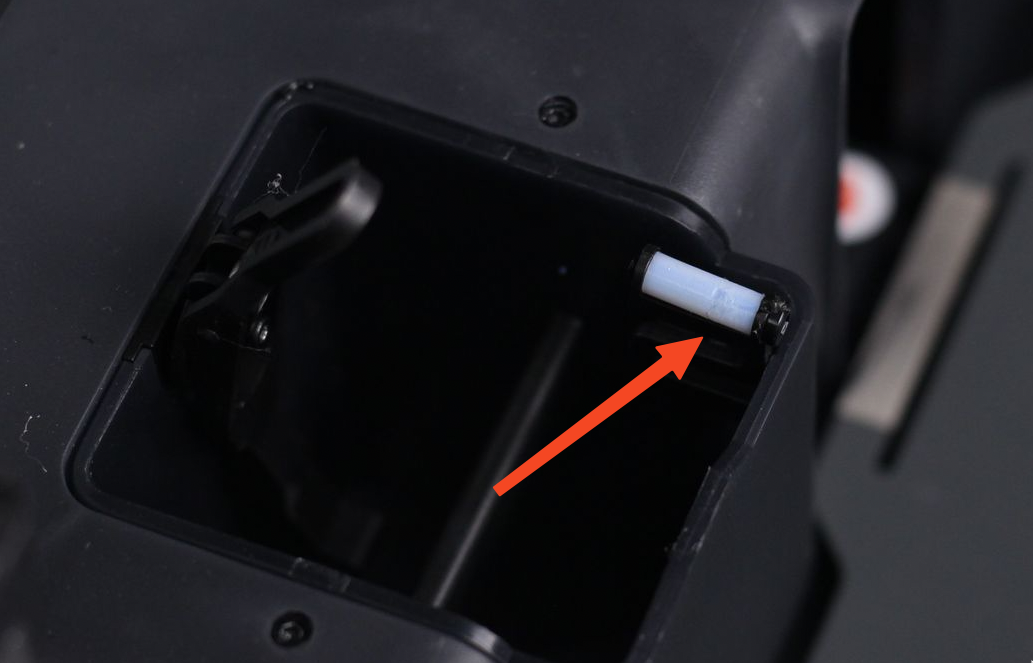
¶ When to do it?
The nozzle wiper needs to be checked before starting any print, to ensure it is free of any filament debris and the PTFE side is not damaged. The wiper should also stay in a horizontal position for proper operation
¶ How to do it?
If the nozzle wiper is damaged, we recommend replacing it with a spare according to the Wiki guide.
¶ Nozzle
After prolonged use, the nozzle may accumulate residue or dirt on its surface and inner walls. Regular cleaning and maintenance are necessary to prevent printing issues and prolong nozzle lifespan.
¶ When to do it?
If the nozzle surface is dirty or there is under-extrusion during printing, we recommend nozzle maintenance. Especially when printing carbon fiber materials, regular maintenance is essential to ensure extrusion stability.
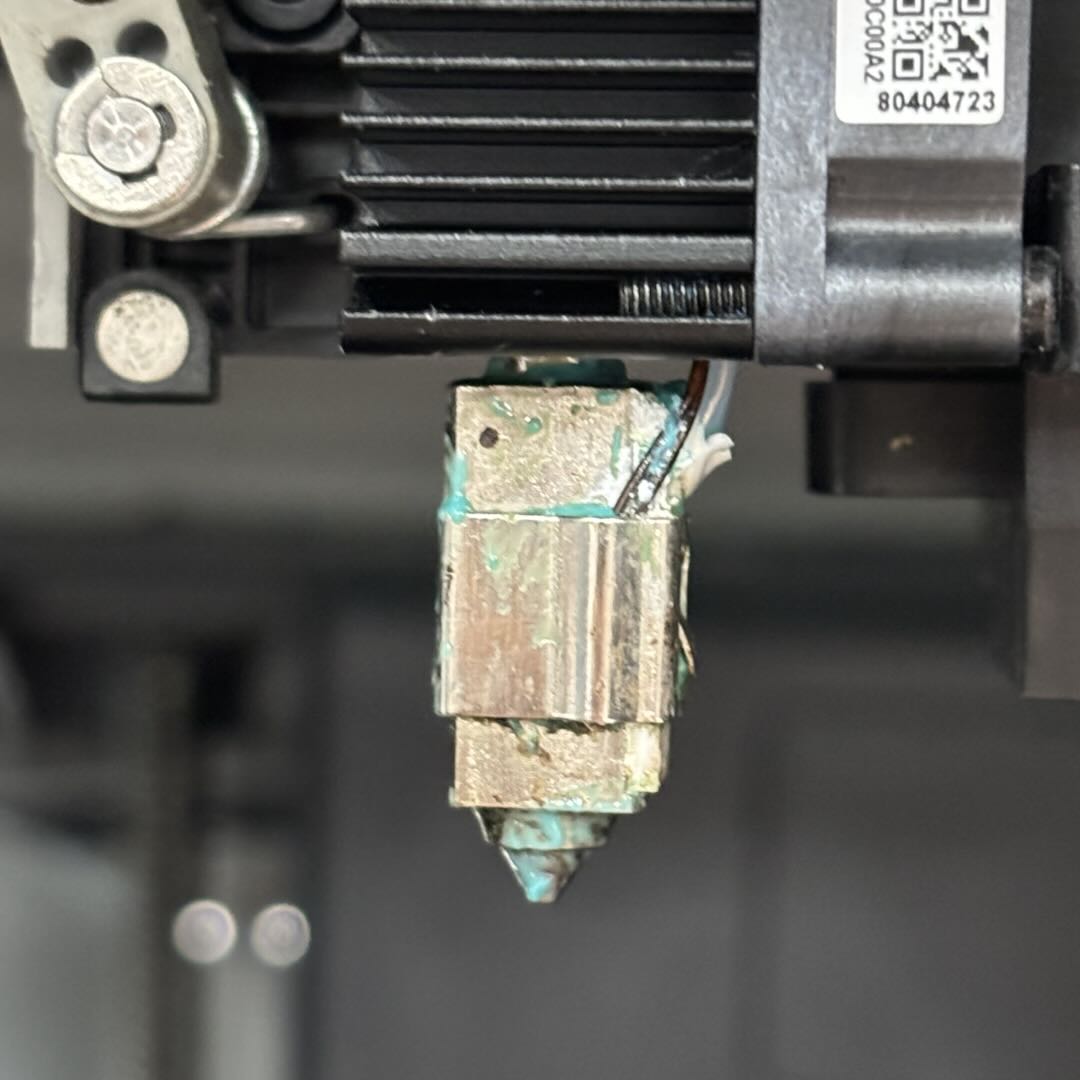
¶ How to do it?
-
Remove the extruder front cover, disassemble the hotend silicone sock, heat the nozzle to 200°C.
-
Then, wearing heat-resistant gloves, clean the nozzle surface with tissue, cloth, or tweezers.
-
Refer to the video guide below for cold pulling, clearing residue debris from the hotend and inside the nozzle.
¶ PTFE tube
The P1P uses different PTFE tubes for guiding the filament from the AMS to the extruder. PTFE tube is quite resilient but there are some cases where it needs to be replaced.
¶ When to do it?
The PTFE tube should be replaced when clear signs of wear are shown on it. Most of the time, the inside of the PTFE tube can wear out quickly when printing abrasive filaments, so we recommend checking after printing about 5 rolls of abrasive materials.
When printing regular filaments, we recommend checking the tubes after about 10 rolls of material.
¶ How to do it?
Replacing the PTFE tube can be a quick task, or a longer one, depending on what section of PTFE tube needs to be replaced. Check out our Wiki for information about this.
¶ PTFE Tube Connector
When you encounter the following situations, you can resolve the issue by replacing the pneumatic fittings:
- The PTFE tube cannot be secured, such as when the PTFE tube cannot be fixed to the extruder.
- The filament cannot pass through the pneumatic fittings, for example, when the filament cannot pass through the buffer (as shown in the image below, typically due to internal damage to the pneumatic fitting).
- The PTFE Tube Connector is damaged.
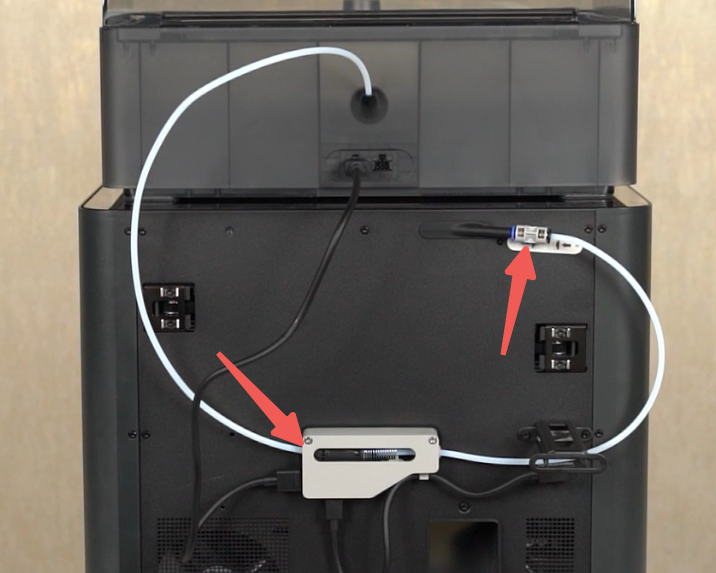
¶ Community Contributions
X and P Series Bambu Lab Recommended Maintenance Video (By 3D_Print_Stuff)
This article describes some of the maintenance methods and tools for the X and P series printers.
¶ End Notes
We hope the detailed guide provided has been helpful and informative.
To ensure a safe and effective execution, if you have any concerns or questions about the process described in this article, we recommend submitting a Technical ticket regarding your issue. Please include a picture or video illustrating the problem, as well as any additional information related to your inquiry.