¶ What is this
There is a speed feedback signal from the hotend fan. The hotend fan (or called heatbreak fan) is used to keep the filament outside the nozzle cool and solidify. If the hotend fan speed remains low, the temperature of the hotend heatsink will rise, causing the filament to soften and potentially jam inside the heatbreak.
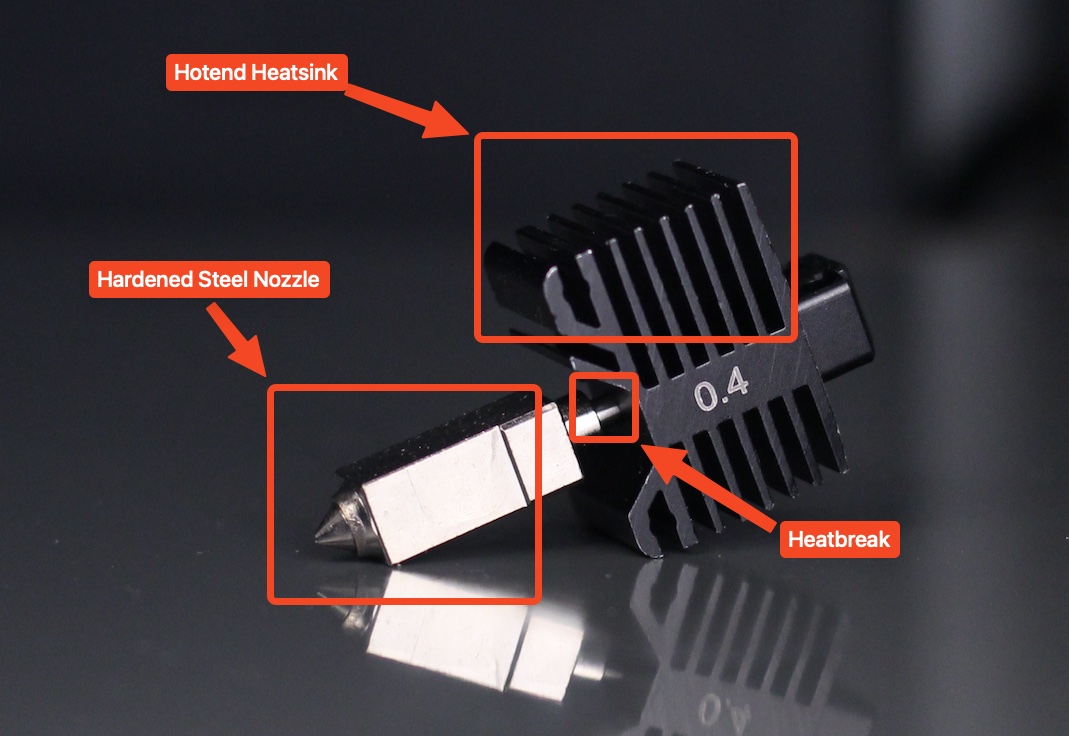
Below are the possible reasons:
- The hotend fan blades are stuck and cannot rotate freely.
- Poor connection between the hotend fan wiring and the TH board.
- Hotend fan malfunction
- TH board malfunction
¶ Safety warning and Machine state before starting operation
When cleaning the fan, it is recommended to use a pen or screwdriver to perform the operation to avoid accidental startup of the fan, which could cause injury.
¶ Troubleshooting
¶ X1 Series/P1 Series Printers
¶ Step 1: Set the hotend temperature to 0°C
When the hotend temperature is below 50°C, the hotend fan will automatically turn off. When the temperature reaches or exceeds 50°C, the fan will automatically turn on.
¶ Step 2: Check for hotend fan obstruction
After removing the front cover, gently rotate the fan blades with a pen or screwdriver to check for any obstructions. If there are any, please remove them.
¶ Step 3: Reconnect the hotend fan wiring
As shown in the image below, reconnect the 4-pin wiring on the hotend fan.
X1:
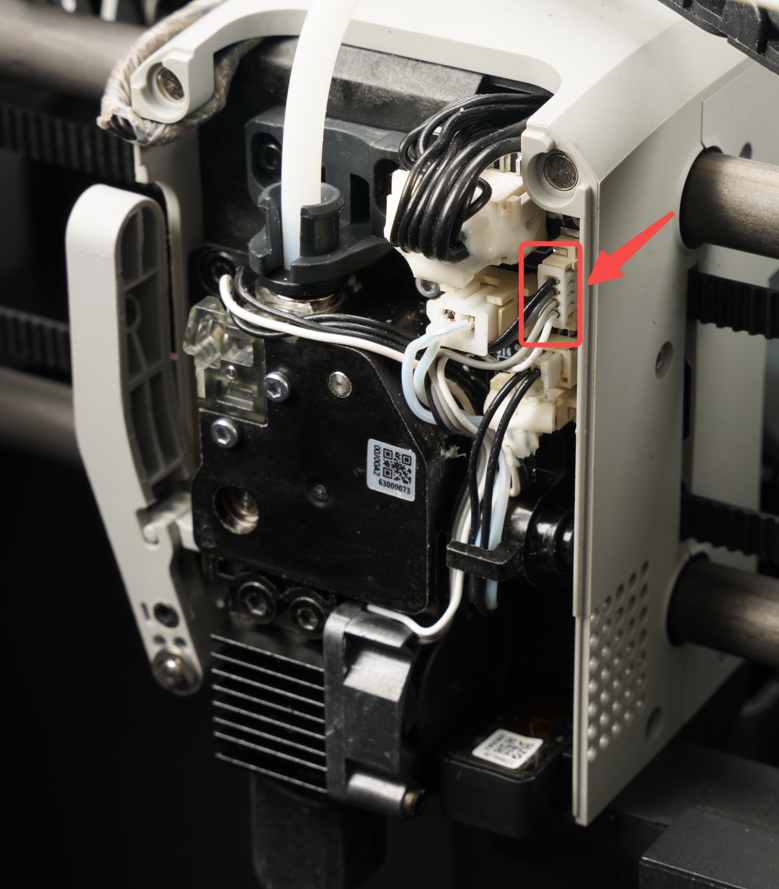
P1:
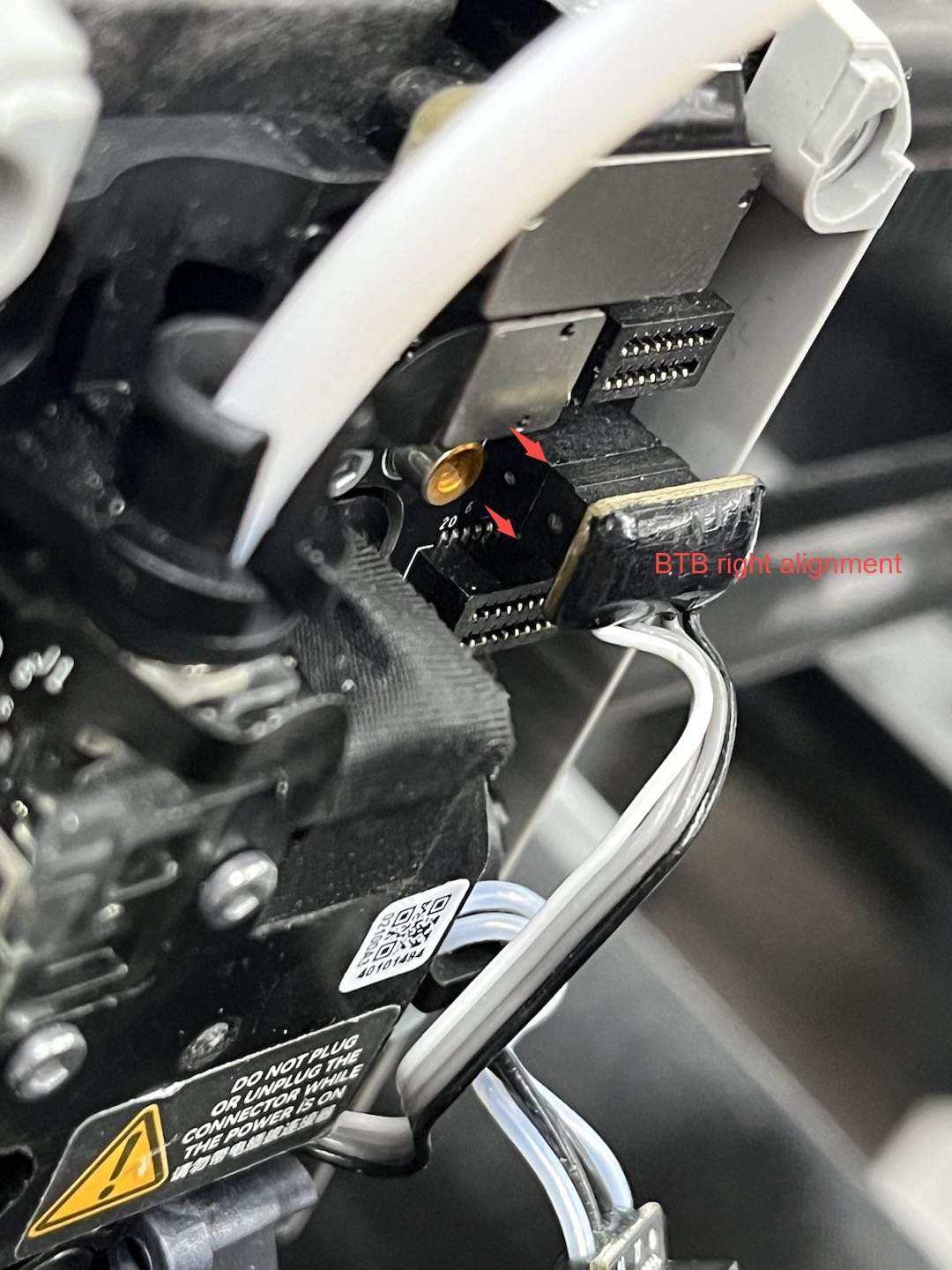
¶ Step 4: Check extruder connection board and TH board connector
As shown in the image below, check the connection between the Extruder Connection Board and the TH board. If the connector is loose, please reinstall it.
For P1 Series and X1 Series TH V9:
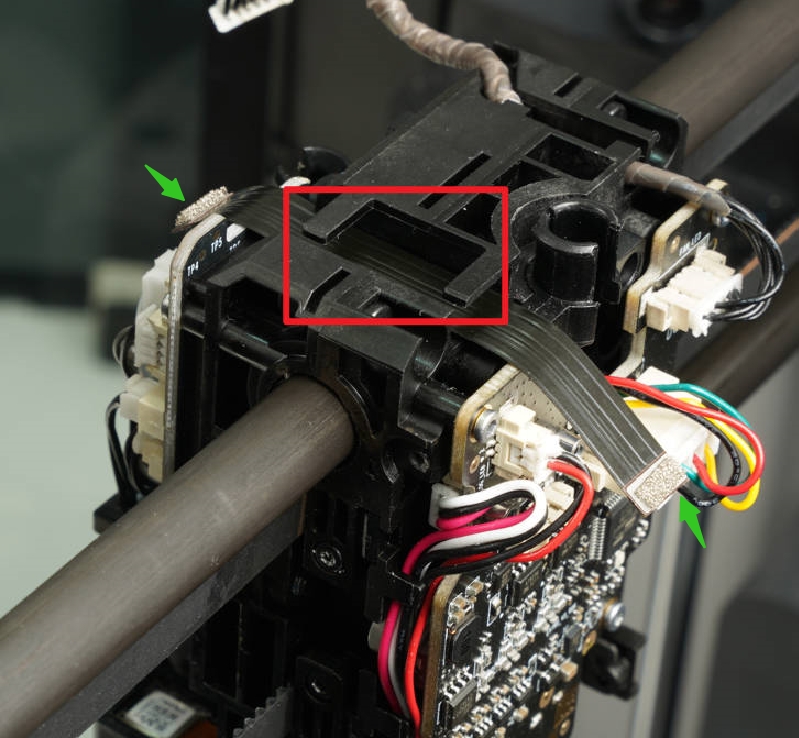
For X1 Series TH V8:
As shown in the image below, check for any looseness or damage to the 10-pin connector. If loose, reinsert it. If damaged, replace it.
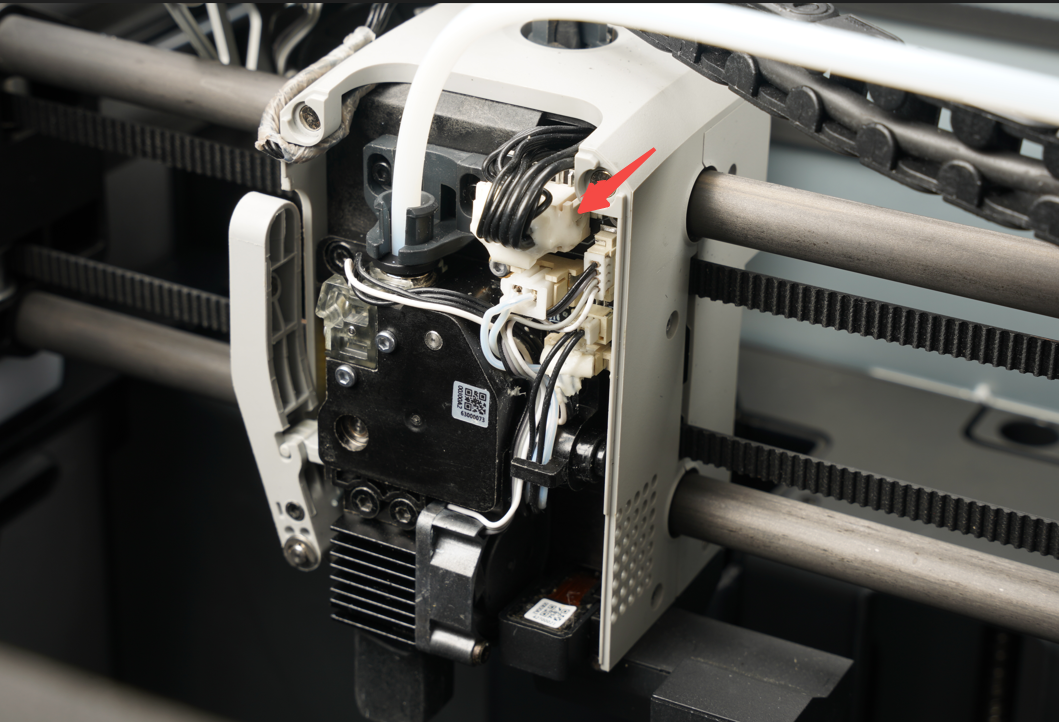
¶ Step 5: Heat up the hotend and check the fan status
Set the hotend temperature to 51°C. If the hotend fan starts rotating and the HMS message disappears, the troubleshooting is successful.
¶ Step 6: Replace the hotend fan
If you have a spare hotend fan or a complete hotend assembly (with a fan), you can replace it to see if it resolves the issue.
Make sure to install the hotend fan in the correct orientation. Installing it incorrectly may cause an error.
- Correct installation:
 |
 |
- Incorrect installation:
 |
 |
¶ Step 7: Replace the TH board and Extruder connection board
If the above steps do not resolve the issue, please replace the TH board and extruder connection board.
P Series and X1 Series TH V9
X1 Series TH V8
¶ A1/A1 Mini Printers
¶ Step 1: Set the hotend temperature to 0°C
When the hotend temperature is below 50°C, the hotend fan will automatically turn off. When the temperature reaches or exceeds 50°C, the fan will automatically turn on.
¶ Step 2: Check for hotend fan obstruction
Use a pen or screwdriver to gently rotate the fan blades to check for any obstructions. If any, please remove them.
¶ Step 3: Reconnect the hotend fan wiring
As shown in the image below, reconnect the wiring (marked 3) on the hotend fan.
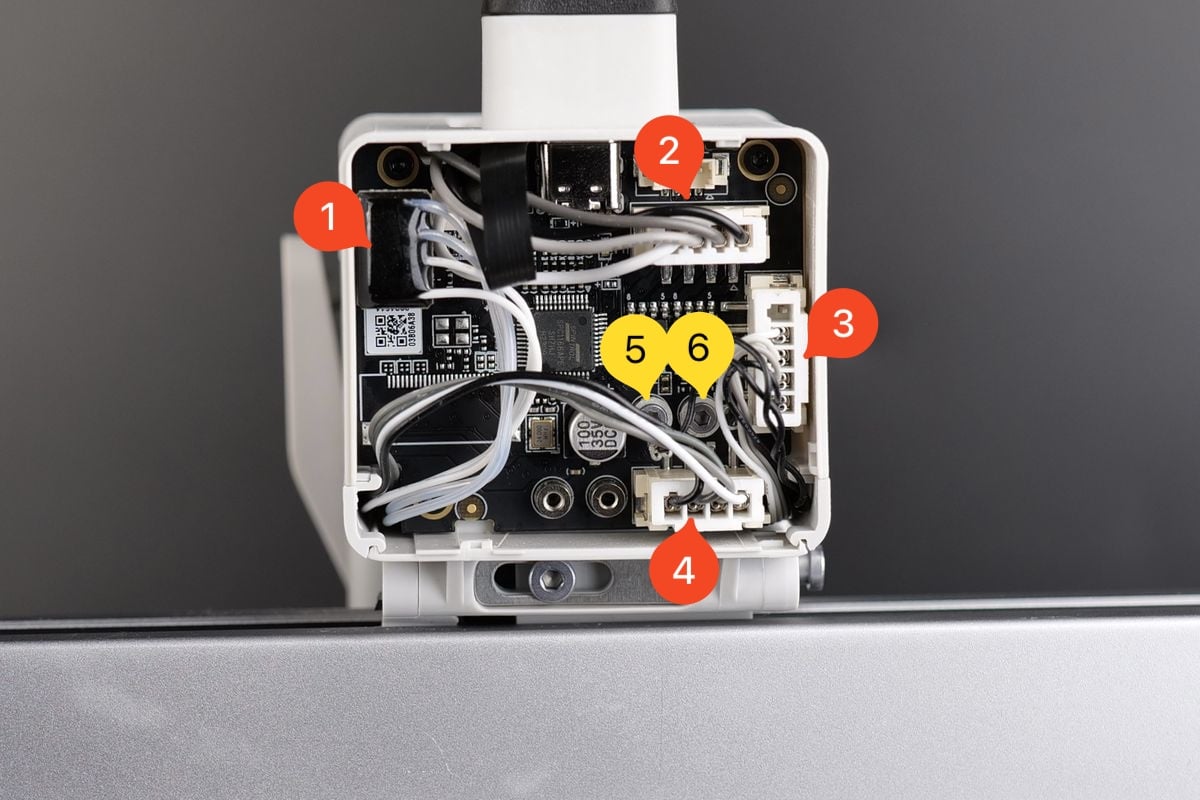
¶ Step 4: Heat up the hotend and check the fan status
Set the hotend temperature to 51°C. If the hotend fan starts rotating and the HMS message disappears, the troubleshooting is successful.
¶ Step 5: Replace the hotend fan
If you have a spare hotend fan, you can replace the hotend fan to see if the issue is resolved.
¶ Step 6: Replace the TH board
If the above steps do not resolve the issue, please replace the TH board.
¶ Error message
HMS_0300-0300-0002-0002: The speed of hotend fan is slow.
HMS_0500-0400-0002-0020: The speed of hotend fan is slow.
¶ End Notes
We hope the detailed guide provided has been helpful and informative.
To ensure a safe and effective execution, if you have any concerns or questions about the process described in this article, we recommend submitting a Technical ticket regarding your issue. Please include a picture or video illustrating the problem, as well as any additional information related to your inquiry.