¶ Issue Description
The automatic top vent, located at the front upper section of the printer, regulates airflow between the chamber and the external environment. This alarm triggers when the printer detects that the damper fails to open or close as commanded.
The control system of the automatic top vent consists of:
-
Automatic top vent
-
Servo motor
-
Hall sensor
-
Magnet
¶ Troubleshooting
¶ Tools, Equipment and Materials
-
H2.0 Allen key
-
H1.5 Allen key
¶ Fault Isolation Process
-
If the automatic top vent cannot open/close → the automatic top vent is abnormal
-
Check for obstructions blocking vent movement.
-
Verify servo motor operation (should produce audible actuation sounds).
-
-
If the vent moves but the printer fails to detect its state → Hall sensor or magnet issue
-
Inspect Hall sensor and magnet installation.
-
Check if the Hall sensor cable is detached.
-
¶ Solutions
Users may adjust the order of these solutions as needed.
Step 1: Check if there is any foreign object stuck on the automatic top vent/the servo itself moves abnormally
- Check if there is any foreign object above the vent and the damper vent. If there is, please clean it and try again.
- Check the servo itself. There is a buzzing sound when the servo moves normally.
Step 2: Check if the automatic top vent and rocker are normal
For subsequent troubleshooting, you can refer to this Wiki to remove the printer rear panel and purge wiper: Replace H2D Purge Chute
You can check if there is any foreign object near the automatic top vent, which may cause the automatic top vent to fail to open or close normally. If there is any foreign object, please remove it and try again to see if it returns to normal.
Please check if there is any slippage between the air damper lever and the motor. If the lever slides outward, you can refer to this Wiki to remove the front cover first, and then use the Allen key to push the lever back.
Replace H2D Automatic Top Vent
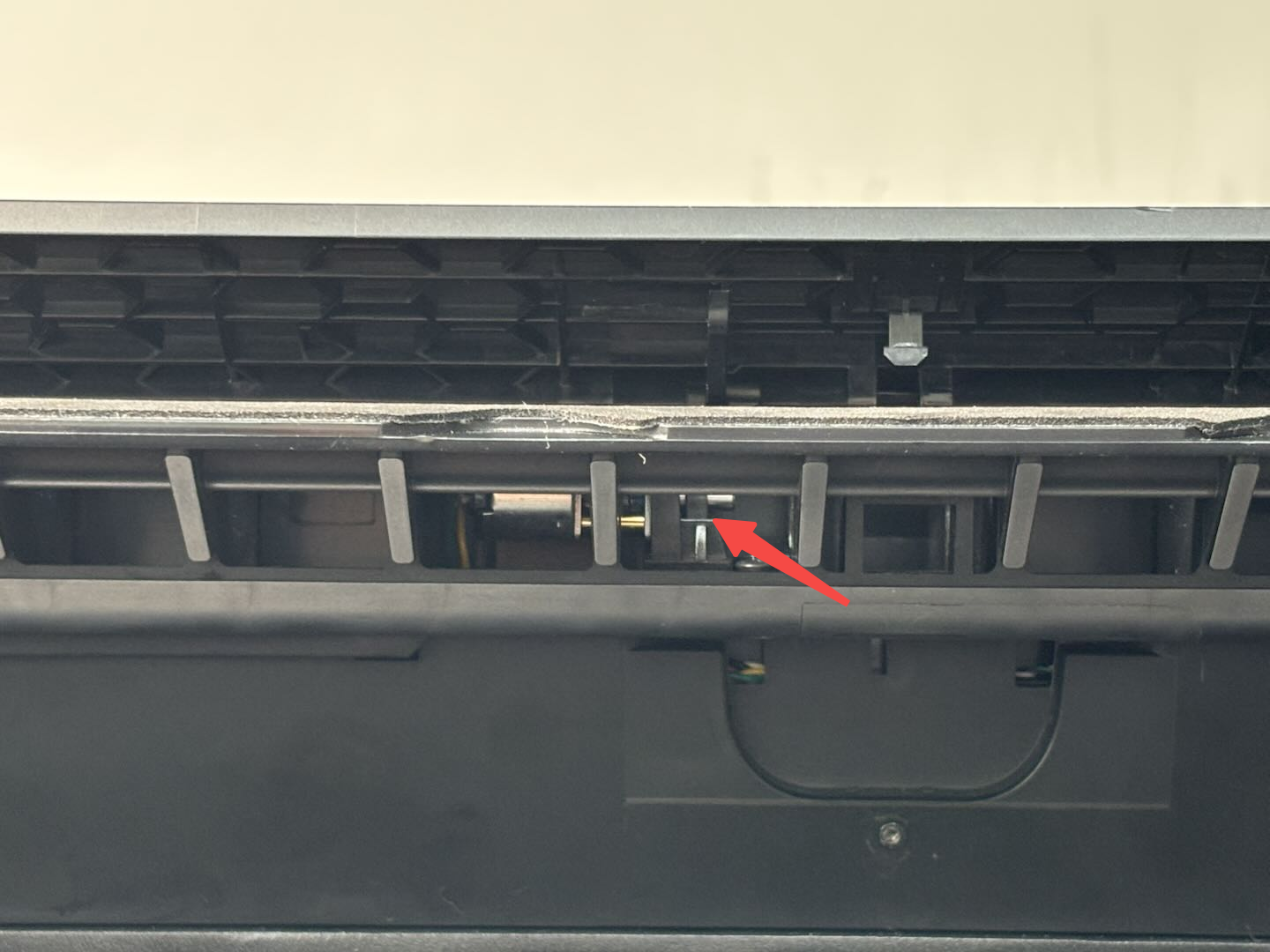
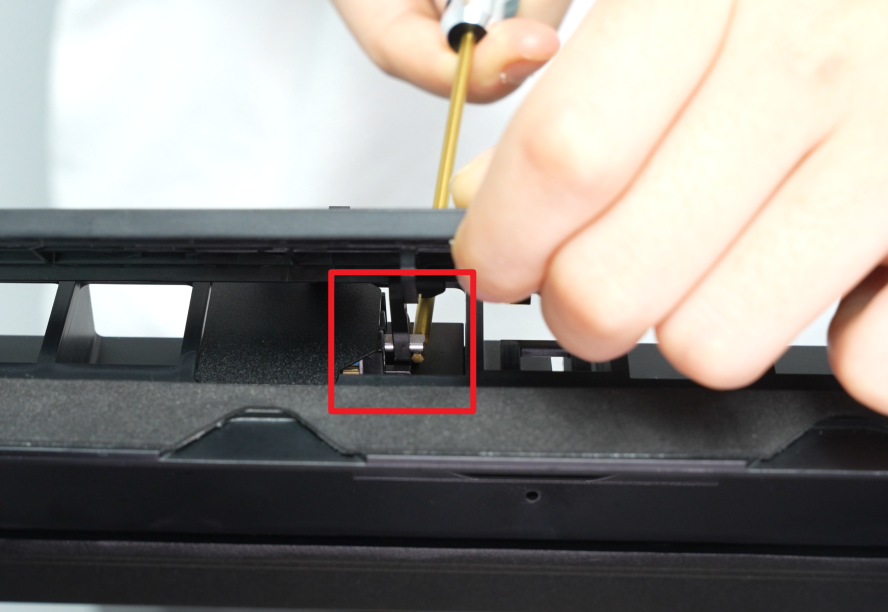
If the damage is caused by the automatic top vent, you can refer to this Wiki to replace the automatic top vent: Replace H2D Automatic Top Vent
Step 3: Check if the Hall sensor is normal
If the automatic top vent can be opened/closed, but still reports an error, it may be that the Hall sensor is abnormal. You can refer to the following figure to check whether the Hall sensor and magnet of the top automatic damper are installed normally.
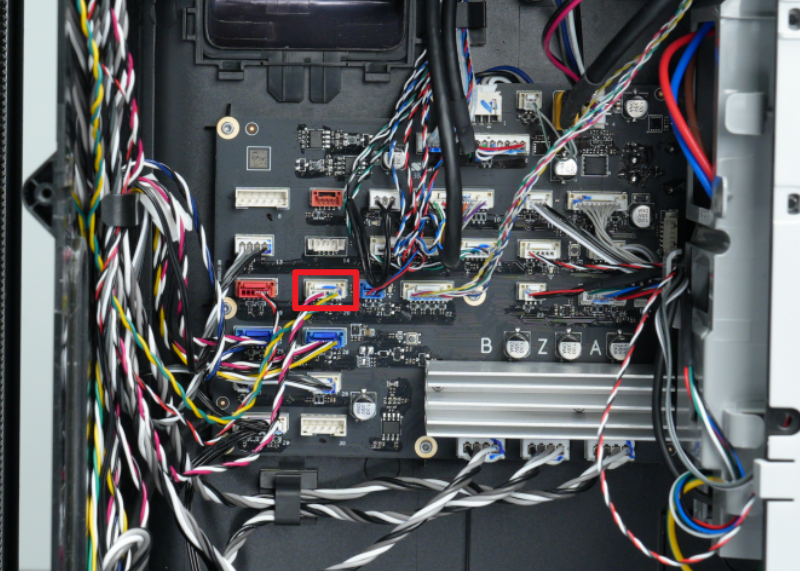
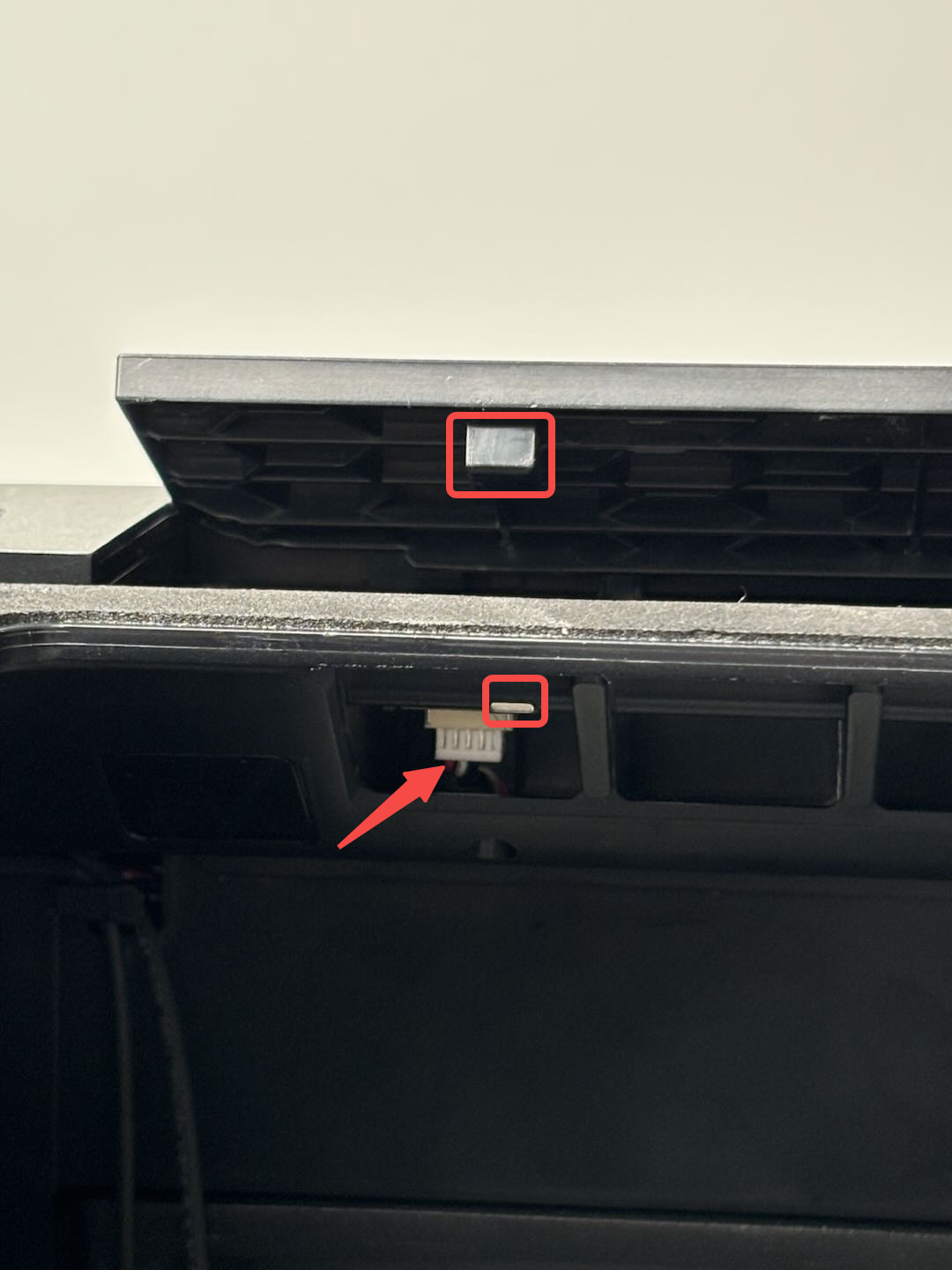
If the Hall effect sensor and magnet positions are normal, it may be caused by the Hall effect sensor failure. You can refer to the following Wiki to replace the Hall plate: Replace H2D Hall Effect Sensor
Step 4: Check if the motor connector is normal
The servo connector and the Hall connection share a plug connected to the MC board. If the automatic top vent is normal in the troubleshooting of "Step 2", but the automatic top vent cannot be opened/closed.
We recommend that you refer to the following figure to check if the servo connector is normal. If the connector is loose, it is recommended to plug it in and try again to check whether it can be restored to normal:
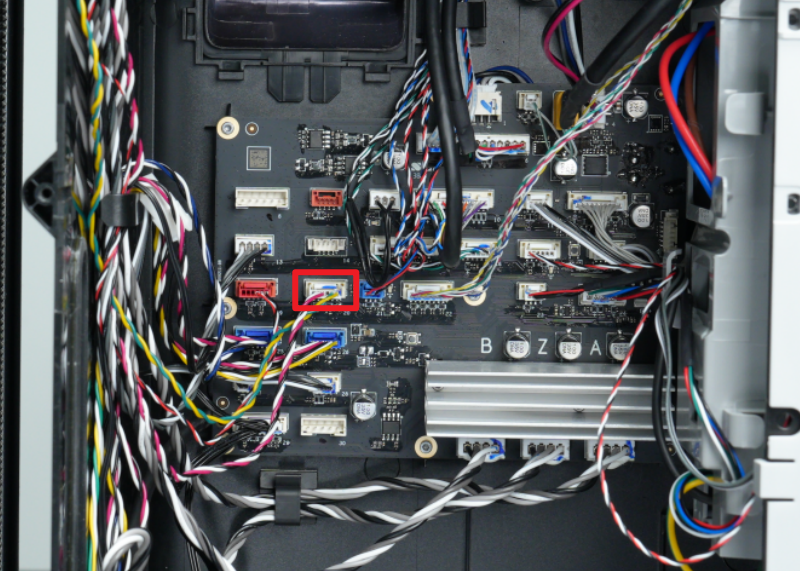
If the connector is plugged in tightly, but the automatic top vent cannot be opened/closed, it may be that the motor is abnormal. You can refer to this Wiki to replace the top cover assembly: Replace H2D Enclosure Top Frame
The enclosure top frame includes the automatic top vent servo.
¶ End Notes
We hope the detailed guide provided has been helpful and informative.
If this guide does not solve your problem, please submit a technical ticket, will answer your questions and provide assistance.
If you have any suggestions or feedback on this Wiki, please leave a message in the comment area. Thank you for your support and attention!