¶ Issue Description
The printer will automatically detect its accessories. If there is a version mismatch between any accessory and the printer firmware, a warning will be triggered. Common accessories include: AMS, laser module, cutting module, etc.
¶ Troubleshooting
¶ Solutions
Keep the accessories connected to the printer and try the following upgrade methods:
¶ Option 1. Upgrade via the Printer (Online)


¶ Option 2. Upgrade via Handy App
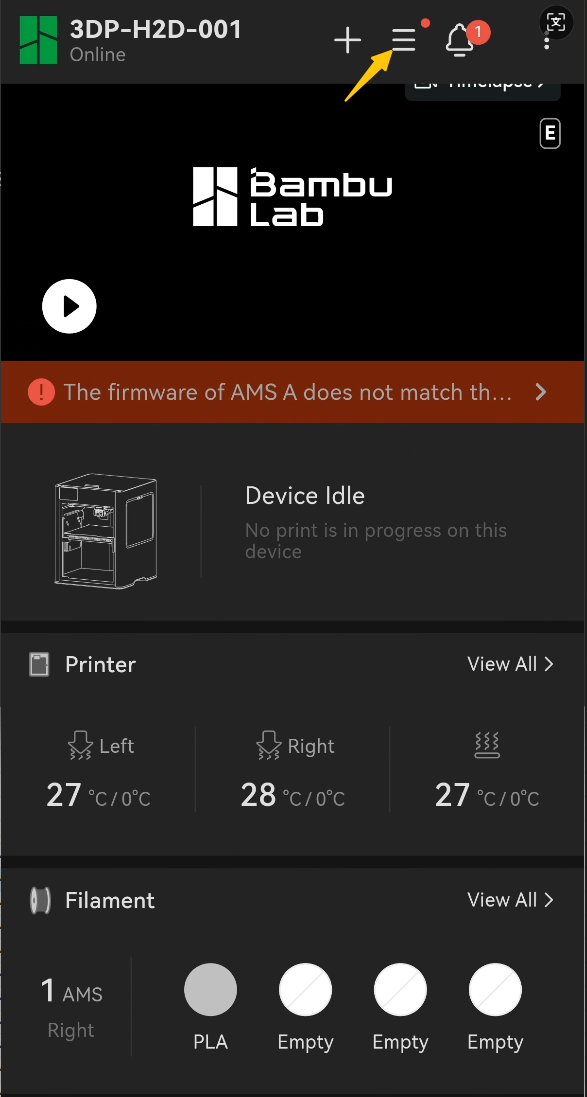
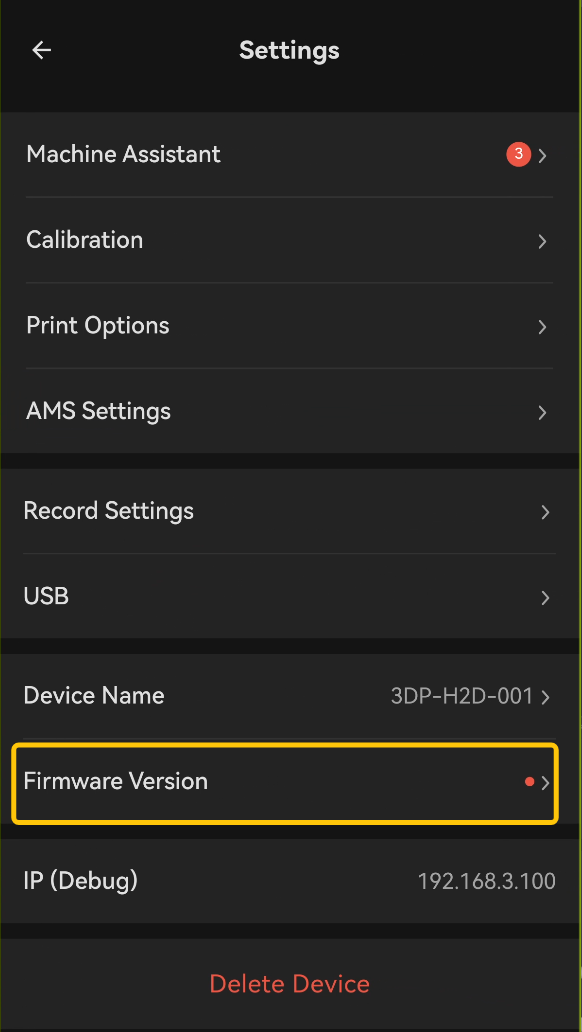
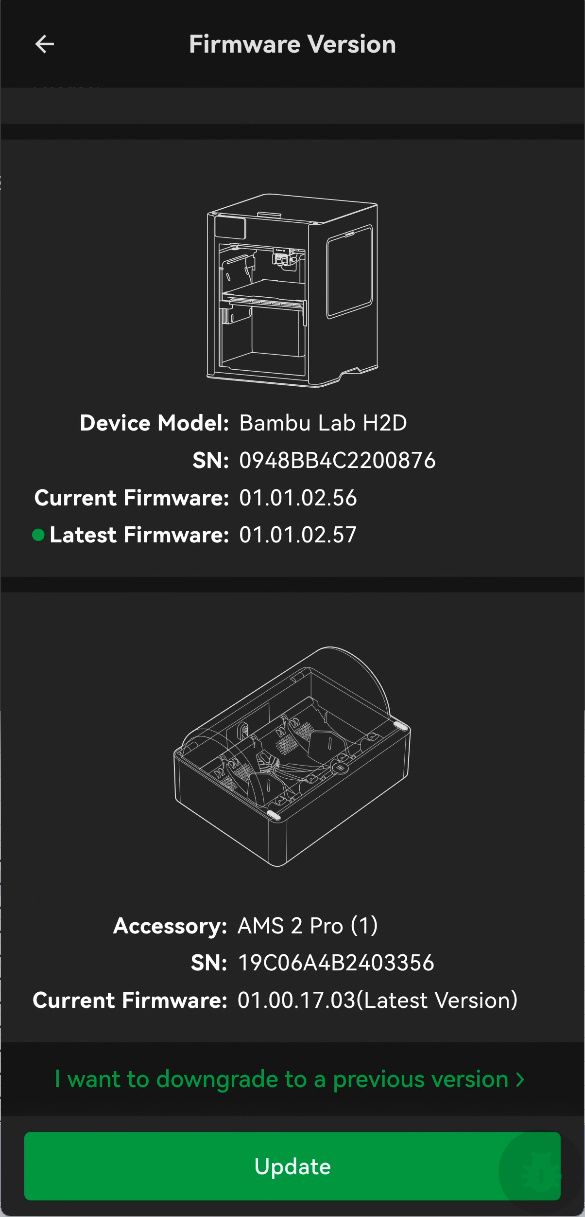
¶ Option 3. Offline Upgrade
H2D
X1 and X1C
X1E
A1 mini
A1
P1P and P1S
¶ Equivalent Codes
The following HMS codes all represent the same type of fault.
| Code | Description |
|---|---|
| 0500-0500-0001-0010 | Laser Module firmware does not match the printer. Please upgrade it on the "Firmware" page. |
| 0500-0500-0001-000F | The accessory firmware does not match the printer. Please upgrade it on the "Firmware" page. |
| 0500-0500-0001-0011 | The Air Pump firmware does not match the printer. Please upgrade it on the "Firmware" page. |
| 0500-0500-0001-0012 | The Cutting Module firmware does not match the printer. Please upgrade it on the "Firmware" page. |
| 0500-0400-0001-0046 | The firmware of Laser Module does not match the printer. Please upgrade it on the "Firmware" page. |
| 0500-0400-0001-0047 | The firmware of Air Pump does not match the printer. Please upgrade it on the "Firmware" page. |
| 0500-0400-0001-0048 | The firmware of Cutting Module does not match the printer. Please upgrade it on the "Firmware" page. |
| 0500-0400-0001-0044 | The firmware of AMS A does not match the printer. Please upgrade it on the "Firmware" page. |
| 0501-0400-0001-0044 | The firmware of AMS B does not match the printer. Please upgrade it on the "Firmware" page. |
| 0502-0400-0001-0044 | The firmware of AMS C does not match the printer. Please upgrade it on the "Firmware" page. |
| 0503-0400-0001-0044 | The firmware of AMS D does not match the printer. Please upgrade it on the "Firmware" page. |
| 0500-0500-0001-0010 | The firmware of AMS A does not match the printer. Please upgrade it on the "Firmware" page. |
| 0501-0500-0001-0010 | The firmware of AMS B does not match the printer. Please upgrade it on the "Firmware" page. |
| 0502-0500-0001-0010 | The firmware of AMS C does not match the printer. Please upgrade it on the "Firmware" page. |
| 0503-0500-0001-0010 | The firmware of AMS D does not match the printer. Please upgrade it on the "Firmware" page. |
| 0580-0400-0001-0045 | The firmware of AMS-HT A does not match the printer. Please upgrade it on the "Firmware" page. |
| 0581-0400-0001-0045 | The firmware of AMS-HT B does not match the printer. Please upgrade it on the "Firmware" page. |
| 0582-0400-0001-0045 | The firmware of AMS-HT C does not match the printer. Please upgrade it on the "Firmware" page. |
| 0583-0400-0001-0045 | The firmware of AMS-HT D does not match the printer. Please upgrade it on the "Firmware" page. |
| 0584-0400-0001-0045 | The firmware of AMS-HT E does not match the printer. Please upgrade it on the "Firmware" page. |
| 0585-0400-0001-0045 | The firmware of AMS-HT F does not match the printer. Please upgrade it on the "Firmware" page. |
| 0586-0400-0001-0045 | The firmware of AMS-HT G does not match the printer. Please upgrade it on the "Firmware" page. |
| 0587-0400-0001-0045 | The firmware of AMS-HT H does not match the printer. Please upgrade it on the "Firmware" page. |
| 0580-0500-0001-0010 | The firmware of AMS-HT A does not match the printer. Please upgrade it on the "Firmware" page. |
| 0581-0500-0001-0010 | The firmware of AMS-HT B does not match the printer. Please upgrade it on the "Firmware" page. |
| 0582-0500-0001-0010 | The firmware of AMS-HT C does not match the printer. Please upgrade it on the "Firmware" page. |
| 0583-0500-0001-0010 | The firmware of AMS-HT D does not match the printer. Please upgrade it on the "Firmware" page. |
| 0584-0500-0001-0010 | The firmware of AMS-HT E does not match the printer. Please upgrade it on the "Firmware" page. |
| 0585-0500-0001-0010 | The firmware of AMS-HT F does not match the printer. Please upgrade it on the "Firmware" page. |
| 0586-0500-0001-0010 | The firmware of AMS-HT G does not match the printer. Please upgrade it on the "Firmware" page. |
| 0587-0500-0001-0010 | The firmware of AMS-HT H does not match the printer. Please upgrade it on the "Firmware" page. |
¶ End Notes
We hope the detailed guide provided has been helpful and informative.
If this guide does not solve your problem, please submit a technical ticket, will answer your questions and provide assistance.
If you have any suggestions or feedback on this Wiki, please leave a message in the comment area. Thank you for your support and attention!