¶ Issue Description
The following figure shows the connection relationship between the toolhead camera, nozzle camera and related circuit boards. The AP board obtains the camera image data from the TH board via the USB-C cable; the MC board provides power to the TH board and the camera via the TH power cable; the MC board controls the switch chip on the TH board via the TH signal cable to select the camera to connect to the AP board.
When the AP board cannot detect the camera signal, the printer will alarm to indicate that the camera is not in place.
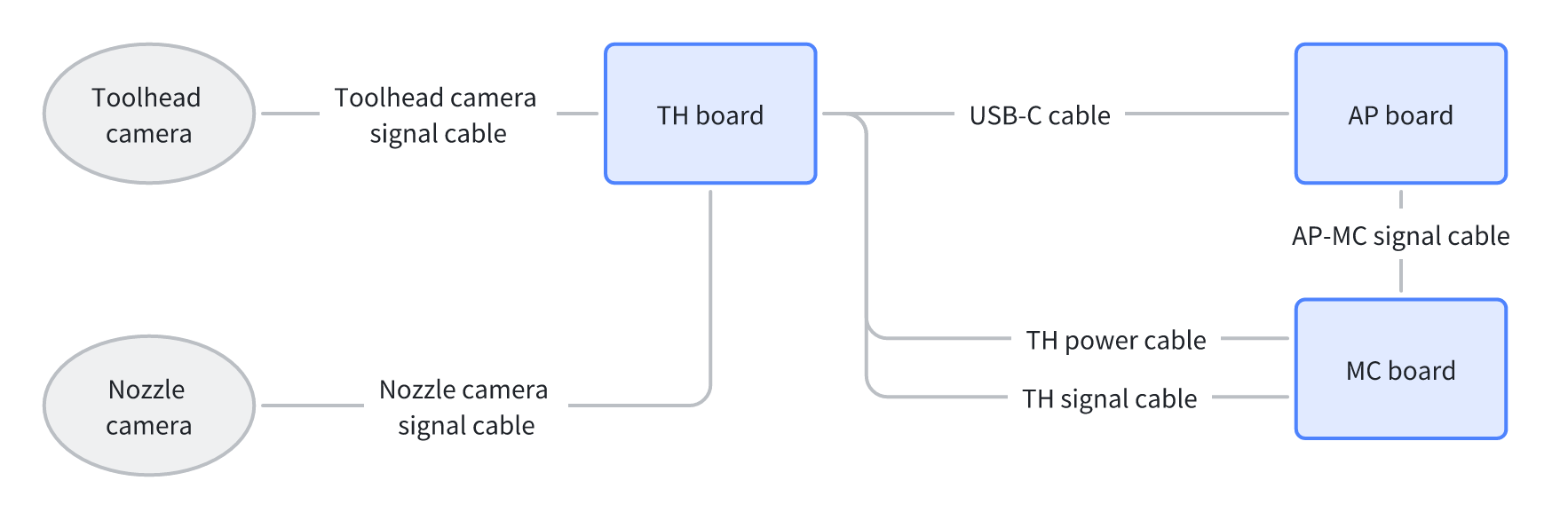
Possible causes are listed below in order of likelihood:
-
Disconnected toolhead power/signal cables on the MC board.
-
Faulty MC board
-
Loose connection between the camera and the TH board
-
Disconnected or unstable USB-C cable
-
Faulty TH board
-
Malfunctioning nozzle camera
-
Disconnected MC signal cables on the AP board
-
Faulty AP board
¶ Troubleshooting
Note! Please unplug and plug the cable when the printer is powered off.
¶ Tools, Equipment, and Materials
-
H2.0 Allen key
-
H1.5 Allen key
¶ Fault Isolation Process
¶ Main Process

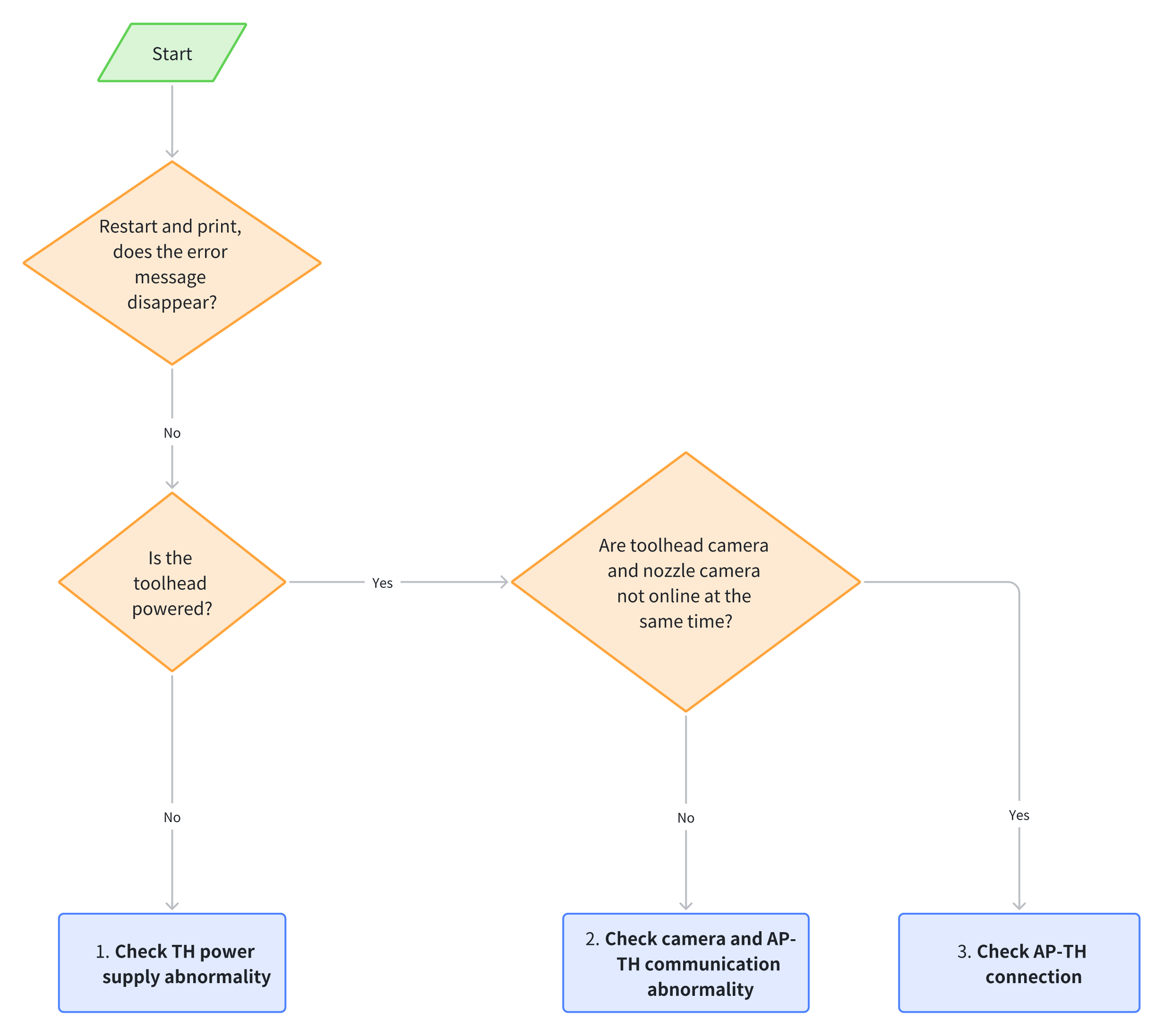
¶ 1. Check the TH power supply abnormality
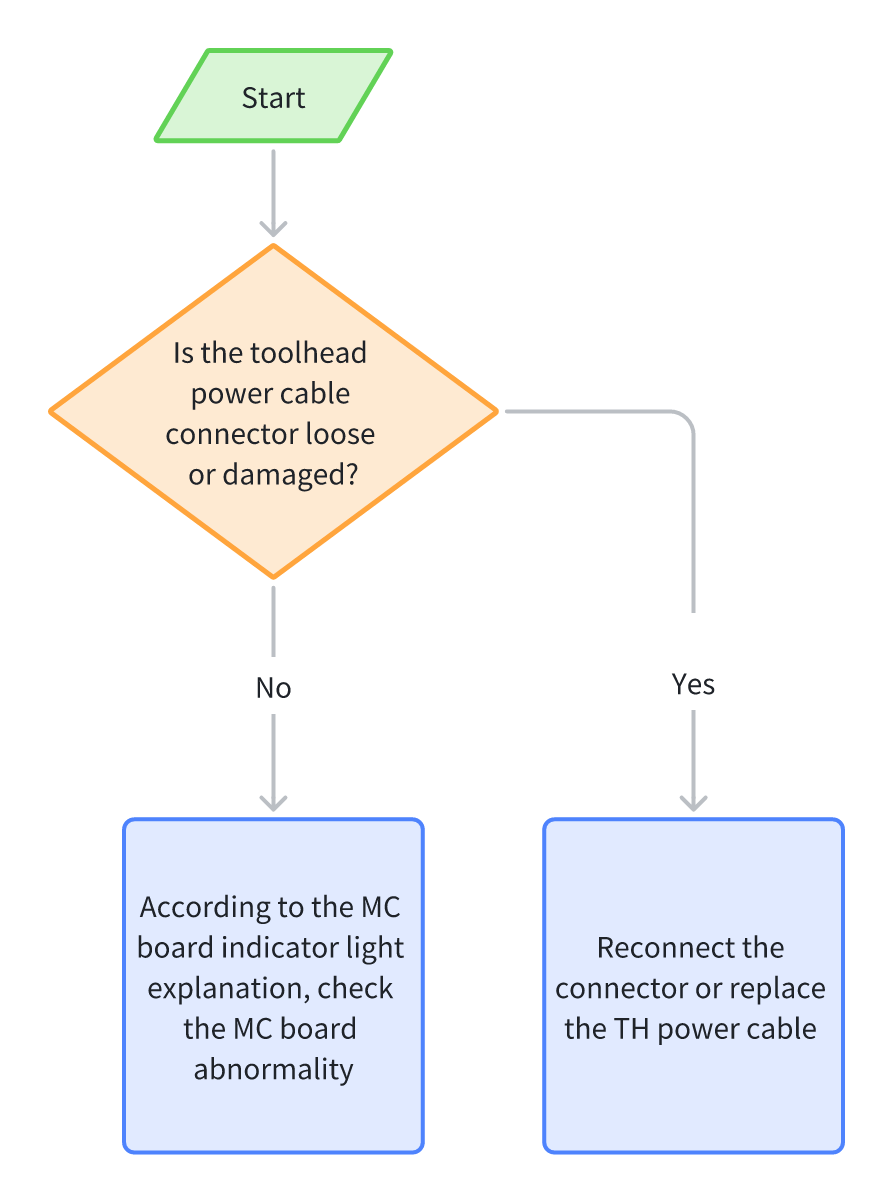
¶ 2. Check the camera and AP-TH communication abnormality
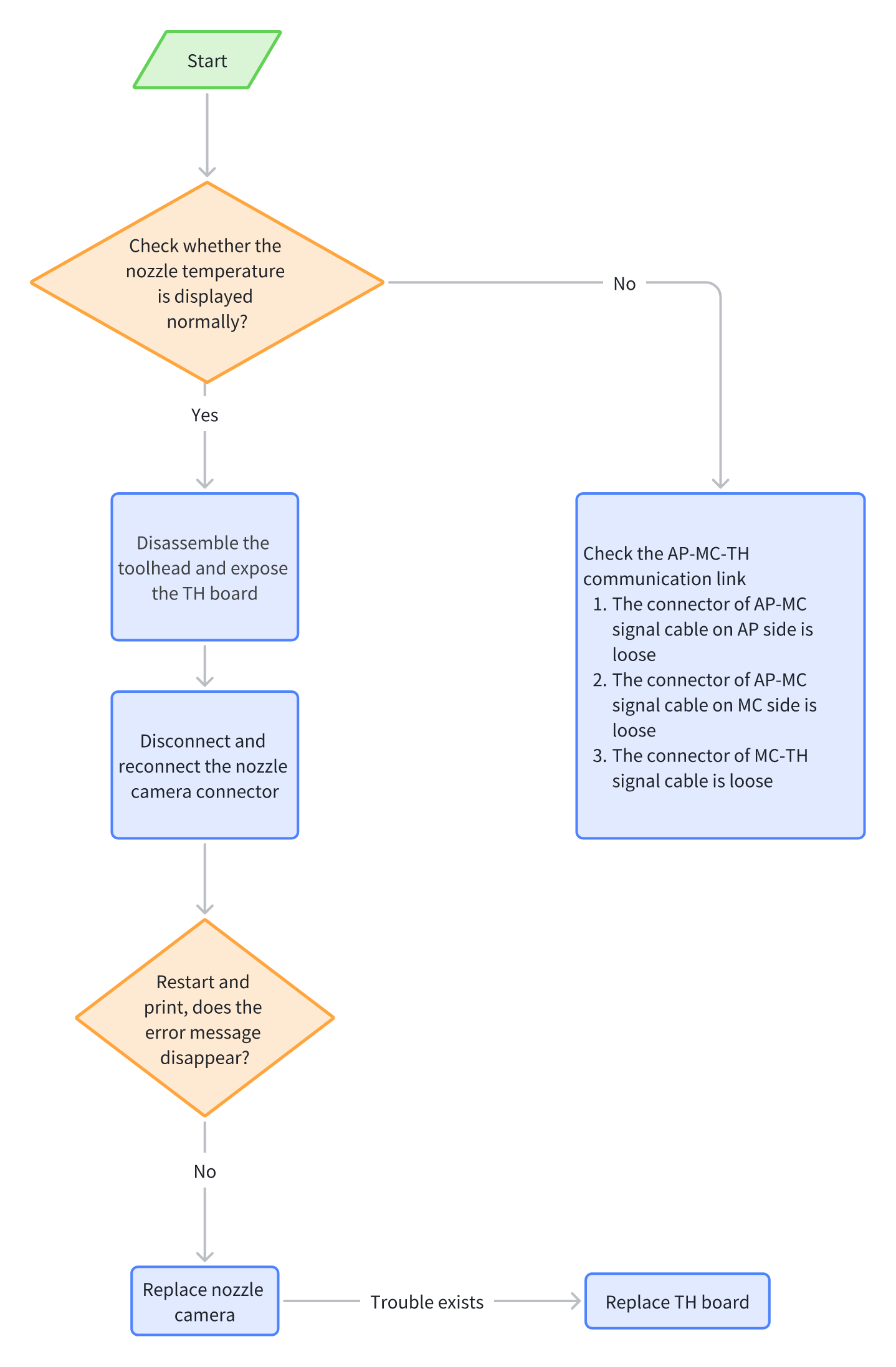
¶ 3. Check AP-TH connection
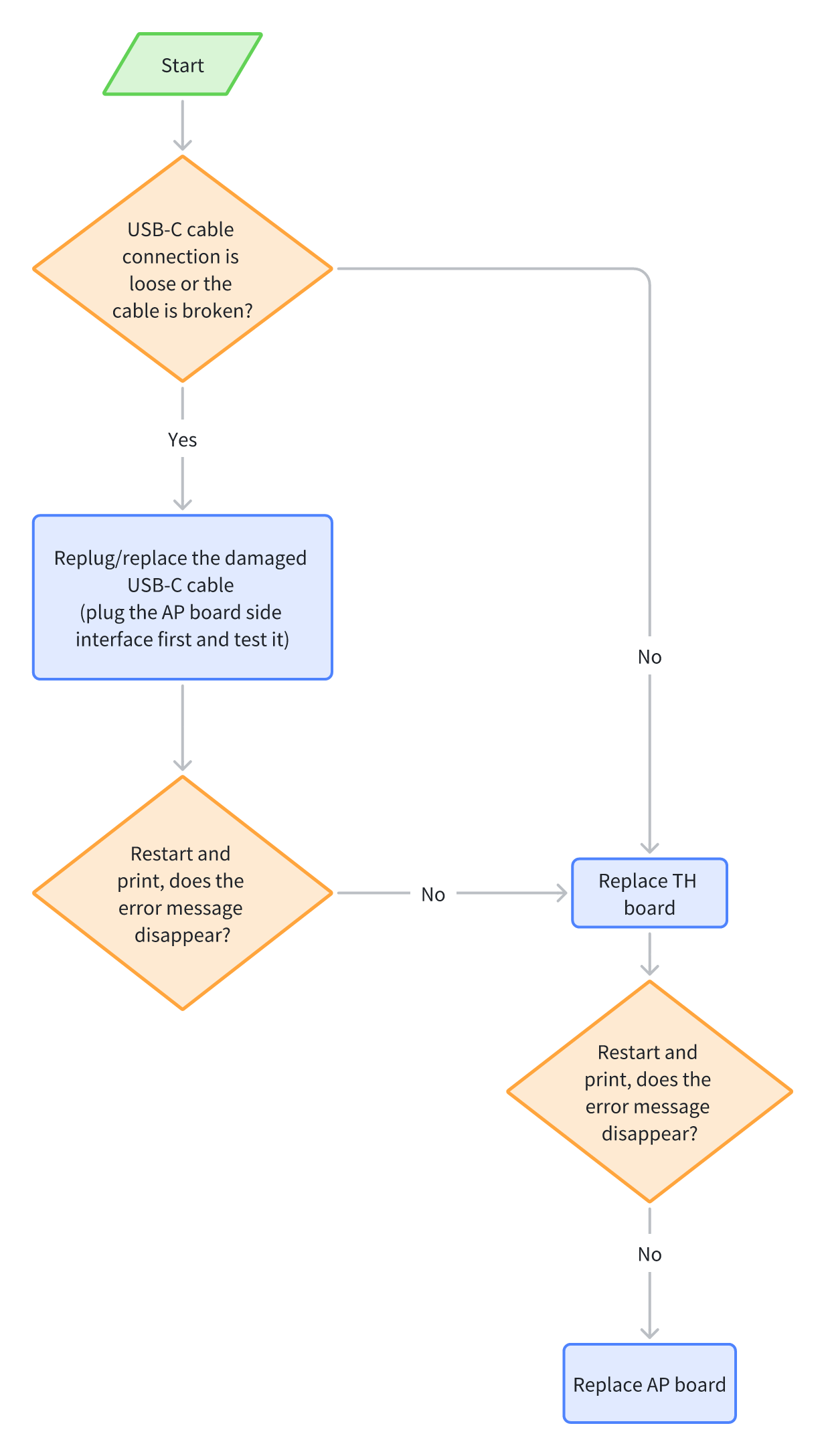
¶ Solutions
Users may adjust the order of these solutions as needed.
¶ Step 1. Restart the printer and initiate printing again
-
Restart the printer and start printing several times to check if the warning reappears.
-
If the warning disappears, it can be ignored.
-
If the warning persists, proceed to Step 2.
¶ Step 2. Check the power of toolhead
Check whether the toolhead working indicator light is on.
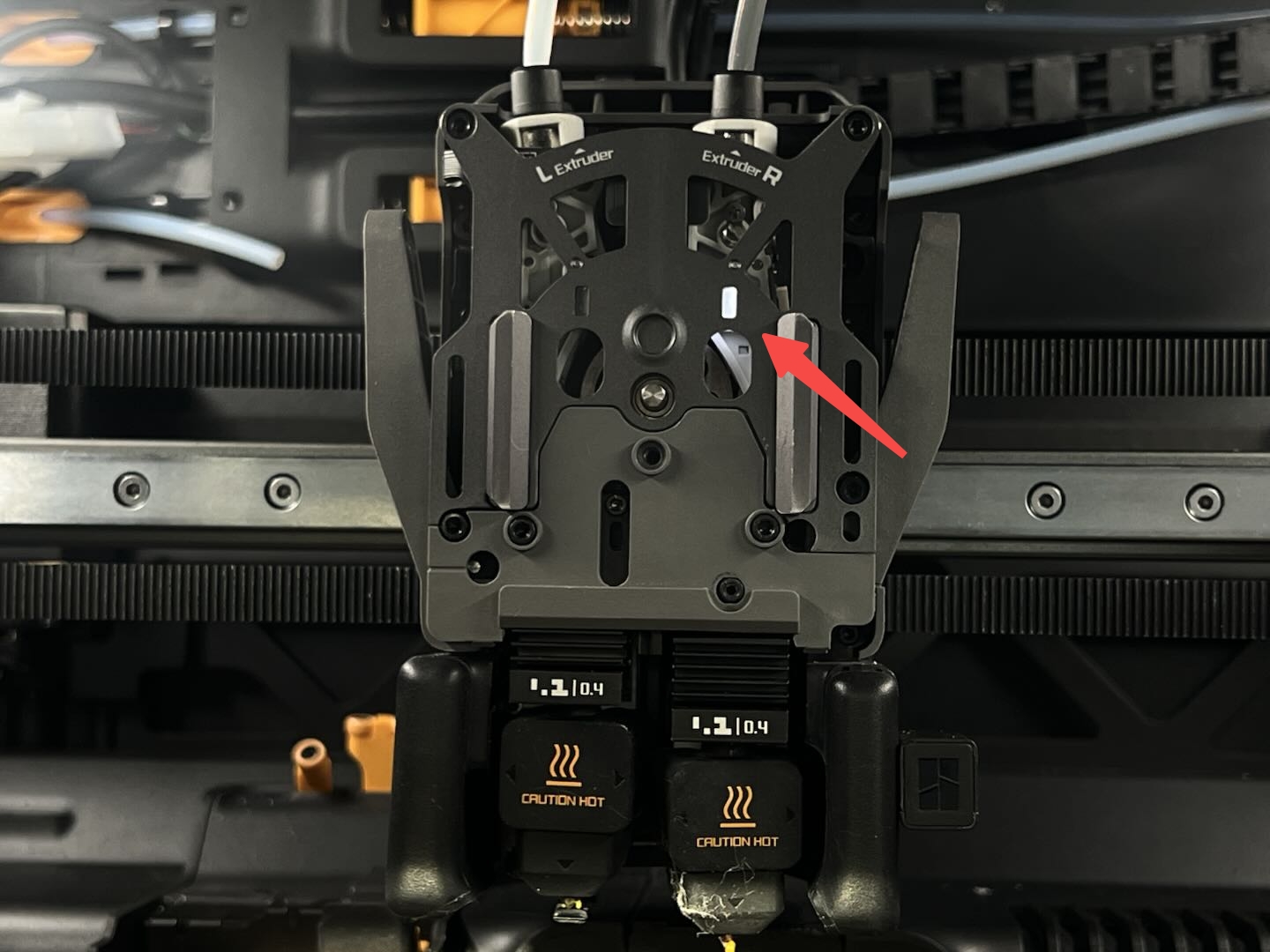
-
If it is not lit, it means that the TH power supply is abnormal, proceed to step 3.
-
If it's lit, check whether the toolhead camera and nozzle camera are not offline at the same time.
- If both cameras are offline simultaneously, proceed to Step 4.
- If only the nozzle camera is offline, proceed to Step 5.
¶ Step 3. Check the TH power supply
-
Refer to Replace H2D Toolhead to MC Board Cable to check the MC-TH power adapter connector。If it is loose, reconnect it. If the cable is damaged, replace it.
-
If the connector is connected normally, open the rear panel of the printer and observe the MC board light. (Reference: Bambu Lab Printer Indicator LED Explanation), and perform the corresponding maintenance measures according to the light indicator combination in the table below.
| Status | Maintenance Action | Top Left Light | Bottom Left Light | Right Light |
| Normal | - | Solid On | Slow Blinking | Fast Blinking |
| Power-on Initialization | - | Solid On | Solid On | Fast Blinking |
| Software Issue | Restart device. If problem persists, replace MC board | Solid On | Solid On | Solid On |
| Software Issue | Restart device. If problem persists, replace MC board | Solid On | Slow Blinking | Solid On |
| Software Issue | Restart device. If problem persists, replace MC board | Solid On | Solid On | Fast Blinking |
| Power Supply Anomaly | Disconnect all cables except MC power cable. Power on to check light status. If anomaly remains, replace MC board. | Solid On | Slow Blinking | Off |
| Power Supply Anomaly | Disconnect all cables except MC power cable. Power on to check light status. If anomaly remains, replace MC board. | Off | - | - |

If you are unsure of the light indicator, please record a video of the MC board indicator lights and consult the customer service team.
¶ Step4. Check the camera and AP-TH communication abnormality
Check whether the nozzle temperature on the printer screen is displayed normally (if abnormal, the left and right nozzle temperatures are both displayed as 0°C).
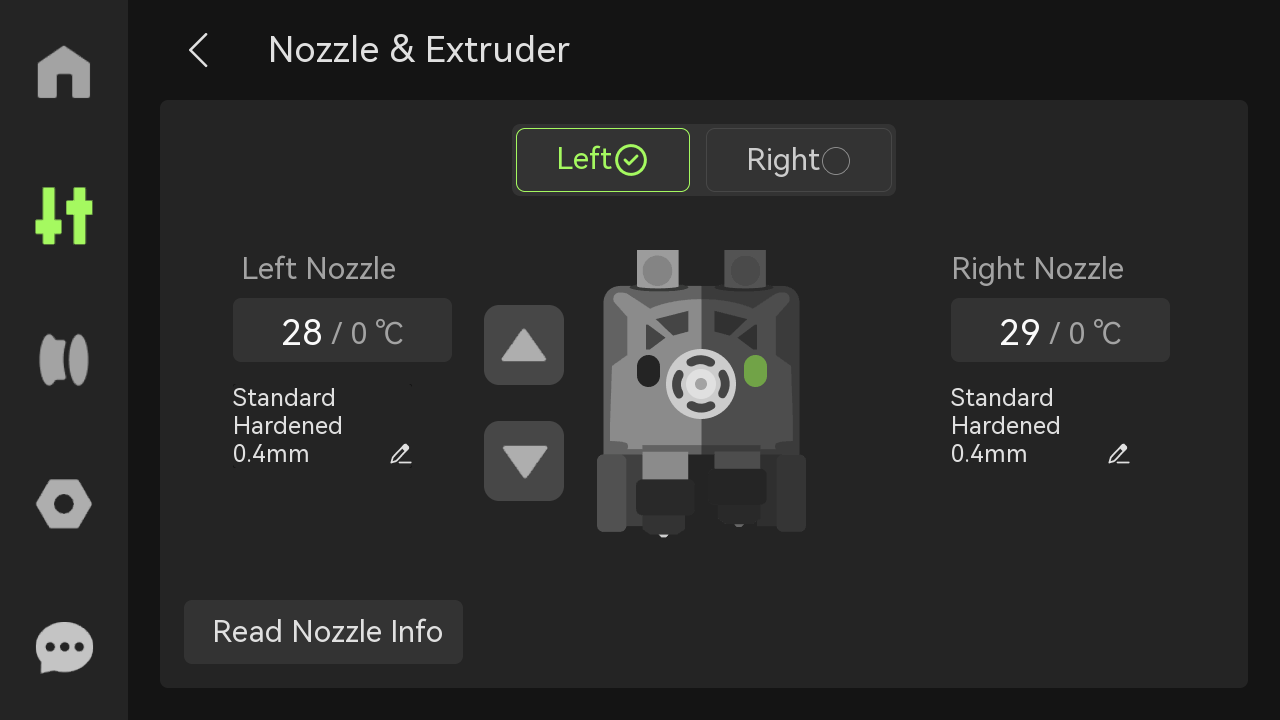
¶ If the temperature is displayed normally
- Disassemble the toolhead and expose the extruder connection board (Reference: Replace H2D Extruder Connection Board/TH Board/FPC Cable)
- Unplug and plug the nozzle camera cable
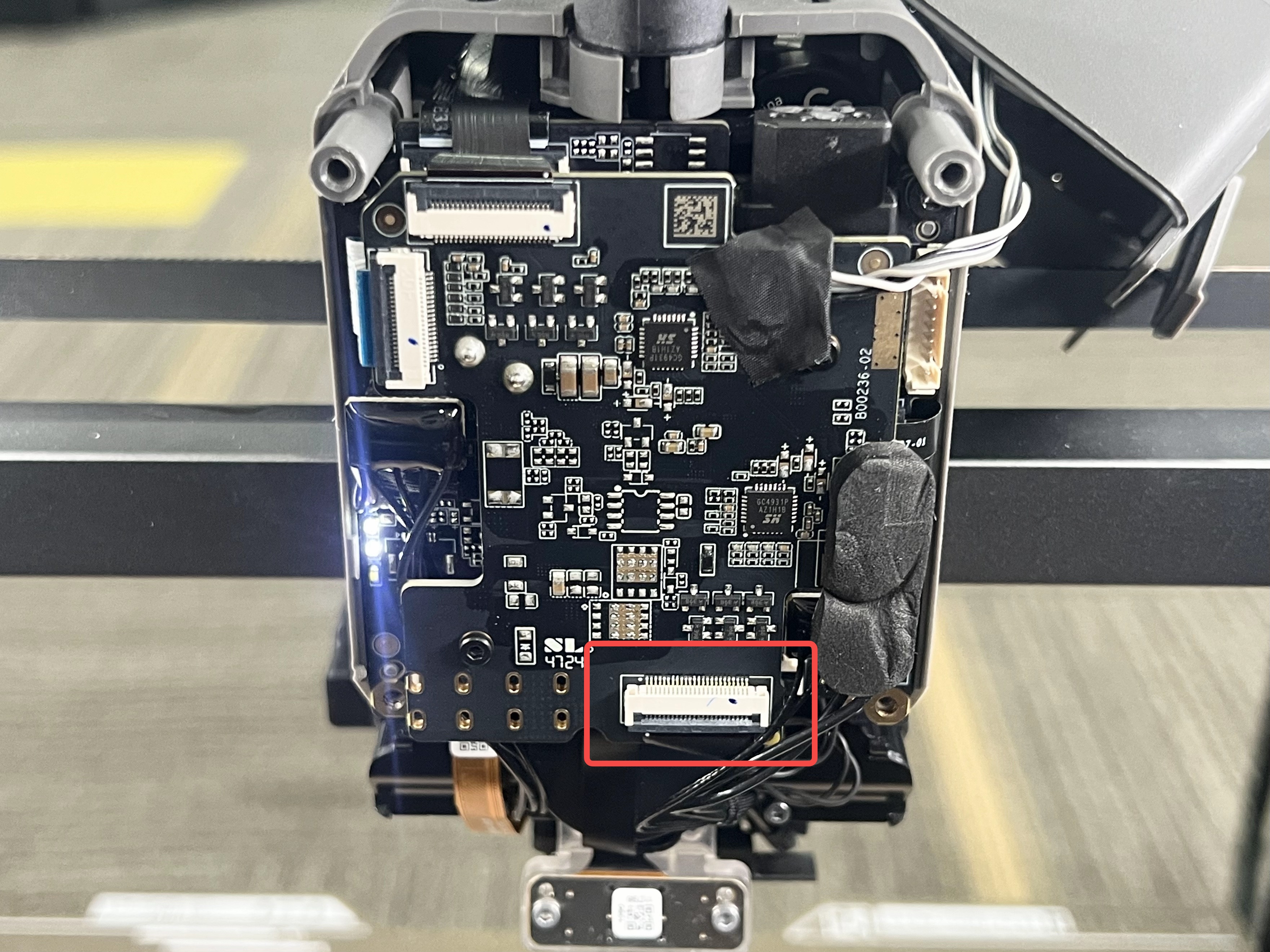
-
Restart and try to print
-
If the error still occurs, replace the nozzle camera; (Reference: Replace H2D nozzle camera)
-
If the error continues, replace the TH board. (Reference: Replace H2D Extruder Connection Board/TH Board/FPC Cable)
¶ If the temperature is abnormally
- Check if the connector of AP-MC signal cable on AP board side is loose, you can re-plug it;
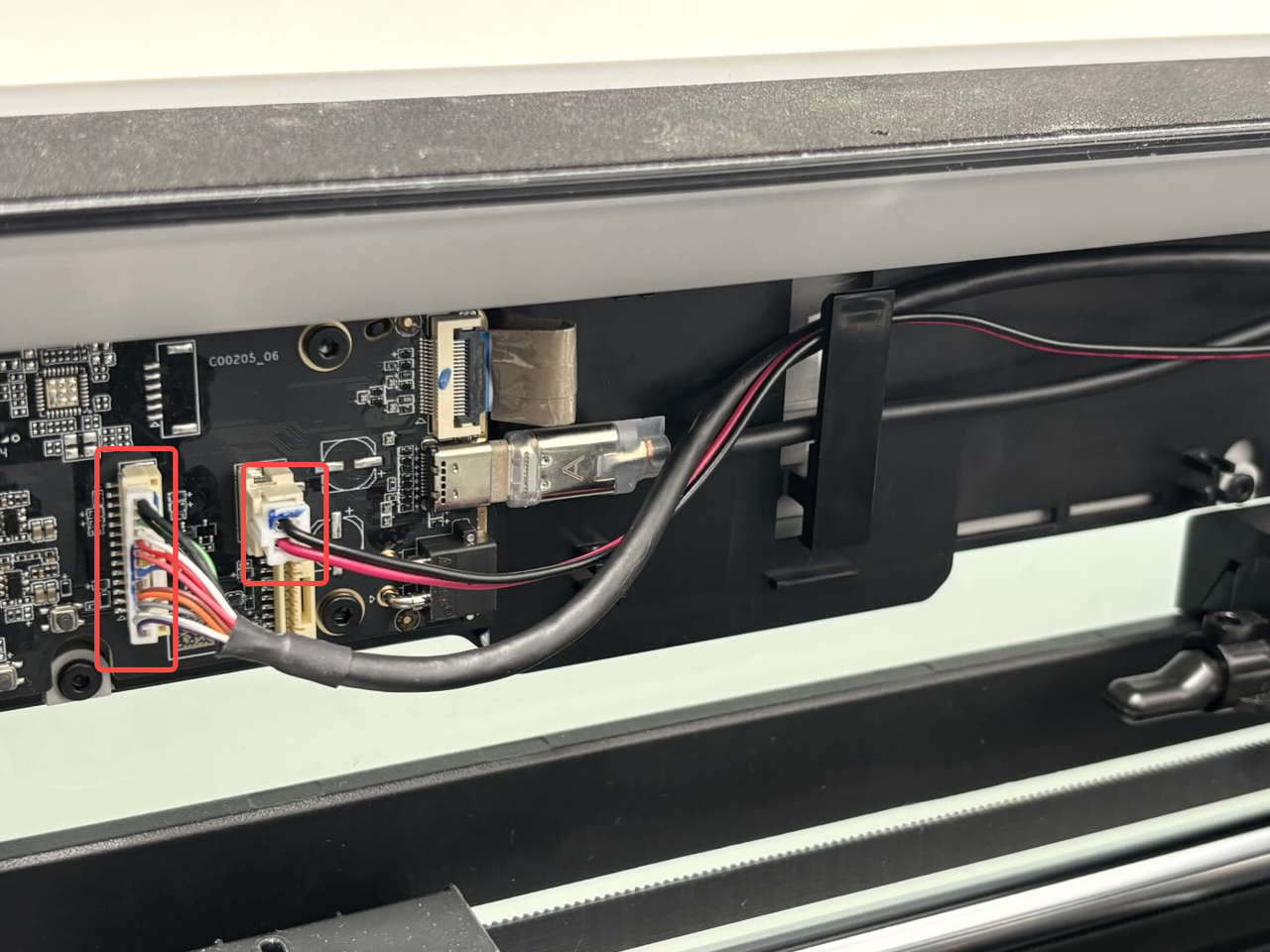
- Check if the connector of AP-MC signal cable on MC board side is loose, you can re-plug it;
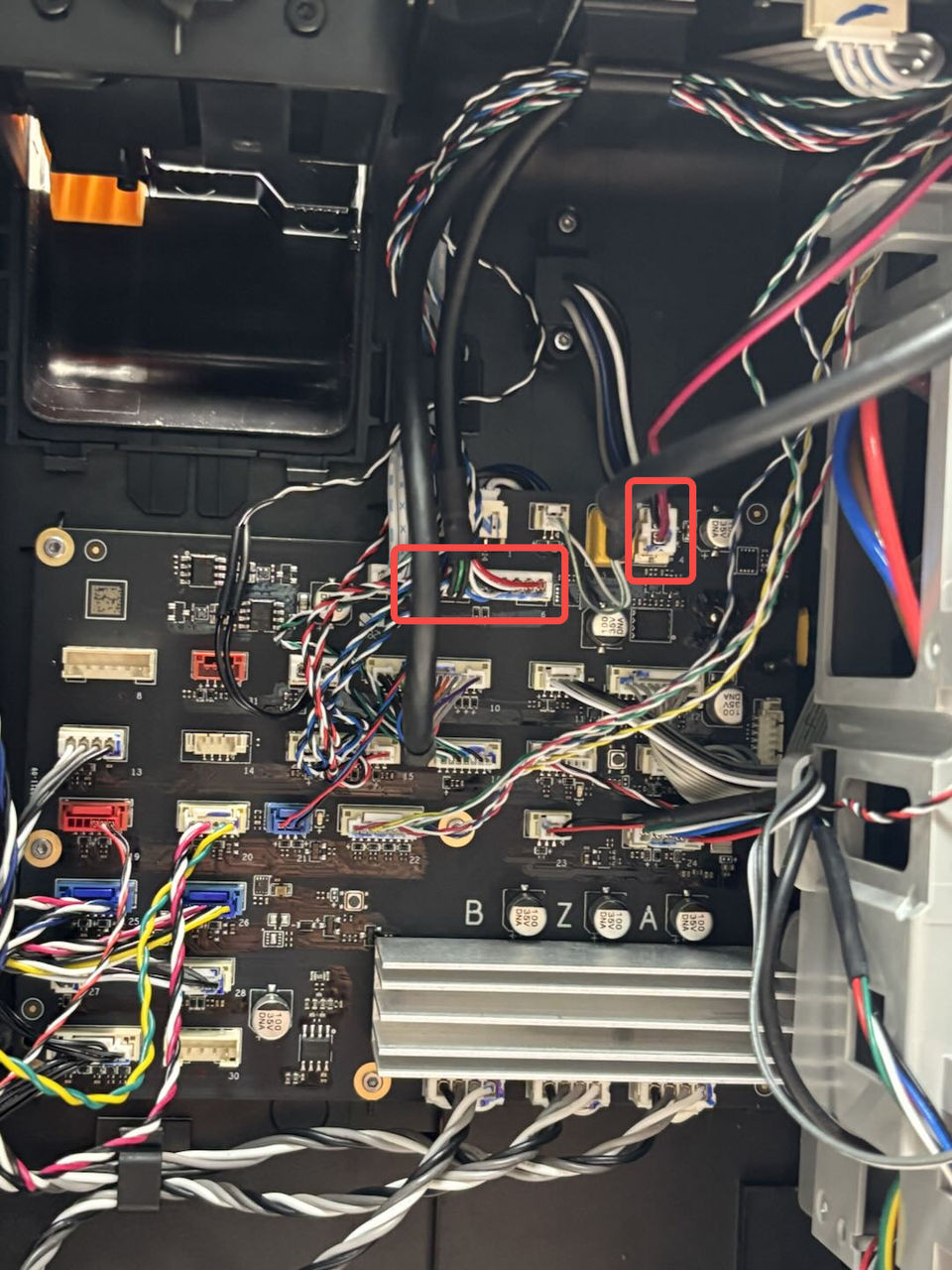
- Check if the connector of MC-TH signal cable is loose, you can re-plug it, including: MC-TH signal cable adapter, MC board side connector.
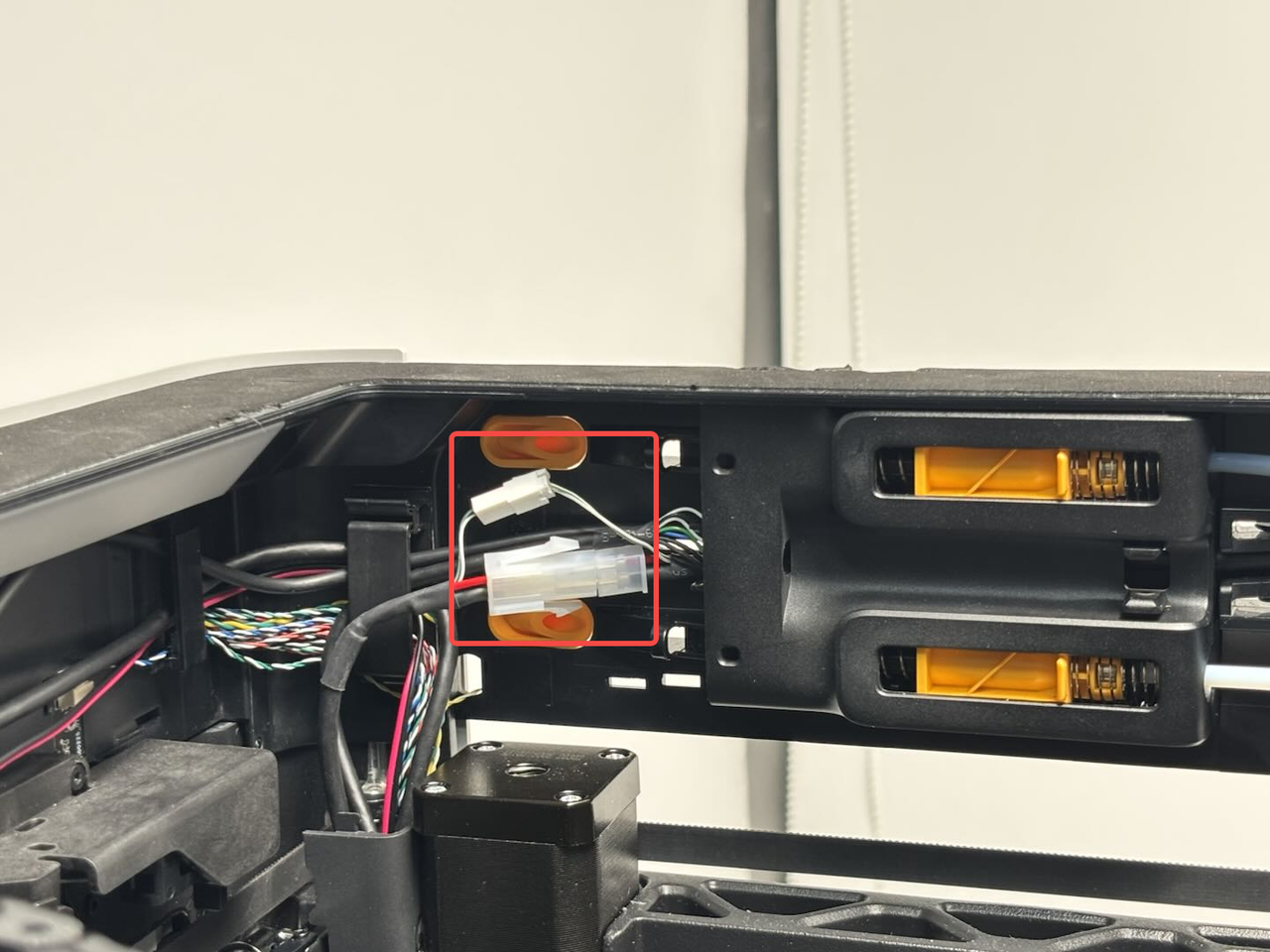
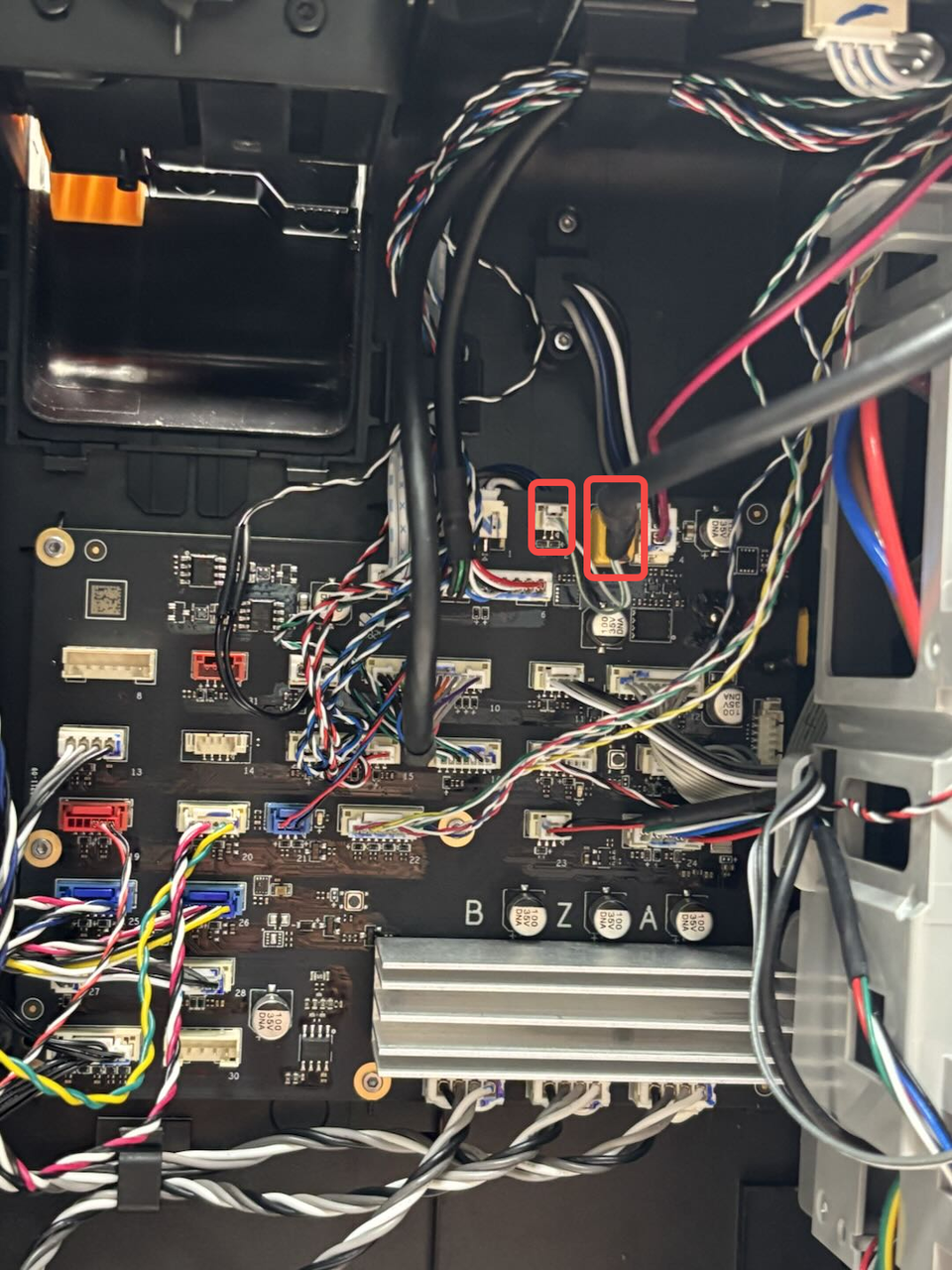
¶ Step5. Check the AP-TH connection
- Check the USB-C cable and see if the connector on AP board is loose or the cable is damaged. If it is loose, please re-plug the connector.
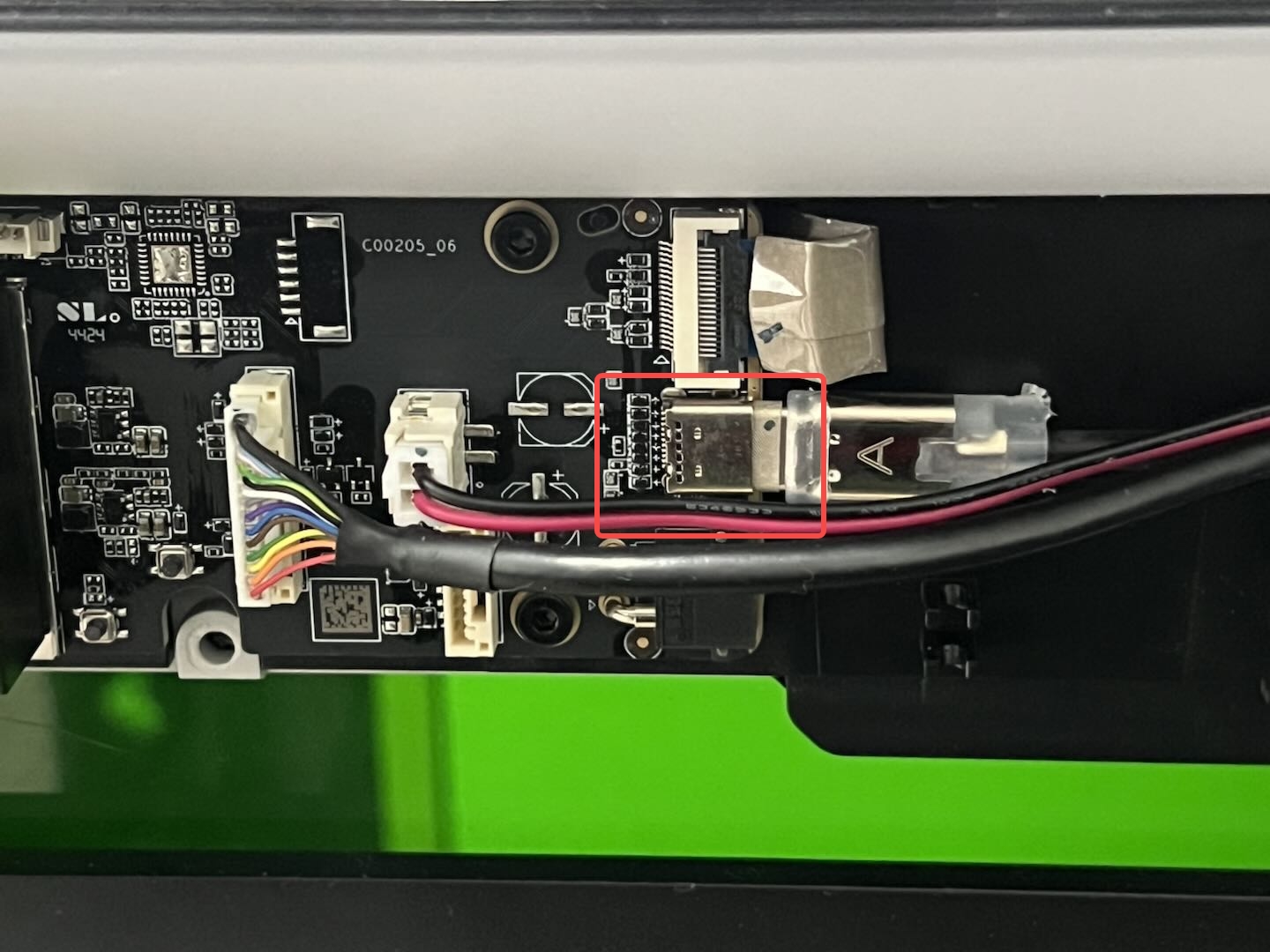
-
If the USB-C cable is damaged, please replace it. (Reference: Replace H2D USB-C Cable)
-
If the fault still exists after plugging and unplugging and the USB-C is intact, please replace the TH board. (Reference: Replace H2D Extruder Connection Board/TH Board/FPC Cable)
-
Restart and try printing. If the fault persists, replace the AP board. (Reference: Replace H2D AP board)
¶ End Notes
We hope the detailed guide provided has been helpful and informative.
If this guide does not solve your problem, please submit a technical ticket, will answer your questions and provide assistance.