¶ Issue Description
The left-right switching of the extruder is driven by a switching motor. During the switching process, the system detects the connection status of the switching motor. If the switching motor signal is detected to be disconnected, it will cause switching failure and pause the printing task. The issue must be resolved before printing can continue.
Possible causes of the issue include:
-
MC-TH cable connector is loose
-
Loose connection of the extruder switching motor connector
-
Failure of the extruder switching motor
-
Loose connection between the TH connection board and the TH board
-
Failure of the TH connection board
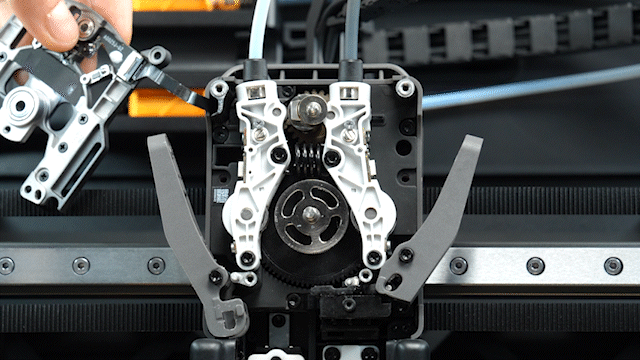
The extruder switching motor and part cooling fan are connected to the TH connection board, which is then connected to the TH board via the connector.
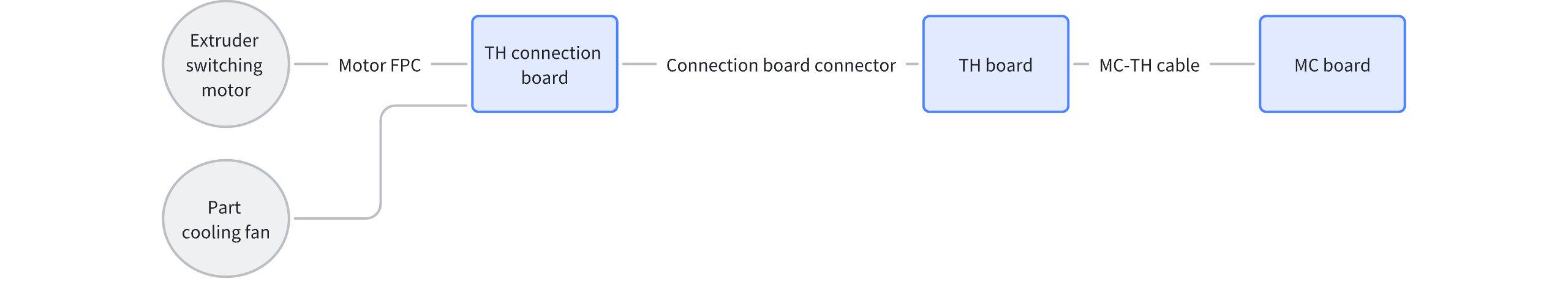
¶ Troubleshooting
Before disassembling the toolhead, ensure the printer is powered off.
¶ Tools, Equipment and Materials
-
H2.0 Allen key
-
H1.5 Allen key
-
Tweezers
¶ Fault Isolation Process
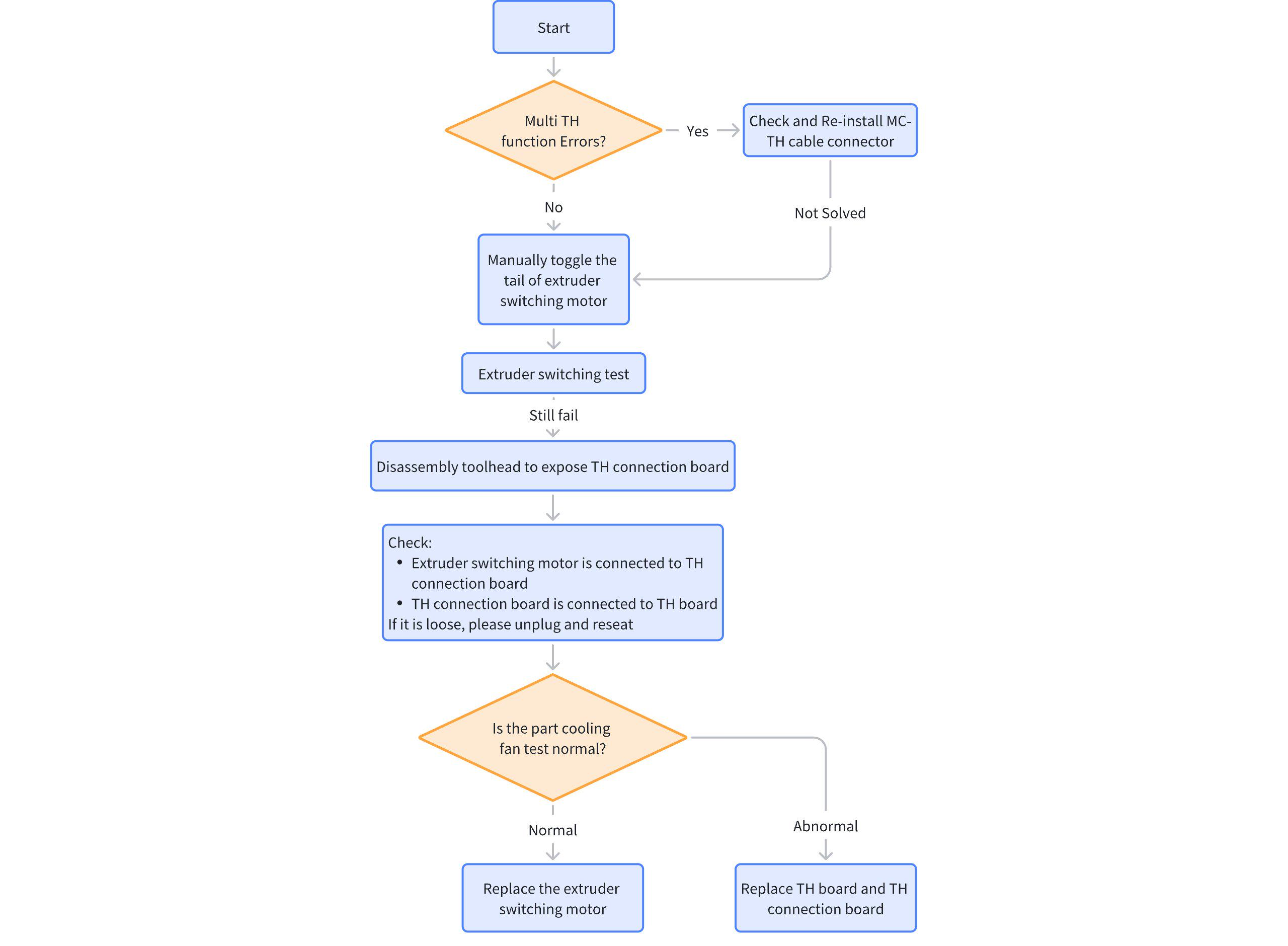
¶ Solutions
Users may adjust the order of these solutions as needed.
¶ Step 1: Check for Simultaneous Malfunctions in Multiple ToolHead Functions
Check if the following conditions occur at the same time:
- Despite a consumable being clearly inserted into the tool head, both feed detection indicator lights are off, or the feed indicator lights are flashing at a high frequency.
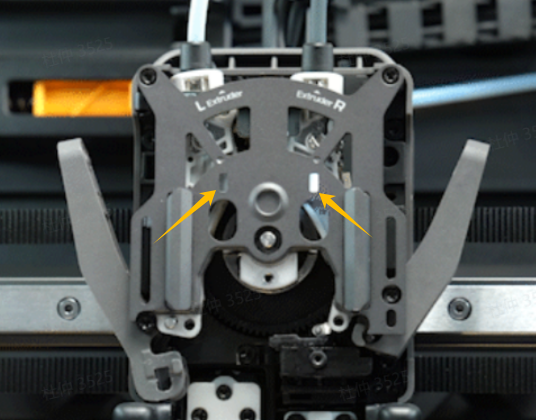
- HMS alarm indicating a toolhead module malfunction
If both conditions are present, it suggests that the connection cable between the MC board and the TH board may be loose or experiencing poor contact. Please refer to Step 2 for inspection.
If not, proceed to Step 3.
¶ Step 2: Check for Loose Connection Between the MC Board and the TH Board
Refer to Wiki - Replacing the AP Board. Remove the AP board cover and inspect the latch of the MC-TH cable connector to see if it is loose. If so, please reconnect it with the power off.
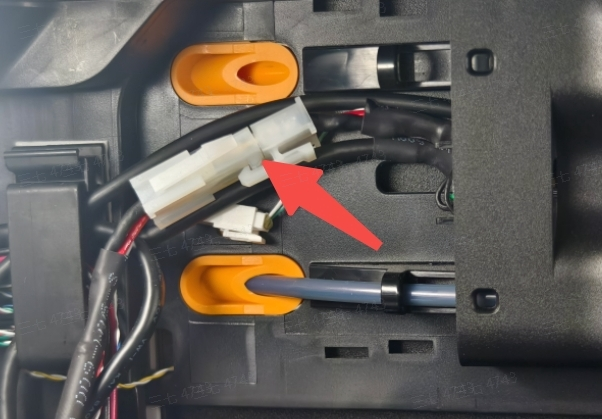
¶ Step 3. Manually rotate the extruder switching motor and retry switching
-
Manually rotate the extruder switching motor to eliminate any jamming in the switching mechanism.
As shown in the image below, manually rotate the tail of the extruder switching motor and observe the extruder switching cam rotating approximately 90°.
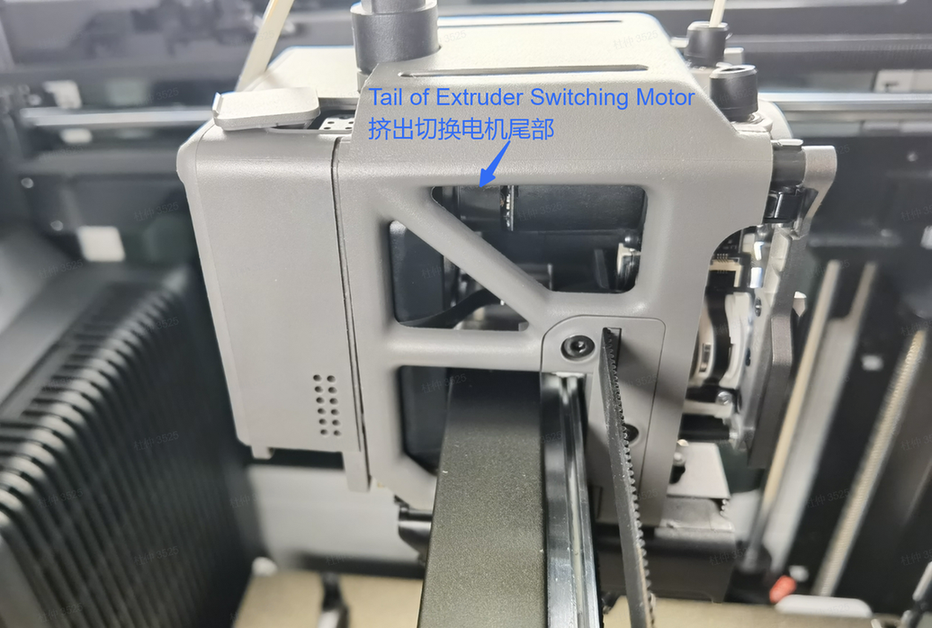
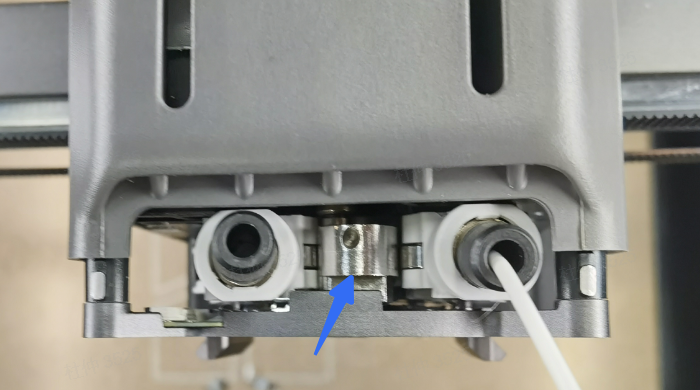
-
On the printer screen, go to the hotend and extruder module, then click the left and right extruders to check if the switching action is normal.
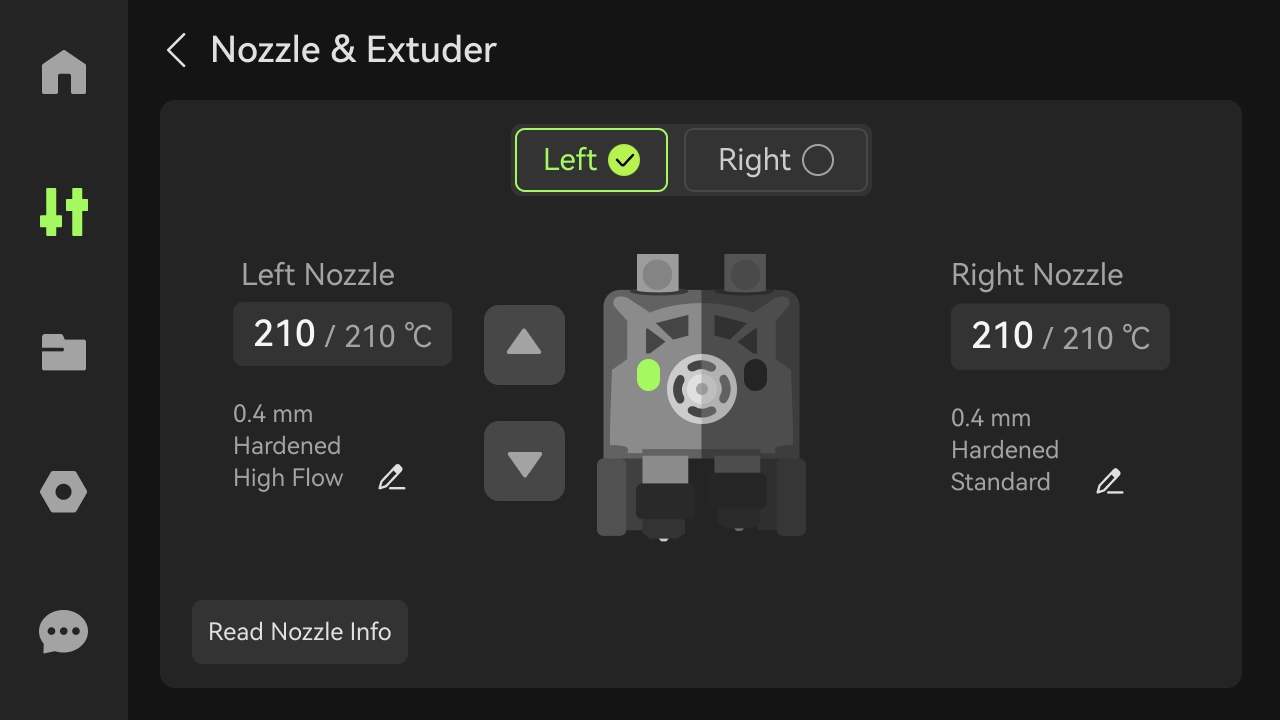
If normal, the troubleshooting is complete. If switching still fails, proceed to Step 4.
¶ Step 4. Disassemble the toolhead, expose the TH connection board, and check the connections of the switching motor and TH connection board
-
Refer to Steps 1~4 in the Wiki Disassemble and Assemble H2D Toolhead to expose the TH connection board.
-
Check the connections between the switching motor and the TH connection board, as well as between the TH connection board and the TH board, as shown in connectors 1 and 2 in the image below.
-
If the connections are loose, reconnect the connectors.
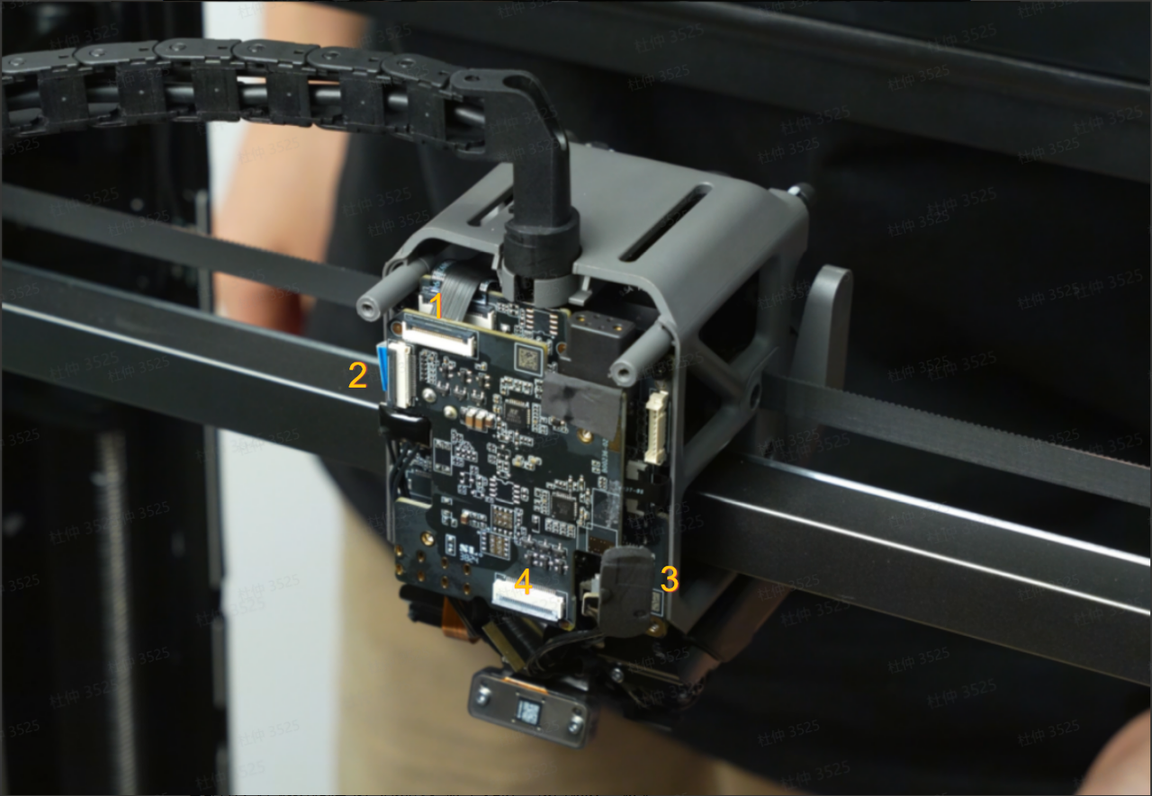
1 - Connection between the extruder switching motor and TH connection board
2 - Connection between the TH connection board and TH board
¶ Step 5. Test the functionality of the part cooling fan
If the part cooling fan was removed during the disassembly in Step 4, reinstall the fan cable to the TH connection board.
-
Power on the device.
-
As shown in the image below, go to the screen: Control -> Air Condition-> Cooling -> Part Cooling Fan, and increase the part cooling fan speed to more than 50%. Observe if there is any sound of the fan starting to rotate.
-
If the part cooling fan starts normally, proceed to Step 6 to replace the extruder switching motor.
-
If the part cooling fan does not start, proceed to Step 7 to replace the TH connection board and TH board.
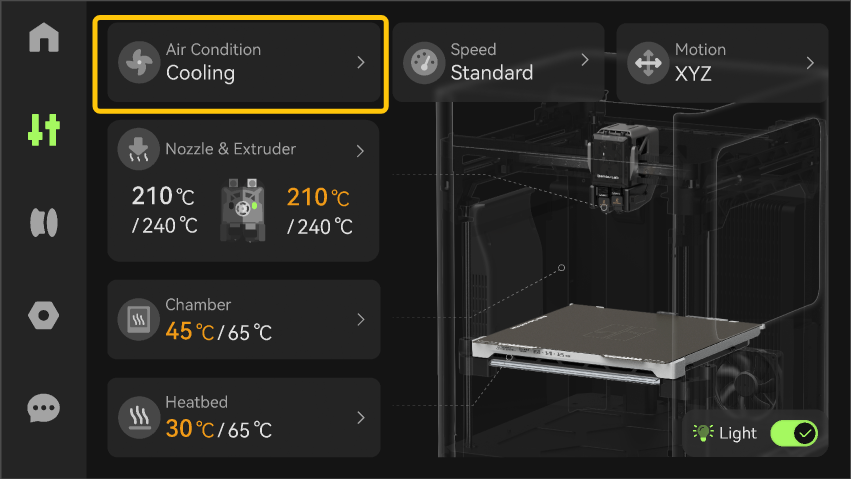
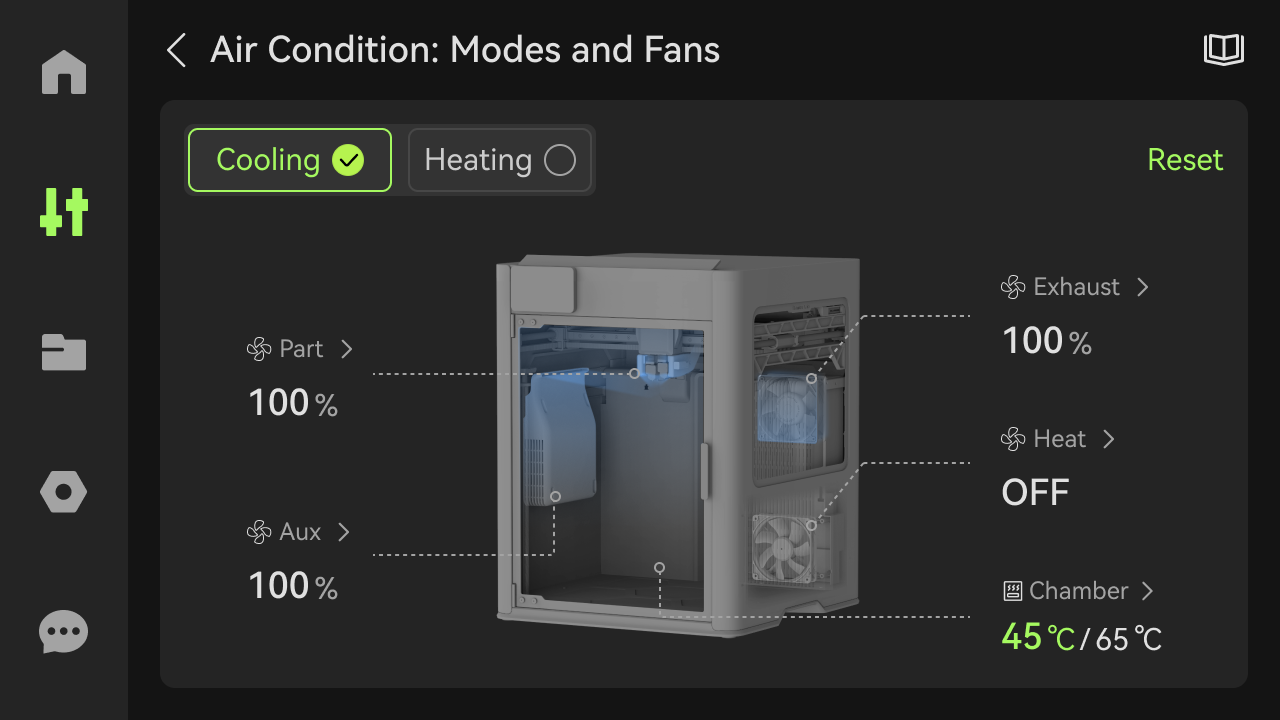
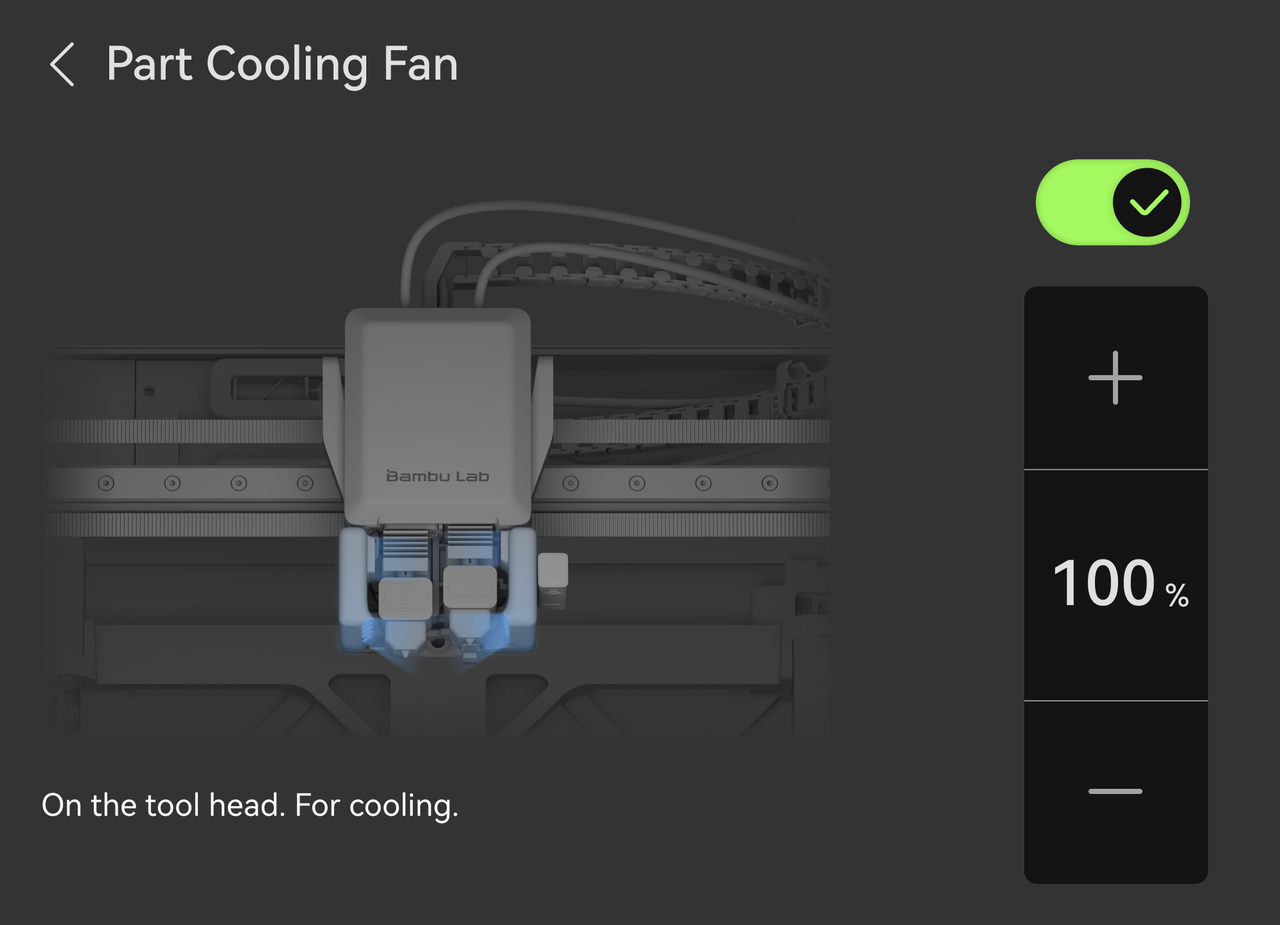
¶ Step 6. Replace the extruder switching motor
Refer to the Wiki Replace H2D 2004 Switching Motor Unit to replace the extruder switching motor unit.
¶ Step 7. Replace the TH board and TH connection board
Refer to Steps 1~8 in the Wiki Disassemble and Assemble H2D Toolhead to replace the TH connection board and TH board.
¶ Step 8. Reassemble the toolhead and test
-
On the printer screen, go to the hotend and extruder module, then click the left and right extruders to check if the switching is normal.
-
If the extruder switching is normal, the troubleshooting is successful.
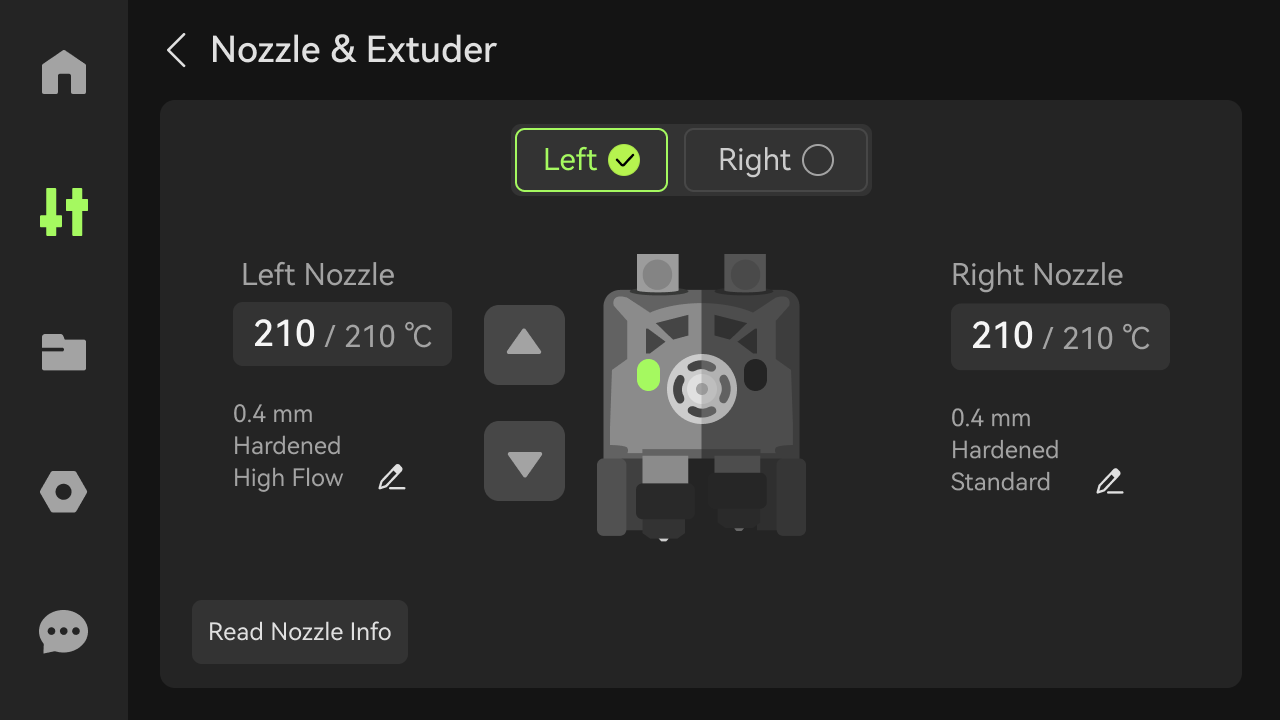
Note: If the switching motor or TH board was replaced, perform toolhead switching calibration after the toolhead is reassembled.
If the above solutions do not resolve the issue, submit a ticket and upload the printer’s log files.
¶ Equivalent Codes
The following HMS codes represent the same type of issue.
| HMS Code | Description |
|---|---|
| 07FE-8100-0001-0001 | The extruder switching motor is working abnormally. Please check whether the connecting cable is loose. |
| 07FF-8100-0001-0001 | The extruder switching motor is working abnormally. Please check whether the connecting cable is loose. |
| 18FE-8100-0001-0001 | The extruder switching motor is working abnormally. Please check whether the connecting cable is loose. |
| 18FF-8100-0001-0001 | The extruder switching motor is working abnormally. Please check whether the connecting cable is loose. |
¶ End Notes
We hope the detailed guide provided has been helpful and informative.
If this guide does not solve your problem, please submit a technical ticket, will answer your questions and provide assistance.
If you have any suggestions or feedback on this Wiki, please leave a message in the comment area. Thank you for your support and attention!