¶ Accessory Box for A1
In response to customer feedback and requirements, we have introduced an Accessory Box for the A1 series (including the screws for AMS Stand and AMS lite Top Mount), featuring a selection of commonly used accessories.

¶ Item list and locations
¶ 1. Bambu Scraper Blade
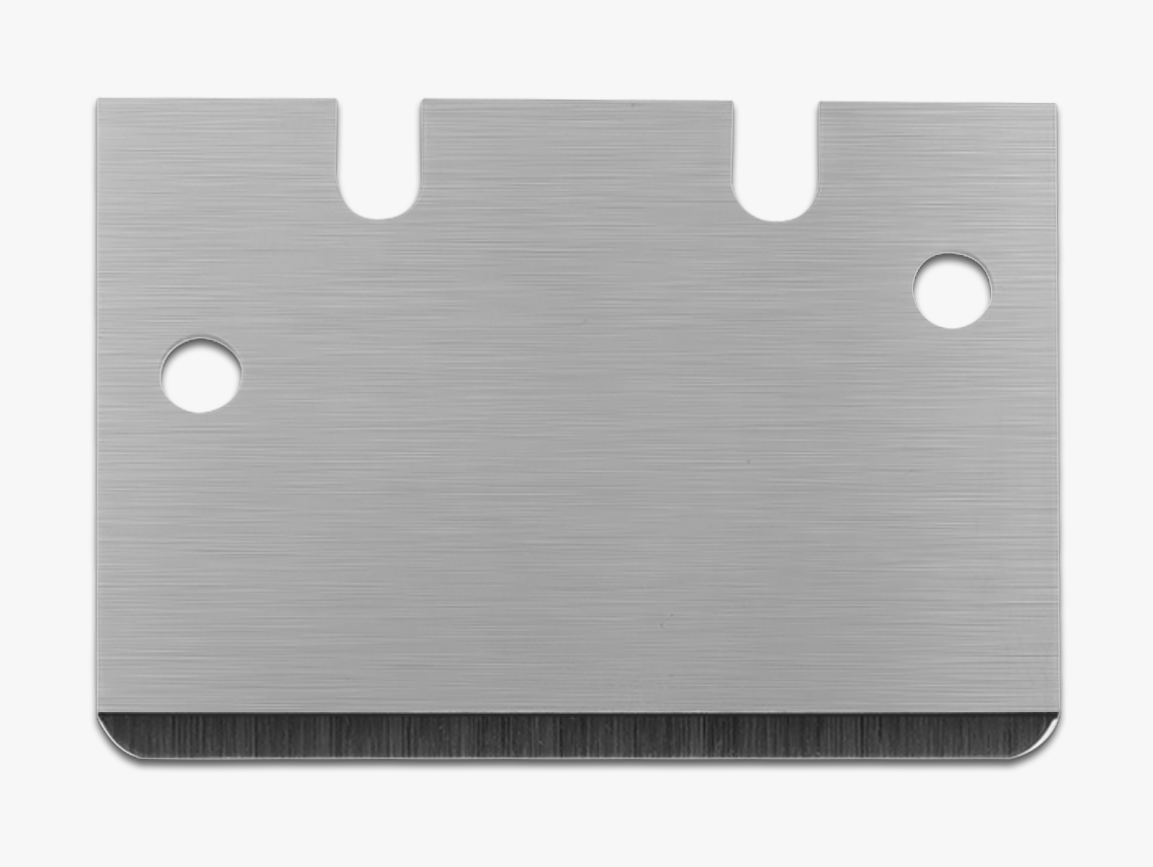
 Bambu Bed Scraper and the screw mounting locations |
 Bambu Bed Scraper |
Item: Bambu Scraper Blade * 1
Usage: Use with printed "Scraper grip" to assist in scraping tasks. Click here to print the scraper handle model.
Guide: How to install the Bambu scraper
¶ 2. BT 2.6-8

Item: BT 2.6X8mm Screws * 2
Usage: Use for Bambu Scraper.
¶ 3. BT 3-8

Item: BT 3X8mm Screws * 5
Usage: Use for the bottom plate of A1 & A1 mini and AMS lite stand.
Location:
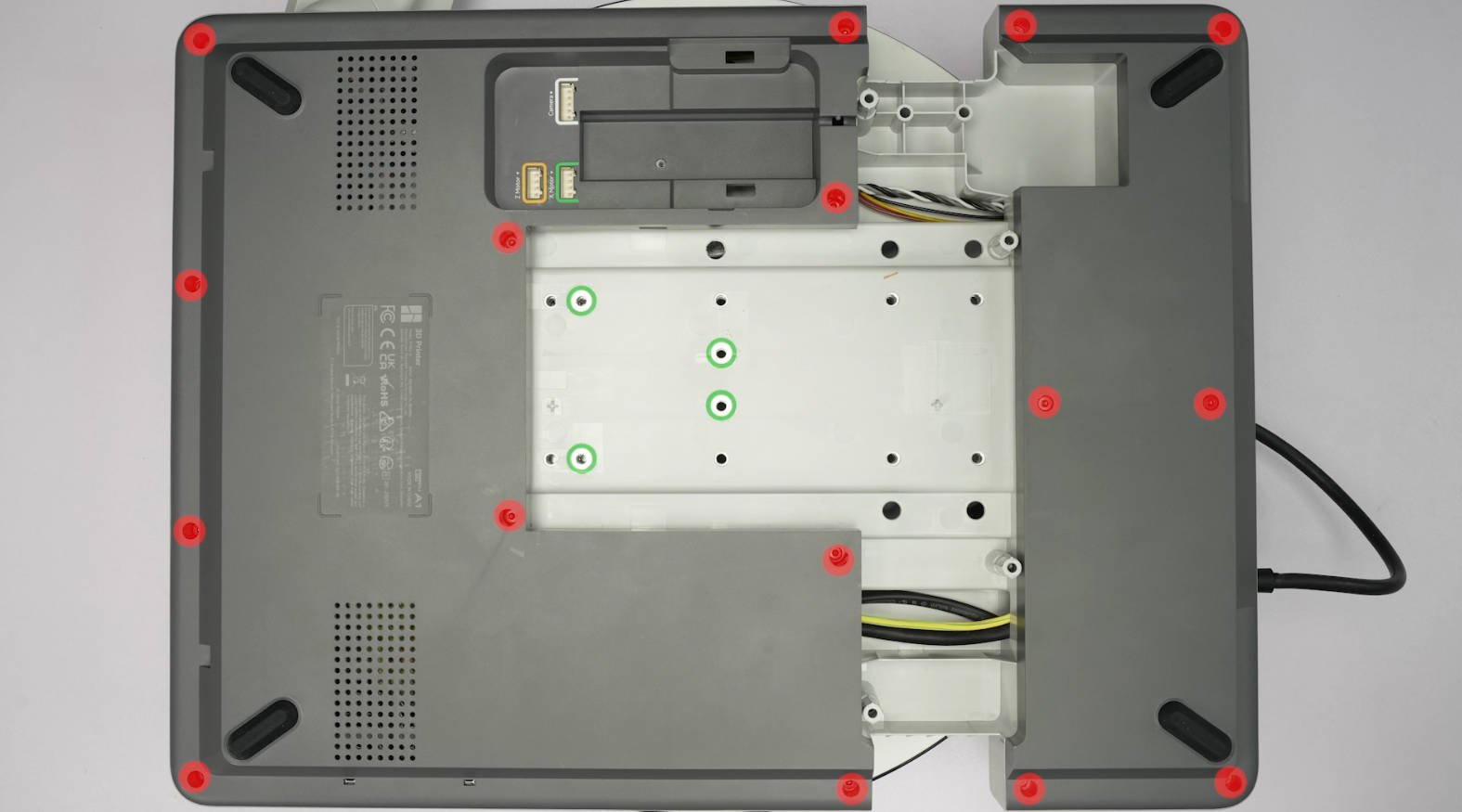 Bottom plate of A1 |
 AMS lite stand |
¶ 4. BT 3-12

 Extruder Unit |
 Stiffener C Clamp |
Item: BT 3X12mm Screws * 13
Usage: Use for AMS lite, Stiffener C Clamp and Extruder Unit
Guide: AMS lite Top Mount guide
¶ 5. BT 3-23

Item: BT 3X23mm Screws * 3
Usage: Use for Top Mount Latch
Guide: AMS lite Top Mount guide
¶ 6. ST 3-8

Item: ST 3X8mm Screws * 5
Usage: Use for Stiffener.(Not needed for the installation but users can keep it for spare use)
¶ 7. Filament Cutter

Item: Filament Cutter * 1
Usage: This spare filament cutter should be changed if there are problem with filament cutting, or when the filament cutter blade gets dull. The sharpness of the blade can become worse over time.
We recommend replacing the filament cutter every 10-15 spools of filament used (or quicker) to ensure the cutting performance is unaffected.
We have found that after about 5.000-7.000 filament cuts, the filament cutter blade can get dull but the blade might not get deformed as shown in the image below.
If you encounter issues with the AMS filament retractions, we recommend replacing the blade for the best results. If the blade is sharp, the filament will be cut cleanly and should not cause problems during operation.
Guide: Filament Cutter Replacement Guide
¶ 8. Unclogging Pin Tool

Item: Unclogging Pin Tool * 1
Usage: Special unclogging tool for the 0.4 mm hotend.
Guide: A1 series Nozzle Unclogging Guide
¶ 9. Allen keys (H2 and H1.5)

Item: H1.5 hex key * 1, H2.0 hex key * 1
Usage: Disassembly and assembly tools.
¶ 10. Heatbed Nozzle Wiper
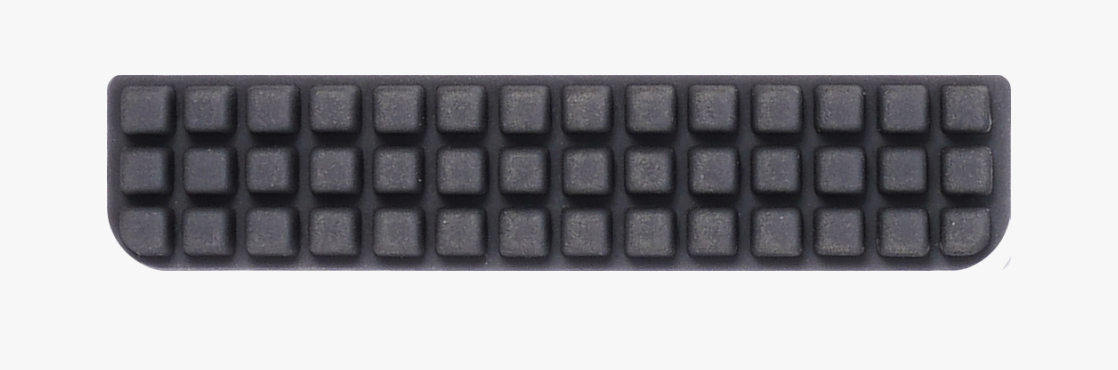
Item: Heatbed Nozzle Wiper * 1
Usage: The heatbed nozzle wiper is designed for cleaning the hot nozzle before starting a print job. The machine's heatbed comes with a built-in nozzle wiping kit, and the cleaning action is automatically performed after initiating each print task without the need for manual intervention.
Guide: Nozzle Wiper Replacement Guide - A1
Location:

¶ 11. Lubricant Oil

Item: Lubricant Oil (3g) * 1
Usage: Used for rail tracks, noise reduction of idler wheels, etc. Theoretically, lubricant oil can be used in any position, but it evaporates more easily. For example, lubricant oil on the guide rail may dry out relatively quickly, while lubricant grease has a longer effective usage time.
Guide: A1 Maintenance Guidelines
¶ 12. Lubricant Grease
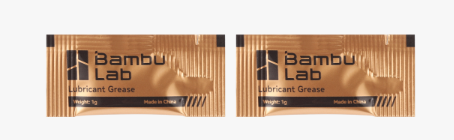
Item: Lubricant Grease (1g) * 3
Usage: Used for lubricating the lead screw, Y-axis guide rail steel rod, and extruder wheel of A1. Please note that it is strictly prohibited to use lubricant grease on the X-axis rail.
Guide: A1 Maintenance Guidelines
¶ 13. M 3-12
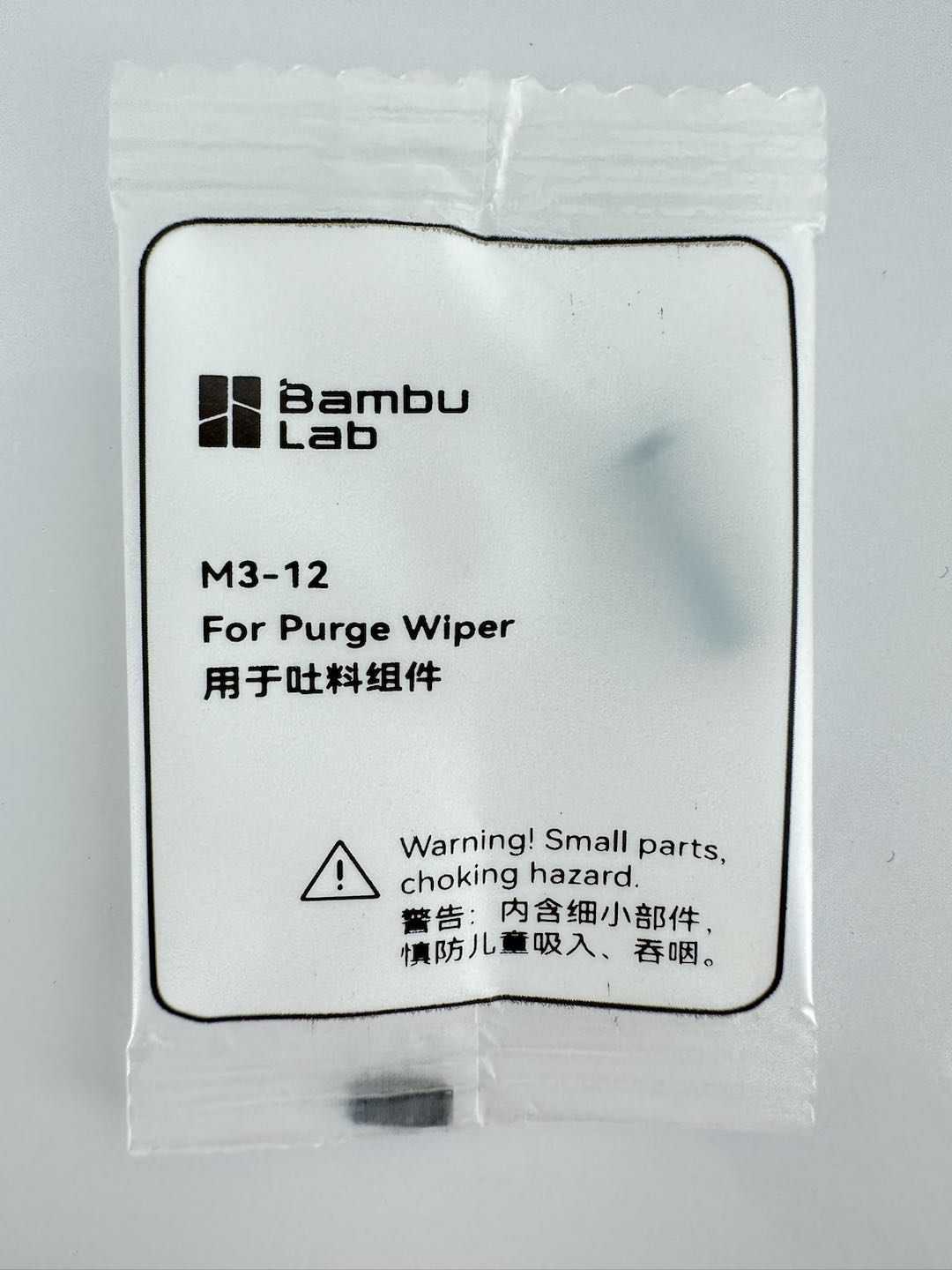
Item: M 3X12mm Screw * 1
Usage: Used for Purge Wiper or the A1 mini Z cover.
Location:
 A1 mini Z cover |
 Purge Wiper |
¶ 14. Cable Organizer
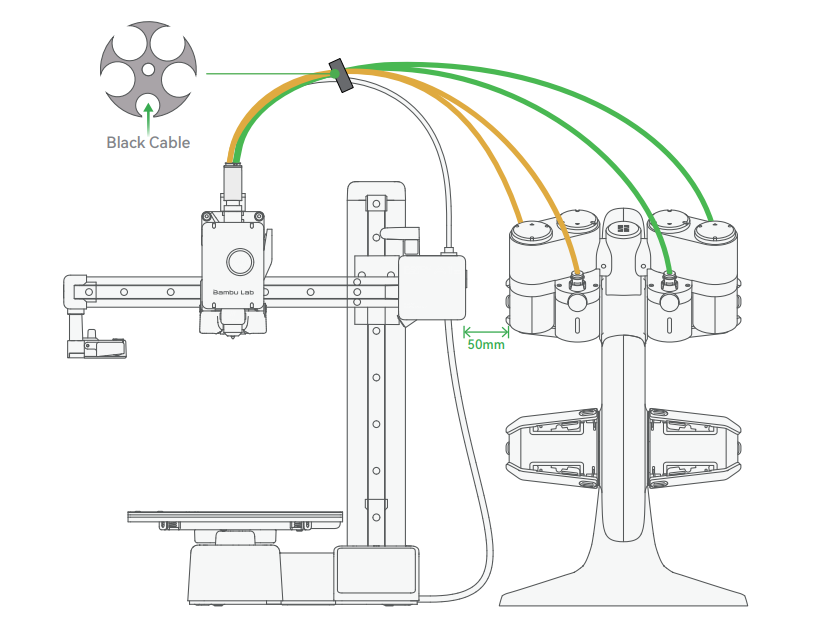
Item: Cable Organizer * 1
Usage: Install the organizer as shown in the diagram. Clip the black cable into the smaller hole and secure the PTFE tubes into the other four larger holes. Please note that the cable organizer should be positioned close to the end of the tool head instead of the AMS lite.
 Press the cord in |
 Press it into the PTFE tubes |
¶ 15. ST 3-23

Item: ST 3X23mm Screws * 13
Usage: You can install ST3-23 screws (for the base housing) in the holes highlighted in green.
Guide: A1 Guide for Replacing Y-axis Linear Guide Assembly
 base housing |
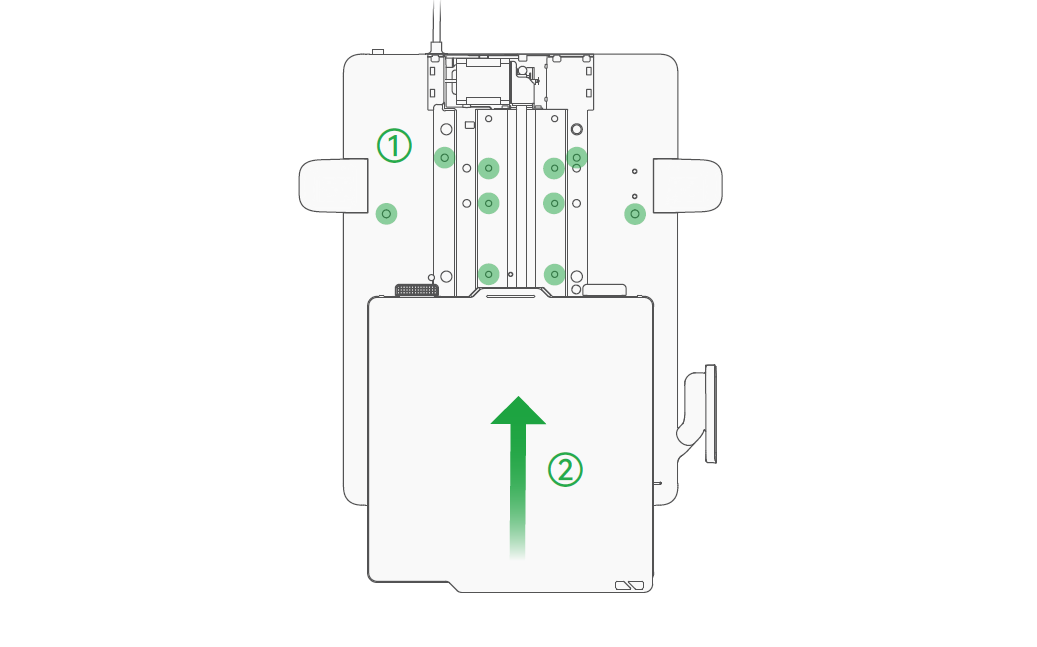 highlighted in green |
¶ 16. Supportive footpad

Item: Supportive footpad * 1
Usage: Installed on the bottom of the printer to help stabilize it.
Guide: A1 supportive footpad replacement guide
Location:

¶ End Notes
We hope the detailed guide provided has been helpful and informative.
If this guide does not solve your problem, please submit a technical ticket, we will answer your questions and provide assistance.
If you have any suggestions or feedback on this Wiki, please leave a message in the comment area. Thank you for your support and attention!