If you're experiencing printer issues, we recommend consulting the official Wiki for a solution. If the problem persists and you're unable to find an answer, creating a ticket and uploading print logs is advised. Our professional after-sales service team will analyze the issue and provide you with solutions and recommendations.
¶ Methods of uploading logs:
¶ 1. After-sales support on the official website
- First, export the printed log to the SD card. Please refer to the following guide: Export failed print logs to micro SD card
- Log in to the official website, and click the "Technical Support" option.
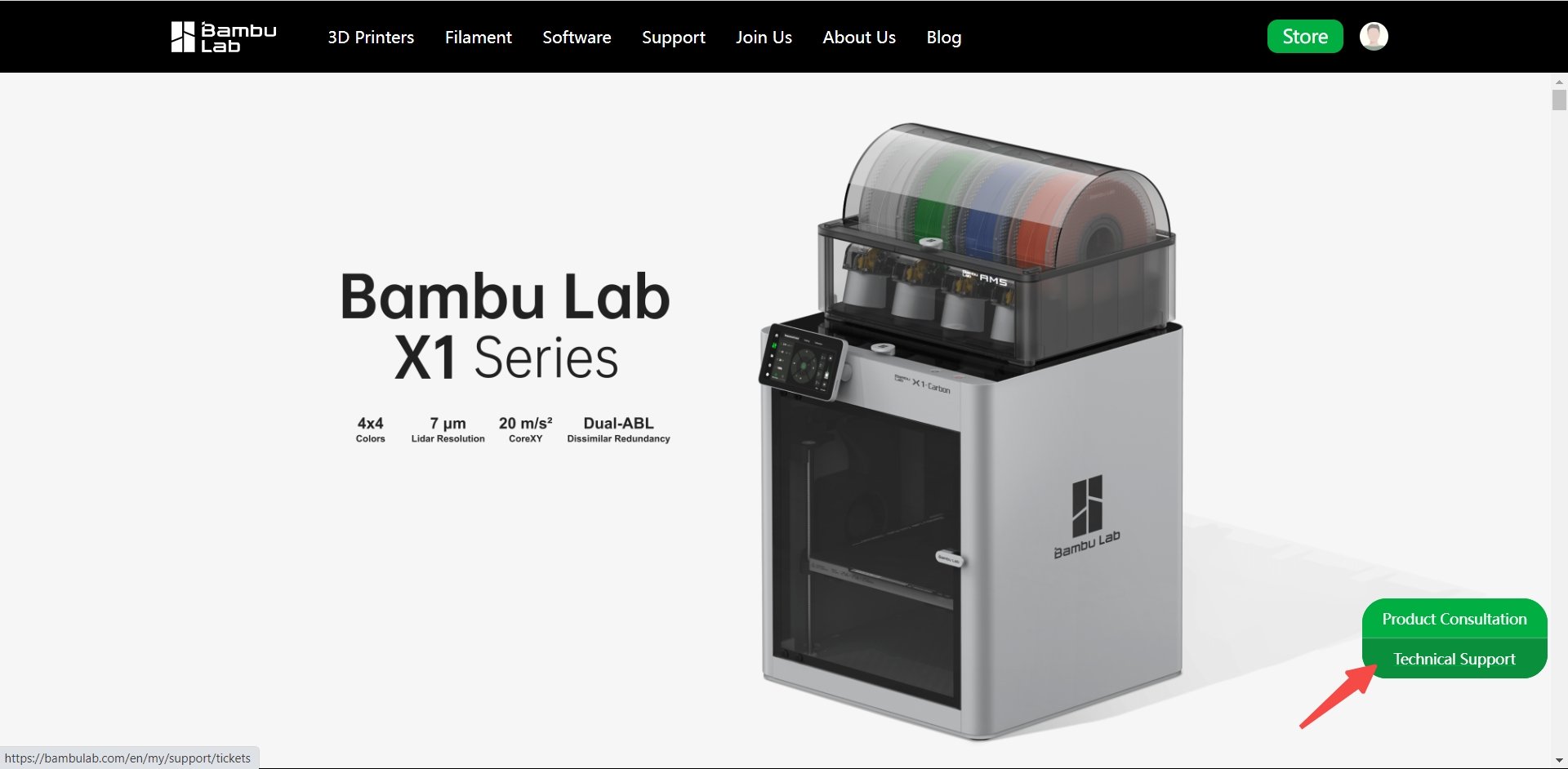
You will access the tickets history list, click on the "+ New Ticket" button, and follow the prompts to upload important log information during the printing process.
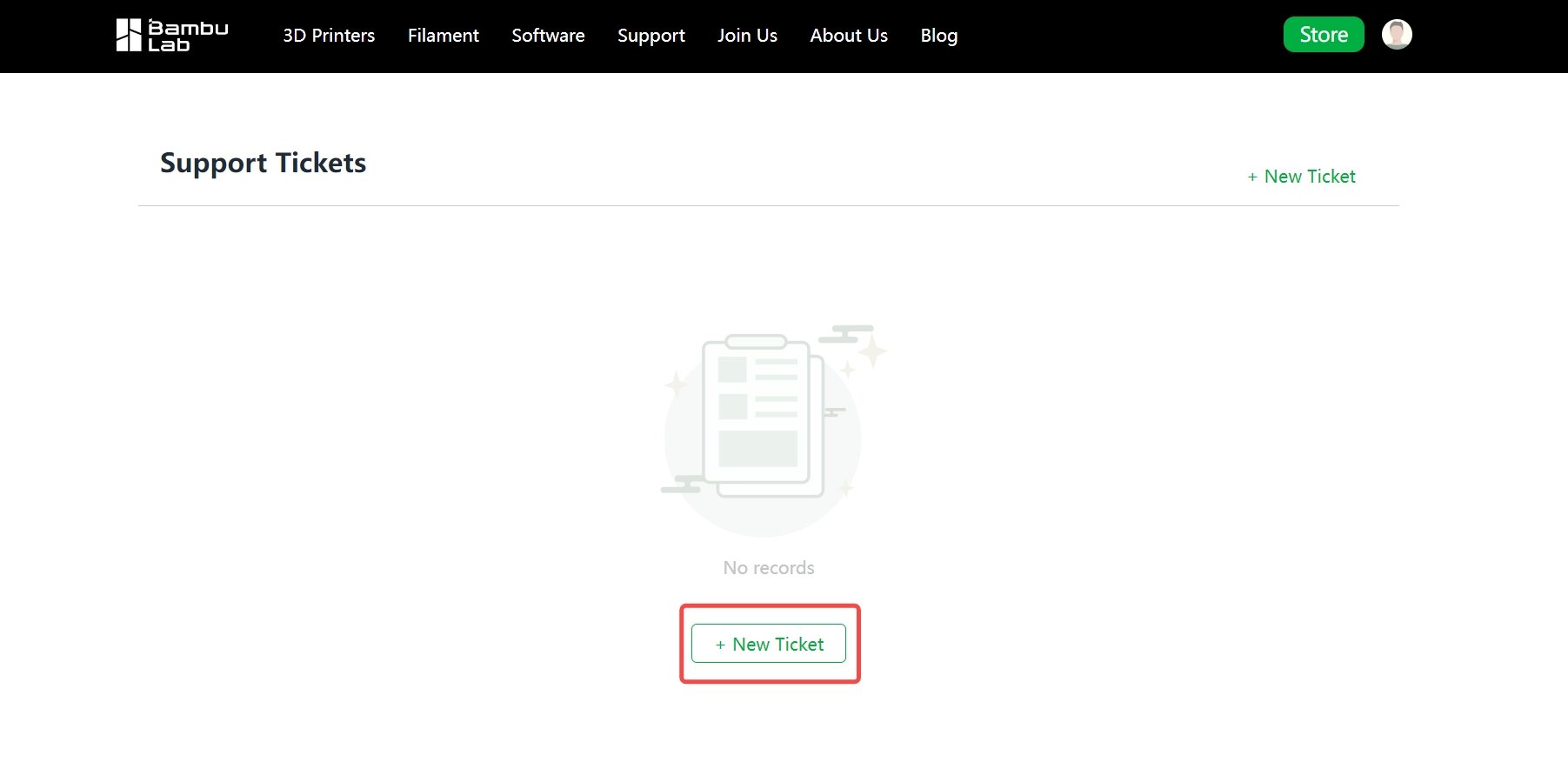
¶ 2. Upload log immediately after printing failure occurs

After completing the printing task, click the "Report" button in the on-screen pop-up window. Then, use the Bambu Handy App to scan the QR code and follow the on-screen instructions to upload the printed log and any other required information.
¶ 3. Upload log files through Bambu Handy
- Go to Me → Support Tickets → Create a new ticket for log upload and proceed with the operation.
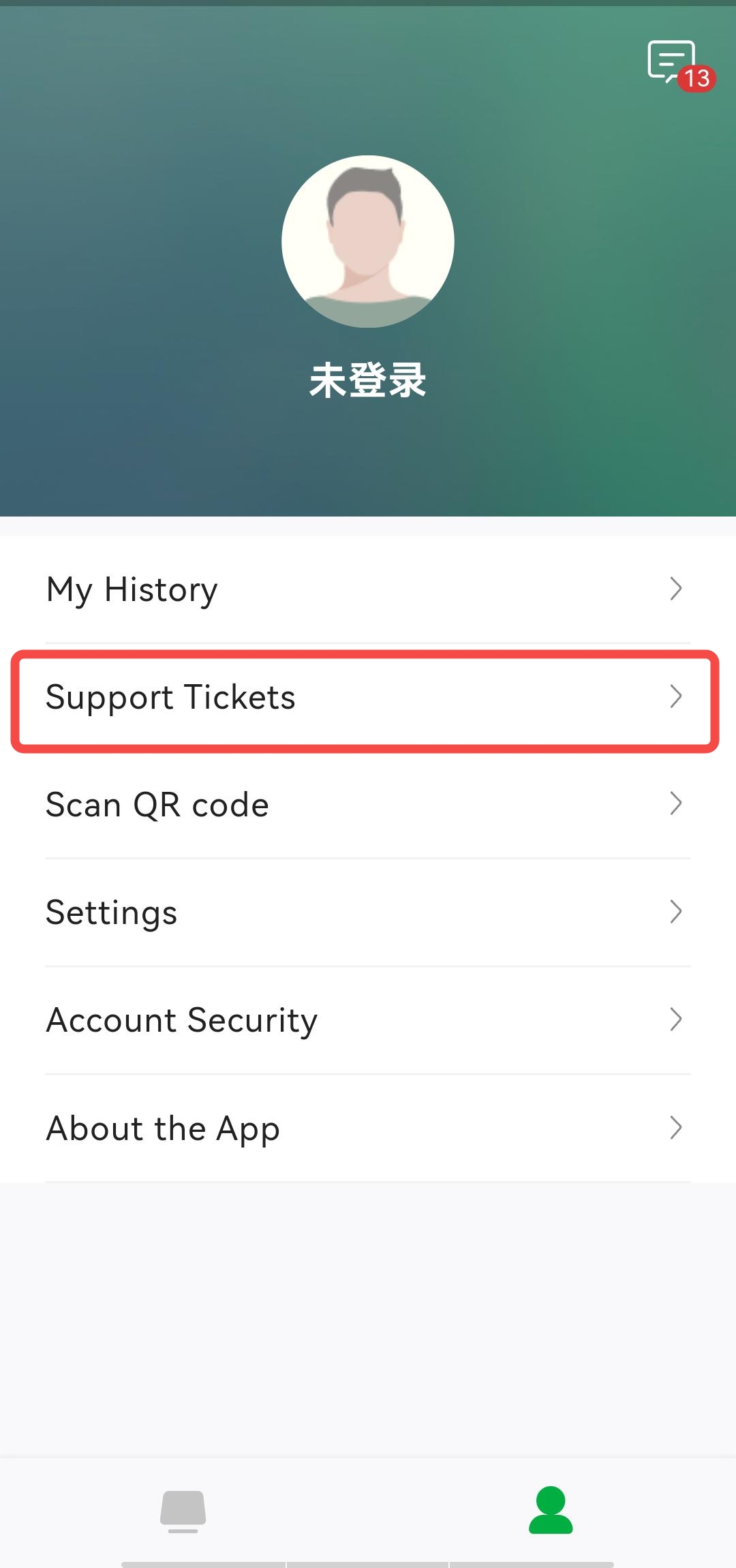
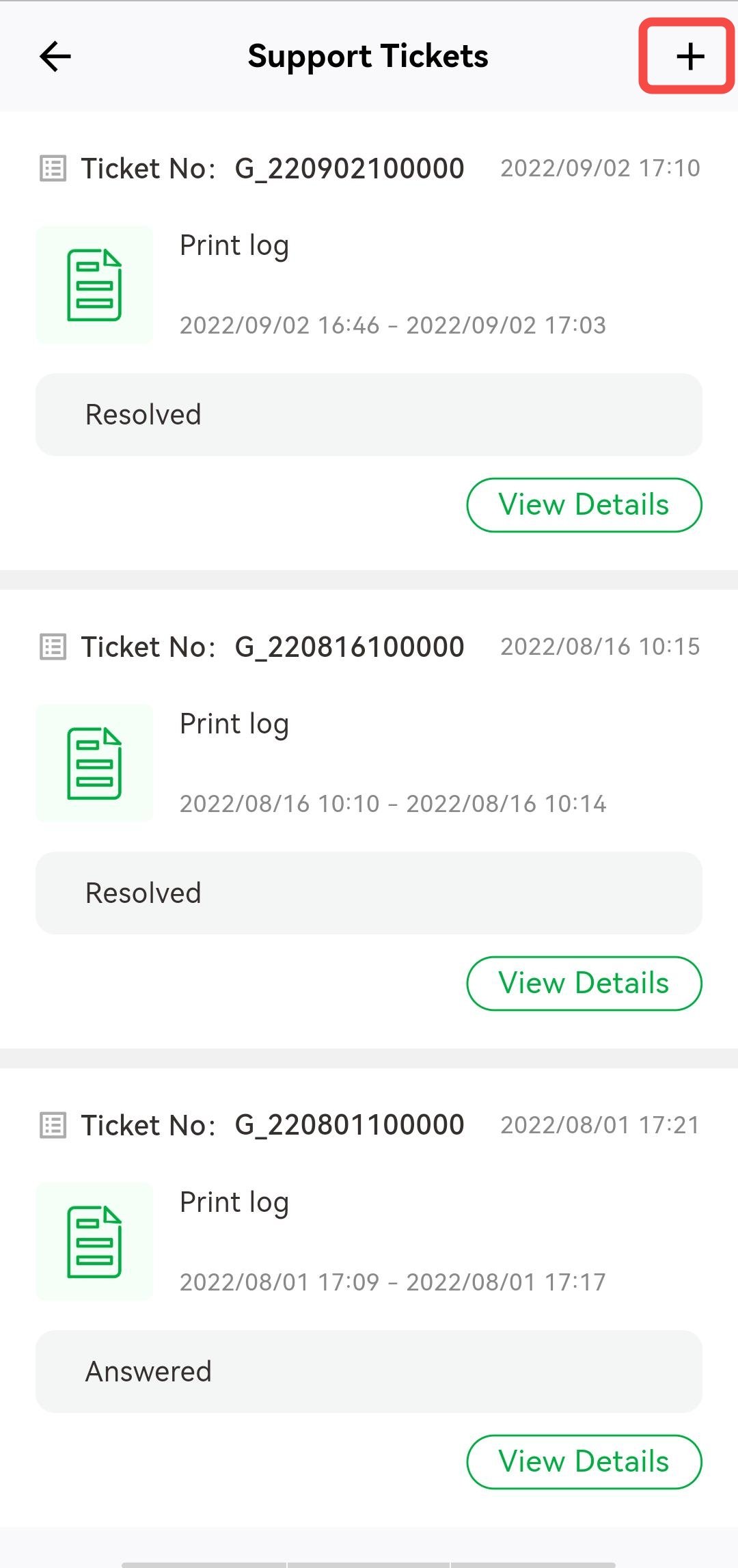
- Select the printer and make sure the printer is online and idle.
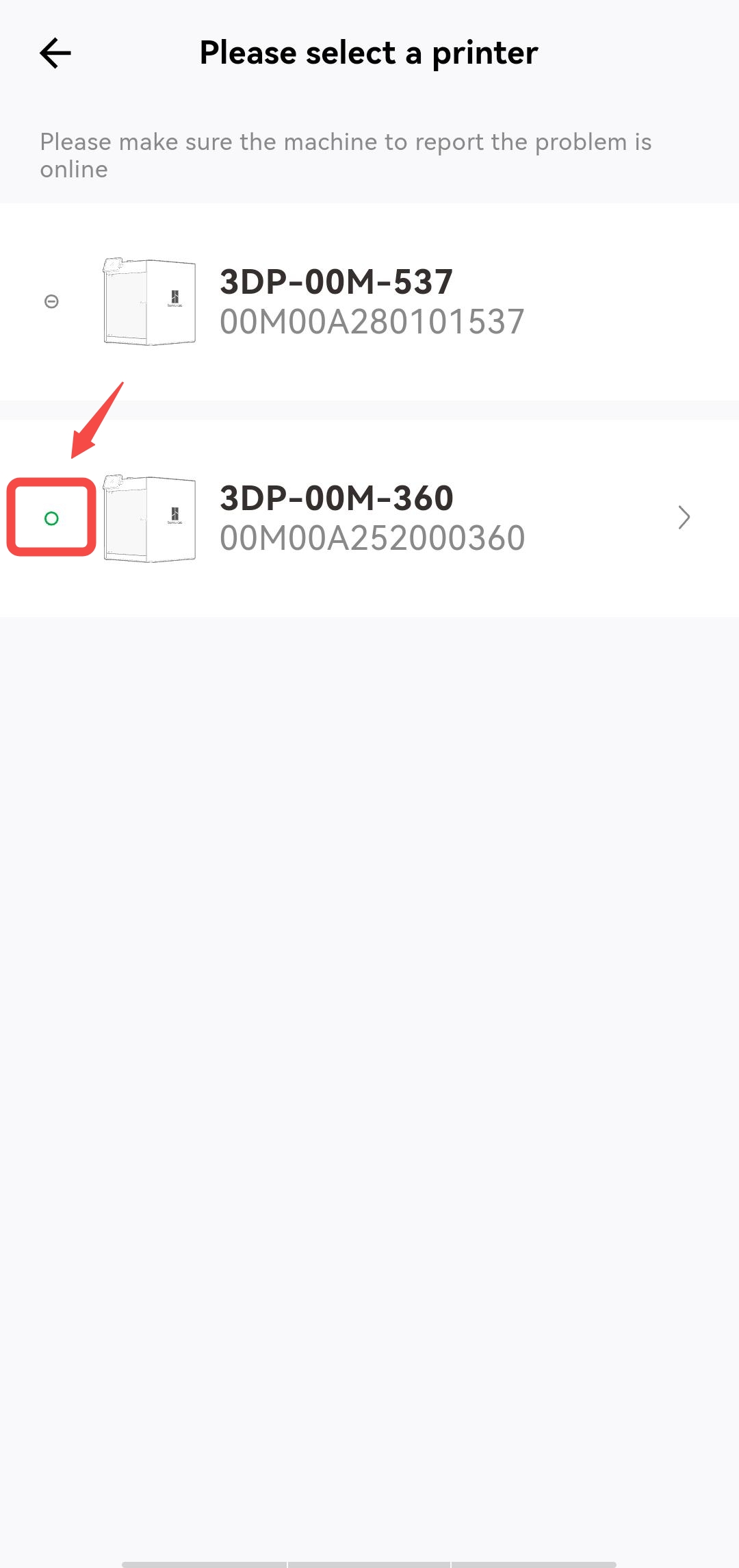
- Select the period during which the issue occurred.
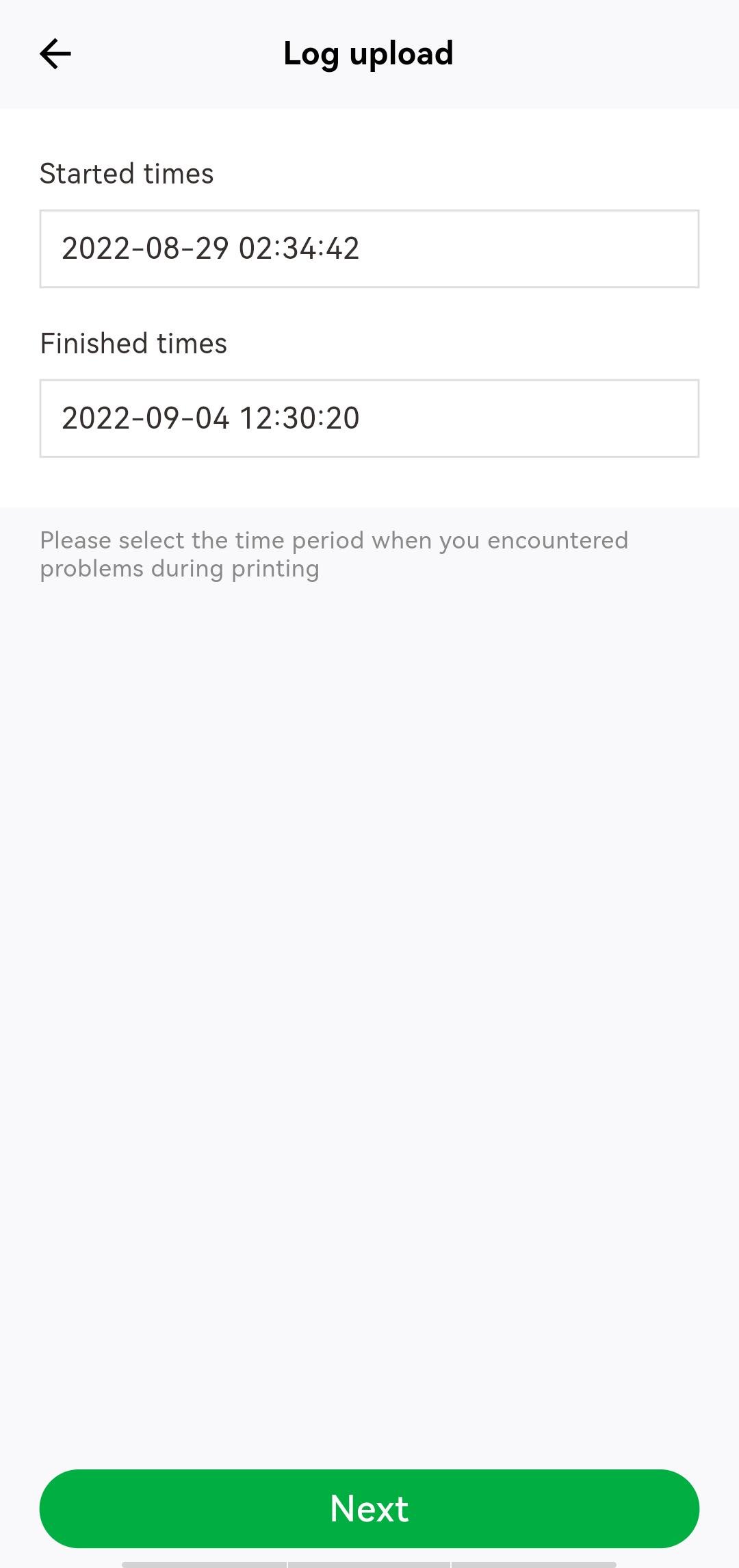
- Follow the provided prompts to enter additional information, then click on "Submit".
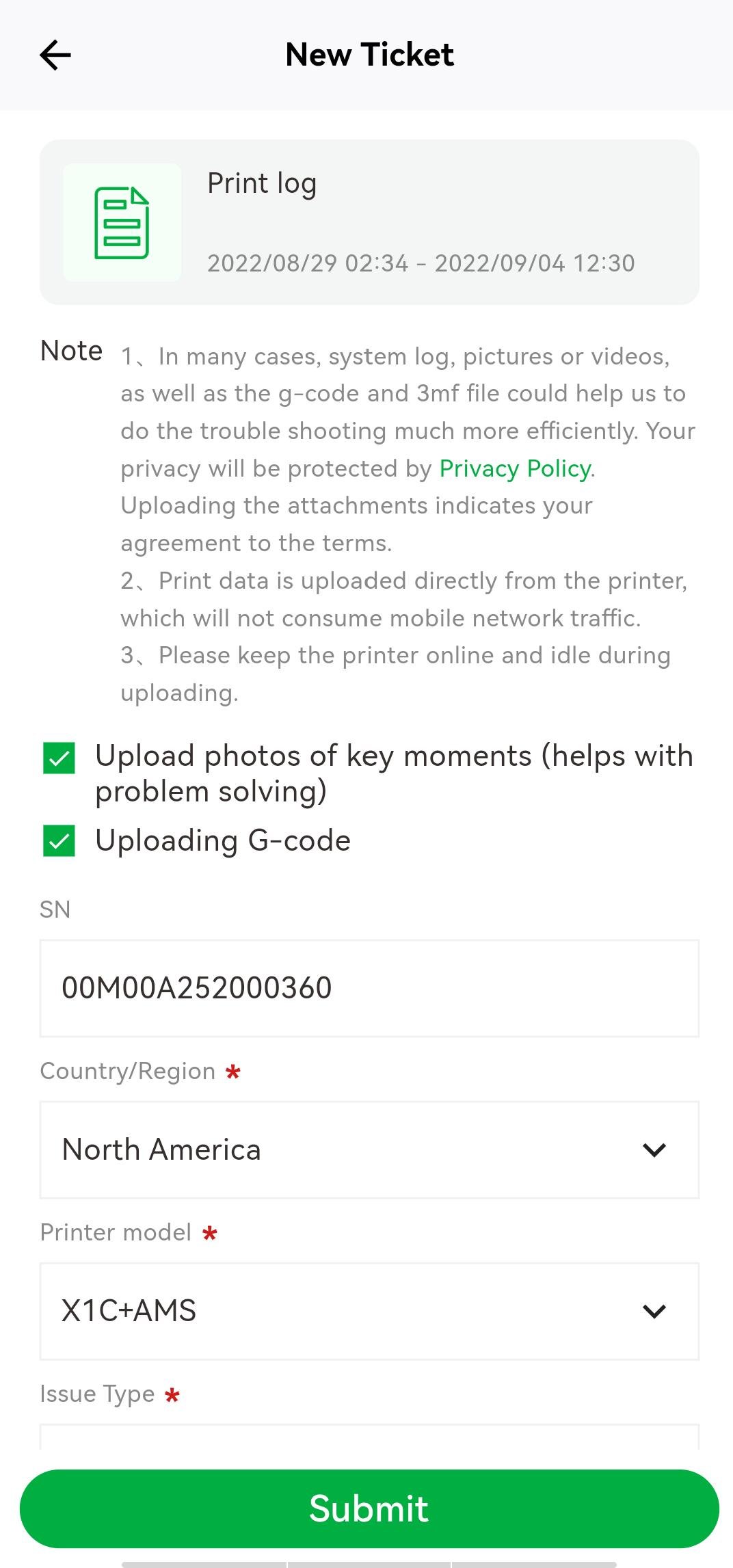
¶ FAQ
¶ What are log files, and why are they required when submitting a technical support ticket?
Printer logs record abnormal information during the printer operation process. Analyzing these logs helps the support team quickly identify problems and provide solutions. Including log files when submitting a technical ticket improves problem-solving efficiency, saves time, and reduces the need for repeated communication.
¶ What kind of video needs to be uploaded? I do not have a time-lapse video of the printer.
If you encounter a printer issue, you can use your phone to record a video describing the problem. Depending on the type of issue, we offer the following suggestions:
If you encounter a printer issue, please use your phone to record a video based on the following suggestions:
- Visible structural damage to printer/AMS components: Record a video showing the damaged area.
- Power supply/electronic malfunction: Record a video of the cable connections and refer to the indicator LED explanations.
- Toolhead module malfunction: Record two videos - one video to record the cable connection status, and another video to record the indicator on the screen or in the Bambu Software that shows the filament being fed into and out of the extruder when loading and unloading the filament from the top of the extruder. Please refer to step 13 in Replace the TH Board Set V9 (Single or Dual Red Laser) - X1 Series.
- Heatbed module malfunction: Record a video of heatbed homing and bed leveling.
- Micro Lidar/AI/Screen/microSD Card/Camera/LED/Fan/Chamber Temp Malfunction: Record a video showing the malfunctioning module and its surrounding cable connections.
- X/Y/Z axis noise/malfunction: Record a video of the XYZ movement.
- AMS malfunction: Record a video of the entire filament loading and unloading process, including the filament path and any error messages on the screen. For how the AMS works, please refer to AMS main functions and workflow introduction.
- Printer firmware/network malfunction: Record a video of the steps to connect the printer to the network.
- Bambu software (Bambu Studio/Handy) Malfunction: Record a video detailing the software issue.
- Print quality not meeting expectations: Record a video describing quality problems.
If you encounter an intermittent issue, we recommend checking if there is any time-lapse recording on the microSD card. This can assist in diagnosing the problem.
¶ My printer is not connected to the internet, so I cannot log into my account. How can I upload log files?
In addition to uploading logs via the cloud when your printer is connected online, you can also upload the log files directly from the microSD card through the website.
For X1 series printers:
- Insert the microSD card into the X1 printer.
- On the settings page on the screen, select the "Export" option to save the log files onto the microSD card.
- Remove the microSD card from the printer and insert it into your computer.
- Upload the log files from the microSD card through the website.
¶ Without a micro microSD card, is there another way to upload the log files?
If the printer does not have a microSD card or if the microSD card function is malfunctioning. In such cases, the log files are not considered a mandatory requirement.
If you encounter a situation where you cannot export the logs, but the ticketing system requests log uploads, please report this issue through a general ticket or refer to the next question. We will assess the situation and determine the necessity of uploading logs based on the actual circumstances.
¶ I have tried all the above methods and suggestions, but none of them work. How can I reach technical support?
If your issue is not listed in the options above, you can select the "Other" option to submit your problem. In this case, we will not require you to upload images, videos, or printer logs.
When contacting our technical support team, if they determine that recording a video or uploading log files is necessary, they will provide further guidance. This information is important for us to diagnose and resolve your issue effectively.
We understand that providing this information may sometimes be inconvenient, but we believe that with your cooperation, we can resolve your issue more efficiently. If you encounter any difficulties while providing the requested information, please let us know, and we will do our best to assist you.
¶ End notes
We hope the detailed guide provided has been helpful and informative.
To ensure a safe and effective execution, if you have any concerns or questions about the process described in this article, we recommend submitting a Technical ticket regarding your issue. Please include a picture or video illustrating the problem, as well as any additional information related to your inquiry.