¶ Removing the Prints
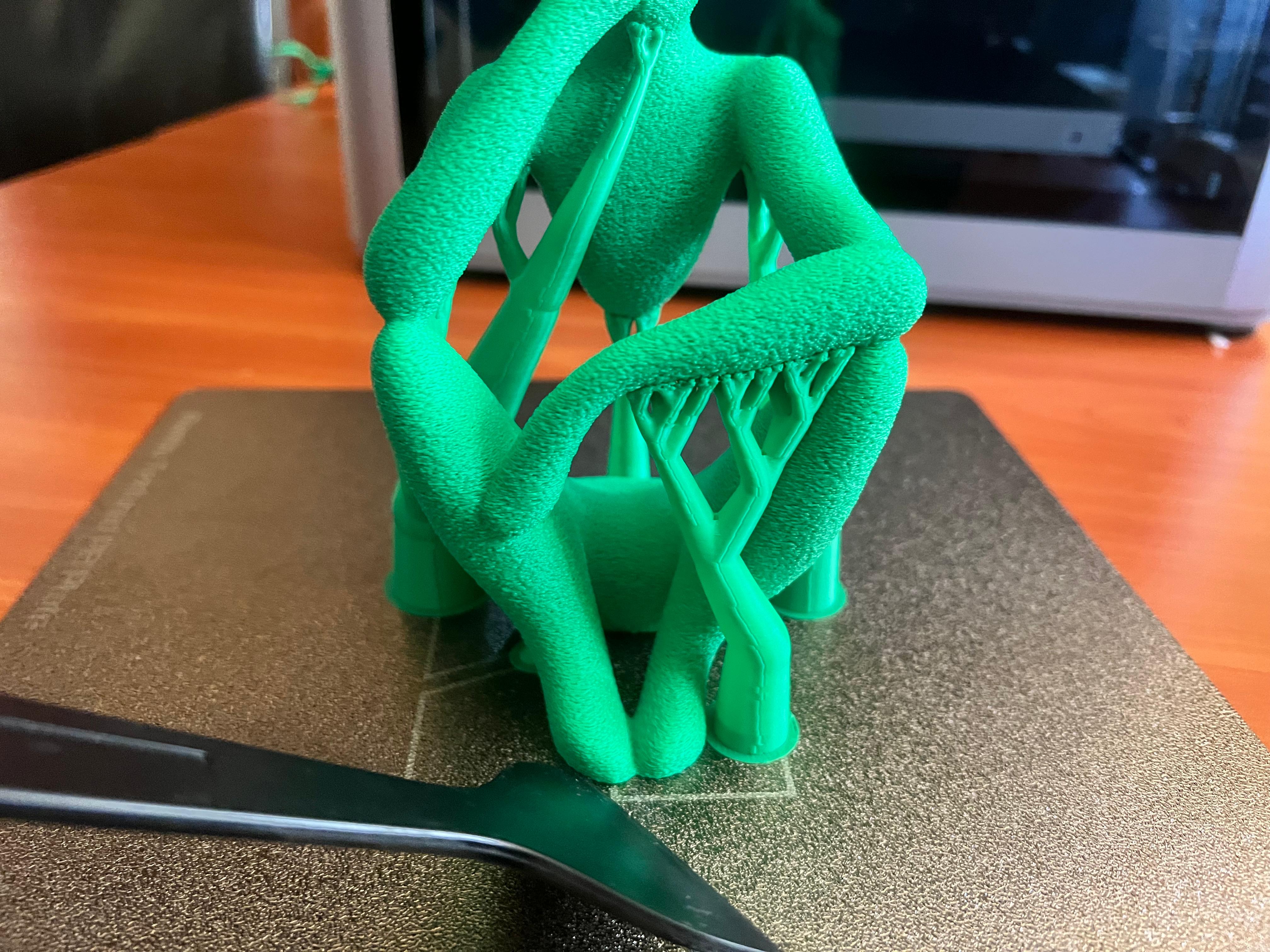
After completing the print, it is important to allow both the heat bed and the print to cool down to room temperature before gently removing the print from the build plate. This precaution helps prevent deform, damage to the printing, or harm to the build plate. TPU prints typically exhibit strong adhesion to the build plate, making it challenging to remove prints with a large surface area in direct contact with the heat bed. In such cases, avoid using excessive force to prevent damage to the printing or build plate. Instead, you should pull up a slit on one corner of the printing, apply alcohol into it, and gradually separate the printing from the build plate using gentle force.
Furthermore, when printing with other materials that also have a large surface area in direct contact with the heat bed, there is a possibility of encountering difficulty during removal. In this case, you can try bending the build plate at different angles to facilitate separation or use tools like a scraper to gently lift the corners of the printing's bottom surface until it can be removed. Alternatively, you can dip the adhesive surface of the print and the build plate with water, allowing the adhesive to dissolve, and then gently remove the print. Alternatively, you can refer to the method mentioned above for removing TPU printing.
If the build plate is applied with liquid glue or solid stick before printing, there is usually an adhesive coating left on the bottom of the print. It is recommended to remove the printing, wash the bottom of the printing with water, and then dry it to avoid the adhesive coating from sticking to your hands.
¶ Cleaning the Build Plate
Used build plates often accumulate uneven layers of print materials, adhesive coatings, hand grease, and other remains. Additionally, dust tends to accumulate on the surface of build plates that have been left unused for an extended period. To ensure proper leveling and optimal adhesion for future printing and to reduce the risk of printing failure, it is recommended to remove any solid remains from the surface of the printing plate using a scraper or other suitable tools.
Please use hot water and detergent to remove the adhesive coating, grease, dust, and other residues. Afterward, employ clean tissues or wipes to carefully dry the surface, ensuring the removal of any remaining moisture. Finally, it is advisable to either air-dry the build plate or place it on a heated bed to raise the temperature for thorough drying.
Additionally, for special types of build plates, you can also use alcohol, along with clean tissue paper or wipes, for cleaning purposes. However, the best way to clean the print surface is with hot water and detergent.
Please refer to:
- The Bambu Lab Cool Plate Cleaning Guide
- The Bambu Lab Engineering Plate Cleaning Guide
- The Bambu Lab High-temperature Plate Cleaning Guide
¶ Cleaning the Prints
¶ (1)Remove Supports
When printing with supports, it is best to remove them within 2 hours to prevent them from softening due to moisture and becoming difficult to remove. Especially for PA types of filaments such as PA-CF, PAHT-CF, PA6-CF, etc., which are prone to water absorption. However, if the support has been left in place for too long and becomes difficult to remove, it is recommended to dry the entire printing and remove it after it has cooled down completely.
Utilizing a specialized support filament for printing support structures can lead to easier removal and improved appearance of the support points on the main model body. You can check out the 3D printing supports wiki to learn more about how to work with supports in Bambu Studio. In the case of water-soluble support material that proves difficult to remove with tools like pliers or tweezers, you can try soaking the support in water until it softens or dissolves. Afterward, wash away or remove the softened support. However, it's essential to note that most models have numerous holes inside, and water may seep into the internal parts of the model when soaked for an extended period.
¶ (2) Remove Any Strings
To reduce or eliminate stringing in most filaments, it is essential to dry them thoroughly before printing and protect them from moisture during the printing process. This can be achieved by using desiccant and sealing the filament in boxes. However, it's essential to note that TPU filament tends to exhibit stringing, particularly in models with numerous travel paths.
To remove stringing from the printed model, you have several options. One approach is to use a heat gun or a hairdryer to blow hot air onto the affected stringing areas. Alternatively, you can carefully use the flame of a lighter to quickly burn away the stringing. However, caution must be exercised to avoid damaging the printing during this process. For reducing or minimizing stringing, please refer to this Wiki: TPU printing guide
.png)
¶ (3)Repairing, Grinding, Polishing
Defects such as a lack of materials or holes in the prints can be repaired using the following method: Firstly, take an appropriate amount of the corresponding filament and place it in a container. Then, use a heater to melt the filament. Next, dip a tool into the melted filament and apply it to the defective area. Finally, smooth and grind the repaired section, and repeat as necessary.
Additionally, using glue and wood filler is another simple yet effective way to repair small holes or gaps in 3D prints, especially when working with PLA or other rigid filaments. Start by applying a small amount of cyanoacrylate (super glue) directly into the hole or gap, which helps bond and reinforce the surrounding area. Once the glue has dried, apply wood filler over the spot using a putty knife or your finger, pressing it firmly into the crevice. After the filler dries completely, sand it smooth with fine-grit sandpaper to match the surrounding surface. This method is ideal for non-structural fixes where appearance is important, as the repaired area can be easily primed and painted.
Defects such as overhanging areas, uneven support surfaces, and gaps are addressed using tools such as sandpaper and grinding machines to grind and repair them.
To address issues like rough printing surfaces, low gloss, and noticeable layer patterns, some users opt to first grind the print. Subsequently, they use suitable solvents to polish the print or apply a coating such as varnish or polish to the surface. It is important to note that the solvents commonly used in this industry, including acetone, methylene chloride, and toluene, are toxic and flammable. Therefore, it is crucial to carefully review the instructions before use and prioritize safety throughout the process.
¶ Annealing Prints
In general, annealing can have various effects, including reducing thermal stress, increasing the crystallinity of crystalline materials, and improving their crystalline morphology. These outcomes can lead to enhanced strength, heat resistance, water resistance, and other desirable properties in certain models. However, it's important to note that the effectiveness of annealing depends not only on the filament type (even different brands of the same material can yield different results) but also on factors such as annealing temperature, time, the size and structure of the model, infill density, infill pattern, angle, and other parameters. Some prints may experience deformation or warping during the annealing process.
To minimize these potential issues and achieve a better annealing effect, it is recommended to start with a relatively low temperature and gradually increase it. This approach helps minimize potential deformation and warping, ensuring a better annealing effect.
In addition, drying of filaments and annealing of printing requires an oven with uniform temperature and large volume, such as a blast type oven, and not too close to the heat generating area. Also, please don't use a microwave or kitchen oven, to avoid damage to the filaments, reusable spool, and printing. To avoid or reduce the deformation caused by annealing to the minimum, It is best to use the method of stepwise heating to anneal the prints, that is, to anneal them at a relatively lower temperature for a period of time, then to anneal them at an intermediate temperature for a period of time, and finally to anneal them at a relatively higher temperature.
The following are the recommended annealing parameters for various types of commonly used filaments:
| Filament | PLA | PLA-CF/GF | PETG | PETG-CF/GF | ABS, ABS-CF/GF |
ASA, ASA-CF、GF |
PC, PC-CF |
TPU |
|---|---|---|---|---|---|---|---|---|
| Type | Crystalline | Amorphous | ||||||
| Annealing Temp / °C * | 50 - 60 | 55 - 60 | 60 - 70 (Not recommended to anneal) |
65 - 70 | 80 - 90 | 85 - 100 | Generally do not anneal. | |
| Annealing Time / h | 6 - 12 | 6 - 12 | 4 - 8 | 6 - 12 | 6 - 12 | 6 - 12 | 6 - 12 | |
| Advantages of annealing | The crystallinity is increased, and part of the thermal stress is eliminated. Strength, stiffness, heat resistance, etc. are improved. | Part of the thermal stress is eliminated. Strength, stiffness, heat resistance, etc. are improved. | ||||||
| Risks of annealing | Some prints may deform and warp, especially large and thin ones. The toughness of some prints may be reduced. | Some prints may deform and warp, especially large and thin ones. | ||||||
| Filament | PA | PA-CF/GF | PA6-CF/GF, PA12-CF/GF |
PAHT-CF/GF | PET-CF/GF | PPA-CF/GF | PPS | PPS-CF |
|---|---|---|---|---|---|---|---|---|
| Type | Crystalline | |||||||
| Annealing Temp / °C * | 80 - 100 | 90 - 130 | 100 - 160 | 100 - 220 |
120 - 240 |
|||
| Annealing Time / h | 6 -12 | 6 - 12 | 6 - 12 | 6 - 12 | 6 - 12 | 6 - 12 | 6 - 12 |
6 - 12 |
| Advantages of annealing | The crystallinity is increased, and part of the thermal stress is eliminated. Strength, stiffness, heat resistance, water resistance, grease resistance, solvent resistance, etc. are improved. | |||||||
| Risks of annealing | Some prints may deform and warp, especially for large and thin ones. The toughness of some prints may be reduced. | Some prints may deform and warp, especially large and thin ones. | ||||||
* Please note that the best annealing temperatures of a certain kind of filament could vary from brand to brand and print to print.
¶ Bonding Prints
In some cases, it is necessary to bond together multiple parts with glues to create a complete unit. For regular filaments like PLA and PETG, if the bonding strength required is not too high, you can use common "502" glue, a kind of acrylic glue. However, it's important to note that this kind of glue has poor cold resistance and durability. In a cold environment or after prolonged use, the glue in the bonding areas may crack and lose its strength. In other cases, glues are available for specific filaments, such as PLA and PC.
For most filaments, if the strength of the bonding areas is required to be high, you can try using AB glue (a kind of epoxy glue), TPU-based shoe-repairing glue, or other similar options. However, it's essential to review the instructions to ensure compatibility with the materials and environment.
For filaments such as PAHT-CF, PET-CF, PA6-CF, etc., which have rough surfaces and are not suitable for regular glue, a hot-melt glue gun, and hot-melt glue can be used to achieve strong bonding. Regular hot-melt glue available in the market is made of EVA and offers advantages such as high bonding strength, resistance to cold, vibration, and impact. When using this method, apply hot-melt glue to the surface to be bonded first, and then heat the glue on the surface until it has fully melted (using a flame or a heater, but be careful to avoid deformation or burning of the parts). Finally, firmly press the other surface to be bonded and hold it until the hot-melt glue cools down and provides a solid bond between the two parts.
¶ End Notes
We hope the detailed guide provided has been helpful and informative.
To ensure a safe and effective execution, if you have any concerns or questions about the process described in this article, click here to contact online technical support (service hours 9:00-21:00). Please include a picture or video illustrating the problem, as well as any additional information related to your inquiry.