¶ Issue Description
The active chamber exhaust, located at the rear of the printer, functions as an air damper to isolate or connect the printer chamber with the external environment. This HMS notification appears when the exhaust fails to open or close as intended.
¶ Troubleshooting
¶ Tools, Equipment and Materials
H2.0 Allen key
¶ Fault Isolation Process
-
If the active chamber exhaust fails to open/close → Mechanical malfunction
-
If the active chamber exhaust operates normally → Hall sensor or magnet malfunction
The state of the Active Chamber Exhaust Grille varies in different modes. Therefore, before starting troubleshooting, please first confirm whether the grille is currently in the open or closed position.
The H2 series air system has three modes, and in each mode, the states of the Active Chamber Exhaust Grille and the Filter Switch Flap are as follows:
-
Cooling mode:
- When the chamber exhaust fan is on, the Active Chamber Exhaust Grille is open, and the Filter Switch Flap is positioned downward.
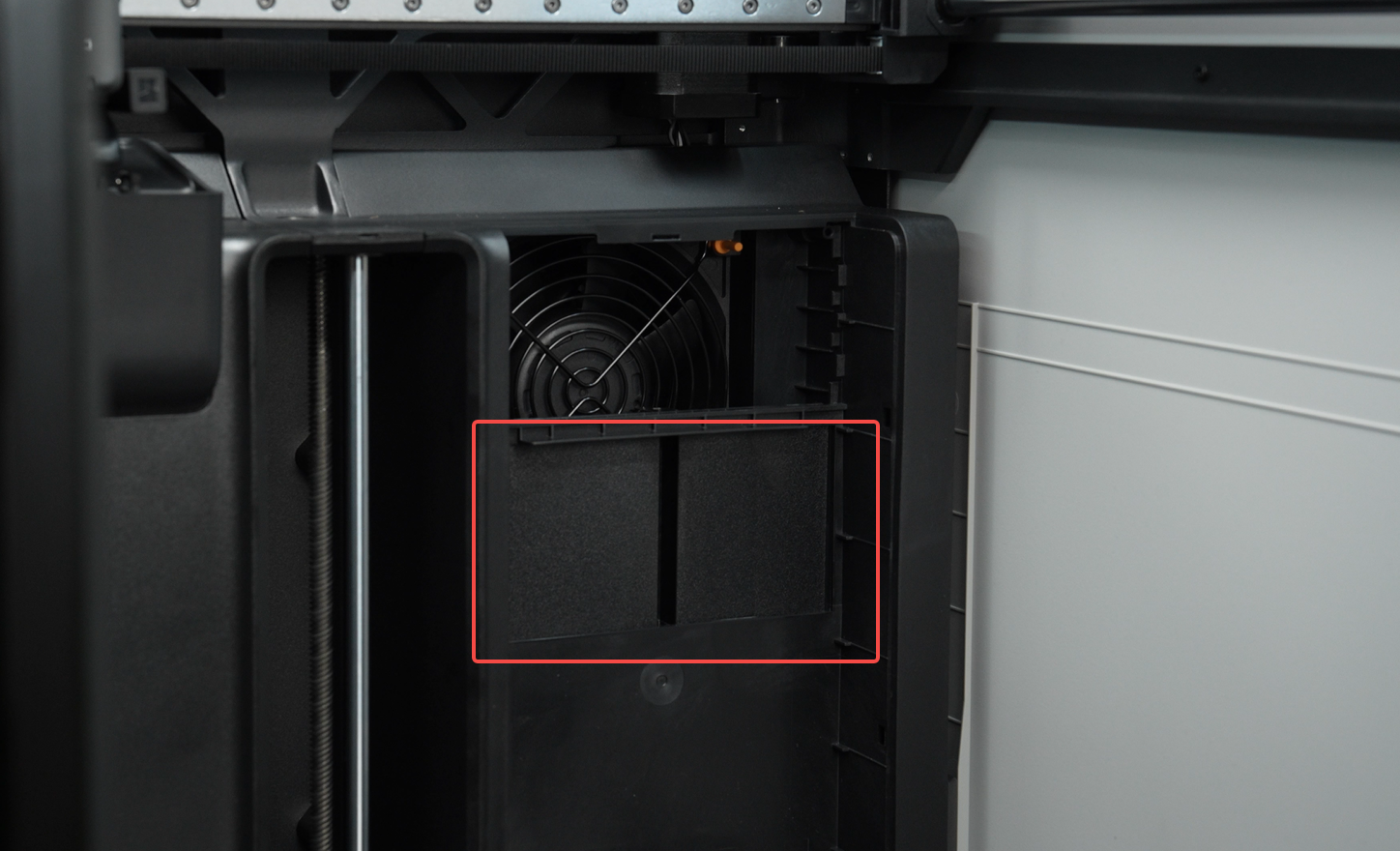

-
When the chamber exhaust fan is off, the Active Chamber Exhaust Grille is closed, and the Filter Switch Flap is positioned downward.
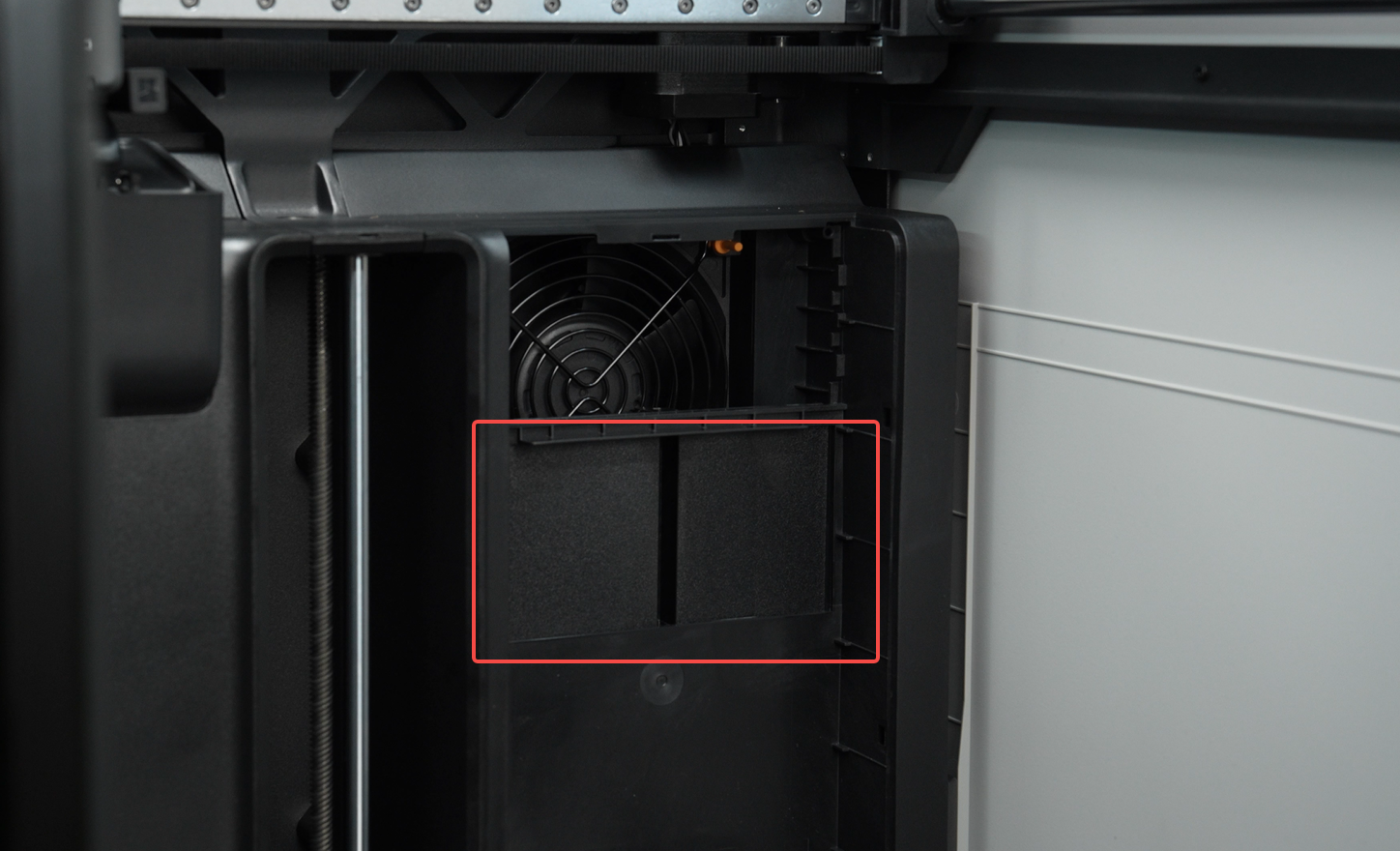 |
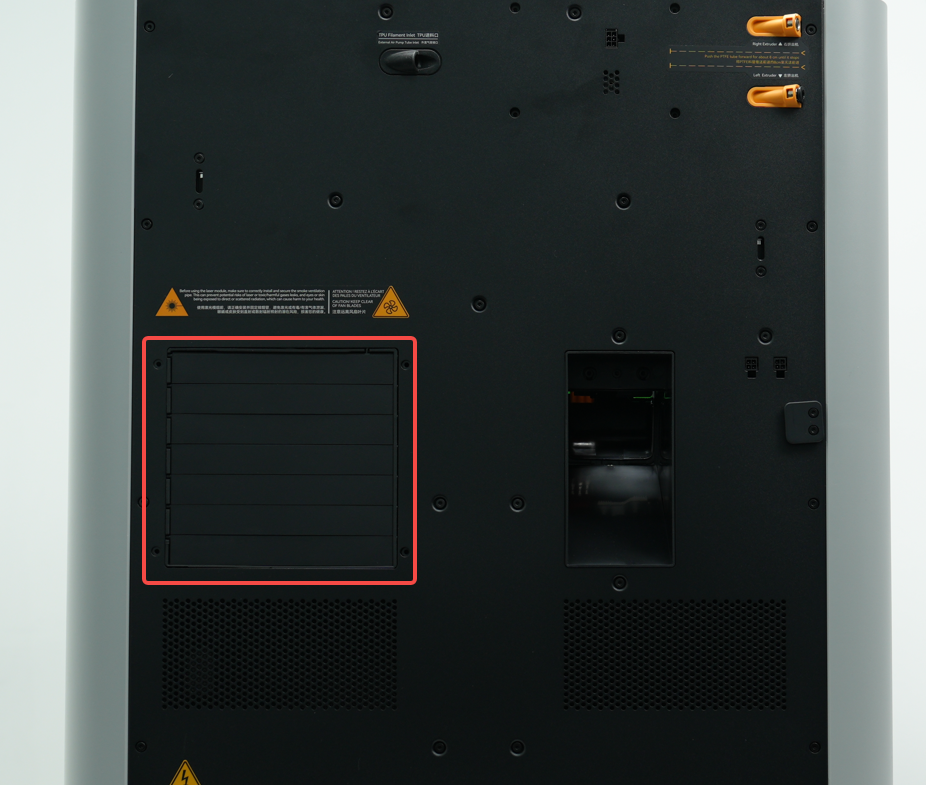 |
|---|
- Heating mode: The Active Chamber Exhaust Grille is closed, and the Filter Switch Flap is positioned upward.
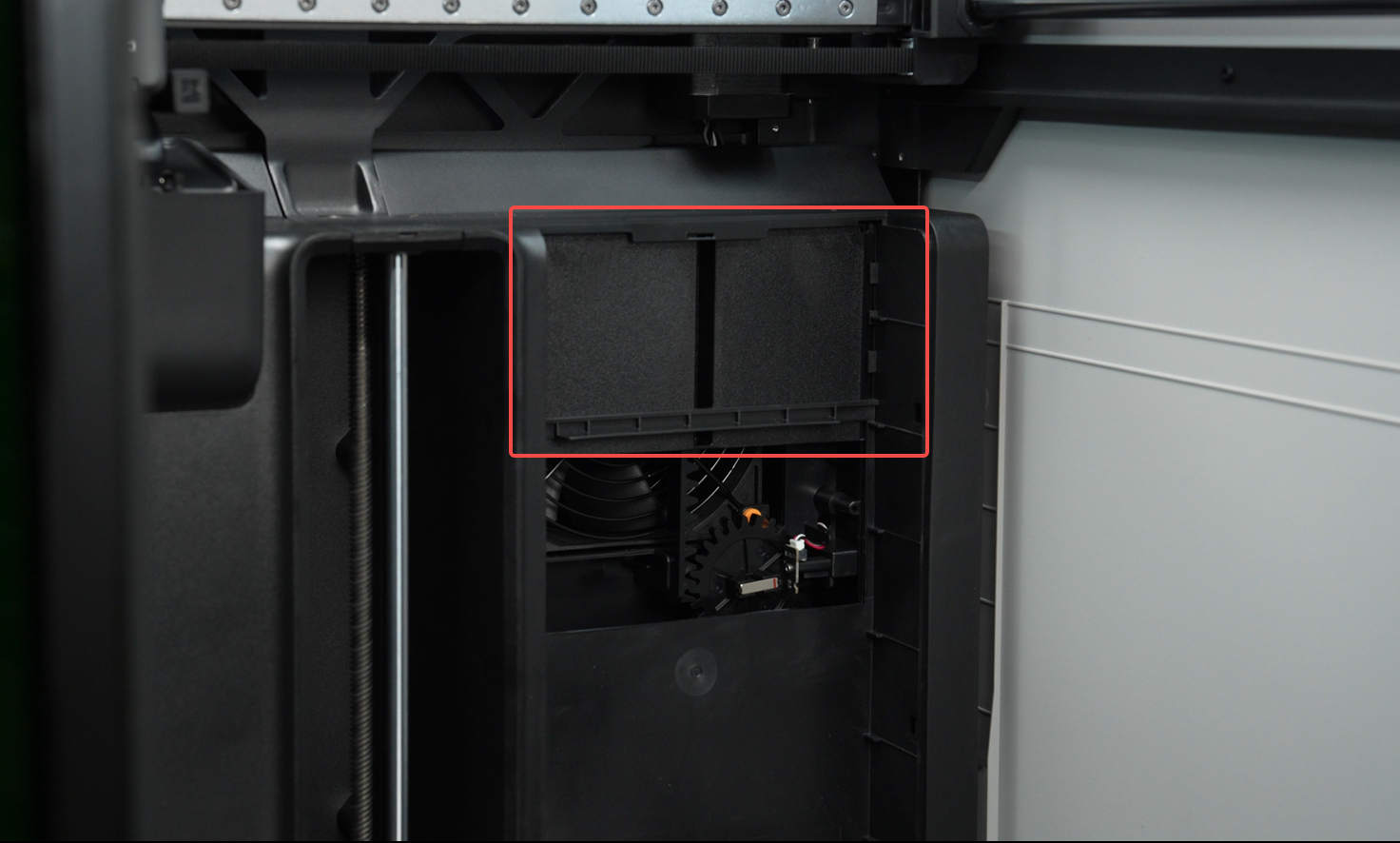
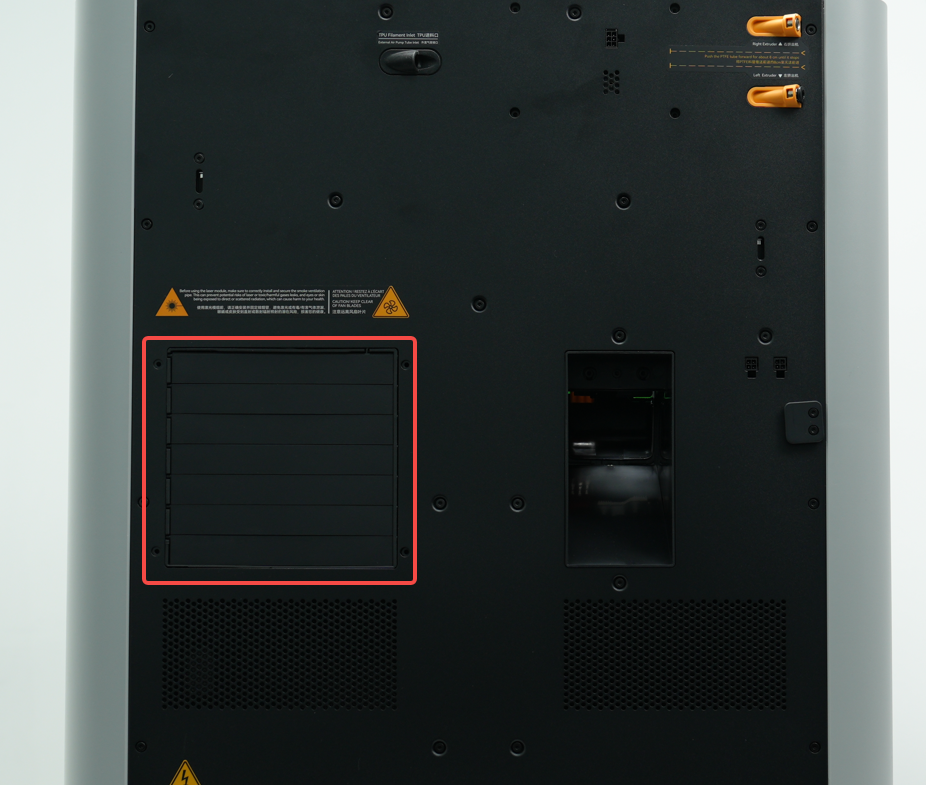
-
Laser mode: the Active Chamber Exhaust Grille is open, and the Filter Switch Flap is positioned downward.
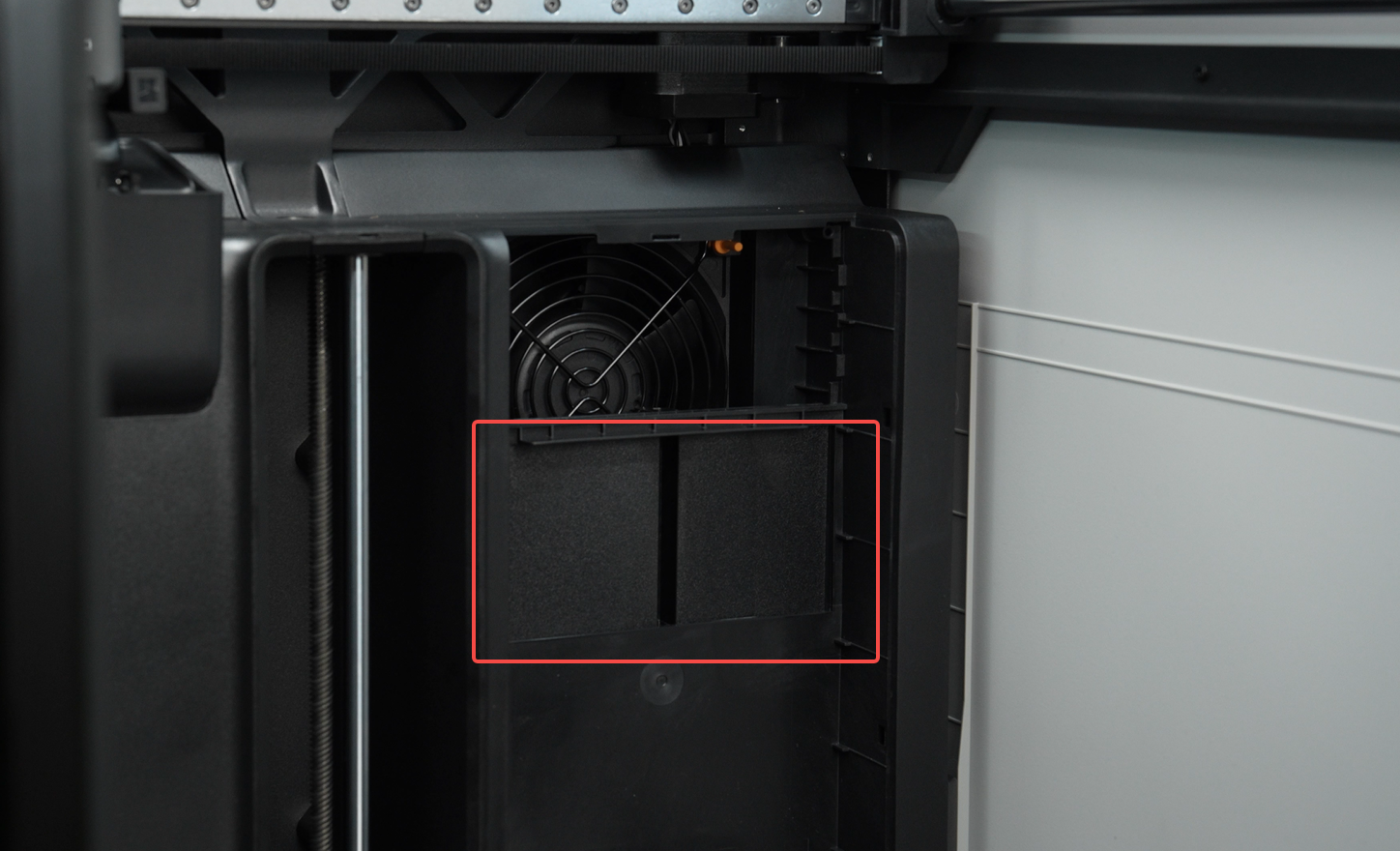

¶ Solutions
Users may adjust the order of these solutions as needed.
Step 1: Confirm Current Active Chamber Exhaust Grille State
- First, control the chamber exhaust fan on and off on the screen UI interface, and observe whether the printer’s exhaust grille opens and closes correctly. Make sure to check that any packaging tape has been removed.
 |
 |
|---|
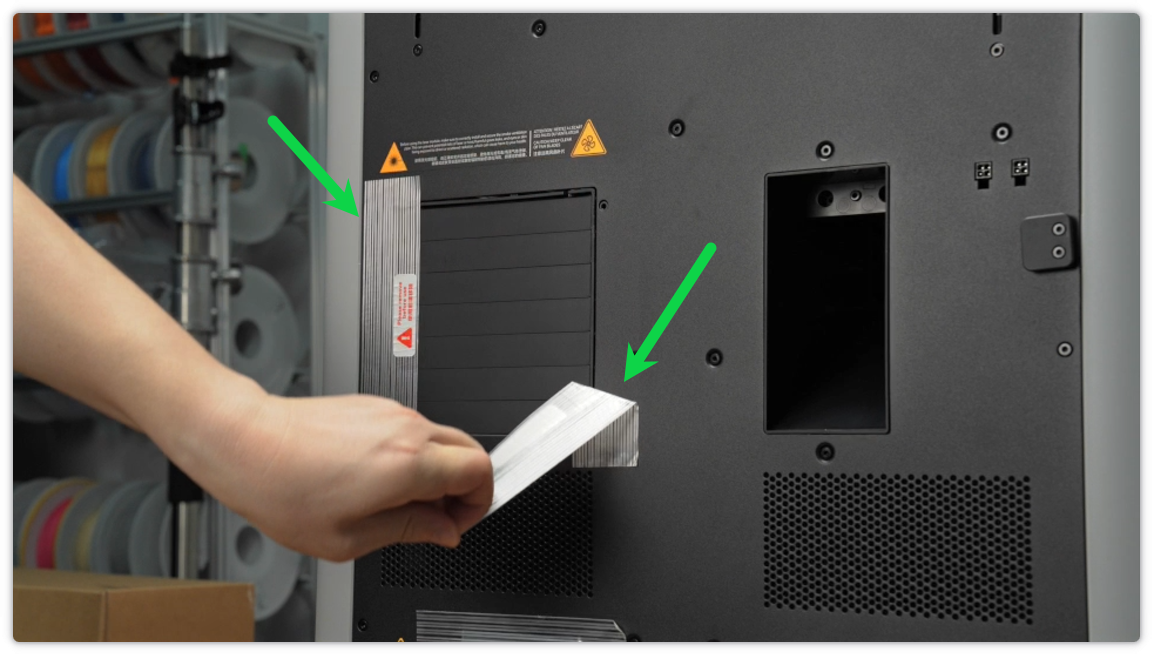
Note: Be sure to tear from top to bottom.。
If the rear exhaust grille is functioning normally but an error still occurs, please remove the filter and check whether the Filter Switch Flap on the back of the filter is stuck;
If the flap is in the abnormal position shown in the figure, manually push it upward to reset it, then try turning on the chamber exhaust fan again and observe whether the error persists.
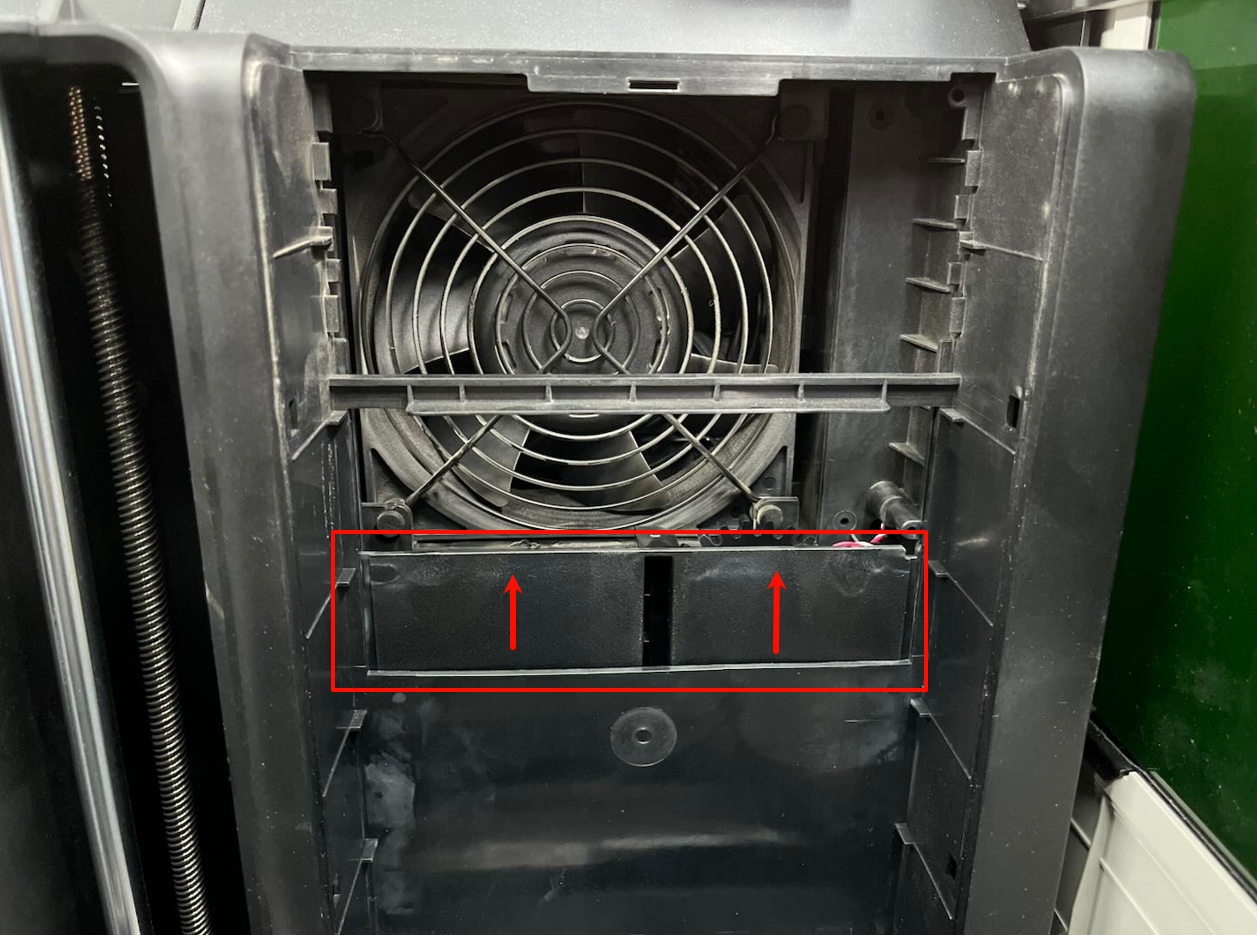
If you feel abnormal resistance while pushing the flap upward, or if the Filter Switch Flap fails to lift automatically when switching to Heating Mode, the servo may be malfunctioning. Please follow the instructions at the end of the document to contact technical support, or consider replacing the servo motor.
If, after removing the filter, you find that the position of the Filter Switch Flap does not match the figure when the chamber exhaust fan is turned on—for example, if the flap is too high or too low—this may indicate an abnormal gear position of the Filter Switch Flap. It needs to be adjusted according to this tutorial: Gear Calibration)。
Step 2: Check if there is any foreign object stuck in the active chamber exhaust
To check the cause, you can refer to this Wiki to remove the rear panel: Replace H2D Rear Panel
After you have confirmed the status of the active chamber exhaust, you can check if there is any foreign object near the 7 active chamber exhausts and the racks, causing the active chamber exhaust to fail to open or close normally.
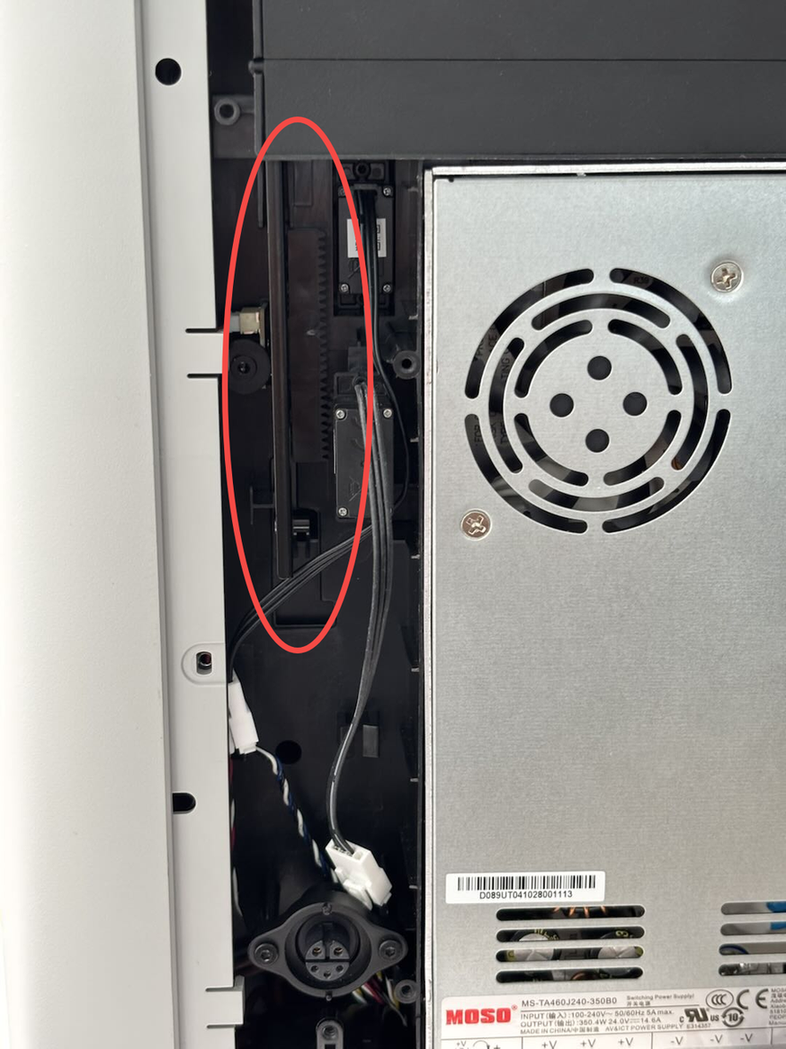
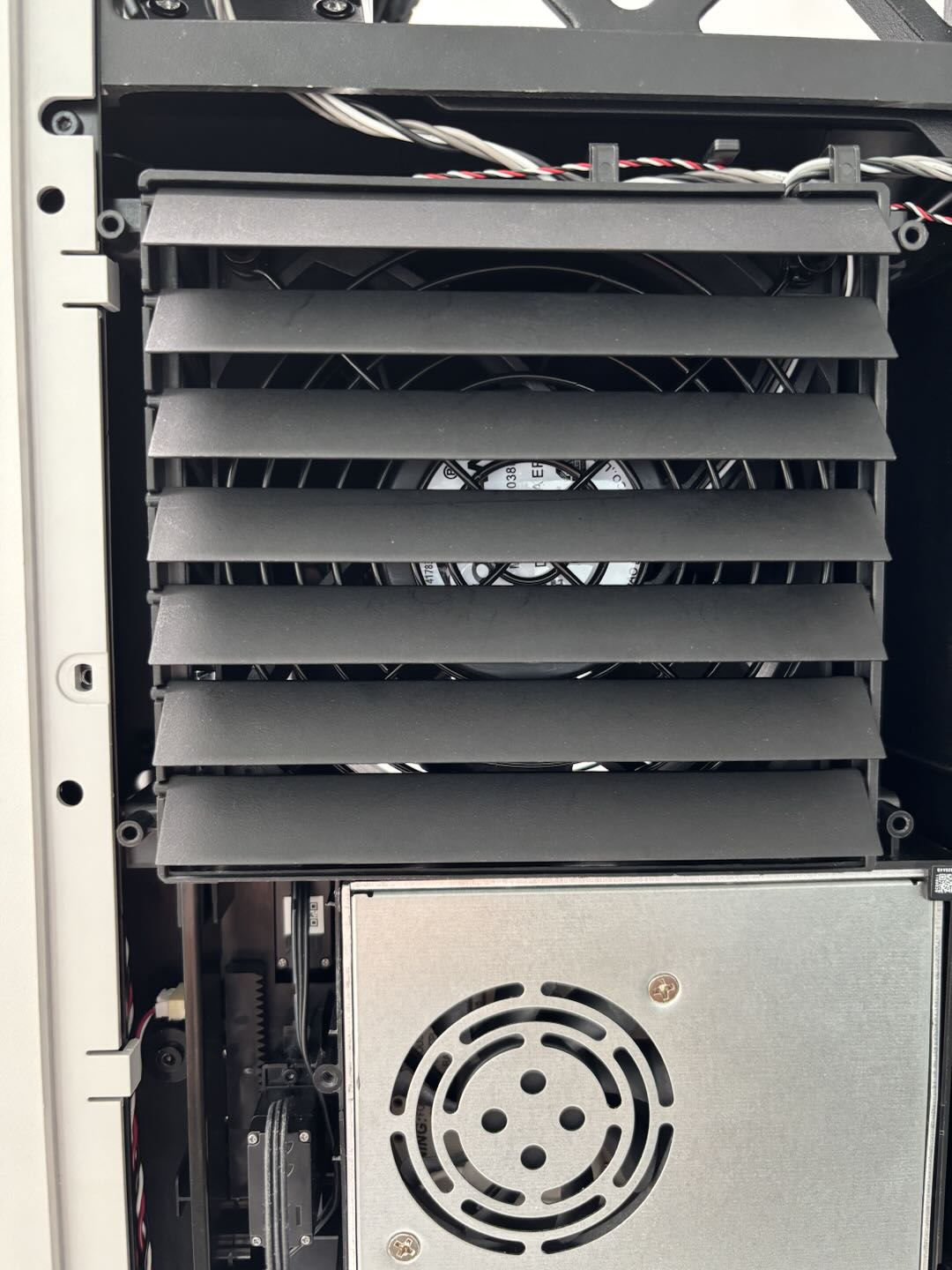
-
If there is a foreign object, please remove it and try again to see if it returns to normal.
-
If the active chamber exhaust is damaged, you can refer to this Wiki to replace the active chamber exhaust: Replace H2D Active Chamber Exhaust
Step 3: Check if the servo and Hall are normal
For the convenience of subsequent troubleshooting, you can refer to this Wiki to remove the purge chute : Replace H2D Purge Chute
The servo connector and the Hall connector share a plug to connect to the MC board. If the active chamber exhaust is normal in the troubleshooting of "Step 1", and you still encounter one of the following two problems:
-
active chamber exhaust fails to open/close
You can refer to the following figure to check whether the servo connector is normal. If the connector is loose, it is recommended to plug it in tightly and try again to see if it can return to normal:

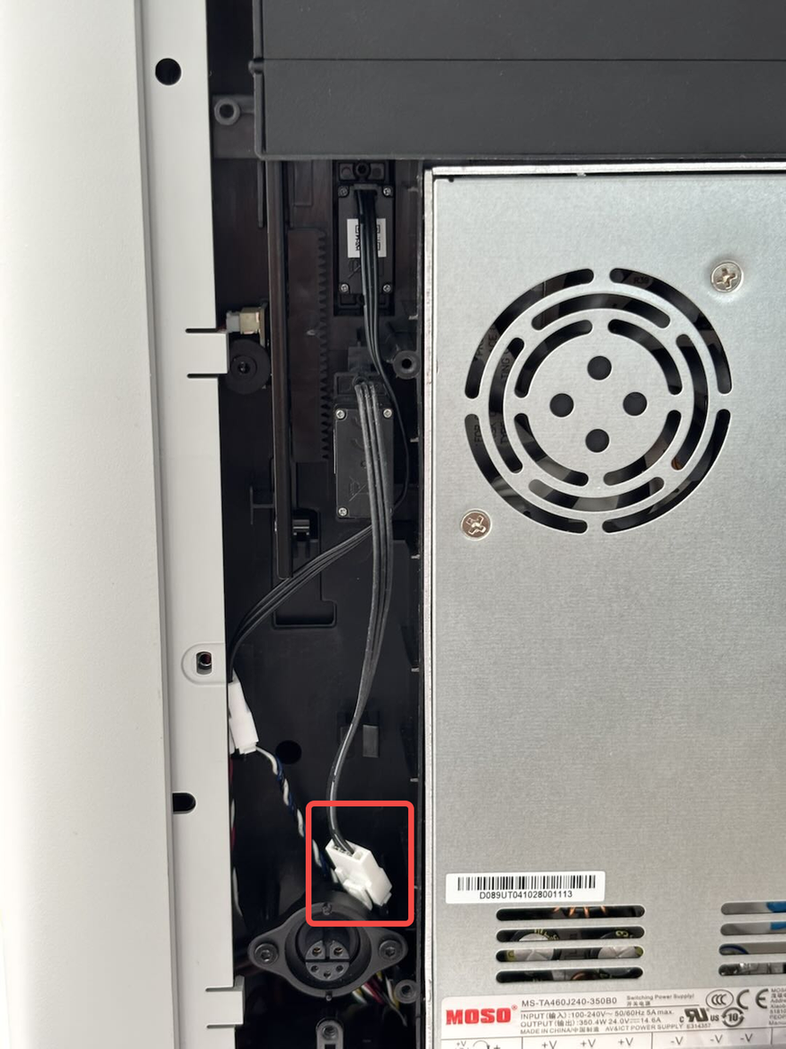
If the connector is plugged in tightly, but the active chamber exhaust cannot be opened/closed, it may be that the servo is abnormal. You can refer to this Wiki to replace the right lining cover: Repalce Right Inner Lining/Chamber Heater Unit/Chamber Heat Circulation Fan
- active chamber exhaust can open/close but HMS persists:
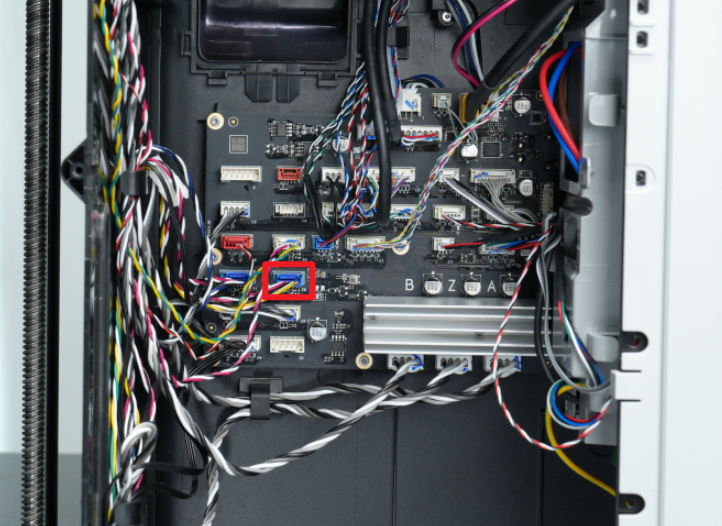

Magnet:
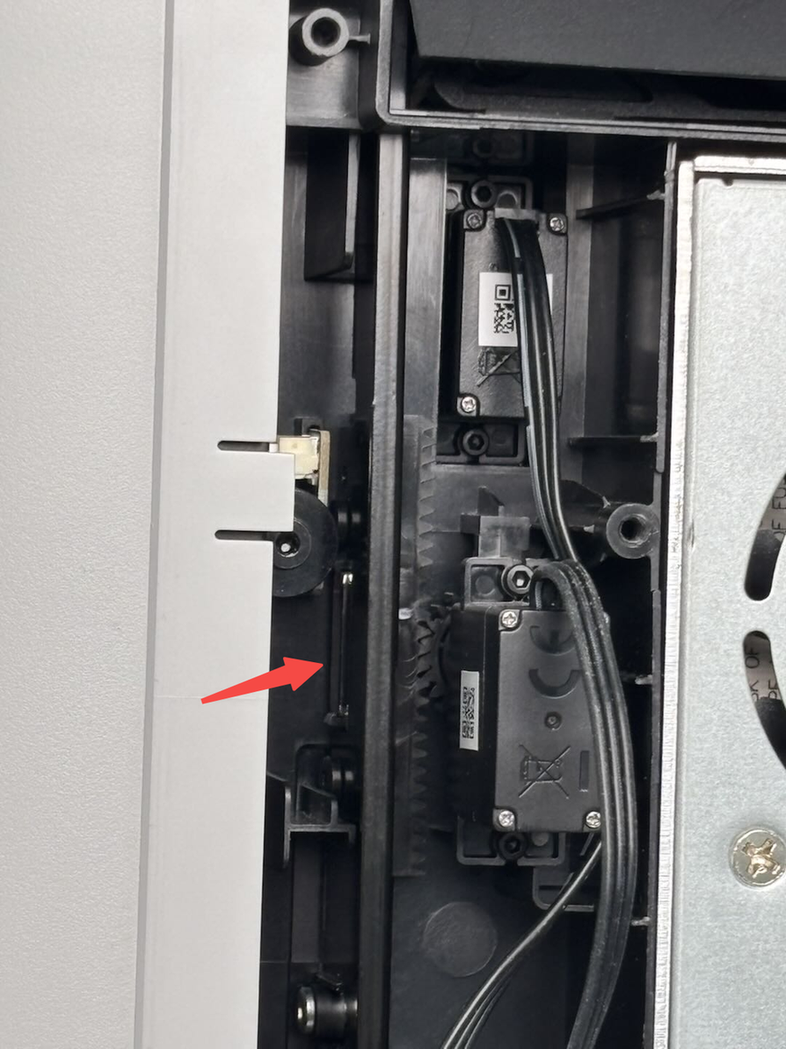
You can refer to the figure below to check whether the Hall connection line is normal. If the connection line is loose, it is recommended to plug it in tightly and try again to check whether it can return to normal.
Please also check if the magnets have fallen off. If the magnets have fallen off, you can refer to this Wiki: Repalce Right Inner Lining/Chamber Heater Unit/Chamber Heat Circulation Fan to remove the right lining from the printer and then reattach the magnets.
¶ End Notes
We hope the detailed guide provided has been helpful and informative.
If this guide does not solve your problem, please submit a technical ticket, will answer your questions and provide assistance.
If you have any suggestions or feedback on this Wiki, please leave a message in the comment area. Thank you for your support and attention!